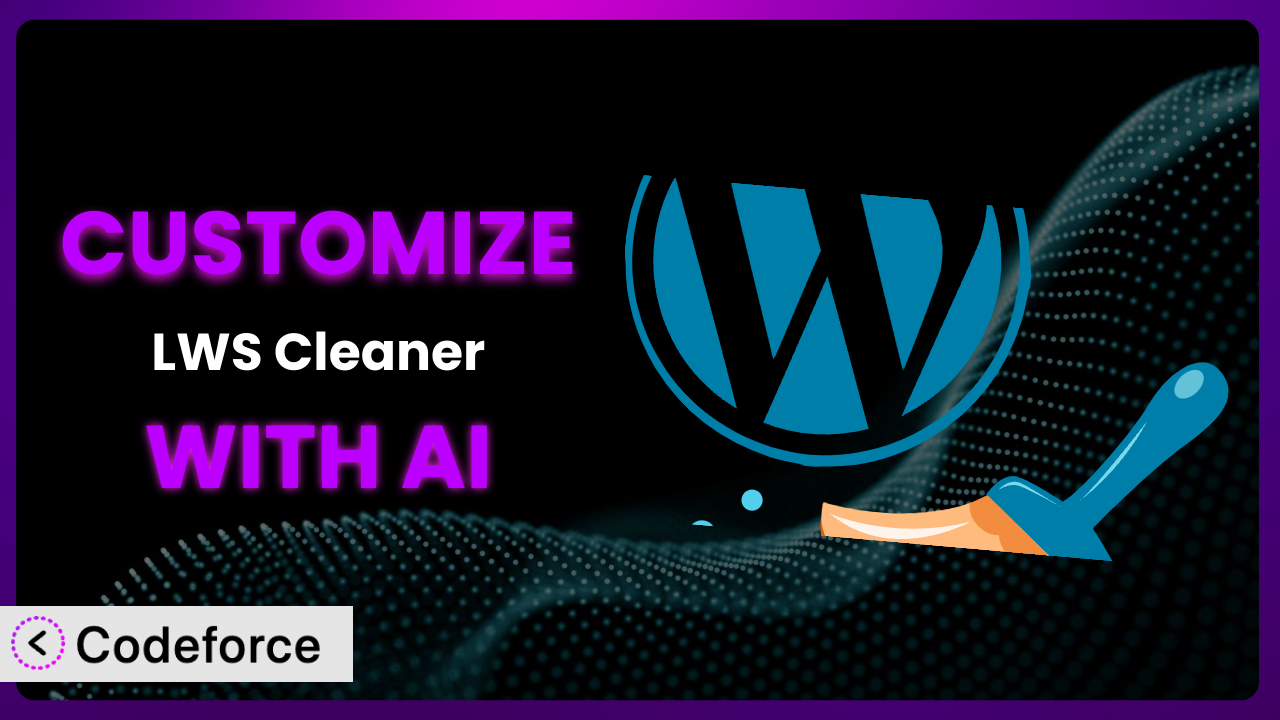Ever feel like a WordPress plugin almost does exactly what you need? You’re not alone. Many website owners find themselves needing to tweak and extend existing plugins to perfectly match their specific requirements. This article explores how to customize one such popular plugin, LWS Cleaner, using the power of AI. We’ll show you how to tailor it to your precise needs, even without extensive coding knowledge. AI is transforming the way we approach WordPress customization, making it more accessible and efficient than ever before.
What is LWS Cleaner?
LWS Cleaner is a popular WordPress plugin designed to help you keep your website tidy and running smoothly. Think of it as a digital housekeeper for your WordPress installation. This tool simplifies the process of cleaning up databases, removing unnecessary data, and optimizing performance. With it, you can easily remove orphaned metadata, clear out revisions, and perform other essential maintenance tasks. The plugin boasts a 4.7/5 star rating based on 11 reviews and has over 20,000 active installations, a testament to its usefulness and reliability. It offers a straightforward interface and effective cleaning capabilities. For more information about the plugin, visit the official plugin page on WordPress.org.
Why Customize it?
While the plugin offers a range of features out-of-the-box, its default settings might not always perfectly align with your unique website needs. That’s where customization comes in. Think of it this way: a standard cleaning service might not know about your antique furniture that needs special care. Similarly, default settings in the tool can sometimes be too broad or lack specific functionality you require.
Customization allows you to fine-tune its behavior to achieve optimal results for your website. The benefits are substantial. You can tailor the plugin to target specific types of data, integrate it seamlessly with other plugins you’re using, or even create entirely new workflows to streamline your website maintenance. For example, an e-commerce store might want to customize this tool to automatically clear out abandoned cart data older than a certain period, while a blog could focus on optimizing the number of post revisions stored. These are just a couple of examples of when customization is worthwhile.
Consider a real estate website with a large image library. The default settings might not efficiently handle the removal of unused thumbnails or optimize image sizes for different devices. By customizing it, they could automate image optimization and significantly improve page load times, directly impacting user experience and SEO. Customization isn’t always necessary, but when you need granular control and specialized functionality, it’s an invaluable option.
Common Customization Scenarios
Extending Core Functionality
Often, you might find that the plugin has most of the functionality you need, but it’s missing one crucial feature. For example, perhaps you need to clean up a specific custom post type that it doesn’t natively support. Extending the core functionality allows you to fill these gaps and tailor it to your specific requirements.
Through customization, you can add support for new data types, integrate new cleaning routines, or even modify existing ones. Consider a photography website that uses custom post types to showcase different photography styles. With this tool configured only for standard WordPress post types, orphaned metadata may accumulate. By extending the plugin’s functionality, the site owner can ensure proper cleanup and optimal database performance. AI significantly simplifies this process by generating the necessary code snippets and integrating them seamlessly with the existing plugin structure.
Integrating with Third-Party Services
Many websites rely on a variety of third-party services, such as CRMs, email marketing platforms, and analytics tools. Integrating the plugin with these services can automate tasks and provide a more holistic view of your website data. The challenge, however, lies in ensuring seamless communication and data exchange between the plugin and these external systems.
For instance, imagine a business using HubSpot for CRM. Customizing this tool allows you to automatically clean up contact data in WordPress based on events in HubSpot, like unsubscribes or inactive users. AI makes this integration easier by handling the complexities of API communication and data mapping, allowing you to focus on the overall workflow. This automation ensures data consistency across platforms and streamlines marketing efforts.
Creating Custom Workflows
Sometimes, the existing workflow isn’t suitable for your particular needs. You might need to create a custom sequence of actions or define specific triggers for cleaning operations. This requires more than just extending existing functionality; it involves designing a brand-new workflow tailored to your unique requirements.
A membership site, for example, might want to create a workflow that automatically cleans up inactive user accounts after a certain period. This workflow could involve several steps, such as sending a reminder email, deactivating the account, and eventually deleting the user data. With customization, you can define the precise steps in this workflow, the triggers that initiate it, and the conditions that govern its execution. AI excels at automating these complex workflows, ensuring that each step is executed accurately and efficiently.
Building Admin Interface Enhancements
The plugin’s default admin interface might not be the most user-friendly or efficient for your specific needs. You might want to add custom fields, rearrange elements, or create entirely new sections to streamline your workflow. Enhancing the admin interface can significantly improve usability and reduce the time it takes to perform cleaning tasks.
For instance, a web developer managing multiple client websites might want to create a custom dashboard that provides a consolidated view of the plugin’s status across all sites. They could add custom widgets to display key metrics, such as the number of database entries cleaned or the amount of disk space saved. AI can assist in building these custom interfaces by generating the necessary HTML, CSS, and JavaScript code, making the process faster and more efficient.
Adding API Endpoints
For advanced users, adding API endpoints can open up a world of possibilities for interacting with the plugin programmatically. This allows you to integrate it with other applications, automate tasks, or even build entirely new services on top of its functionality. However, creating and managing API endpoints can be complex, requiring a deep understanding of web development principles.
Imagine a company that wants to integrate this tool with its internal monitoring system. By adding API endpoints, they can retrieve data about the plugin’s performance and status, and use this information to proactively identify and resolve potential issues. AI simplifies the process of creating API endpoints by generating the necessary code, handling authentication, and ensuring security. With it, you can expose the plugin’s functionality to other applications in a controlled and secure manner.
How Codeforce Makes the plugin Customization Easy
Customizing WordPress plugins can be challenging. Traditionally, it requires a deep understanding of PHP, WordPress hooks, and the plugin’s specific codebase. This steep learning curve and technical requirements can be a significant barrier for many website owners and even experienced WordPress users.
Codeforce eliminates these barriers by providing an AI-powered platform that simplifies the customization process. Instead of writing complex code, you can simply describe what you want to achieve using natural language. The AI then translates your instructions into the necessary code and automatically integrates it with the plugin.
Imagine you want to add a custom cleaning routine to remove specific types of metadata. With Codeforce, you can simply tell the AI: “Add a cleaning routine that removes all orphaned metadata associated with the ‘testimonial’ custom post type.” The AI will then generate the necessary code, test it, and deploy it to your website, all without you having to write a single line of code. The AI can analyze the existing codebase, identify the appropriate hooks and filters, and generate code that seamlessly integrates with the plugin’s existing functionality.
Codeforce also provides testing capabilities, allowing you to ensure that your customizations are working as expected before you deploy them to your live website. This is crucial for preventing unexpected issues and ensuring a smooth user experience. This democratization means better customization is accessible to more people, empowering them to tailor the plugin to their specific needs without being limited by technical expertise. Experts who understand the plugin strategy can now implement it without necessarily being expert developers.
Best Practices for it Customization
Before diving into customization, always create a complete backup of your website. This ensures that you can quickly restore your site if anything goes wrong during the customization process. Think of it as having a safety net in case of unexpected issues.
Thoroughly test your customizations on a staging environment before deploying them to your live website. This allows you to identify and fix any potential issues without affecting your visitors. Consider it a dry run before the big show.
Document your customizations clearly and concisely. This will make it easier to maintain and update your customizations in the future. Imagine future you trying to understand what you did months or years later.
Monitor the plugin’s performance after applying customizations. This will help you identify any potential bottlenecks or performance issues that may arise. Keep a close eye on your website’s speed and responsiveness.
Be mindful of updates. When updating it, always review your customizations to ensure they are still compatible with the latest version. This may require some adjustments to your code.
Avoid modifying the plugin’s core files directly. Instead, use hooks and filters to extend its functionality. This will make it easier to update the plugin without losing your customizations. It’s like building on top of a foundation instead of trying to change the foundation itself.
Use clear and descriptive names for your custom functions and variables. This will make your code more readable and maintainable. Aim for code that is easy to understand and modify.
Frequently Asked Questions
Will custom code break when the plugin updates?
It’s possible. Plugin updates can sometimes introduce changes that conflict with custom code. To minimize the risk, adhere to best practices like using hooks and filters instead of modifying core files. Always test customizations after updates on a staging environment.
Can I use Codeforce to customize the plugin even if I’m not a developer?
Yes, absolutely! That’s one of the primary benefits of Codeforce. It allows you to describe your desired customizations in natural language, and the AI handles the code generation. You don’t need to be a coding expert to leverage its power.
Does customizing it affect my website’s performance?
Customizations can potentially impact performance if not implemented efficiently. poorly written code or excessive database queries can slow down your site. Monitor performance after applying customizations and optimize code as needed.
How do I revert to the default settings if I mess up customization?
If you’ve made a backup before customizing, you can simply restore from the backup. Otherwise, you’ll need to manually remove or disable the custom code. Codeforce typically provides a way to disable or revert changes made through its interface.
Is it possible to completely break my site by customizing it?
While it’s unlikely to completely break your site with minor customizations, poorly implemented code can definitely cause issues. Always test on a staging environment, and make sure you have a backup. Using Codeforce reduces this risk because of its built-in testing features.
Unlocking the Full Potential of the plugin
Customizing the plugin transforms it from a general-purpose tool into a highly tailored system that perfectly addresses your specific website maintenance needs. No longer are you limited by the default settings or existing features; you have the power to mold it to your exact requirements. This translates into more efficient workflows, improved website performance, and a better overall user experience.
With Codeforce, these customizations are no longer reserved for businesses with dedicated development teams. Its AI-powered platform democratizes the customization process, making it accessible to anyone. By leveraging the power of AI, you can unlock the full potential of it and take your website maintenance to the next level.
Ready to elevate your WordPress management? Try Codeforce for free and start customizing the plugin today. Maximize efficiency, minimize headaches.