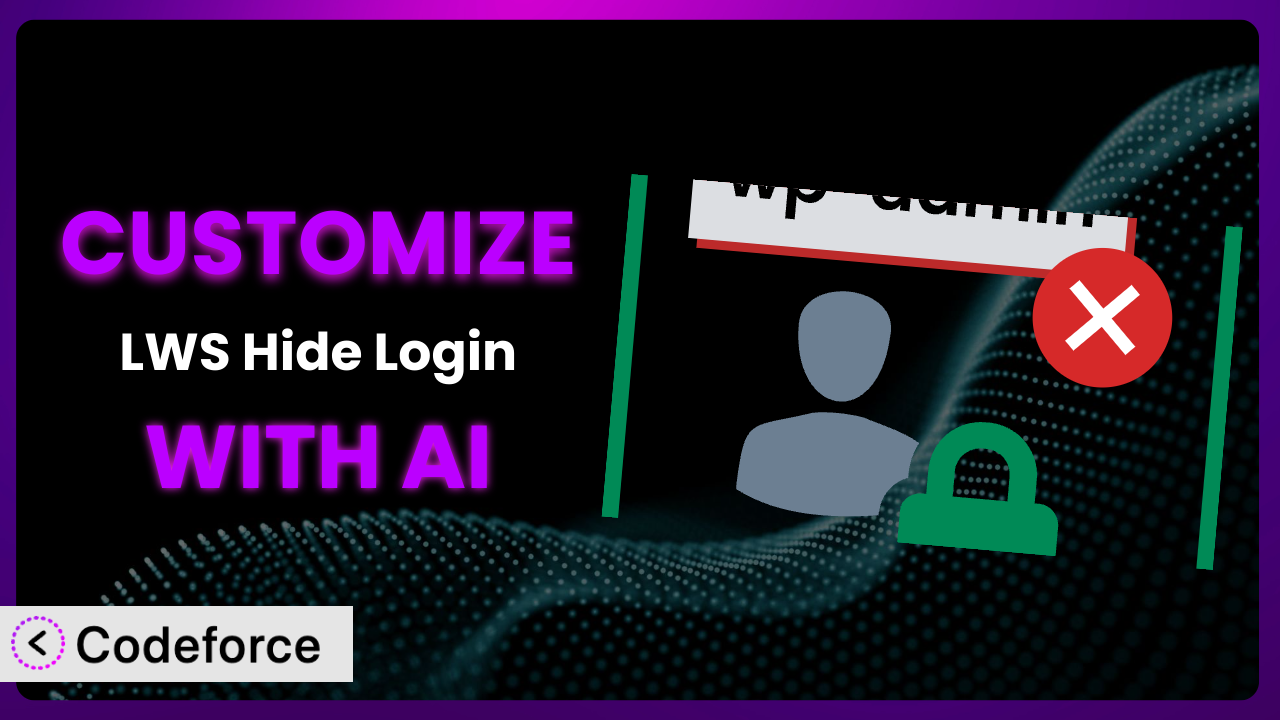Ever get frustrated that your WordPress admin login page is just… like everyone else’s? You know, the standard WordPress branding, same old URL? It’s a security risk, sure, but it’s also just not you. That’s where LWS Hide Login comes in. But what if you want to go further than just changing the login URL? What if you want to completely re-brand it, integrate it with other services, or create a truly custom login experience? This guide will show you how to unlock the full potential of the plugin, and, critically, how to leverage AI to make these customizations easier than you ever thought possible.
What is LWS Hide Login?
At its core, this tool is a WordPress plugin designed to enhance the security of your website by allowing you to change the default login URL. Instead of your admin page living at wp-admin or wp-login.php, you can specify a custom URL, making it harder for malicious actors to find your login page and attempt brute-force attacks. This simple change can dramatically reduce the number of login attempts your site experiences.
The plugin offers straightforward functionality: you choose a new login URL, and it takes care of the rest. It’s easy to use and doesn’t require any coding knowledge to get started. Beyond security, the ability to customize the login URL opens the door to branding opportunities. You can use a URL that’s more memorable or relevant to your business. It currently enjoys a rating of 4.7/5 stars from 12 reviews, with over 20,000 active installations, indicating its reliability and popularity within the WordPress community.
For more information about LWS Hide Login, visit the official plugin page on WordPress.org.
Why Customize the plugin?
While the default settings of the system are effective, they don’t always meet the specific needs of every website. Maybe you want to integrate the login process with a membership system, add custom branding elements, or implement more advanced security measures. The standard setup gets you started, but customization lets you tailor the experience to your exact requirements.
Customizing the plugin offers real benefits. For instance, a membership site might want to create a seamless login experience that redirects users to their profile page immediately after logging in. Or a large organization might want to integrate the login process with their existing CRM system. In these scenarios, the default settings simply won’t cut it. Customization allows for a more streamlined, secure, and branded experience.
Consider a web design agency that white-labels its services. By customizing the login page, they can present a consistent brand experience to their clients, even when they’re accessing the WordPress backend. This adds a layer of professionalism and reinforces the agency’s brand identity. Without customization, they’re stuck with the generic WordPress login screen, which doesn’t reflect their brand at all. Customization is worth it when you need to go beyond the basics and create a truly unique and functional login experience.
Common Customization Scenarios
Extending Core Functionality
Sometimes, the out-of-the-box features aren’t quite enough. You might need the plugin to do something it wasn’t originally designed for, like adding extra security checks or integrating with a custom authentication system. This is where extending the core functionality becomes crucial.
Through customization, you can add features such as two-factor authentication to the login process, implement IP address whitelisting, or even integrate with a third-party security service. These enhancements provide an extra layer of protection against unauthorized access and can significantly improve your website’s overall security posture.
Imagine a financial institution using WordPress for internal communications. They need to ensure that only authorized employees can access sensitive information. By customizing the system, they can integrate it with their existing Active Directory system, requiring employees to use their corporate credentials to log in. AI can help by generating the necessary code snippets to interface with the Active Directory API, saving the developers countless hours of manual coding.
Integrating with Third-Party Services
Many websites rely on a variety of third-party services, such as CRM systems, marketing automation platforms, and analytics tools. Integrating the plugin with these services can streamline workflows and improve data collection.
By customizing it, you can automatically add new users to your CRM system when they create an account, track login events in your analytics dashboard, or trigger marketing automation sequences based on login activity. These integrations can significantly improve your business processes and provide valuable insights into user behavior.
Consider an e-commerce store that wants to track which marketing campaigns are driving the most customer logins. By integrating the plugin with their marketing automation platform, they can automatically tag users based on the campaign they came from. This allows them to measure the effectiveness of their marketing efforts and optimize their campaigns accordingly. AI can help by generating the code needed to connect the plugin with the marketing automation platform’s API, automatically passing the relevant data.
Creating Custom Workflows
Every website has its own unique workflow requirements. You might need to automate certain tasks after a user logs in, redirect them to a specific page based on their role, or display custom messages based on their login history.
Customization allows you to create tailored workflows that meet your specific needs. For example, you can redirect new users to a tutorial page, display a welcome message with personalized recommendations, or trigger a series of automated tasks based on the user’s role. These workflows can improve user engagement and streamline the overall user experience.
Think of a university using WordPress to manage its online courses. They want to automatically enroll students in the relevant course modules when they log in for the first time. By customizing the plugin, they can create a workflow that automatically adds new students to the appropriate course groups based on their enrollment data. AI can assist by generating the code that connects the plugin with the university’s student information system, automating the enrollment process.
Building Admin Interface Enhancements
The default WordPress admin interface can be overwhelming for some users. You might want to simplify the interface, add custom dashboards, or create a more intuitive user experience.
By customizing the plugin, you can add custom branding elements to the login page, create a simplified admin dashboard with only the essential features, or even develop a completely custom admin interface tailored to your specific needs. These enhancements can improve user satisfaction and make it easier for users to manage their websites.
Imagine a non-profit organization using WordPress to manage its website. They want to make it easier for volunteers to update the content. By customizing the plugin, they can create a simplified admin interface with only the content editing tools that volunteers need. AI can help by generating the code that hides unnecessary features and creates a more streamlined user experience.
Adding API Endpoints
In some cases, you might need to expose the plugin’s functionality through an API. This allows other applications to interact with the plugin programmatically, enabling you to create custom integrations and workflows.
By customizing this tool, you can add API endpoints that allow other applications to programmatically create new user accounts, reset passwords, or retrieve login statistics. These APIs can be used to integrate the plugin with other systems, such as mobile apps or custom dashboards.
Consider a SaaS company that wants to allow its customers to manage their WordPress user accounts through its own platform. By customizing the plugin and adding API endpoints, they can enable their customers to programmatically create, update, and delete WordPress user accounts directly from their SaaS platform. AI can assist by generating the code that handles the API requests and interacts with the WordPress database.
How Codeforce Makes it Customization Easy
Customizing WordPress plugins can often feel like navigating a maze. The learning curve for WordPress development, combined with the specific requirements of each plugin, can be daunting. Developers need to possess a deep understanding of PHP, WordPress hooks and filters, and the plugin’s codebase. For non-developers, the prospect of modifying code is even more intimidating. This often leads to relying on pre-built solutions that might not perfectly fit the desired outcome or hiring expensive developers for custom work.
Codeforce eliminates these barriers by providing an AI-powered platform that simplifies the customization process. Instead of writing complex code, you can use natural language instructions to tell the AI what you want to achieve. Codeforce then translates your instructions into the necessary code modifications, automatically applying them to the plugin.
Imagine you want to add a custom welcome message to the login page, displaying the user’s name and last login date. With Codeforce, you could simply type: “Add a welcome message to the login page that says ‘Welcome, [user name]! Your last login was on [last login date]’.” The AI would then generate the code required to retrieve the user’s information and display the personalized message. You don’t need to understand the underlying code or worry about syntax errors.
Codeforce also offers testing capabilities, allowing you to preview your customizations before deploying them to your live website. This ensures that your changes don’t break anything and that they work as expected. The platform’s AI is trained on a vast dataset of WordPress code and plugin documentation, allowing it to understand complex customization requests and generate high-quality code. This democratization means better customization is available to a broader audience.
Best Practices for the plugin Customization
Before diving into customization, always create a backup of your WordPress website. This ensures that you can easily restore your site if anything goes wrong during the customization process. It’s a safety net that can save you from potential headaches.
Use a child theme for any theme-related customizations. This prevents your changes from being overwritten when you update your theme. Child themes provide a safe and isolated environment for modifying your theme’s appearance and functionality.
Test your customizations thoroughly in a staging environment before deploying them to your live website. This allows you to identify and fix any issues without affecting your visitors. A staging environment is a replica of your live site where you can safely experiment with changes.
Document your customizations clearly. This will help you understand what you did and why you did it, making it easier to maintain your customizations in the future. Good documentation is essential for long-term maintainability.
Monitor your website’s performance after applying customizations. This helps you identify any performance issues caused by your changes. Keep an eye on page load times and server resource usage.
Keep the plugin and WordPress core up to date. This ensures that you have the latest security patches and bug fixes. Regular updates are crucial for maintaining the security and stability of your website.
Use secure coding practices. This helps prevent security vulnerabilities in your customizations. Always sanitize user input and escape output to prevent cross-site scripting (XSS) attacks.
Frequently Asked Questions
Will custom code break when the plugin updates?
It’s possible. Plugin updates sometimes introduce changes that can conflict with custom code. That’s why thorough testing in a staging environment after each update is crucial. Using Codeforce’s testing features can also help identify potential conflicts before they affect your live site.
Can I completely rebrand the login page with custom CSS?
Yes, absolutely! You can use custom CSS to change the appearance of the login page, including the background, logo, and form elements. WordPress provides hooks that allow you to enqueue your custom CSS files on the login page.
Is it possible to integrate two-factor authentication with the plugin?
Yes, it is. You can integrate two-factor authentication by using existing two-factor authentication plugins and customizing this system to work with them, or by building a custom two-factor authentication system from scratch. The best approach depends on your specific requirements and technical expertise.
How can I redirect users to a specific page after they log in?
WordPress provides the login_redirect filter, which allows you to modify the redirect URL after a user logs in. You can use this filter to redirect users to a specific page based on their role or other criteria.
Can I use Codeforce to customize other WordPress plugins besides this one?
Yes! Codeforce is designed to work with many WordPress plugins. While this guide focuses on this specific one, Codeforce’s AI is versatile and can assist with customizations across your WordPress ecosystem. Check the Codeforce website for a list of supported plugins.
Beyond the Basics: Unlocking the Power of a Customized Login
What starts as a simple security measure – hiding your login URL – can become a powerful branding and workflow tool with the right customizations. By tailoring it to your specific needs, you transform it from a generic plugin into a customized system that enhances security, streamlines workflows, and improves the user experience.
The ability to add custom features, integrate with third-party services, and create tailored workflows opens up a world of possibilities. No longer are you constrained by the default settings; you can create a login experience that perfectly aligns with your brand and business requirements. With Codeforce, these customizations are no longer reserved for businesses with dedicated development teams. Anyone can now unlock the full potential of the plugin.
Ready to supercharge your WordPress security and branding? Try Codeforce for free and start customizing the plugin today. Transform your login from a vulnerability into a valuable asset.