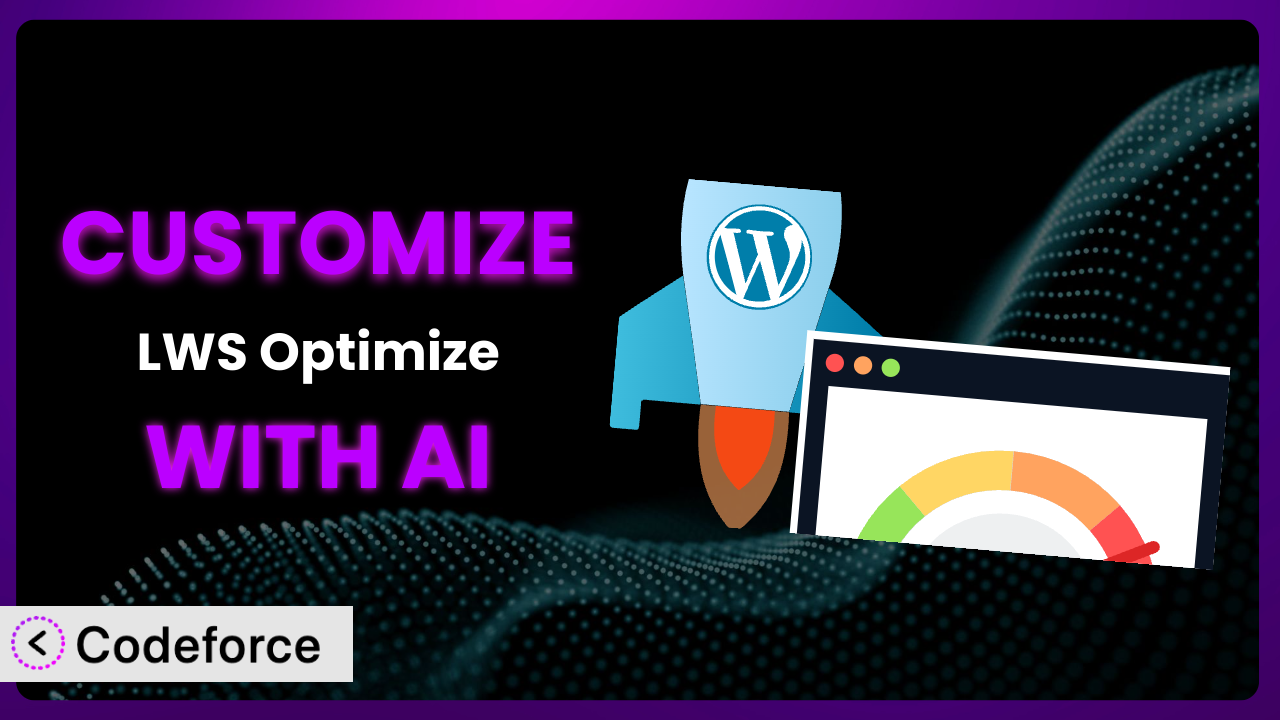Feeling like your website’s performance could be better? You’ve probably explored WordPress speed optimization plugins, and perhaps you’ve even installed LWS Optimize – All-in-One Speed Booster & Cache Tools. But what if the default settings aren’t quite cutting it? What if you need specific caching rules, deeper CDN integration, or tailored minification logic to truly unlock your site’s potential? The good news is, you absolutely can customize this tool to your exact needs. The challenge? That often involves diving into code. This article shows you how AI can make customization surprisingly easy.
What is LWS Optimize – All-in-One Speed Booster & Cache Tools?
LWS Optimize – All-in-One Speed Booster & Cache Tools is, in essence, a toolbox designed to make your WordPress website load faster. Think of it as a mechanic for your site, fine-tuning various aspects to improve performance. Instead of manually tweaking settings and writing complex code, this plugin provides a suite of tools to optimize caching, convert images to WebP/AVIF formats, implement critical CSS, enable lazy loading, and even integrate with a CDN (Content Delivery Network). The aim? To boost your Core Web Vitals and overall site speed, leading to a better user experience and potentially higher search engine rankings.
It’s a popular choice, with over 10,000 active installations, and an average rating of 4.5 out of 5 stars based on 8 reviews, showing it’s a valuable asset for many site owners. It offers a range of features out of the box, suitable for a wide range of users. However, sometimes, the default configuration isn’t enough, and you need something more specific. For more information about the plugin, visit the official plugin page on WordPress.org.
Why Customize it?
While the out-of-the-box settings of the plugin are a great starting point, they’re designed to be a general solution. They can’t possibly account for the unique needs of every website. That’s where customization comes in. Default settings often fall short when you have specific requirements, complex website structures, or custom-built themes and plugins. For example, if you’re running an e-commerce site with frequently updated product catalogs, the default caching rules might not be aggressive enough, leading to stale data being served to customers. This results in a poor user experience.
Customization allows you to fine-tune how the plugin operates, ensuring it aligns perfectly with your website’s architecture and content. The benefits are tangible: faster loading times, improved Core Web Vitals, better SEO rankings, and an enhanced user experience. Think of a photography website with large, high-resolution images. The default lazy loading settings might not be optimal, causing the initial page load to be slow. By customizing the lazy loading behavior, you can prioritize above-the-fold images and defer loading of those further down the page, dramatically improving perceived performance. Customizing is absolutely worth it when you’re aiming for peak performance and want to squeeze every last drop of speed out of your website.
Imagine you run a membership site with dynamic content based on user roles. The default caching might not handle these role-based variations correctly, potentially exposing sensitive information to unauthorized users. Customizing caching rules to consider user roles becomes essential for security and functionality. Customizing the plugin is about tailoring its power to your specific needs, leading to a website that’s both fast and perfectly suited to its purpose.
Common Customization Scenarios
Creating Custom Caching Rules
The default caching rules provided by most speed optimization plugins are a good starting point, but they often don’t cater to the nuances of complex websites. For example, you might need to exclude certain pages from the cache (like shopping cart or checkout pages) to ensure that users always see the most up-to-date information. Or, you might want to create different cache expiration times for different types of content (e.g., longer cache durations for blog posts than for product pages).
Through customization, you can achieve granular control over what gets cached, how long it’s cached, and when it’s cleared. This leads to a more efficient caching strategy that minimizes server load while ensuring users always see the freshest content. Imagine an online news portal with breaking news articles. A standard caching configuration might serve cached versions of articles even after updates. With custom caching rules, you can automatically clear the cache for specific articles whenever they are updated, ensuring readers always see the latest information.
AI makes implementation easier by automating the creation of these complex rules. You can simply describe your desired caching behavior in natural language, and the AI will generate the necessary code to implement it. This removes the need to manually write and test complex caching logic.
Integrating with CDN Providers
While many plugins offer basic CDN integration, sometimes you need a more tailored approach. You might want to use specific CDN features, configure custom CDN URLs, or implement advanced cache-busting techniques. Default settings might not allow you to leverage all the capabilities of your chosen CDN provider.
Customization unlocks the full potential of your CDN. You can precisely control how your website’s assets are delivered through the CDN, optimize CDN caching behavior, and ensure seamless integration with your existing infrastructure. Consider a website with a global audience. You could customize the CDN integration to use different CDN nodes based on the user’s location, ensuring the fastest possible content delivery regardless of where they are in the world.
AI simplifies this process by understanding the specific APIs and configurations of various CDN providers. You can use natural language instructions to tell the AI how you want to integrate with your CDN, and it will generate the necessary code and configuration settings, saving you hours of manual configuration.
Building Advanced Minification Logic
Minification – removing unnecessary characters from your website’s code (HTML, CSS, and JavaScript) – is crucial for reducing file sizes and improving loading times. However, the default minification settings can sometimes break your website’s layout or functionality, especially if you’re using complex JavaScript libraries or custom CSS. More nuanced control is often required.
Through customization, you can fine-tune the minification process, exclude specific files or code snippets from being minified, and optimize the minification settings for different types of content. Imagine a site using a very complex JavaScript framework with hundreds of files. A simple “minify all” approach is likely to break things. Custom minification lets you carefully exclude specific components known to cause issues, while still optimizing everything else for performance.
AI can analyze your website’s code and automatically identify safe and effective minification strategies. It can also help you troubleshoot any issues that arise during the minification process, making it easier to achieve optimal file sizes without breaking your site.
Adding Custom Performance Metrics
While tools like Google PageSpeed Insights provide valuable performance data, you might want to track specific metrics that are more relevant to your website’s goals. For instance, you might want to monitor the loading time of specific page elements, track the number of database queries, or measure the impact of different optimization techniques.
Customization allows you to add custom performance monitoring code to the plugin, providing you with deeper insights into your website’s performance. You can then use this data to identify bottlenecks and further optimize your site. For a web agency running tests for customers, adding custom performance metrics allows the agency to showcase specifically improved components after their efforts, versus relying on general speed scores.
AI can assist in creating and implementing custom performance metrics by generating the necessary code to track and report on specific data points. This can save you time and effort compared to manually writing and integrating custom monitoring scripts.
Creating Conditional Cache Clearing
Sometimes, you don’t want to clear the entire cache. You only want to clear specific parts of it based on certain conditions. For example, you might want to clear the cache for a specific page only when that page is updated, or clear the cache for all pages related to a specific category when a new post is published in that category.
Customization empowers you to create these conditional cache-clearing rules, ensuring that the cache is only cleared when necessary, minimizing server load and maximizing performance. Say you’re running an online store and update the pricing of a single product. You only need to clear the cache for that specific product page, not the entire website, which is precisely what you get with conditional cache clearing.
AI can automate the creation of these conditional cache-clearing rules by analyzing your website’s content and structure. It can then generate the necessary code to clear the cache only when specific conditions are met, ensuring optimal caching efficiency.
How Codeforce Makes the plugin Customization Easy
Customizing a WordPress plugin like this one can traditionally be a daunting task. It often involves learning the plugin’s internal architecture, understanding WordPress hooks and filters, and writing custom PHP code. This creates a significant barrier to entry, especially for non-developers or those with limited coding experience. The learning curve is steep, and the technical requirements can be overwhelming.
Codeforce eliminates these barriers by leveraging the power of AI to simplify the customization process. Instead of needing to write complex code, you can simply describe the customization you want in natural language. The AI then translates your instructions into the necessary code and automatically implements it within the plugin.
Imagine you want to create a custom caching rule that clears the cache for a specific page whenever it’s updated. With Codeforce, you simply tell the AI: “Clear the cache for the ‘About Us’ page whenever it’s updated.” The AI handles the rest, generating the code and integrating it seamlessly. Codeforce also provides testing capabilities, allowing you to verify that your customizations are working as expected before deploying them to your live website.
This democratization means better customization is no longer limited to those with extensive coding skills. Even experienced WordPress users who understand the plugin’s strategic value can implement sophisticated customizations without writing a single line of code. With Codeforce, anyone can unlock the full potential of their website’s speed and performance.
Best Practices for it Customization
Before making any customizations to the plugin, always create a backup of your website. This allows you to easily restore your site to its previous state if something goes wrong during the customization process. Test all customizations thoroughly in a staging environment before deploying them to your live website. This helps you identify and fix any issues before they impact your users. Document all customizations you make, including the purpose of the customization, the code that was added, and any relevant configuration settings. This makes it easier to maintain and troubleshoot your customizations in the future.
Monitor your website’s performance after implementing any customizations. This helps you ensure that the customizations are actually improving performance and not causing any unexpected issues. Keep the plugin updated to the latest version to benefit from bug fixes, security patches, and new features. Be mindful of the plugin’s resource usage. Customizations that consume excessive resources can negatively impact your website’s performance. Regularly review your customizations and remove any that are no longer needed. Over time, some customizations may become obsolete or unnecessary. Avoid making overly complex customizations. Simpler customizations are generally easier to maintain and troubleshoot.
When using AI tools like Codeforce, carefully review the generated code before deploying it to your website. While AI can automate the customization process, it’s still important to understand what the code is doing. Always prioritize security when customizing WordPress plugins. Ensure that your customizations do not introduce any security vulnerabilities to your website.
Frequently Asked Questions
Will custom code break when the plugin updates?
It’s possible, but not guaranteed. Well-written customizations that adhere to WordPress’s coding standards and utilize proper hooks and filters are less likely to break. However, updates can sometimes introduce changes that conflict with custom code. Always test customizations after updating.
Can I revert to the default settings if I don’t like my customizations?
Yes, you should be able to revert to the default settings. However, the ease of doing so depends on how the customization was implemented. If you used a tool like Codeforce, reverting is generally straightforward. If you manually modified the plugin’s code, you’ll need to manually undo those changes.
How much technical knowledge do I need to customize the plugin?
The level of technical knowledge required depends on the complexity of the customization. Basic customizations might be possible with minimal coding experience, especially with AI-powered tools. More advanced customizations may require a deeper understanding of WordPress development.
Will customizing this tool affect my website’s SEO?
Customizing for better performance almost always improves SEO. Faster loading times and improved user experience are positive ranking signals. However, poorly implemented customizations that break your website or introduce errors can negatively impact SEO.
Is there a performance penalty for using custom code within the plugin?
Potentially, yes. Any added code, custom or not, could introduce performance overhead. Efficiently written customizations should have a negligible impact. However, poorly optimized code can slow down your website. Monitor your site’s performance after adding customizations to ensure they aren’t causing any issues.
Unlocking Peak Performance: Customizing for Your Unique Needs
You’ve seen how transforming this software from a general-purpose tool into a highly customized system tailored to your specific needs isn’t as complicated as you might have thought. By leveraging the power of AI, you can unlock the full potential of your website’s speed and performance. From crafting precise caching rules to seamlessly integrating with CDN providers and building advanced minification logic, the possibilities are truly endless.
Consider the improvements. Improved site speed translates to happier visitors who stay longer and convert more frequently. That translates to better search engine rankings and a positive brand image. These benefits are not just theoretical; they’re real, measurable, and achievable with the right approach.
With Codeforce, these customizations are no longer reserved for businesses with dedicated development teams. Now, anyone can optimize their WordPress website for peak performance. Ready to transform your website’s performance? Try Codeforce for free and start customizing the plugin today. Experience the power of AI-driven customization and unlock the full potential of your website. See how your site can truly fly!