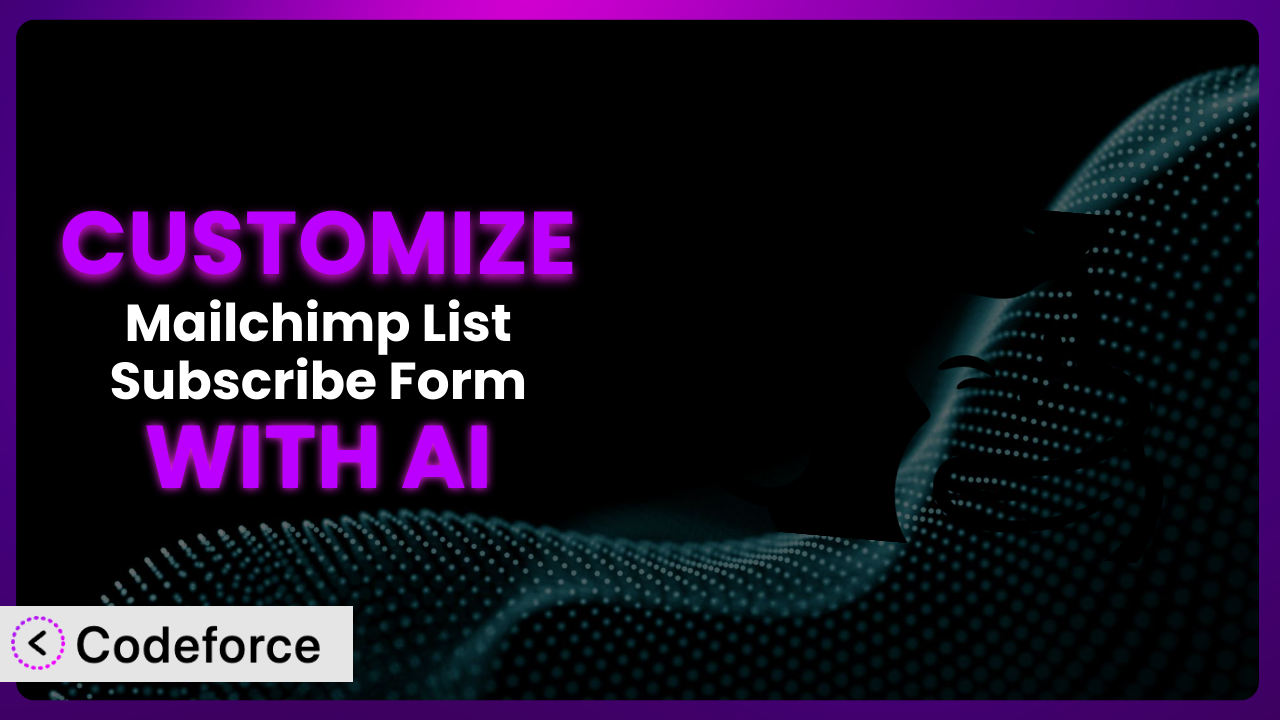Ever felt like your website’s signup form just doesn’t quite fit with your brand? Maybe the default fields aren’t collecting the right information, or the layout clashes with your carefully designed website. You’re not alone! Many WordPress users struggle to make their Mailchimp signup forms truly their own. That’s where this article comes in. We’ll walk you through the common challenges of customizing signup forms and, more importantly, show you how AI can make the entire process dramatically easier. Get ready to unlock the full potential of your email list building!
What is Mailchimp List Subscribe Form?
Mailchimp List Subscribe Form is a WordPress plugin designed to seamlessly integrate Mailchimp signup forms into your website. Think of it as a bridge that connects your WordPress site directly to your Mailchimp email marketing lists. You can easily add signup forms as blocks within your pages, as widgets in your sidebars, or even embed them using shortcodes. This tool offers a straightforward way to grow your email list and engage with your audience.
The plugin offers basic customization options out of the box, allowing you to tweak the appearance and some of the functionality. It’s a popular choice, boasting over 60,000 active installations. However, with a rating of 2.6/5 stars based on 77 reviews, it’s clear that some users find the default functionality lacking and seek more advanced customization. For more information about Mailchimp List Subscribe Form, visit the official plugin page on WordPress.org.
While it gets the job done, you might find the standard settings limiting. That’s where the power of customization comes in – allowing you to craft a signup experience that perfectly matches your brand and captures the specific data you need.
Why Customize the plugin?
While the plugin is easy to use, its default settings might not always be ideal for your specific needs. The generic form fields and limited design options can leave your signup form feeling bland and disconnected from your brand. Customization allows you to overcome these limitations and create a truly unique and effective signup experience.
The benefits of customization are numerous. Firstly, you can enhance your branding. By tailoring the form’s appearance to match your website’s design, you create a cohesive and professional look that reinforces your brand identity. Secondly, you can collect more relevant data. Default forms often include only basic fields like name and email. Customization allows you to add fields that capture specific information about your subscribers, such as their interests, location, or industry. This data can then be used to segment your audience and send more targeted and personalized emails.
Consider a website selling online courses. A generic signup form might only collect names and email addresses. However, a customized form could include fields asking about the user’s area of interest (e.g., marketing, programming, design) or their current skill level. This information would allow the website owner to send targeted emails promoting courses that are relevant to each subscriber’s individual needs and interests. Or, imagine an e-commerce site selling handmade jewelry. A customized form could ask subscribers about their preferred style (e.g., minimalist, bohemian, classic) or their favorite gemstones. This data would enable the store owner to send personalized emails showcasing jewelry that aligns with each subscriber’s individual taste.
Ultimately, deciding whether or not to customize it depends on your specific goals. If you’re happy with a basic signup form and don’t need to collect any additional data, the default settings may suffice. However, if you want to create a signup experience that truly reflects your brand and captures valuable data about your subscribers, customization is definitely worth the effort. You’ll see a real return on investment.
Common Customization Scenarios
Implementing Complex Validation Logic
Standard form validation often only covers basic checks, like ensuring an email address is properly formatted. However, what if you need more sophisticated validation rules? For example, you might want to verify that a phone number is in a specific format or that a user is over a certain age. The problem that this solves is ensuring data quality, preventing invalid or incomplete information from entering your Mailchimp list.
Through customization, you can implement complex validation logic tailored to your specific requirements. This means you can ensure that the data you collect is accurate, consistent, and usable for your marketing efforts. For instance, an event registration form might need to validate that the selected dates and times don’t overlap or that the user has selected a valid ticket type. A real-world example is a loan application form, which would need to make sure the user has entered a valid social security number or taxpayer ID.
AI makes implementation easier by automating the process of generating the necessary code. Instead of writing complex validation scripts from scratch, you can simply describe your requirements in natural language, and the AI will generate the code for you. This saves you time and effort while ensuring that your validation logic is accurate and effective.
Creating Dynamic Conditional Fields
Sometimes, you only need to ask certain questions based on a user’s previous answers. This is where conditional fields come in. The problem that dynamic conditional fields solve is keeping the form lean and relevant. By only showing relevant fields based on the user’s previous input, you improve the signup experience and increase conversion rates.
Customization allows you to create dynamic forms that adapt to the user’s input. For example, if a user selects “Yes” to a question about being a current customer, you might display additional fields asking for their account number or purchase history. Another real-world case is an insurance quote form. If a user indicates that they own a home, the form should display additional fields relating to homeowner’s insurance. If they say they rent, the additional fields should relate to renter’s insurance.
AI simplifies the implementation of conditional fields by generating the JavaScript code needed to show or hide fields based on user input. This eliminates the need for you to write complex JavaScript code manually, saving you time and effort. By using this, you can create dynamic and engaging forms that capture the right information at the right time.
Integrating with CRM and Marketing Tools
The default plugin might only send data directly to Mailchimp. However, you might want to integrate your signup form with other CRM or marketing automation tools. The problem this solves is avoiding data silos. Integrating with other tools means your signup data is automatically synced across your entire marketing ecosystem.
By customizing, you can create integrations that automatically send signup data to your CRM, marketing automation platform, or other tools. This allows you to trigger automated workflows, personalize your marketing messages, and gain a more comprehensive view of your customers. Consider a real-world example: a user signs up for a newsletter. The plugin sends the data to Mailchimp, AND it triggers a welcome email sequence in your marketing automation platform, and creates a new lead in your CRM. This multi-pronged marketing approach creates a seamless experience for the user.
AI can assist with these integrations by generating the code needed to connect your signup form to various APIs. This eliminates the need for you to manually write complex API requests, saving you time and effort. AI also helps you map the data from your signup form to the corresponding fields in your other tools, ensuring that your data is accurate and consistent.
Building Custom Form Layouts
The default plugin typically offers limited control over the form’s layout and appearance. The problem this solves is aesthetic appeal. Custom layouts let you create a signup form that perfectly matches your website’s design and brand identity, improving user engagement and conversion rates.
Customization empowers you to create custom form layouts that are visually appealing and user-friendly. You can rearrange fields, add custom styling, and create multi-column layouts to optimize the form’s appearance and usability. One practical example involves a crowded sidebar. You could create a compact, vertical signup form that fits neatly into the available space, maximizing visibility without cluttering the page. Or, consider a full-width landing page. You can build a visually striking, multi-column form that captures attention and encourages users to sign up.
AI can assist with designing custom form layouts by generating the HTML and CSS code needed to create your desired look and feel. You can simply describe your desired layout in natural language, and the AI will generate the code for you. This eliminates the need for you to be a CSS expert, making it easier to create visually stunning forms that match your brand. It doesn’t get much easier than that.
Adding Multi-Step Form Functionality
Long forms can be overwhelming and discourage users from completing the signup process. The problem this solves is form abandonment. By breaking up long forms into multiple steps, you can make the signup process less daunting and increase completion rates.
Customization allows you to create multi-step forms that guide users through the signup process in a clear and intuitive manner. You can break up long forms into multiple screens, each focusing on a specific set of information. For example, imagine a detailed product information form. You could break it up into “Basic Information” then “Technical Specs” then “Pricing”. Each step has a progress indicator, showing users how far along they are in the process.
AI can assist with implementing multi-step form functionality by generating the JavaScript code needed to navigate between steps, validate user input, and store data across multiple screens. This eliminates the need for you to write complex JavaScript code manually, saving you time and effort. AI also helps ensure that your multi-step form is user-friendly and accessible, providing a seamless signup experience for your users.
How Codeforce Makes it Customization Easy
Customizing WordPress plugins, including the plugin, traditionally involves navigating a steep learning curve. You’d need to understand HTML, CSS, JavaScript, and potentially PHP to make even minor tweaks. This technical hurdle often prevents non-developers from fully tailoring the plugin to their specific needs. Moreover, debugging custom code can be time-consuming and frustrating.
Codeforce eliminates these barriers by providing an AI-powered platform that simplifies the customization process. Instead of writing code directly, you can describe your desired changes in plain English. The AI then translates your instructions into the necessary code, automatically handling the technical details behind the scenes. This means you can focus on the strategic aspects of your signup form, such as the data you want to collect and the overall user experience, without getting bogged down in complex coding tasks.
The way Codeforce works is actually quite simple. You start by identifying the element you want to customize within the plugin. Then, you provide natural language instructions describing the desired changes. For example, you might say, “Add a field for ‘Company Name’ after the ‘Email’ field” or “Change the submit button color to match my website’s branding.” The AI analyzes your instructions and generates the code necessary to implement those changes. You can then test the changes in a staging environment before deploying them to your live website.
This system also includes testing tools. You can make sure that whatever you generate is working exactly as you want it to. Even better, experts who intimately understand marketing strategies and the plugin can now implement sophisticated customizations without needing to be coding experts themselves. This democratization means better customization, and better marketing for everyone. It’s a game changer.
Best Practices for the plugin Customization
Always back up your website before making any changes to the plugin or its code. This ensures that you can easily restore your website to its previous state if something goes wrong during the customization process.
Test your customized signup form thoroughly on different devices and browsers. This ensures that your form looks and functions correctly for all users, regardless of their device or browser preferences. Don’t assume a fix on Chrome will be the same on Safari.
Document your customizations clearly and comprehensively. This will help you understand what changes you’ve made and why, making it easier to maintain and update your form in the future. It’s also important if you plan to hand the work off to someone else.
Monitor the performance of your customized signup form. Track key metrics such as conversion rates and bounce rates to identify any areas for improvement. By doing this, you can quickly address any issues and optimize your form for maximum effectiveness. A slight change in color can do more than you might think!
Keep the plugin updated to the latest version. Plugin updates often include security patches and bug fixes that can improve the stability and performance of your form. An out-of-date plugin can also cause compatibility issues with other plugins or themes on your website.
Ensure that your signup form is accessible to all users, including those with disabilities. Follow accessibility guidelines such as providing alternative text for images and using clear and concise labels for form fields. This ensures that everyone can easily sign up for your email list.
Comply with all applicable privacy regulations, such as GDPR and CCPA. Obtain explicit consent from users before collecting their personal data and provide them with clear and transparent information about how their data will be used. Ignoring privacy laws can have serious consequences.
Frequently Asked Questions
Will custom code break when the plugin updates?
It’s possible, especially if the update significantly alters the plugin’s core structure. That’s why it’s crucial to monitor updates and test your customizations after each update to ensure compatibility. Using a system like Codeforce helps mitigate this, as it can often adapt code automatically.
Can I use custom CSS to style the signup form?
Yes, you can absolutely use custom CSS to style the form. In fact, this is a common way to tailor its appearance to match your website’s branding. Just make sure to target the correct CSS classes and IDs to avoid unintended side effects.
How do I add custom fields to the form?
Adding custom fields typically requires a bit more coding. You’ll need to modify the plugin’s code to include the new fields and then update the Mailchimp API to accept the data. AI tools like Codeforce can automate this entire process.
Is it possible to create a double opt-in signup form?
Yes, double opt-in is highly recommended for building a high-quality email list. This feature is generally handled within your Mailchimp account settings, so ensure it’s enabled there. The plugin will then automatically integrate with the double opt-in process.
Can I A/B test different versions of the signup form?
Yes, A/B testing is a great way to optimize your signup form for better conversion rates. You can use a tool like Google Optimize or Optimizely to create different versions of your form and track their performance. See what works best for you!
Unlock the Potential: From Generic to Genius
Customizing the it can truly transform it from a basic tool into a powerful, brand-aligned lead generation system. It’s all about making it your own. By tailoring the form to your specific needs and integrating it seamlessly with your website, you can create a signup experience that not only captures more leads but also strengthens your brand identity.
When you start with personalization, you can collect valuable data, improve user engagement, and ultimately drive more conversions. By implementing custom layouts, validation rules, and CRM integrations, you can unlock the full potential of this tool and create a truly effective email marketing strategy. It’s time to take control of your signup process and create a form that works for you, not against you.
With Codeforce, these customizations are no longer reserved for businesses with dedicated development teams. Its AI-powered platform empowers anyone to create custom forms without needing to write a single line of code.
Ready to supercharge your email list growth? Try Codeforce for free and start customizing the plugin today. Drive more targeted leads with a form that actually converts!