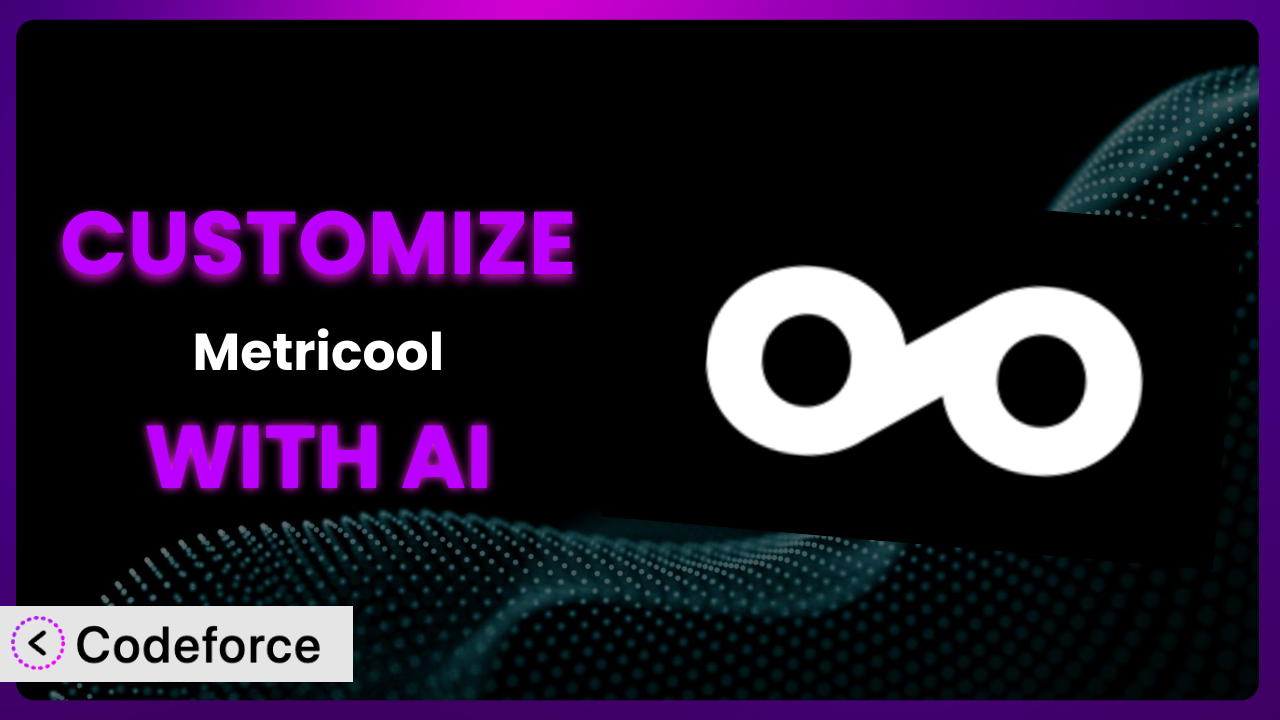Imagine you’re managing social media for a growing business. You’re using Metricool to track your performance, but the standard reports just aren’t cutting it. You need something more tailored, something that digs deeper into the data that matters most to your specific goals. That’s where customization comes in. This article will guide you through the process of customizing this tool to perfectly fit your needs, even if you don’t have extensive coding knowledge. We’ll explore how AI-powered solutions can make this process surprisingly straightforward.
What is Metricool?
Metricool is a versatile platform designed to simplify your social media and blog management. It allows you to analyze your website’s performance and your social media activity all in one place. Think of it as your central hub for understanding how your online presence is performing. It offers features like real-time analytics, scheduling posts, and competitor analysis. It also lets you generate detailed reports to track your progress. With a solid 3.9/5 stars based on 7 reviews and over 80,000 active installations, it’s clear that a lot of people find this tool helpful. However, even with its robust features, you might find yourself needing to tweak it to perfectly match your workflow. For more information about the plugin, visit the official plugin page on WordPress.org.
Why Customize it?
The default settings of any plugin, no matter how good, are designed to appeal to a broad audience. This means they may not perfectly address your unique requirements. Maybe you need to track specific metrics that aren’t included in the standard reports, or perhaps you want to integrate it with another tool you’re already using. This is where customization comes in. Think of customization as tailoring a suit – you’re taking something that’s already good and making it perfect for you.
Customization allows you to extract maximum value from the system. Imagine a marketing agency using it to manage multiple clients. They might want to create custom dashboards for each client, highlighting the metrics that are most important to them. Or consider a blogger who wants to automatically share their latest posts to specific social media channels with pre-defined hashtags. These are just a few examples of how customization can streamline your workflow and provide you with more actionable insights.
Ultimately, knowing when customization is worth it comes down to understanding your needs. Are you spending too much time manually compiling data or switching between different platforms? Does the plugin’s default functionality limit your ability to achieve your goals? If the answer to these questions is yes, then customization is likely a worthwhile investment. By tailoring it to your specific needs, you can save time, improve efficiency, and gain a deeper understanding of your online performance.
Common Customization Scenarios
Extending Core Functionality
Sometimes, the plugin’s built-in features don’t quite cover everything you need. Maybe you require a specific type of report, a unique way of displaying data, or an entirely new feature that isn’t available out of the box. This is where extending the core functionality becomes essential.
Through customization, you can add completely new functionalities that seamlessly integrate with the existing system. This could involve creating custom reports, adding new data sources, or developing entirely new tools within the plugin’s interface.
For example, a company specializing in e-commerce might want to track the ROI of their social media campaigns directly within the system. They could customize it to pull data from their e-commerce platform and calculate the revenue generated from each social media post. AI makes implementation easier by generating the necessary code to connect to the e-commerce platform and perform the ROI calculations, even if you aren’t a coding expert.
Integrating with Third-Party Services
Plugins rarely operate in isolation. You likely use a variety of other tools and services in your workflow. Seamless integration between the plugin and these other platforms can dramatically improve efficiency and reduce manual data entry.
Customization allows you to connect the system with your CRM, email marketing platform, or other analytics tools. This enables you to share data between platforms automatically, create custom workflows that span multiple tools, and gain a more holistic view of your online performance.
Imagine you want to automatically add new leads generated through social media to your CRM. You could customize it to connect to your CRM and automatically create new contact records whenever someone interacts with your content. AI can streamline this process by providing the code needed to authenticate with your CRM’s API and map the data fields correctly.
Creating Custom Workflows
The default workflow offered by the plugin might not perfectly align with your internal processes. You might need to automate specific tasks, create custom approval processes, or tailor the user experience to better suit your team’s needs.
Customization enables you to design completely custom workflows that automate repetitive tasks and streamline your operations. This could involve creating custom triggers that initiate actions based on specific events, setting up automated email notifications, or designing custom approval processes for social media posts.
For instance, a large organization might want to implement an approval process for all social media posts before they are published. You could customize the tool to require approval from a designated manager before any post goes live. AI can help build this workflow by generating the code for the approval system and integrating it with the plugin’s posting interface.
Building Admin Interface Enhancements
The default admin interface of the plugin might not be perfectly intuitive for all users. You might want to simplify the interface, add custom dashboards, or create new tools to help your team manage their tasks more effectively.
Customization allows you to tailor the admin interface to your specific needs. This could involve creating custom dashboards that display key metrics at a glance, adding new tools to help your team manage their tasks, or simplifying the interface to make it more user-friendly.
For example, you might want to create a custom dashboard that displays only the metrics that are most relevant to your team. You could customize it to create a simplified dashboard that focuses on these key metrics. AI can assist by generating the code to fetch and display the data in a user-friendly format, even if you don’t have extensive front-end development skills.
Adding API Endpoints
Sometimes, you need to interact with the plugin’s data or functionality from external applications or services. This requires creating custom API endpoints that allow these external systems to communicate with the plugin.
Customization enables you to add new API endpoints that expose specific data or functionality to external applications. This allows you to build custom integrations with other systems, automate tasks across multiple platforms, and create completely new applications that leverage the plugin’s capabilities.
For example, you might want to build a mobile app that displays your social media analytics. You could customize it to create an API endpoint that provides access to this data. AI can generate the code for the API endpoint, handle authentication, and format the data in a way that’s easy to consume by your mobile app.
How Codeforce Makes the plugin Customization Easy
Customizing a plugin like this one traditionally involves a steep learning curve. You need to understand the plugin’s architecture, the WordPress coding standards, and often, you’ll need to be proficient in PHP, JavaScript, and CSS. That’s a lot to juggle! This often means hiring a developer, which can be expensive and time-consuming.
Codeforce eliminates these barriers by providing an AI-powered platform that allows you to customize the plugin using natural language. Instead of writing complex code, you can simply describe what you want to achieve, and Codeforce will generate the necessary code for you. Imagine telling the system, “I want to create a report that shows the number of website visits from Twitter each week” and having Codeforce create that report for you automatically.
The AI assistance analyzes your instructions and generates the corresponding code. You can then review the code, test it, and deploy it directly to your WordPress website. Codeforce also offers built-in testing capabilities, so you can ensure that your customizations are working correctly before you put them live. This means less risk and more confidence in your customizations.
This democratization means better customization is available to a wider range of users. You don’t need to be a coding expert to create powerful, tailored solutions. Experts who deeply understand the plugin strategy can now implement those strategies directly, without relying on developers to translate their vision into code. It’s about empowering you to take control and shape the plugin to perfectly fit your needs.
Best Practices for it Customization
Before diving into customization, always create a backup of your WordPress website and the plugin. This ensures you can easily restore everything if something goes wrong during the customization process.
Start with small, incremental changes. Don’t try to implement a massive overhaul all at once. Instead, focus on making small, targeted adjustments and testing them thoroughly.
Use a staging environment for testing your customizations before deploying them to your live website. This allows you to identify and fix any issues without affecting your visitors.
Document your customizations thoroughly. This will make it easier to understand what you’ve done in the future and to maintain your customizations over time.
Monitor the performance of your website and the plugin after implementing customizations. This helps you identify any potential performance issues and optimize your code accordingly.
Keep the plugin updated to the latest version. Plugin updates often include security patches and bug fixes that are essential for maintaining the stability and security of your website.
Test your customizations after each plugin update to ensure they are still working correctly. Sometimes, plugin updates can introduce changes that break your customizations.
Frequently Asked Questions
Will custom code break when the plugin updates?
It’s possible. Plugin updates can sometimes introduce changes that conflict with custom code. That’s why it’s crucial to test your customizations after each update to ensure everything still functions as expected. Using a staging environment helps minimize any potential disruption.
Can I revert back to the original plugin settings if I don’t like the customizations?
Yes, you absolutely can! That’s why backing up your website and the plugin before making any changes is so important. You can easily restore the backup to revert to the original settings if needed.
Does Codeforce work with all WordPress plugins?
Codeforce is designed to work with a wide range of WordPress plugins, but compatibility can vary. It’s best to check the Codeforce documentation or contact their support team to confirm compatibility with the specific plugin you’re using.
Is it possible to customize the plugin without any coding knowledge?
Yes, that’s the beauty of using AI-powered tools like Codeforce! These platforms allow you to customize plugins using natural language instructions, eliminating the need for extensive coding skills.
How can I ensure my customizations are secure?
Always follow WordPress security best practices, such as using strong passwords, keeping your website and plugins updated, and using a security plugin. When using Codeforce, carefully review the generated code before deploying it to your website to ensure it doesn’t introduce any security vulnerabilities. And make sure you trust the AI tool itself.
Unlocking the Full Potential of the plugin with AI
What starts as a general tool can, with the right customizations, transform into a highly personalized system tailored to your precise needs. This isn’t just about making the plugin look or feel a bit different; it’s about fundamentally changing how it works to deliver maximum value for your specific business goals. Imagine having the insights you need, presented in a way that makes sense to you, all automated and integrated with your existing workflow.
With Codeforce, these customizations are no longer reserved for businesses with dedicated development teams. The power to mold the plugin to your exact requirements is now within reach, regardless of your technical expertise. This means improved efficiency, deeper insights, and ultimately, better results.
Ready to transform this tool into your perfect social media and website analytics solution? Try Codeforce for free and start customizing it today. Get the insights you need, faster and easier!