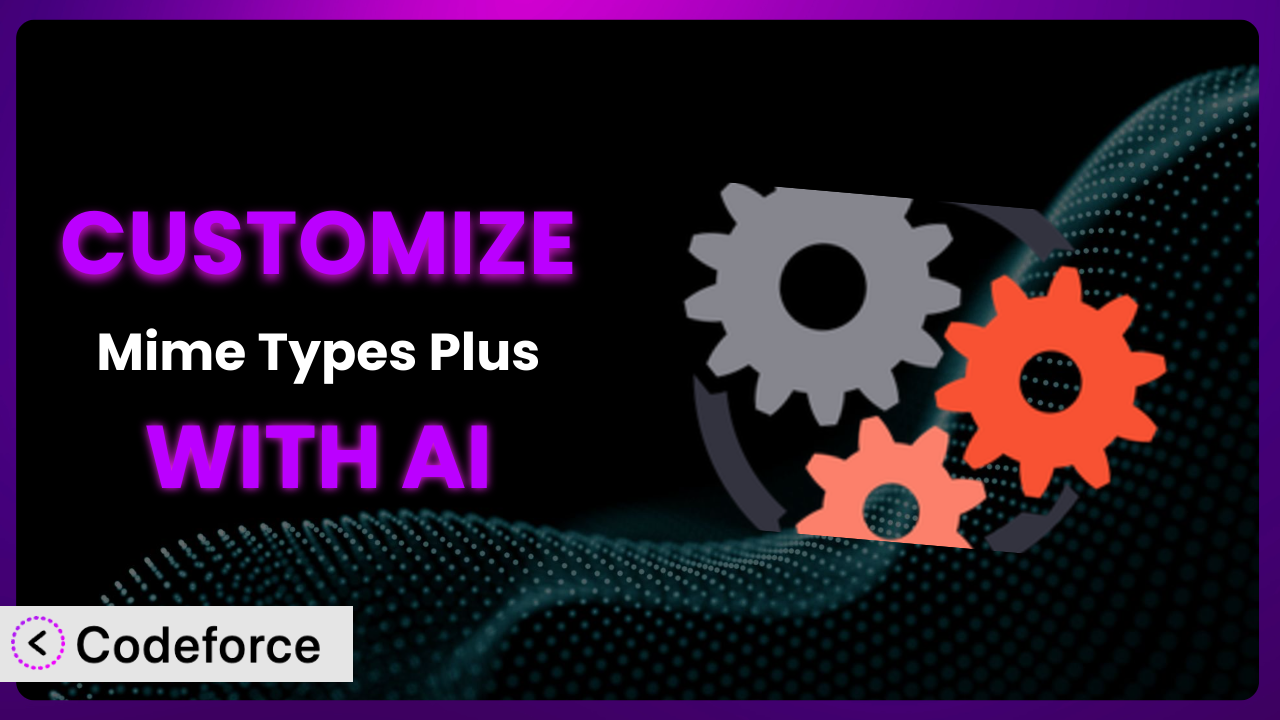Ever found yourself wrestling with WordPress, trying to upload a file type that just isn’t supported? It’s a common frustration. You’re ready to share your awesome content, but WordPress throws a roadblock because the file’s MIME type isn’t recognized. That’s where the Mime Types Plus plugin steps in. But what if you need it to do even more? This article will guide you through customizing the plugin to perfectly fit your unique needs, leveraging the power of AI to make the process surprisingly simple. We’ll explore real-world scenarios and demonstrate how to unlock the full potential of this tool. Let’s dive in!
What is Mime Types Plus?
Mime Types Plus is a WordPress plugin designed to extend the range of file types you can upload to your media library. It essentially allows you to tell WordPress, “Hey, it’s okay to upload this type of file too!” Without this tool, you’re limited to the default file types WordPress supports, which can be frustrating. It has a rating of 3.8/5 stars with 10 reviews and boasts over 10,000 active installations, showing its popularity amongst WordPress users. The plugin makes managing different file types easier, directly impacting your content management workflow. It simplifies a potentially complex task, ensuring a smoother experience for content creators and website administrators.
For more information about the plugin, visit the official plugin page on WordPress.org.
Why Customize it?
While the plugin offers a great starting point for managing MIME types, its default settings might not cover every niche file format or specific requirement you encounter. That’s where customization comes in. Think of it as tailoring a suit – the standard size might fit, but a custom fit will always look and feel better. The benefits are numerous, from enabling support for specialized file types used in your industry to streamlining your content workflow by eliminating manual workarounds.
Imagine you’re a photographer who uses a unique RAW image format that isn’t natively supported. Customizing the plugin allows you to upload and manage these images directly within WordPress, saving you time and hassle. Or perhaps you’re a designer who needs to work with specific vector graphics formats. Customization lets you seamlessly integrate these file types into your website’s assets. Ultimately, it’s about making WordPress work exactly the way you need it to, and customization offers the control to achieve that.
In essence, if the default functionality isn’t quite hitting the mark, and you find yourself frequently needing to upload file types beyond the basics, customization is definitely worth exploring. It empowers you to mold WordPress to your precise needs.
Common Customization Scenarios
Extending Core Functionality
Sometimes, the core functionality of WordPress, even with the plugin installed, just isn’t enough. You might need to go beyond simply adding new MIME types and actually modify how WordPress handles these files. This could involve altering how files are processed, displayed, or even stored.
Through customization, you can drastically enhance the plugin’s core features. You can manipulate file metadata, generate custom thumbnails for specific file types, or even integrate unique file preview functionalities within the WordPress admin panel.
For example, a website specializing in scientific data might need to handle specialized data files with complex metadata. By customizing the plugin, they could create a system that automatically extracts and displays this metadata whenever a data file is uploaded. AI can help write the code to parse the file and extract the necessary data, dramatically simplifying the process.
AI can analyze the specific file structure and automatically generate code to extract relevant information, significantly reducing the manual effort required.
Integrating with Third-Party Services
Many websites rely on third-party services for tasks like file storage, conversion, or analysis. Seamlessly integrating the plugin with these services can significantly streamline workflows and automate processes. However, this often requires custom code to bridge the gap between WordPress and the external service.
Customization enables you to create a direct link between the plugin and your chosen third-party service. This could involve automatically uploading files to a cloud storage platform upon upload, triggering a file conversion process, or sending file data to an analytics service for processing.
Imagine a website that automatically converts uploaded audio files into multiple formats using a third-party API. By customizing the plugin, they can create a workflow where every uploaded audio file is automatically sent to the API, converted, and the resulting files are then associated with the original media item in WordPress. AI can assist in writing the API integration code and handling data transfers, making the integration process significantly easier.
AI helps by generating the necessary API calls, managing authentication, and handling data transformations, saving you from complex coding tasks.
Creating Custom Workflows
Every website has its own unique content creation and management workflow. The default settings of the plugin may not perfectly align with your specific processes. Customization allows you to tailor the plugin to fit seamlessly into your existing workflow, automating tasks and improving efficiency.
With customization, you can define custom actions that are triggered when specific file types are uploaded. This could include automatically assigning categories, adding custom metadata, sending notifications to specific users, or even triggering custom scripts. The possibilities are nearly endless!
For example, a marketing team might want to automatically assign a “Marketing Material” category and a “Ready for Review” status to all newly uploaded PDF files. By customizing the plugin, they can automate this process, ensuring that all marketing materials are properly categorized and routed for review. AI can help create the logic for these automated actions, simplifying the creation of complex workflows.
AI tools can help you define triggers and actions based on file types, metadata, and user roles, automating complex processes with ease.
Building Admin Interface Enhancements
The standard WordPress admin interface may not provide the most intuitive experience for managing specific file types added by the plugin. Customizing the admin interface can significantly improve usability and streamline content management tasks.
Through customization, you can add custom meta boxes to the media library, create custom columns to display relevant file information, or even build entirely new admin pages specifically for managing your custom file types. This can make it much easier to find, organize, and manage your files.
Consider a website that hosts a large library of e-books. By customizing the admin interface, they could add custom meta boxes for ISBN, author, publisher, and genre. This would allow them to easily search and filter e-books based on these criteria. AI can assist in generating the code for these admin interface enhancements, reducing the development time and complexity.
Using AI, you can generate custom meta boxes, columns, and even entire admin pages tailored to your specific file types, improving the user experience and making content management more efficient.
Adding API Endpoints
In some cases, you might need to access and manage the files handled by the plugin programmatically, from external applications or services. This requires adding custom API endpoints that allow you to interact with the plugin’s data and functionality.
Customization allows you to create REST API endpoints that expose the plugin’s functionality to external applications. This could include endpoints for uploading files, retrieving file metadata, converting files, or even triggering custom workflows. This opens up a world of possibilities for integrating the plugin with other systems.
For example, a mobile app might need to upload images directly to a WordPress website. By customizing the plugin, they can create an API endpoint that accepts image uploads and automatically processes them, storing them in the media library. AI can assist in generating the code for these API endpoints, handling authentication, and data validation, significantly simplifying the development process.
AI tools can help you create secure and efficient API endpoints for managing your custom file types, enabling seamless integration with external applications and services.
How Codeforce Makes the plugin Customization Easy
Customizing plugins traditionally involves navigating a steep learning curve, requiring proficiency in PHP, WordPress hooks, and often, a deep understanding of the plugin’s internal workings. This can be a significant barrier, especially for non-developers or those with limited coding experience. Codeforce eliminates these barriers by providing an AI-powered platform that simplifies the customization process.
Instead of writing complex code, you can simply describe the customization you want to achieve using natural language. Codeforce’s AI engine then translates your instructions into functional code, automatically handling the technical details and complexities. For example, you could tell Codeforce, “Create a custom field in the media library for ‘File Version’ for all PDF uploads” and it would generate the necessary code to modify the WordPress admin panel and the plugin’s functionality.
This democratization means better customization is now within reach for a wider audience. You don’t have to be a seasoned developer to unlock the full potential of this tool. Codeforce also provides testing capabilities, allowing you to easily verify that your customizations are working as expected before deploying them to your live website. Furthermore, experts who understand their plugin strategy can directly implement changes without being gatekept by developer skills.
Codeforce streamlines the entire customization workflow, making it faster, easier, and more accessible. Codeforce empowers users to tailor the plugin to their precise needs without the headaches traditionally associated with WordPress development. This allows website owners and administrators to focus on what they do best – creating great content and growing their online presence.
Best Practices for it Customization
Before diving into customization, it’s crucial to back up your website. This safeguard ensures you can revert to a stable state if anything goes wrong during the customization process. Thorough testing is also paramount. Always test your customizations in a staging environment before implementing them on your live website to avoid disrupting your visitors’ experience.
Document your customizations clearly. This will help you (or another developer) understand the changes you’ve made and maintain them in the future. When making modifications, strive for modularity. This approach makes it easier to update, troubleshoot, and reuse your customizations in other projects. Keeping track of any modifications to the plugin, even minor tweaks, is highly advised.
Always prioritize security. Ensure that your customizations do not introduce any vulnerabilities to your website. Regularly monitor your website for any errors or unexpected behavior after implementing customizations. This proactive approach allows you to quickly identify and resolve any issues that may arise. Finally, stay updated with the latest plugin releases. Ensure that your customizations are compatible with the latest version of the plugin to avoid conflicts and maintain optimal performance.
Frequently Asked Questions
Will custom code break when the plugin updates?
It’s possible. Plugin updates can sometimes introduce changes that conflict with custom code. That’s why it’s crucial to monitor the plugin’s changelog and test your customizations thoroughly after each update to ensure compatibility.
Can I add custom fields to the media library for specific file types?
Absolutely! Customizing the plugin allows you to add custom meta boxes and fields to the media library, enabling you to store and display additional information about your files. This enhances organization and makes it easier to manage your media assets.
Is it possible to automate file conversion using this tool?
Yes, you can! By integrating with third-party file conversion services, you can automate the process of converting files to different formats upon upload. This can be incredibly useful for optimizing files for different devices or platforms.
How can I ensure my customizations are secure?
Prioritize security by validating user inputs, sanitizing data, and following WordPress coding best practices. Regularly review your code for potential vulnerabilities and keep your WordPress installation and plugins up to date.
Can I use this tool to restrict access to certain file types based on user roles?
Yes, customization allows you to define access control rules based on user roles, restricting which users can upload, download, or manage specific file types. This can be useful for maintaining data security and compliance.
Unlocking Your Website’s Potential Through the plugin Customization
The journey from a generic media library to a finely-tuned content management system is paved with customization. it is a valuable tool, but its true power lies in its adaptability. Transforming this tool from a simple plugin into a customized system tailored to your precise needs unlocks a world of possibilities, streamlining workflows, enhancing functionality, and ultimately, empowering you to create a better website.
With Codeforce, these customizations are no longer reserved for businesses with dedicated development teams. The AI-powered platform democratizes the customization process, making it accessible to anyone, regardless of their coding experience. This results in a customized experience that is tailored to your exact needs and expectations, improving efficiency and increasing performance.
Ready to supercharge your WordPress media library? Try Codeforce for free and start customizing the plugin today. Experience easier media handling!