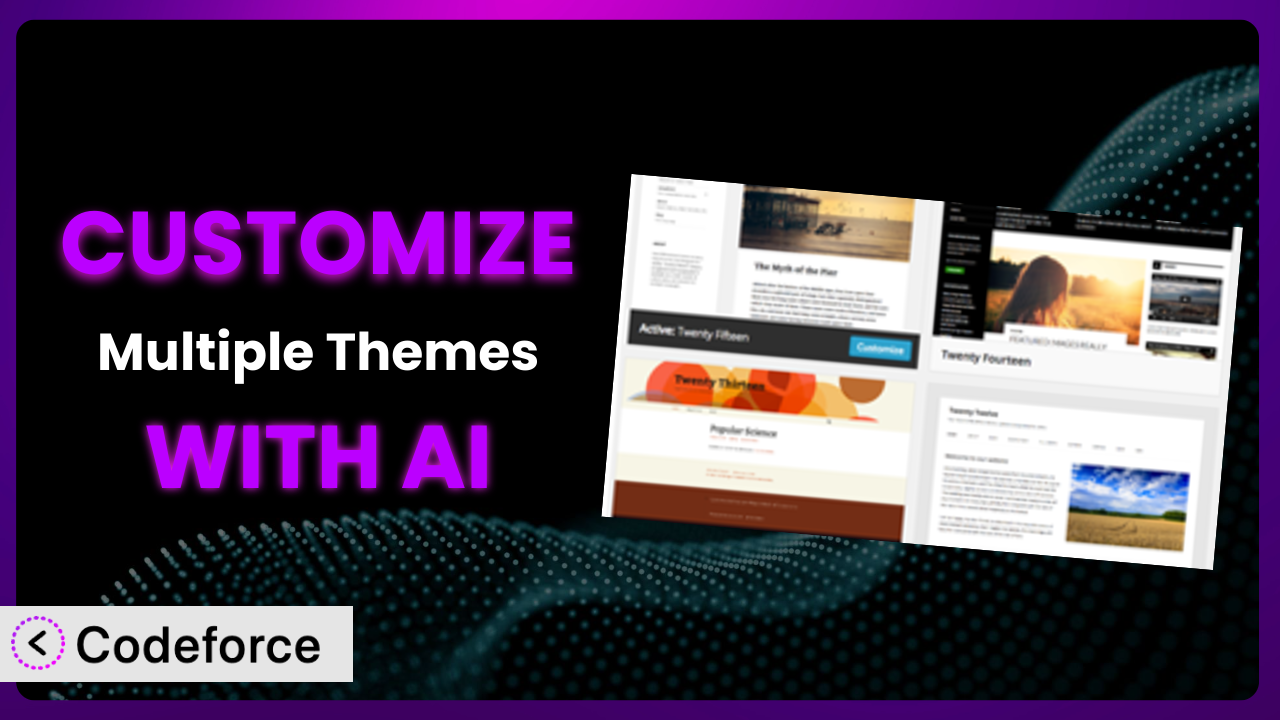Ever found yourself wishing your WordPress website could do just a little bit more? Maybe display a unique theme for a specific landing page, or tailor the user experience based on their journey through your site? Customizing the appearance and functionality of your WordPress site can be challenging, especially when juggling multiple themes. You might think you’re stuck with the default settings. But what if you could easily tweak things to perfectly match your vision, without getting bogged down in code? This article will teach you how to customize your website using AI, leveraging the power of the Multiple Themes plugin to unlock its full potential.
What is Multiple Themes?
Multiple Themes is a WordPress plugin designed to give you granular control over your website’s appearance. Essentially, it allows you to select different themes for specific pages, posts, or even the site’s homepage, providing a far more tailored user experience than a one-size-fits-all approach. Forget being restricted to a single theme across your entire site. With this tool, you can have different themes activated based on various criteria, creating a truly dynamic and engaging website.
It’s a pretty popular tool too, boasting a 4.7/5 star rating from 50 reviews, and over 20,000 active installations! It allows you to customize the look of specific pages, implement A/B testing for design elements, or even create microsites within your main WordPress installation with ease. For more information about the plugin, visit the official plugin page on WordPress.org.
Why Customize it?
While the default settings of any plugin provide a baseline functionality, they often fall short of meeting the unique needs of every website. Think of it like buying a suit off the rack – it might fit okay, but a tailored suit will always look and feel better. Customizing this system lets you fine-tune the plugin’s behavior to perfectly align with your specific requirements, creating a more efficient and effective website. Customization allows you to address specific pain points, improve user experience, and ultimately achieve your business goals more effectively.
For example, imagine a website that sells both physical products and online courses. You might want to use a visually appealing, image-heavy theme for your product pages, while opting for a cleaner, more text-focused theme for your course pages. This tool lets you achieve that seamlessly, creating a more targeted experience for your visitors. Or, consider a non-profit organization running multiple campaigns. They could use the plugin to assign different themes for each campaign landing page, ensuring consistent branding and messaging. In short, customization is worth it when you need more than the standard features to stand out in the crowded online space.
Common Customization Scenarios
Extending Core Functionality
Sometimes, you need the plugin to do something it wasn’t originally designed for. Maybe you want to add custom fields to theme assignments, or integrate it with a specific membership plugin. The default functionality might not cover these use cases. Customization lets you extend the core features of the plugin to meet your precise needs.
Through customization, you can unlock hidden potential and transform the plugin into a truly bespoke solution. This might involve adding new options to the theme selection interface, creating custom filters for theme assignments, or even developing entirely new features that seamlessly integrate with the existing system.
A real-world example would be a large e-commerce site wanting to A/B test different theme layouts for product categories. By customizing the plugin, they could randomly assign different themes to visitors browsing specific categories and track the performance of each design, without writing extensive conditional logic.
AI can significantly simplify this process by generating the necessary code snippets to extend the plugin’s functionality, based on your natural language descriptions. Instead of manually writing complex code, you can simply describe what you want to achieve, and AI will handle the heavy lifting.
Integrating with Third-Party Services
Modern websites rarely exist in isolation. They often need to connect with various third-party services, such as CRM systems, email marketing platforms, or analytics tools. By default, this plugin might not directly integrate with all the services you need.
Customizing it to integrate with external services allows you to create a more connected and automated workflow. Imagine, for example, automatically updating a CRM system whenever a user switches between themes, or triggering a personalized email sequence based on their theme preferences.
Consider a marketing agency using the plugin to manage multiple client websites. They could customize the system to automatically push theme assignments and settings to a centralized dashboard, streamlining their workflow and improving efficiency. Each client may have different third-party integrations, and the agency needs to customize the plugin to support them.
AI can accelerate this integration process by generating the code required to connect the plugin with various APIs. It can also help you map data between the plugin and external services, ensuring seamless communication.
Creating Custom Workflows
Every website has its own unique workflow. Perhaps you want to automate certain tasks related to theme assignments, or create a custom approval process for theme changes. The plugin’s default settings might not cater to these specific workflows.
By customizing the system, you can create custom workflows that align perfectly with your business processes. This might involve automating theme assignments based on specific triggers, creating a custom notification system for theme changes, or even implementing a role-based access control system for managing theme settings.
A good example is a university using the plugin to manage the themes for different departments and faculties. They could create a custom workflow where theme changes require approval from the relevant department head before being published live. Each department’s approval process could be unique, requiring significant customization.
AI can assist in designing and implementing these custom workflows by generating the code required to automate tasks and create custom approval processes. You provide the logic, and the AI writes the code to enforce it.
Building Admin Interface Enhancements
The default admin interface might not be the most intuitive or efficient for your needs. Perhaps you want to simplify the theme assignment process, add custom help texts, or create a more visually appealing dashboard.
Customizing the admin interface allows you to create a more user-friendly and efficient experience for yourself and your team. This might involve adding custom fields to the theme settings panel, creating a drag-and-drop interface for theme assignments, or even building a completely custom dashboard with key metrics and reports.
A software company, for instance, might want to create a custom dashboard that displays the number of users currently using each theme, allowing them to track theme adoption and identify potential performance issues. This company may choose to implement an admin interface enhancement.
AI can generate the code required to customize the admin interface, including adding custom fields, creating custom dashboards, and improving the overall user experience. You can describe how you want the admin area to look and function, and the AI will generate the necessary code to bring your vision to life.
Adding API Endpoints
For advanced users, adding API endpoints can unlock new possibilities for integrating the plugin with other systems and applications. The default system might not expose all the data and functionality you need through its API.
By adding custom API endpoints, you can create a more flexible and extensible system. This might involve exposing data about theme assignments, allowing external applications to trigger theme changes, or even creating a custom API for managing theme settings remotely.
Imagine a web hosting provider using the plugin to allow their customers to manage themes for their WordPress websites through a custom control panel. They could add custom API endpoints to allow customers to easily assign and manage themes without logging into the WordPress admin area.
AI can generate the code required to create custom API endpoints, including handling authentication, authorization, and data validation. You can describe the API endpoints you need, and the AI will generate the necessary code to implement them.
How Codeforce Makes the plugin Customization Easy
Customizing WordPress plugins like this one can seem daunting. The traditional approach often involves a steep learning curve, requiring you to understand the plugin’s codebase, WordPress hooks and filters, and potentially various programming languages. These technical requirements can be a significant barrier for many users.
Codeforce eliminates these barriers by leveraging the power of AI to simplify the customization process. Instead of writing complex code, you can simply describe what you want to achieve in natural language, and Codeforce will generate the necessary code snippets. It’s like having a virtual developer at your fingertips.
The AI assistance works by analyzing your natural language instructions and identifying the relevant code modifications needed to achieve your desired outcome. It then generates these code snippets, which you can easily review and implement within your WordPress environment. No more struggling with cryptic code or spending hours debugging errors. Codeforce also provides testing capabilities, allowing you to ensure that your customizations work as expected before deploying them to your live website.
This democratization means better customization is now accessible to a wider audience. Experts who understand the plugin and the overall website strategy can implement custom solutions without being expert-level developers. If you’re looking to take your WordPress website to the next level, Codeforce can help.
Best Practices for it Customization
Before diving into customization, take the time to understand the plugin’s core functionality and how it interacts with your WordPress theme. Thoroughly understanding the base functionalities will help you create more effective and stable customizations.
Always create a backup of your website before implementing any customizations. This will allow you to easily revert to a previous state if something goes wrong. It’s just good practice, especially when you’re tinkering under the hood.
When making changes to the plugin’s code, use child themes to avoid losing your customizations when the plugin is updated. Child themes provide a safe and isolated environment for your modifications.
Write clear and concise comments in your code to explain the purpose of your customizations. This will make it easier for you and others to understand and maintain the code in the future. You’ll thank yourself later!
Thoroughly test your customizations in a staging environment before deploying them to your live website. This will help you identify and fix any potential issues before they impact your users.
Keep detailed documentation of your customizations, including the purpose, implementation, and any potential issues. This will make it easier to troubleshoot problems and maintain the code over time.
Monitor your website’s performance after implementing customizations to ensure that they are not negatively impacting the site’s speed or stability. Use tools like Google PageSpeed Insights or GTmetrix to track performance metrics.
Regularly review and update your customizations to ensure that they are still compatible with the latest version of the plugin and WordPress. This will help you avoid potential conflicts and security vulnerabilities. Remember to keep everything up-to-date to ensure the best performance.
Frequently Asked Questions
Will custom code break when the plugin updates?
It’s possible, but using child themes and adhering to WordPress coding standards can mitigate this. Always test customizations in a staging environment after an update to ensure compatibility. Using a tool like Codeforce to manage these changes can also streamline the update process.
Can I use the plugin to display different themes based on user roles?
The plugin may not offer this functionality out-of-the-box, but it can be achieved through customization. You’d need to add code that checks the user’s role and assigns a theme accordingly, providing a customized experience for various user types.
Is it possible to assign a different theme based on the time of day?
Yes, this is possible with some customization. You would need to implement code that checks the current time and assigns a theme based on the time of day, creating a dynamic and engaging user experience.
How do I ensure my customizations are secure?
Always sanitize user inputs and escape outputs to prevent security vulnerabilities. Follow WordPress coding best practices and regularly audit your code for potential security flaws. Don’t forget to keep your plugins and themes updated, as this helps to secure your code from outside attacks.
Can I revert to the default settings if I don’t like my customizations?
Yes, if you’ve created backups before customizing, you can easily revert to the previous version. If you’ve only made small changes, you can remove the customizations from your child theme files. It’s always a good idea to back up your site before implementing any changes.
Unlocking Your Website’s Potential with AI-Powered Customization
What starts as a general tool can transform into a highly customized system, perfectly tailored to your unique needs. Instead of being confined to the default settings, you can unlock a world of possibilities and create a website that truly reflects your brand and vision. The process of customizing this system to suit your specific needs can be incredibly rewarding, allowing you to tailor the user experience, optimize your workflows, and ultimately achieve your business goals more effectively.
With Codeforce, these customizations are no longer reserved for businesses with dedicated development teams. The democratization of customization unlocks a new level of flexibility and control, allowing you to create a website that is truly unique and perfectly aligned with your needs. This tool ensures everyone has the opportunity to take control of their online presence.
Ready to supercharge your WordPress website? Try Codeforce for free and start customizing it today. See how AI makes customization easier than you thought possible!