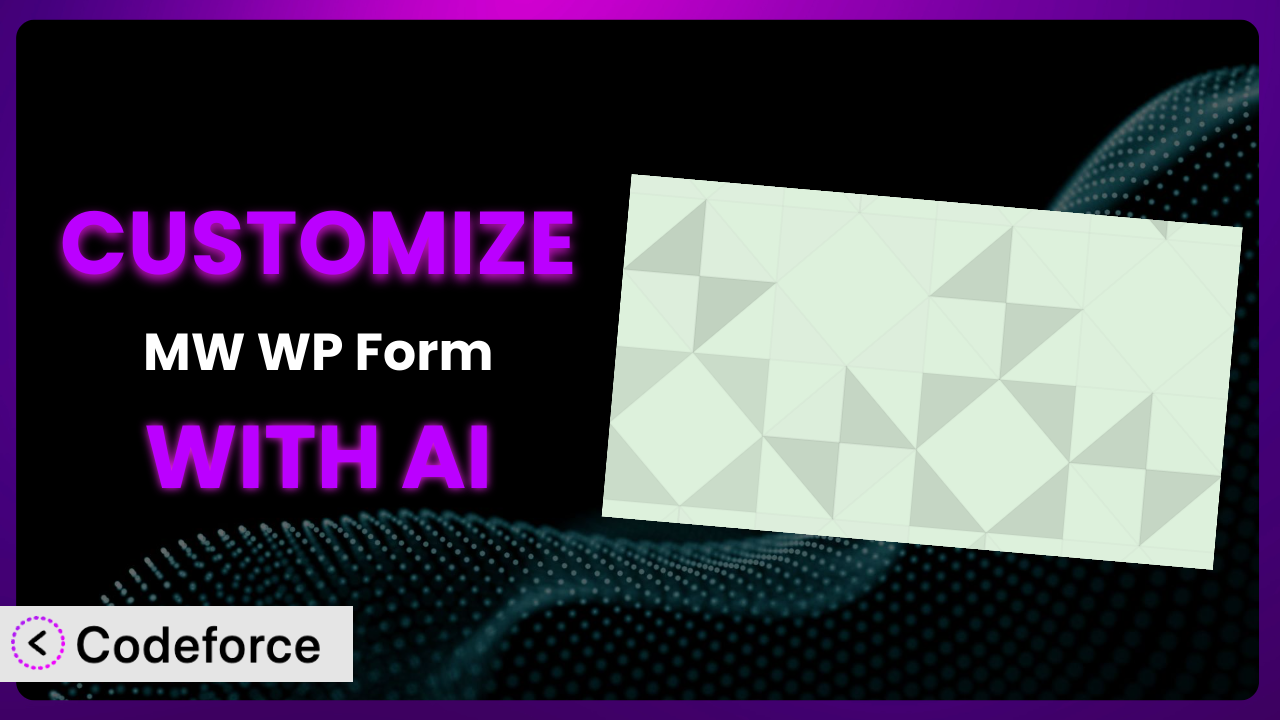Ever felt like your contact form just wasn’t quite right? Maybe you needed more complex validation, conditional fields that adapt to user input, or seamless integration with your CRM. You’re not alone! Many WordPress users find themselves needing to tweak their forms beyond the default settings. This article will guide you through the process of customizing MW WP Form to perfectly match your website’s needs.
We’ll explore how AI-powered solutions can simplify even the most complex customizations, making it easier than ever to create powerful and user-friendly forms. Forget wrestling with complicated code – AI can help you achieve your goals faster and more efficiently.
What is MW WP Form?
MW WP Form is a user-friendly WordPress plugin that simplifies the process of creating contact forms using shortcodes. Instead of grappling with complex coding, you can build and manage forms directly from your WordPress dashboard. The plugin is designed to be flexible, allowing you to create various types of forms, from simple contact forms to more complex application forms.
The system offers a range of handy features, including validation rules to ensure accurate data collection and the ability to save inquiry data for future reference. This saves you time and keeps your data organized. It’s a well-regarded option in the WordPress community, boasting a rating of 4.3 out of 5 stars based on 22 reviews, and has over 200,000 active installations.
For more information about the plugin, visit the official plugin page on WordPress.org.
Why Customize it?
While the plugin offers a solid foundation for creating contact forms, its default settings might not always align perfectly with your specific requirements. Think of it like a suit off the rack – it’s good, but a tailored suit will always fit better. Customization allows you to mold the tool to your precise needs, enhancing both user experience and data collection efficiency.
The benefits of customization are numerous. You can implement intricate validation logic to prevent errors, create dynamic forms that adapt to user input, and seamlessly integrate with your existing CRM and marketing tools. Imagine a real estate website that needs to collect very specific details about property preferences. The generic form just wouldn’t cut it! Customization allows them to gather crucial information and qualify leads effectively. Or consider a non-profit organization wanting to tailor its donation form to different giving levels and track campaign-specific contributions. Again, a generic form lacks the precision needed to achieve those goals.
Ultimately, the decision to customize hinges on whether the default settings adequately address your needs. If you find yourself working around limitations or compromising on data quality, customization is definitely worth exploring. It’s about transforming a useful tool into a powerhouse that perfectly supports your business objectives. When done right, customizations can create a seamless user experience that makes conversions higher and data cleaner.
Common Customization Scenarios
Implementing Complex Validation Logic
Standard validation rules often cover basic scenarios like required fields and email format. But what if you need something more intricate? Perhaps you need to validate a specific date range, ensure a phone number adheres to a particular format, or check if an entered value exists within a database.
Through customization, you can implement sophisticated validation rules that go beyond the basics, ensuring data accuracy and preventing invalid submissions. This can drastically improve the quality of leads and reduce the time spent cleaning up inaccurate data. Think of a travel booking site requiring departure dates to be after the current date and before the return date; customization can enforce that logic.
A real-world example is a financial institution needing to verify account numbers against a complex algorithm. A simple “required field” validation won’t suffice. They need to ensure the entered account number is legitimate, which requires a customized validation process. AI makes this easier by helping you generate the code necessary for this complex check without needing to be a coding expert.
Creating Dynamic Conditional Fields
Conditional fields are fields that appear or disappear based on the user’s input in other fields. This creates a more interactive and personalized form experience, reducing clutter and improving completion rates. Instead of presenting users with a long list of irrelevant fields, you can show only the fields that are relevant to their specific needs.
With this tool, you can create forms that adapt to user responses, making the process more efficient and user-friendly. A common example is an e-commerce site asking if the shipping and billing addresses are the same. If the user selects “no,” additional address fields appear. If they select “yes,” those fields remain hidden. AI can help you implement these dependencies without complex JavaScript coding.
For instance, a software company might use conditional fields in their support form. If a user selects “Technical Issue,” fields related to their operating system and software version appear. If they select “Billing Issue,” fields related to their payment method and account details appear. This targeted approach makes the support process much smoother. AI simplifies this by translating your desired field dependencies into the correct code.
Integrating with CRM and Marketing Tools
While this tool efficiently collects form data, what happens after submission? Manually transferring data to your CRM or marketing automation system is time-consuming and prone to errors. Direct integration streamlines this process, automatically sending form submissions to your desired platforms.
Customization allows you to seamlessly connect this tool with your CRM, email marketing platform, or other marketing tools. This automates lead capture and follow-up, saving you time and improving your marketing effectiveness. Imagine new leads captured through your forms immediately appearing in your CRM with all their relevant details.
A real estate agency could automatically add new inquiries to their CRM with details like property preferences and budget. An e-commerce store could subscribe new customers to their email list and trigger personalized welcome sequences. AI can help map form fields to CRM fields and generate the necessary API calls, saving hours of manual coding.
Building Custom Form Layouts
The plugin provides basic layout options, but they might not always align with your website’s design or branding. You might need a more visually appealing or mobile-responsive layout. Or you might need to integrate the form seamlessly into your existing page design.
Customization allows you to create unique form layouts that match your brand and enhance the user experience. You can change the styling, add custom CSS, and rearrange form elements to create a truly unique look and feel. Think of a photography website using a visually striking form that blends seamlessly with their portfolio.
For example, a fashion retailer might want a form with a unique color scheme, custom fonts, and a layout that highlights their brand aesthetic. They could use AI to generate the necessary CSS code to achieve this specific design, making the form a cohesive part of their online presence.
Adding Multi-Step Form Functionality
Long forms can be overwhelming for users, leading to abandonment. Multi-step forms break down the form into smaller, more manageable chunks, improving completion rates and user engagement. They guide users through the process step-by-step, making it less daunting and more interactive.
Customization allows you to create multi-step forms with progress bars, making the submission process less intimidating and improving the overall user experience. This is especially helpful for complex applications or surveys. By dividing the form into clear steps, you can keep users engaged and collect more comprehensive data.
Consider a loan application process. Instead of presenting users with a massive form upfront, the application can be broken into steps like “Personal Information,” “Employment History,” and “Financial Details,” each with a progress bar indicating how far along they are. This makes the application process less overwhelming and encourages completion. AI can help you structure the form into multiple steps and handle the data flow between them.
How Codeforce Makes the plugin Customization Easy
Customizing this tool often involves diving into code, which can be a significant hurdle for those without technical expertise. Understanding PHP, HTML, and CSS is typically required, creating a steep learning curve. Traditional customization also demands time and effort, involving code writing, testing, and debugging.
Codeforce eliminates these barriers by providing an AI-powered solution that simplifies the customization process. Instead of writing code directly, you can use natural language instructions to describe your desired customizations. The AI then translates these instructions into functional code, automating much of the technical work.
The AI assistance works by analyzing your request and generating the necessary code snippets to modify the plugin’s behavior. For example, if you want to add a specific validation rule, you can simply describe the rule in plain English, and the AI will generate the code required to implement it. Codeforce also offers testing capabilities, allowing you to ensure your customizations work as expected before deploying them to your live site. You can test your edits live inside of WordPress, instead of needing to push live or test in a staging environment.
This democratization means better customization is accessible to everyone, regardless of their coding skills. Marketers, designers, and business owners can now directly customize their forms to meet their specific needs, without relying on developers. Experts who understand the plugin’s strategy can implement without being developers.
Best Practices for it Customization
Before making any customizations, always back up your WordPress website. This ensures you can easily restore your site if anything goes wrong during the customization process. Backups are your safety net, so don’t skip this step.
Test your customizations thoroughly in a staging environment before implementing them on your live site. This allows you to identify and fix any issues without affecting your website visitors.
Document your customizations clearly. This will help you (or others) understand what changes you’ve made and why. Good documentation makes maintenance and troubleshooting much easier. When you use AI, make sure you document the prompts and AI instructions you used, so you can maintain the solution.
Keep this tool updated to the latest version. Updates often include bug fixes and security enhancements, which are crucial for maintaining the stability and security of your forms. Before updating, double check any custom modifications to make sure they will still function as expected.
Monitor your forms regularly to ensure they are working correctly and collecting data as expected. This will help you identify and address any issues promptly. Keep a close eye on submission rates, error messages, and data accuracy.
Optimize your forms for mobile devices. Ensure your forms are responsive and display correctly on all screen sizes. A mobile-friendly form improves user experience and increases completion rates on mobile devices. Make sure your theme and any style customizations you make function well on mobile.
Prioritize accessibility when customizing this tool. Make sure your forms are accessible to users with disabilities. This includes providing proper labels, using sufficient color contrast, and ensuring keyboard navigation. Don’t overlook important details like alt tags for images.
Frequently Asked Questions
Will custom code break when the plugin updates?
It’s possible, especially if the update significantly alters the plugin’s core structure. Always test your customizations in a staging environment after updating the plugin to ensure compatibility. Good documentation of your changes will also help in troubleshooting.
Can I use custom CSS to style the plugin?
Absolutely! Adding custom CSS is a great way to match the forms’ appearance to your website’s branding. You can typically add custom CSS through your theme’s customizer or by using a dedicated CSS plugin. Remember to test responsiveness on different devices.
How do I integrate the plugin with my email marketing platform?
The best way to integrate it with your email marketing platform depends on the platform itself. Some platforms offer direct integrations via API. You might need to use a third-party integration service like Zapier or IFTTT to connect the plugin with your email marketing platform if a direct integration isn’t available.
Is it possible to create a multi-page form with the tool?
While the base plugin has limited multi-page functionality, customizations can extend the forms capabilities. You would need to implement this functionality using custom code or by integrating with another plugin designed for multi-step forms. Using AI to assist with this coding can make the process significantly easier.
How can I ensure my forms are accessible to users with disabilities?
Prioritize proper HTML semantics, using labels for all fields, providing sufficient color contrast, and ensuring keyboard navigation. Testing with accessibility tools and assistive technologies can help identify and address any issues. Remember to add alt tags for images.
Unlocking the Full Potential of Your Forms
By customizing the plugin, you can transform it from a generic form builder into a tailored system that perfectly meets your specific needs. You can implement complex validation logic, create dynamic conditional fields, integrate with your CRM, build custom layouts, and add multi-step functionality, to name just a few. The possibilities are endless.
With Codeforce, these customizations are no longer reserved for businesses with dedicated development teams. You can now leverage the power of AI to simplify the customization process and create truly exceptional forms that drive results.
Ready to unleash the power of AI on your forms? Try Codeforce for free and start customizing the plugin today. Improve your form conversions and make your data cleaner!