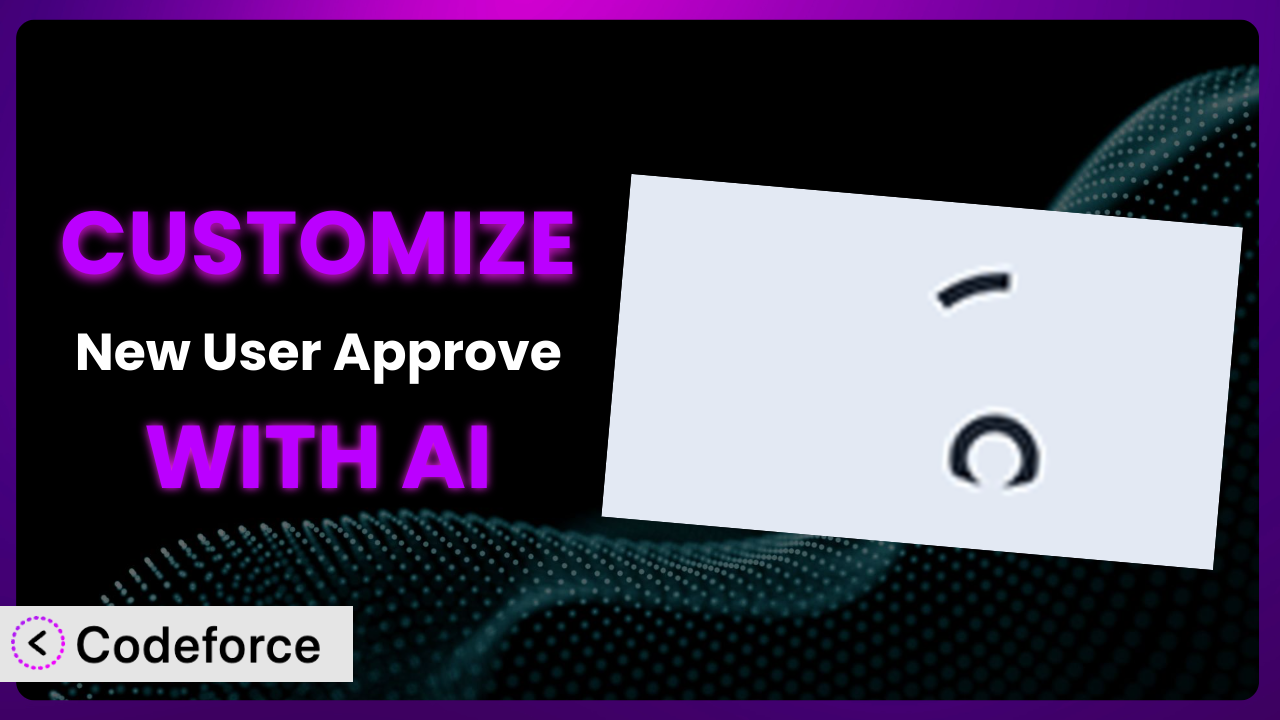Imagine you’re running a membership site and you’re swamped with new registrations. You’re using New User Approve to ensure only legitimate users get access. But the default welcome email feels generic, and you’d love to automatically assign new users to specific groups based on their profile information. This is where customization becomes essential. And with the rise of AI, it’s now easier than ever to tailor the plugin to your exact needs. This article will walk you through the world of customizing this tool, showing you how AI can make the process smooth and efficient.
What is New User Approve?
New User Approve is a WordPress plugin designed to give you control over who gains access to your website. Instead of automatically granting access upon registration, it allows administrators to manually approve or deny new user accounts. This is particularly useful for membership sites, online communities, and any website where you want to vet new users before they can log in. It boasts a 4.3/5 star rating with 129 reviews and has over 20,000 active installations, proving its popularity and effectiveness. Features include email notifications, customizable approval messages, and the ability to set user roles upon approval.
With the plugin, you can stop spam registrations and ensure a higher quality user base. For more information about the plugin, visit the official plugin page on WordPress.org. It is a great way to maintain control over your WordPress website.
Why Customize it?
While the plugin offers a solid foundation for managing user approvals, the default settings often fall short when you need to tailor the process to your specific website requirements. The standard welcome email, for instance, might not align with your brand’s voice, or you might need to gather additional information from users during registration. That’s where customization steps in.
Customizing this tool opens up a world of possibilities. You can automate tasks, personalize the user experience, and integrate it seamlessly with other plugins and services. Imagine automatically assigning new users to specific membership levels based on their interests, or sending personalized welcome emails with relevant content. The benefits are clear: improved user engagement, streamlined workflows, and a more professional website.
For example, a photography website might want to automatically assign new users who indicate an interest in landscape photography to a specific discussion group. A non-profit organization could automatically add approved volunteers to a mailing list. A training site can direct new users to onboarding courses. Customization makes all of this possible, turning a general tool into a highly specialized solution. It’s definitely worth considering if you’re looking to optimize your user management process.
Common Customization Scenarios
Extending Core Functionality
Sometimes, the out-of-the-box features of a plugin just don’t quite cover all your needs. You might find yourself wishing it could do a little bit more, or handle a specific scenario that wasn’t initially envisioned by the developers. This is where extending the core functionality comes in.
Through customization, you can add entirely new features to the plugin, effectively expanding its capabilities beyond the original design. This could involve anything from adding new fields to the registration form to creating custom approval workflows. Imagine automatically sending a notification to a Slack channel whenever a new user registers, or integrating with a CRM to store user data.
Consider an online course platform that uses the plugin. By default, it only approves or denies users. But through customization, the platform could automatically enroll approved users in a welcome course and send them a personalized email with login instructions and course details. AI simplifies this by generating the necessary code and integration logic based on simple instructions.
Integrating with Third-Party Services
WordPress thrives on its ecosystem of plugins and integrations with other services. But sometimes, these integrations aren’t seamless out of the box. You might need to bridge the gap between the plugin and a third-party service to create a truly connected experience.
Customization allows you to connect the plugin with a wide range of external services, such as email marketing platforms, CRM systems, and social media networks. This opens up opportunities for automating tasks, synchronizing data, and creating personalized user experiences. Think about automatically adding approved users to your Mailchimp list, or triggering a welcome message in your company’s Slack channel.
Imagine a membership site that wants to integrate the plugin with its accounting software. When a new user is approved, the system could automatically create a customer record in the accounting system and track their membership dues. AI can streamline this by generating the code needed to interact with the accounting software’s API, handling data mapping and authentication automatically.
Creating Custom Workflows
The default approval workflow might not always fit your specific needs. You might have a complex approval process that involves multiple steps or requires input from different stakeholders. In these cases, customizing the workflow can significantly improve efficiency and control.
With customization, you can create custom approval workflows that automate tasks, route requests to the appropriate personnel, and ensure compliance with your internal policies. This could involve adding multiple approval stages, integrating with an internal ticketing system, or automatically running background checks on new users. Think about implementing a workflow where new user registrations are first reviewed by a moderator, then approved by an administrator.
For example, a large organization might have a multi-step approval process for new employee accounts. Customizing the plugin, they can automate this so that the request goes to the department head, then to HR, and finally to IT for account provisioning. AI assists by automating the routing and notification logic, ensuring that each stakeholder receives the appropriate information at the right time.
Building Admin Interface Enhancements
The WordPress admin dashboard can sometimes feel cluttered or lack the specific tools you need to manage the plugin effectively. Customizing the admin interface can significantly improve your workflow and make it easier to perform common tasks.
Through customization, you can add custom dashboards, reports, and tools to the WordPress admin area, giving you more control over the plugin. This could involve creating a custom dashboard that displays key metrics, adding filters and search options to the user list, or building tools for managing user roles and permissions.
Consider a website with a large number of users. They might want to build a custom admin dashboard that displays the number of pending approvals, recent registrations, and other key metrics. AI helps with this by generating the code needed to create the custom dashboard and populate it with data from the plugin.
Adding API Endpoints
Sometimes, you need to access the plugin’s functionality from other applications or systems. This is where adding API endpoints comes in. API endpoints allow you to interact with the plugin programmatically, opening up possibilities for integration and automation.
With customization, you can add custom API endpoints to the plugin, allowing external applications to access and manipulate user data, trigger approval processes, and perform other tasks. This could involve creating an API endpoint for programmatically approving new users, retrieving user profiles, or updating user roles. This gives a developer the ability to fully automate this process.
For example, a company might want to integrate the plugin with its mobile app. By adding API endpoints, the app can allow admins to approve or deny new user registrations directly from their phones. AI simplifies this by generating the API endpoint code, handling authentication, and ensuring data security.
How Codeforce Makes the plugin Customization Easy
Customizing WordPress plugins can often feel like climbing a steep learning curve. You need to understand PHP, WordPress hooks, and the specific codebase of the plugin you’re trying to modify. And let’s be honest, not everyone has the time or the technical expertise to tackle these challenges. That’s why many website owners stick with the default settings, even when they know customization could significantly improve their user experience.
Codeforce eliminates these barriers by leveraging the power of AI. Instead of writing lines of code, you can simply describe what you want to achieve in natural language. Tell it, for example, “When a new user registers and selects ‘Photography’ as an interest, automatically add them to the ‘Photography Enthusiasts’ user group.” The AI then generates the necessary code and integrates it seamlessly with the plugin.
This means you don’t need to be a coding expert to customize the system. If you understand the strategy behind your website and the user experience you’re trying to create, you can use Codeforce to bring your vision to life. The AI also provides testing capabilities, allowing you to ensure that your customizations work as expected before deploying them to your live site. It helps you identify potential conflicts and ensures compatibility with other plugins.
This democratization means better customization for everyone. Whether you’re a small business owner or a seasoned WordPress developer, Codeforce empowers you to tailor the plugin to your exact needs, without the need for extensive coding knowledge. It allows you to focus on what matters most: creating a better experience for your users.
Best Practices for it Customization
Before diving into customization, always back up your website. This ensures you can easily restore your site if anything goes wrong during the customization process. It’s a simple step that can save you a lot of headaches down the road.
Use a child theme for your customizations. This prevents your changes from being overwritten when you update your main theme. It’s a best practice for any WordPress customization, not just plugin modifications.
Thoroughly test your customizations in a staging environment before deploying them to your live site. This allows you to identify and fix any potential issues without affecting your users. This is especially important for customizations that affect core functionality.
Document your customizations. This will help you remember what you did and why, making it easier to maintain and update your code in the future. Clear documentation is invaluable when revisiting your customizations later on.
Monitor the plugin after implementing your customizations. Keep an eye on your website’s performance and user feedback to ensure that your changes are having the desired effect. This proactive approach allows you to quickly address any unexpected issues.
Keep the plugin updated. Regularly updating to the latest version ensures that you have the latest security patches and bug fixes. This also helps to maintain compatibility with your customizations.
Consider using a code versioning system like Git. This allows you to track changes to your code, revert to previous versions if necessary, and collaborate with other developers more easily. This is particularly useful for complex customizations.
Frequently Asked Questions
Will custom code break when the plugin updates?
It’s possible. Plugin updates can sometimes introduce changes that conflict with custom code. That’s why it’s crucial to test your customizations thoroughly after each update. Using a child theme and following best practices can minimize the risk of compatibility issues. Codeforce can help identify potential issues automatically.
Can I customize the email notifications sent by the system?
Yes, customizing email notifications is a common use case. You can modify the content, subject line, and sender information to better align with your brand. Some customizations can be done within the plugin’s settings, but more advanced changes may require custom code or using Codeforce to automate.
How do I add custom fields to the user registration form?
Adding custom fields typically involves using WordPress hooks and filters to modify the registration form. You’ll need to write code to add the fields to the form, save the data to the user profile, and display the fields in the admin area. Codeforce can automate this process by generating the necessary code based on your instructions.
Is it possible to automatically assign user roles upon approval?
Yes, you can automate the user role assignment based on certain criteria. For example, you could assign different roles based on the user’s interests or membership level. This requires custom code to intercept the approval process and update the user’s role accordingly. Codeforce simplifies this customization.
Can I integrate the plugin with my CRM system?
Yes, integrating with a CRM system is possible through custom code. You’ll need to use the CRM’s API to send user data when a new user is approved. This typically involves writing code to connect to the CRM API, map the user data, and send the request. Using an AI assistant like Codeforce, this integration becomes much more manageable.
Unlock the Full Potential of the plugin
By now, you understand that the plugin isn’t just a simple tool for approving users; it’s a customizable system that can be tailored to meet your specific needs. What starts as a general solution transforms into a finely-tuned engine, optimizing user experience and streamlining your workflows.
The key benefits of customization are clear: increased efficiency, improved user engagement, and a more professional website. Whether you’re automating tasks, integrating with third-party services, or enhancing the admin interface, the possibilities are endless. With it, you can truly create a system that works exactly the way you want it to.
With Codeforce, these customizations are no longer reserved for businesses with dedicated development teams. The power of AI empowers anyone to tailor this tool to their needs, regardless of their coding skills.
Ready to elevate your website’s user management? Try Codeforce for free and start customizing the plugin today. Experience the power of AI and unlock the full potential of your WordPress website.