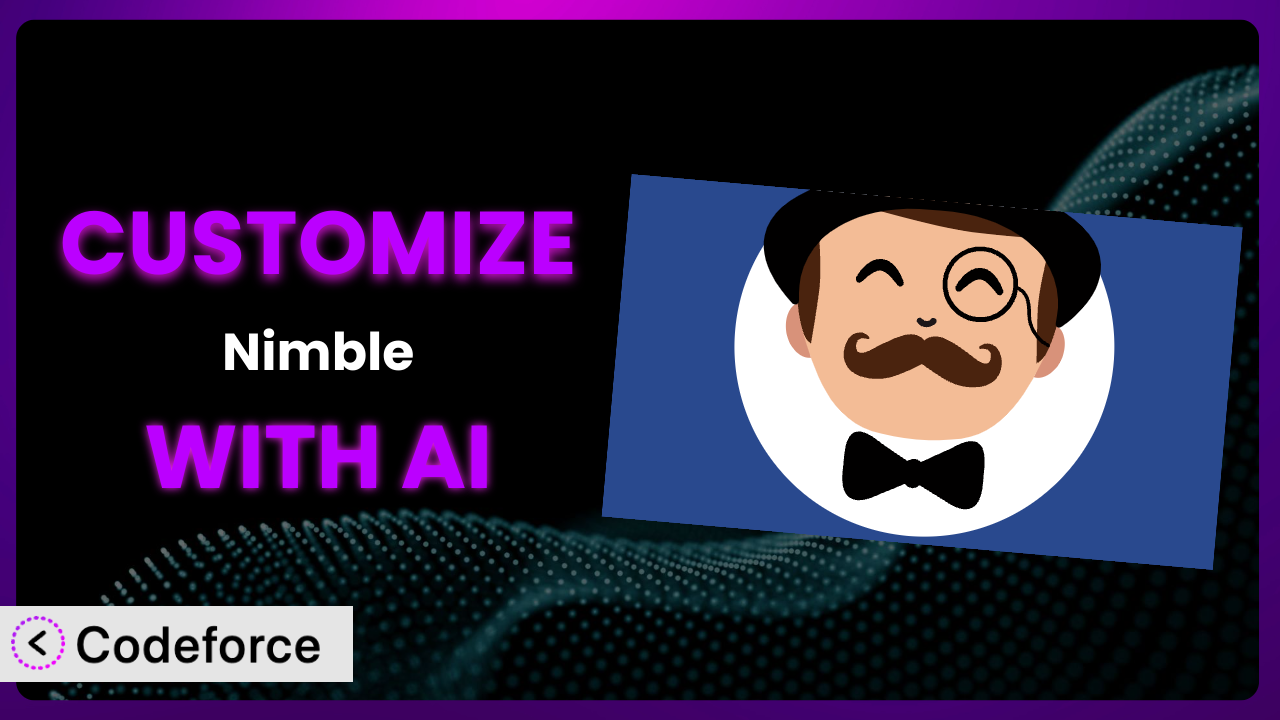Ever felt like your website looks just like everyone else’s, even though you’re using a powerful page builder? You’ve chosen the right tools, but sometimes the default options just don’t cut it. You want something truly unique, something that screams your brand. This article is your guide to breaking free from those limitations. We’ll show you how to unlock the full potential of Nimble Page Builder through the magic of AI, crafting a website that’s as individual as you are. Learn how to customize nearly every aspect of it, tailoring it precisely to your needs. We’ll cover common scenarios, practical tips, and even introduce a revolutionary approach to customization using AI. Forget complicated code – let’s build something amazing together.
What is Nimble Page Builder?
Nimble Page Builder is a WordPress plugin designed to be a simple and intuitive companion that empowers you to build stunning web pages, landing pages, or even entire websites directly from within WordPress. It provides a visual, drag-and-drop interface, making web design accessible to everyone, regardless of their coding experience. Forget wrestling with complicated code – instead, you get a user-friendly way to construct impressive layouts. It’s particularly strong at allowing you to easily insert sections into any existing page, expanding the design possibilities.
The plugin isn’t just popular, it’s well-loved. Boasting a 4.7/5 star rating from 113 reviews and with over 30,000 active installations, it’s clear that many users find this tool incredibly valuable. It’s more than just a page builder; it’s about giving you control and flexibility over your website’s design. For more information about the plugin, visit the official plugin page on WordPress.org.
Why Customize it?
While the default settings of any page builder offer a solid starting point, they often fall short of delivering a truly unique and personalized website. That’s where customization comes in. Think of the standard install as a great foundation, and customization as the architect adding bespoke features and flourishes. Customizing this tool isn’t just about aesthetics; it’s about functionality, user experience, and ultimately, achieving your specific business goals.
The benefits of customization are vast. You can tailor the look and feel to perfectly match your brand, ensuring a consistent and professional image. You can add features that aren’t available out-of-the-box, providing a better user experience and potentially increasing conversions. Consider a website for a photography portfolio: adding a custom lightbox with unique navigation and EXIF data display wouldn’t be possible with default settings. Or think about an e-commerce store wanting to display product recommendations based on user browsing history within pages built with the plugin. These are the sorts of specific features that really stand out.
Ultimately, deciding when customization is worth it comes down to identifying gaps between the default capabilities and your vision for your website. If you find yourself repeatedly trying to force a square peg into a round hole, or if you need specific features that aren’t available, customization is likely the answer. It’s about taking control and creating a website that truly reflects your brand and meets the unique needs of your audience.
Common Customization Scenarios
Creating Custom Widgets with Unique Functionality
The standard widgets included in most page builders, including this one, are useful but often generic. You might need a widget that performs a very specific task, such as displaying real-time stock quotes, integrating with a particular CRM, or showcasing customer testimonials in a unique format. The built-in options simply won’t cover all needs. This is where the ability to create custom widgets becomes invaluable.
Through customization, you can craft widgets tailored precisely to your requirements. Imagine a real estate agency’s website. They could create a custom widget that displays featured properties with interactive maps, mortgage calculators, and direct links to schedule viewings. This level of integration and functionality would be impossible to achieve with standard widgets. AI can streamline the widget creation process, generating the necessary code based on your desired functionality and design, saving you considerable development time and effort.
Adding Advanced Animation Controls
Basic animations can add a touch of dynamism to your website, but sometimes you need more sophisticated control. You might want to create intricate animations that trigger on specific events, such as scrolling, hovering, or clicking. Or, you might want to synchronize animations across multiple elements to create a cohesive visual experience. The default animation options often lack the granularity and flexibility required for these advanced effects.
Customization empowers you to add fine-grained animation controls. Think of a website for a creative agency. They could use advanced animations to reveal portfolio pieces as users scroll down the page, creating an engaging and memorable browsing experience. Each portfolio piece could fade, slide, and rotate into view. AI can help you design these animations, suggesting optimal timing and easing curves, and generating the corresponding CSS and JavaScript code, even if you’re not a seasoned animator.
Integrating with External Data Sources
Websites often need to display data from external sources, such as APIs, databases, or spreadsheets. This could include product information, weather updates, social media feeds, or any other type of dynamic content. Integrating with these external sources can be complex, requiring custom code and careful handling of data formats. The plugin, out of the box, might not offer direct integration with these sources.
By customizing it, you can seamlessly integrate with external data sources. Consider a website for a flight booking company. They could connect to an API that provides real-time flight data and display this data directly on their pages, allowing users to search for flights and view up-to-date information. This level of integration would require custom code to fetch and display the data. AI can assist by generating the code necessary to connect to the API, parse the data, and display it in a user-friendly format, greatly simplifying the integration process.
Building Custom Post Type Templates
WordPress custom post types are great for managing different types of content, such as portfolios, testimonials, or events. However, displaying these custom post types often requires creating custom templates. While you can use standard templates, customization allows you to create unique and visually appealing layouts that are specifically tailored to the content within each post type. This ensures a consistent and professional presentation of your content.
With customization, you can design bespoke templates. Imagine a website for a restaurant. They could create a custom post type for their menu items and then design a custom template to showcase each dish with high-quality images, descriptions, and pricing information. This template could also include options for adding customer reviews and dietary information. AI can assist in generating the template code, ensuring that it’s responsive, visually appealing, and optimized for search engines. It allows you to focus on the design and content, leaving the technical details to AI.
Adding Dynamic Content Filters
When dealing with large amounts of content, users often need a way to filter and sort the information to find what they’re looking for quickly. Dynamic content filters allow users to narrow down the results based on various criteria, such as category, tag, date, or price. Implementing these filters can be complex, requiring custom code and careful consideration of user experience. Standard filtering options may not offer the flexibility needed for specific use cases.
Customization makes dynamic content filters possible. Envision a website for an online bookstore. They could allow users to filter books by genre, author, publication date, and price range. These filters could be implemented using JavaScript and AJAX to update the results dynamically without requiring a page reload. AI can generate the code for these filters, ensuring that they are efficient, user-friendly, and compatible with the existing website design. The end result is a smoother, faster user experience.
How Codeforce Makes the plugin Customization Easy
Traditionally, customizing WordPress plugins like this tool involved a significant learning curve. You needed to understand PHP, HTML, CSS, and often JavaScript to make even minor tweaks. This meant either spending hours learning these technologies or hiring a developer, both of which can be time-consuming and expensive. Even experienced developers can find the process tedious, often involving repetitive tasks and debugging complex code.
Codeforce eliminates these barriers by providing an AI-powered platform that simplifies the customization process. Instead of writing code directly, you can use natural language instructions to describe the changes you want to make. Imagine telling Codeforce, “Add a button that links to my contact page below this section,” and the AI automatically generates the necessary code and implements the change within the plugin. This is the power of AI-assisted customization.
The AI assistance extends beyond just code generation. Codeforce analyzes the existing plugin structure and code to ensure that your customizations are compatible and won’t break the functionality of the system. It also provides testing capabilities, allowing you to preview your changes before they go live. This reduces the risk of introducing errors and ensures a smooth user experience. This democratization means better customization and more users getting what they need from the plugin.
With Codeforce, you don’t need to be a coding expert to customize this tool. Anyone who understands the strategy can now implement their ideas without needing a developer. Even experienced developers can benefit from Codeforce by automating repetitive tasks and accelerating the development process. Codeforce empowers you to take control of your website’s design and functionality, making it easier than ever to create a truly unique and personalized online presence.
Best Practices for it Customization
Always start with a clear understanding of your goals. What specific problem are you trying to solve or what enhancement are you trying to achieve with customization? Defining your objectives upfront will help you stay focused and avoid unnecessary complexity. Also, before making any changes to this system, create a backup of your website. This ensures that you can easily restore your site if something goes wrong during the customization process.
Test your customizations thoroughly in a staging environment before deploying them to your live website. This allows you to identify and fix any issues without affecting your visitors. It’s easy to overlook something, so a separate testing environment is essential. It is also a good idea to document all your customizations, including the purpose, implementation details, and any potential issues. This documentation will be invaluable for future maintenance and troubleshooting.
Follow WordPress coding standards to ensure that your customizations are compatible with future updates and other plugins. Adhering to these standards will also make your code easier to understand and maintain. Optimize your code for performance to avoid slowing down your website. This includes minimizing the use of JavaScript, compressing images, and caching data whenever possible.
Keep this tool and your customizations up to date with the latest versions. This will ensure that you have access to the latest features, bug fixes, and security updates. Monitor your website’s performance after implementing customizations to identify any potential issues. Use tools like Google Analytics and PageSpeed Insights to track key metrics. Finally, be prepared to maintain and update your customizations as needed. WordPress and the plugin itself may evolve over time, requiring adjustments to your code.
Frequently Asked Questions
Will custom code break when the plugin updates?
It’s possible, but less likely if you’ve followed WordPress coding standards and best practices. Always test your customizations in a staging environment after updating. Using Codeforce helps minimize the risk, as it analyzes code for compatibility.
Can I use custom CSS to style elements within the page builder?
Yes, absolutely! Custom CSS is a powerful way to override the default styles and create a unique look for your website. Be sure to use specific selectors to avoid conflicts with other styles.
How do I create a custom widget for use within the system?
Creating a custom widget typically involves writing PHP code to define the widget’s functionality and appearance. You can then register the widget with WordPress and make it available within the page builder interface. Codeforce can generate this code from natural language instructions!
Is it possible to integrate the plugin with external APIs?
Yes, you can integrate this tool with external APIs to fetch and display dynamic data on your website. This typically involves writing custom code to connect to the API, retrieve the data, and format it for display.
How can I ensure that my customizations are responsive and mobile-friendly?
Use responsive design principles and media queries in your custom CSS to ensure that your customizations adapt to different screen sizes. Test your website on various devices to ensure a consistent user experience.
Unleashing the True Potential of the plugin
We’ve explored how to take this tool beyond its default capabilities and transform it into a truly bespoke solution. From creating custom widgets to integrating with external data sources, the possibilities are vast. The transformation goes from a general tool to a customized system that aligns perfectly with your unique needs and brand identity. By customizing, you’re not just tweaking a few settings; you’re crafting an individualized digital experience.
Customization can significantly improve user engagement, boost conversions, and create a website that truly stands out from the competition. It provides a competitive advantage. It lets you deliver exactly what your users want, exactly how they want it. Remember, the goal isn’t just to make the system look different; it’s to make it work better.
With Codeforce, these customizations are no longer reserved for businesses with dedicated development teams or individuals with advanced coding skills. AI has democratized the process, making it accessible to anyone with a vision. Ready to unlock the true potential of your website? Try Codeforce for free and start customizing it today. Turn your vision into a reality and experience the power of AI-driven customization.