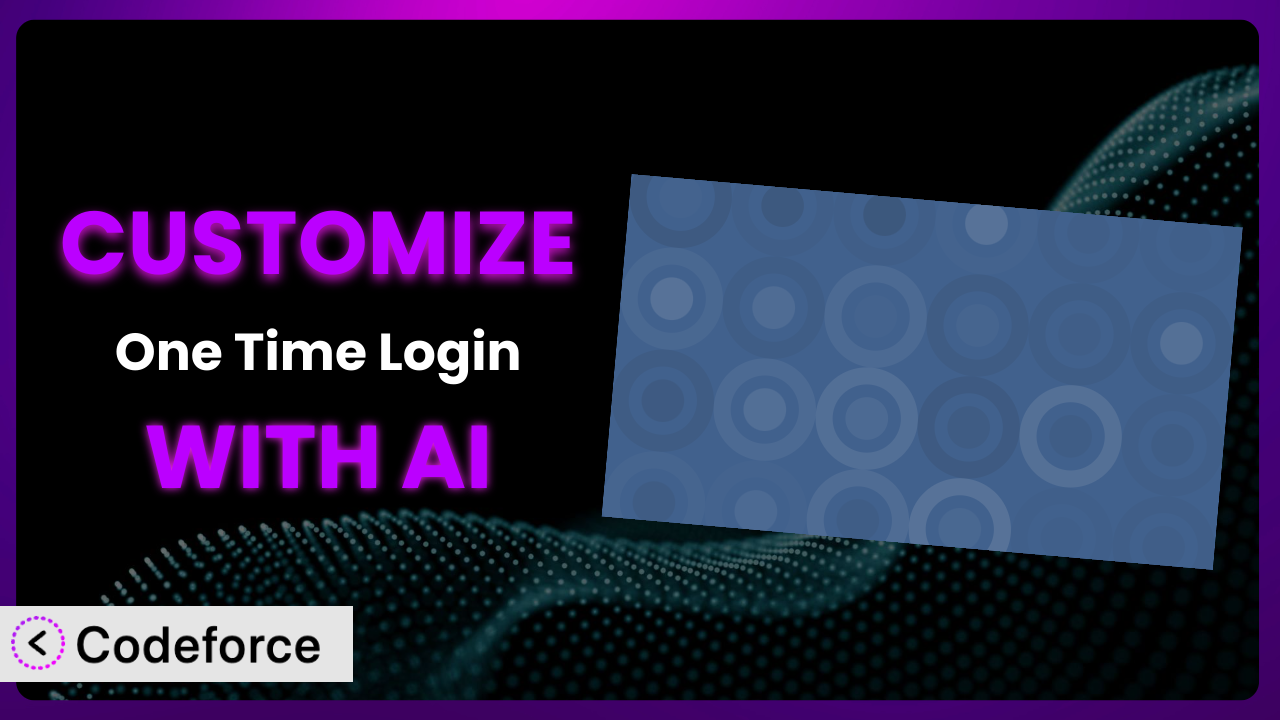Imagine you’re setting up a WordPress membership site. You want to give new users a super smooth onboarding experience, but the standard registration process feels clunky. You wish you could generate a unique, single-use login link for each user, making it effortless for them to access their account for the first time. That’s where the One Time Login plugin comes in handy. But what if you need to tweak it to perfectly fit your specific workflow? This article will walk you through how to customize it, and how AI can make the process much easier than you think.
What is One Time Login?
One Time Login is a WordPress plugin designed to simplify user access by generating unique, single-use login URLs. Think of it as a super-powered “forgot password” link, but instead of resetting a password, it provides immediate access. It is especially useful for user onboarding, bulk account creation, or any situation where you want to avoid the standard username/password login flow. Key features include WP-CLI integration for easy automation and a straightforward interface. It boasts a 5.0/5 stars rating based on 2 reviews and has over 30,000 active installations, demonstrating its popularity and reliability. For more information about the plugin, visit the official plugin page on WordPress.org.
The plugin provides a streamlined way to grant access, but you may find yourself needing to adjust its functionality to perfectly match your specific website’s needs.
Why Customize it?
Out-of-the-box solutions are great, but they rarely cater to every single requirement. That’s where customization comes in. While the plugin offers a fantastic base functionality, sometimes the default settings just don’t cut it. Perhaps you need to integrate it with a custom CRM, extend the lifespan of the login link, or add extra security checks.
Customizing it offers several benefits. It allows you to tailor the user experience, automate complex workflows, and enhance security. Think about a large online course platform using the plugin to provide instant access to new students. By customizing it, they could automatically enroll students in specific courses upon login, track usage, and even trigger personalized welcome emails. Without customization, they’d have to rely on manual processes or develop their own solution from scratch.
On another website, they might use this tool to grant temporary access to premium content for trial users. Customizing the expiration time of the login links and integrating it with their subscription management system ensures that only authorized users can access the content. These examples illustrate how even small tweaks can significantly improve the efficiency and user experience of your WordPress site.
Customization is worth it when the default settings limit your ability to achieve your specific goals. If you find yourself working around the limitations or spending significant time on manual tasks, customizing the plugin can save you time and resources in the long run.
Common Customization Scenarios
Extending Core Functionality
Sometimes, you might want to add features that the plugin doesn’t offer natively. For instance, you might want to log the IP address and timestamp of each one-time login, or redirect users to a specific page based on their user role. These are examples of extending the core functionality.
By customizing this system, you can achieve a more comprehensive user tracking system or create personalized onboarding experiences. This enhances security and provides valuable insights into user behavior.
Consider a membership site offering different subscription tiers. By customizing the plugin, they could automatically redirect users to different welcome pages based on their subscription level, offering tailored instructions and resources. AI can assist by generating the code necessary to detect the subscription level and apply the appropriate redirect.
AI makes this easier by generating custom code snippets for logging IP addresses or implementing role-based redirects. No need to write complex PHP from scratch; simply describe the desired functionality, and AI can provide the code.
Integrating with Third-Party Services
The plugin doesn’t exist in a vacuum. You likely use other services like CRMs, email marketing platforms, or analytics tools. Integrating with these services can automate tasks and streamline your workflow.
Through customization, you can automatically add users to your CRM when they use the one-time login, trigger welcome emails, or track their activity in your analytics platform. This creates a seamless and data-driven user experience.
Imagine a SaaS company using the plugin for trial sign-ups. By integrating it with their CRM (e.g., HubSpot or Salesforce), they can automatically create a new contact record when a user logs in for the first time, segmenting leads based on their initial interaction with the platform. AI can generate the necessary API calls and data mapping logic to connect the plugin with your CRM.
AI assists by providing the code for API integrations with third-party services. You describe which service you want to connect to and what data you want to transfer, and it generates the required code, saving you hours of research and coding.
Creating Custom Workflows
The default login process might not fit your specific workflow. You might need to add extra steps, such as displaying a terms and conditions agreement or requiring users to complete a survey before accessing their account.
Customization allows you to create a custom workflow that perfectly aligns with your business processes. You can ensure that users complete all necessary steps before gaining full access to the platform, improving compliance and data collection.
Think of an online community requiring new users to agree to the community guidelines before participating. By customizing the plugin, they can redirect users to a page displaying the guidelines and require them to click an “Agree” button before being granted full access. AI can generate the code to handle the redirection, agreement tracking, and access control.
AI empowers you to craft custom workflows by generating code for conditional redirects, form submissions, and data validation. You describe the desired steps and conditions, and the AI provides the implementation.
Building Admin Interface Enhancements
The plugin’s admin interface might not provide all the information you need at a glance. You might want to add custom fields, display usage statistics, or create a more intuitive user management system.
Customization allows you to enhance the admin interface to better manage users and monitor plugin usage. This makes it easier to identify potential issues, track key metrics, and provide better support.
Consider a WordPress agency using the plugin to grant client access to staging sites. By adding custom fields to the user profile, they can store client-specific information, such as project details and contact information, directly within the WordPress admin panel. AI can generate the code to add these custom fields and display them in the user profile.
AI simplifies the process of building custom admin interfaces by generating code for adding custom fields, displaying data, and creating custom dashboards. Describe your desired interface, and AI will provide the code to bring it to life.
Adding API Endpoints
You might need to expose the plugin’s functionality to other applications or services. For example, you might want to allow a mobile app to generate one-time login URLs programmatically.
Customization enables you to add API endpoints that expose the plugin’s functionality to external applications. This allows you to integrate it with other systems and create more complex workflows.
Imagine a company with a custom mobile app for managing employee access to internal resources. By adding an API endpoint to the plugin, they can allow the app to generate one-time login URLs for employees, streamlining the login process for mobile users. AI can generate the code to create the API endpoint, handle authentication, and generate the login URLs.
AI makes it easier to create API endpoints by generating the code to handle requests, authenticate users, and return data in a structured format. Describe the desired endpoint and functionality, and AI will provide the necessary code.
How Codeforce Makes the plugin Customization Easy
Customizing WordPress plugins can be daunting. Traditionally, you’d need to delve into PHP, understand the plugin’s codebase, and navigate WordPress’s action and filter hooks. This often involves a steep learning curve and requires significant technical expertise. That’s where Codeforce comes in. Codeforce eliminates these barriers by using AI to simplify the customization process.
With Codeforce, you don’t need to be a coding expert to customize the plugin. Instead of writing complex code, you can simply describe what you want to achieve in plain English. The AI then generates the necessary code, taking into account the specific structure and functionality of the system. This means you can focus on what you want to do, not how to do it.
The AI assistance extends beyond code generation. Codeforce also provides testing capabilities, allowing you to ensure that your customizations work as expected without breaking the plugin. You can test your changes in a safe environment before deploying them to your live site.
This democratization means better customization for everyone, not just developers. Even if you have limited coding experience, you can use Codeforce to tailor the plugin to your exact needs. Experts who deeply understand the strategy behind the plugin can now directly implement changes, without relying on developers to translate their vision into code. Codeforce empowers you to take control of your WordPress site and create a truly personalized experience.
Best Practices for it Customization
Before diving into customization, always back up your WordPress site. This ensures you can easily restore your site to its previous state if anything goes wrong during the customization process. Think of it as your safety net.
Use a child theme for your customizations. This prevents your changes from being overwritten when the theme updates. Child themes are a fundamental part of WordPress development and are essential for maintaining customizations.
Test your customizations thoroughly in a staging environment before deploying them to your live site. A staging environment is a copy of your website used for testing changes without affecting the live site. This allows you to identify and fix any issues before they impact your users.
Document your customizations clearly. This will help you (or another developer) understand what changes you’ve made and why. Good documentation is crucial for maintainability and future updates.
Monitor your customizations for any performance issues. Custom code can sometimes slow down your site, so it’s important to keep an eye on performance metrics. Tools like Google PageSpeed Insights can help you identify performance bottlenecks.
Keep the plugin updated to the latest version. This ensures that you have the latest security patches and bug fixes. However, always test your customizations after updating the plugin to ensure they are still compatible.
Use secure coding practices. Avoid using unfiltered user input, and sanitize all data before storing it in the database. Security is paramount when customizing any plugin.
Frequently Asked Questions
Will custom code break when the plugin updates?
It’s possible. Plugin updates can sometimes introduce changes that conflict with your custom code. That’s why it’s crucial to test your customizations in a staging environment after each update to ensure compatibility. If you encounter issues, you may need to adjust your custom code to align with the updated plugin.
Can I use this tool to create login links that expire after a certain time?
Yes! While the core plugin might not have this feature built-in, customization allows you to set an expiration time for the login links. You can modify the code to include a timestamp and check if the link has expired before granting access.
Is it possible to track which users have used the one-time login links?
Absolutely. You can customize the plugin to log each successful login attempt, including the user’s IP address, timestamp, and other relevant information. This data can be stored in the WordPress database or sent to a third-party analytics platform.
Can I redirect users to different pages based on their user role after using a one-time login link?
Yes, you can. By customizing the plugin, you can detect the user’s role and redirect them to a specific page designed for that role. This can improve the user experience and provide tailored information based on their access level.
How can I prevent unauthorized access if someone shares a one-time login link?
While the “one-time” nature of the links helps, you can add extra security measures. Consider implementing IP address restrictions or adding a CAPTCHA to the login page. You can also shorten the lifespan of the links to minimize the window of opportunity for unauthorized access. It’s about layering security.
Unlocking the Full Potential of the plugin with Customization
You’ve seen how it transforms from a simple tool for generating login links into a powerful, customized system tailored to your exact needs. By extending its core functionality, integrating it with third-party services, and crafting custom workflows, you can create a truly personalized user experience.
Customization isn’t just about adding features; it’s about optimizing the plugin to achieve your specific goals. By adding admin interface enhancements and API endpoints, you can unlock even greater potential and integrate this tool seamlessly into your existing infrastructure.
With Codeforce, these customizations are no longer reserved for businesses with dedicated development teams. Now, anyone can harness the power of AI to customize the plugin and create a truly unique and effective WordPress site.
Ready to supercharge your WordPress site? Try Codeforce for free and start customizing the plugin today. Increase efficiency, enhance user experience, and unlock the full potential of your WordPress website.