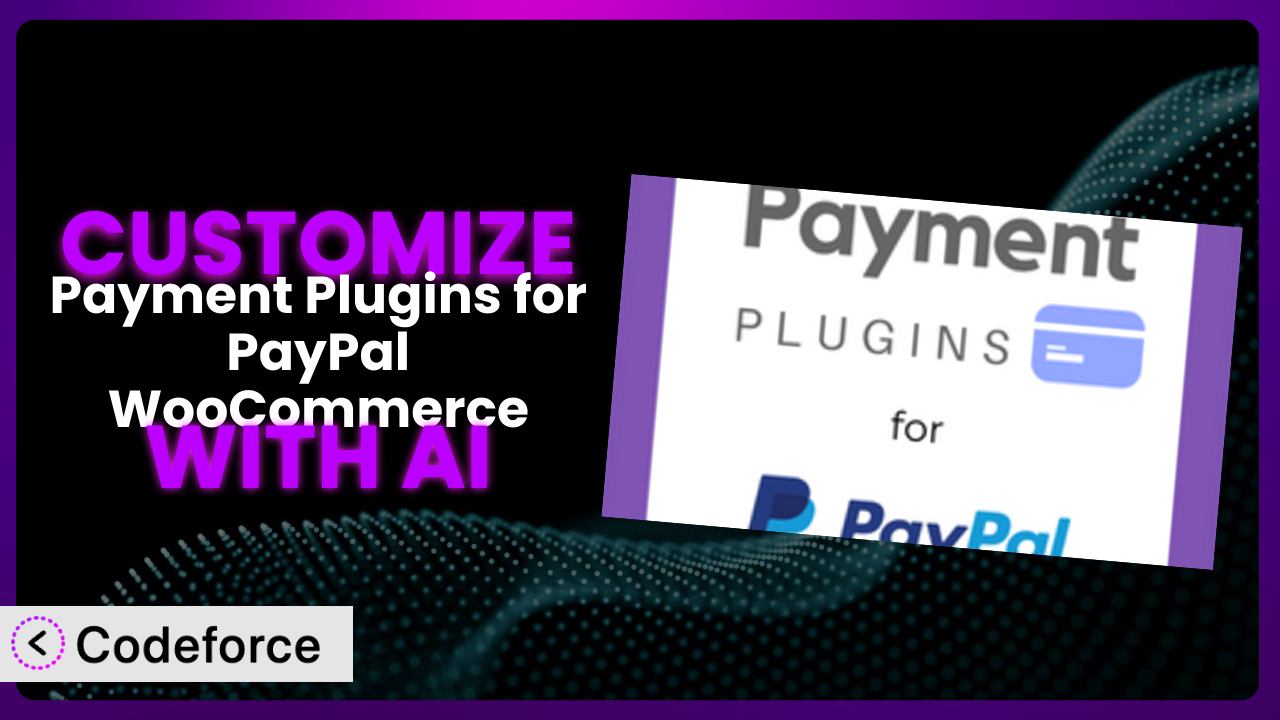Ever felt like your online store’s checkout process is just… missing something? Like it doesn’t quite align with your brand or cater to your specific customer needs? You’re not alone. Many WooCommerce store owners using Payments for PayPal WooCommerce find themselves wanting more control over the payment experience. That’s where customization comes in, and believe it or not, AI can make it a whole lot easier. This article will guide you through customizing this plugin, unlocking features you didn’t even know were possible. We’ll explore real-world scenarios, and show you how AI-powered tools can streamline the entire process.
What is Payments for PayPal WooCommerce?
Payments for PayPal WooCommerce is a specialized plugin designed to seamlessly integrate PayPal’s latest APIs with your WooCommerce store. It’s developed directly between Payment Plugins and PayPal ensuring a robust and reliable connection for processing payments. This tool simplifies the process of accepting PayPal payments, offering features like advanced fraud protection, streamlined checkout experiences, and support for various PayPal payment methods. It boasts a strong reputation with a 4.8/5 star rating based on 108 reviews and has over 90,000 active installations, showcasing its popularity and trustworthiness within the WooCommerce community. It’s a fantastic solution out of the box, but sometimes you need it to do exactly what you want.
For more information about Payments for PayPal WooCommerce, visit the official plugin page on WordPress.org.
Why Customize?
While the plugin offers a solid foundation for accepting PayPal payments, its default settings might not always perfectly align with your specific business needs. Maybe you want to add extra fields to your checkout page for collecting specific customer information, or perhaps you need to integrate it with a unique loyalty program. That’s where customization comes in.
Customizing it allows you to create a truly tailored payment experience that reflects your brand and optimizes conversions. Think of it this way: the default settings are like a standard suit – it fits most people, but it’s not perfect. Customization is like getting that suit tailored to your exact measurements – it fits you flawlessly and makes you look your best.
For example, a subscription box service might want to add a field for customers to select their preferred delivery date directly on the checkout page. A charity could include a donation option seamlessly integrated into the payment flow. An online art gallery might need to add custom logic that triggers extra handling and insurance fees based on the item weight and distance to travel.
Knowing when customization is worthwhile boils down to identifying areas where the default functionality falls short of your ideal user experience or business requirements. If you find yourself manually working around limitations or sacrificing conversion rates, investing in targeted customization can yield significant returns.
Common Customization Scenarios
Customizing Checkout Flow and Fields
The standard WooCommerce checkout process is often generic. This can lead to a less-than-ideal experience for customers, especially if you need to gather specific information beyond the default billing and shipping details. Imagine a scenario where you sell personalized gifts and need to collect engraving instructions or specific customization requests during checkout.
Customization allows you to add, remove, or rearrange checkout fields, modify the layout, and even implement conditional logic to display certain fields based on customer selections. This can create a more streamlined and personalized checkout experience, leading to increased conversion rates and happier customers.
Consider a website selling custom-printed t-shirts. By adding a “Upload Your Design” field directly on the checkout page, they eliminate the need for customers to email their artwork separately, saving time and reducing friction in the ordering process. AI can significantly simplify this process by generating the necessary code snippets and guiding you through the integration, based on your desired field types and layout preferences.
Adding Custom Product Types
WooCommerce comes with basic product types like simple products, variable products, and grouped products. However, if you sell unique items like subscriptions with custom billing cycles or bundled products with specific component requirements, the default options might not suffice. This limitation forces businesses to find workarounds and can make it difficult to correctly handle payment processing.
Customizing the plugin allows you to define new product types that can handle specific payment logic and unique checkout flows. This enables you to sell complex product offerings with confidence and ensures seamless integration with PayPal. Imagine selling digital courses with recurring payments and limited-time access. Through customization, you can ensure each user gets properly access and payment is handled without any manual intervention.
A real-world example: A music streaming platform might need to integrate complex subscription models with varying trial periods, discounts, and access tiers. With AI assistance, developers can generate the complex code necessary to create custom product types, saving significant development time.
Integrating with Third-Party Payment Gateways
While it focuses on PayPal, there might be cases where you want to offer customers alternative payment options through other gateways. Perhaps you want to accept cryptocurrency payments, or cater to a specific regional preference for a local payment method. Using only PayPal could lose valuable customers.
Through customization, you can seamlessly integrate other payment gateways alongside PayPal, providing your customers with more flexibility and choice. This can broaden your customer base and improve overall conversion rates. For example, you could integrate a “Pay with Bitcoin” option, allowing customers who prefer cryptocurrency to transact easily.
Imagine a business targeting a Japanese market. By integrating a local payment gateway like PayPay along with PayPal, they can cater to local preferences and increase sales. AI can help bridge the gap between different APIs, streamlining the integration process and minimizing compatibility issues. AI can make writing API requests and responses much faster with suggested, working code.
Creating Custom Email Templates
The default WooCommerce email templates are functional, but they often lack the branding and personalization needed to create a memorable customer experience. Generic emails can feel impersonal and miss opportunities to reinforce your brand identity. For example, you could add a personalized thank you message for first-time customers.
Customizing the plugin allows you to create bespoke email templates for order confirmations, payment receipts, and other transactional communications. This enables you to reinforce your brand identity, provide personalized messaging, and improve customer engagement. Imagine designing a visually stunning order confirmation email that includes a personalized discount code for future purchases.
A boutique clothing store might use custom email templates to showcase new arrivals and offer exclusive discounts to loyal customers after a successful purchase. With AI, you can quickly generate personalized email content and ensure visual consistency across all communication channels. AI can make writing marketing copy inside transactional emails quick and easy.
Building Advanced Product Filters
For stores with large product catalogs, the default WooCommerce product filters might not be sufficient to help customers find what they’re looking for quickly and efficiently. This can lead to a frustrating browsing experience and decreased sales. Imagine a customer searching for a specific type of hiking boot but being overwhelmed by irrelevant options.
Customization allows you to build advanced product filters based on specific attributes, price ranges, ratings, and other criteria. This empowers customers to narrow down their search results and find the perfect product with ease. For example, an electronics store could implement filters for screen size, processor type, and RAM capacity, enabling customers to quickly identify the ideal laptop for their needs.
A furniture store might implement advanced filters for material, color, style, and dimensions, allowing customers to easily find furniture that matches their décor. AI can analyze customer search patterns and automatically suggest relevant filter options, optimizing the search experience and improving conversion rates. These tools can even recommend alternative products to help a shopper find the perfect match.
How Codeforce Makes Payments for PayPal WooCommerce Customization Easy
Customizing the plugin can often seem daunting. Traditionally, it requires a solid understanding of PHP, WordPress hooks, and the WooCommerce API. This steep learning curve can be a major barrier for store owners who aren’t developers. Even for those with some coding experience, the process can be time-consuming and prone to errors.
Codeforce eliminates these barriers by providing an AI-powered platform that simplifies plugin customization. Instead of writing complex code, you can simply describe your desired changes in plain English, and Codeforce will generate the necessary code snippets automatically.
This AI assistance understands the intricacies of the plugin and WooCommerce, allowing you to make complex modifications without writing a single line of code. Need to add a custom field to the checkout page? Just tell Codeforce what you need, and it will generate the code for you. Want to create a custom email template? Simply describe your desired design, and Codeforce will create the HTML and CSS. It even makes recommendations and best practice suggestions along the way.
What’s more, Codeforce offers testing capabilities to ensure that your customizations work correctly before you deploy them to your live site. This minimizes the risk of errors and ensures a seamless user experience. The best part is that experts who understand the plugin strategy can implement without being developers.
This democratization means better customization is now in reach for more businesses. You are no longer limited by technical skill.
Best Practices for Payments for PayPal WooCommerce Customization
Always create a backup of your website before making any customizations. This provides a safety net in case something goes wrong during the process.
Use a staging environment for testing your customizations before deploying them to your live site. This allows you to identify and fix any issues without impacting your customers.
Follow the WordPress coding standards and best practices to ensure that your code is clean, maintainable, and compatible with future updates to the plugin and WooCommerce.
Document your customizations thoroughly, explaining the purpose, functionality, and implementation details of each change. This will make it easier to maintain and update your code in the future.
Monitor the performance of your customized plugin to identify any potential bottlenecks or issues. Use tools like Query Monitor to analyze database queries and identify slow-loading code.
Keep the plugin updated to the latest version to ensure that you have the latest security patches and bug fixes. However, always test your customizations after updating the plugin to ensure that they are still working correctly.
Regularly review your customizations to ensure that they are still relevant and effective. As your business evolves, you may need to modify or remove certain customizations to align with your changing needs.
Frequently Asked Questions
Will custom code break when the plugin updates?
It’s possible, but not always. Properly written code following WordPress standards is less likely to break. However, it’s crucial to test customizations after each update to ensure compatibility.
Can I customize the plugin if I don’t know how to code?
Yes! That’s where tools like Codeforce come in. They allow you to customize this system without writing code by using natural language instructions to the AI.
How do I revert back to the default settings if I mess something up?
Restoring from a backup is the safest approach. Alternatively, you can manually remove the custom code you added, but this requires technical knowledge.
Will customizing the plugin slow down my website?
Potentially. Poorly optimized code can impact performance. Testing your changes in a staging environment is vital to identify and address any performance issues before they affect your live site.
Is it safe to use AI to generate code for my website?
Yes, if you use a reputable AI platform. Always review the generated code and test it thoroughly before deploying it to your live site. A good AI platform will also have security measures in place to prevent malicious code from being generated.
Unlocking the Full Potential of Your WooCommerce Store
Customizing the plugin transforms it from a general-purpose payment gateway into a finely tuned system that perfectly aligns with your specific business requirements. By tailoring the checkout flow, adding custom product types, integrating with third-party services, and personalizing email templates, you can create a truly unique and engaging customer experience.
With Codeforce, these customizations are no longer reserved for businesses with dedicated development teams. Its AI-powered platform empowers anyone to customize Payments for PayPal WooCommerce without writing a single line of code. Unlock the full potential of the tool and elevate your online store to new heights.
Ready to revolutionize your WooCommerce store’s payment process? Try Codeforce for free and start customizing Payments for PayPal WooCommerce today. Improve your checkout experience and drive more sales!