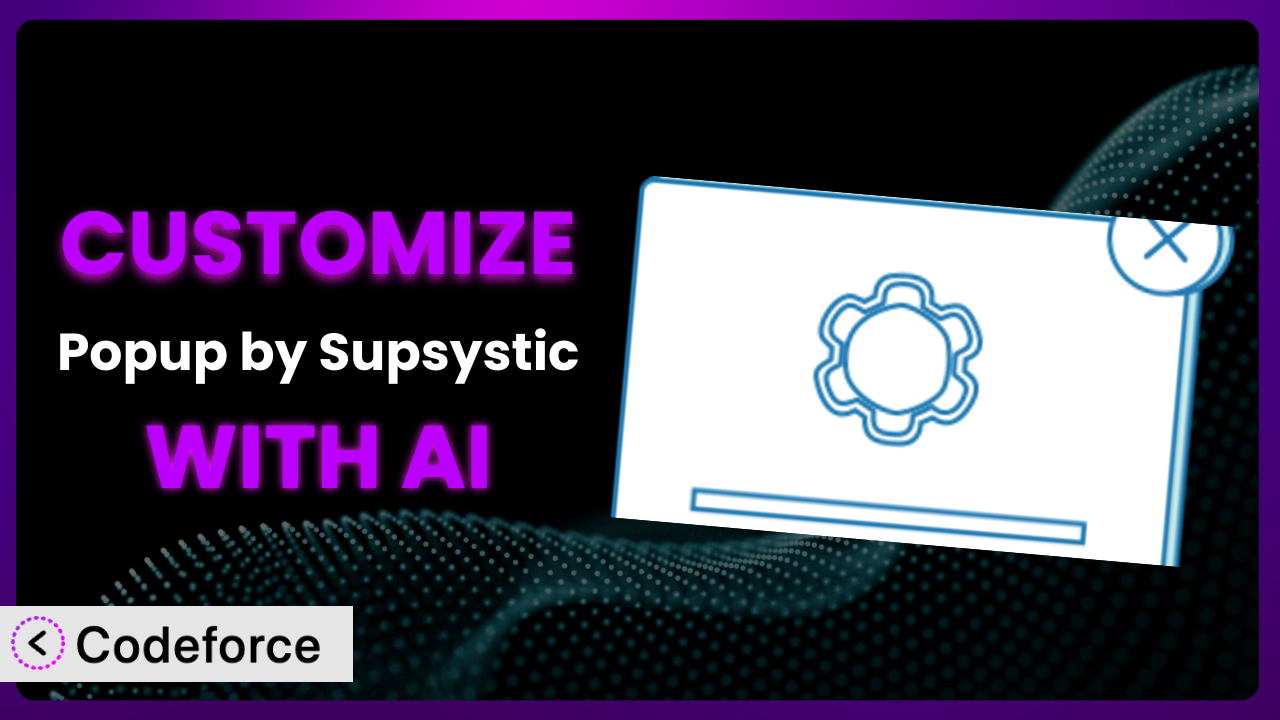Ever wished your website’s popups could do exactly what you need them to? The standard features are often a good starting point, but they can leave you wanting more. Maybe you need complex form validation, dynamic content based on user behavior, or seamless integration with your CRM. This article will guide you through the process of customizing Popup by Supsystic to meet your specific needs using the power of AI.
What is Popup by Supsystic?
Popup by Supsystic is a WordPress plugin designed to help you create engaging and effective popups for your website. It allows you to build a variety of popups, including subscription forms, Facebook popups, opt-in forms, social locks, and contact forms. It’s a user-friendly tool intended for both beginners and experienced WordPress users. With a solid 4.5/5 stars based on 339 reviews and over 10,000 active installations, it’s clear many people find it valuable. The plugin offers a range of templates and design options to get you started quickly.
However, sometimes the built-in options aren’t enough. That’s where customization comes in. This tool is designed to be flexible, and with the right approach, you can tailor it to perfectly match your requirements.
For more information about the plugin, visit the official plugin page on WordPress.org.
Why Customize it?
While the default settings of the plugin work well for many basic popup needs, they often fall short when you need something more specific. Think of it like buying a standard suit off the rack – it might fit okay, but it won’t be perfect until it’s tailored. That’s where customization comes in: it’s about making the tool fit your specific needs.
Customizing the system can provide several real benefits. For example, you might want to collect very specific data from your visitors, implement advanced validation to ensure data accuracy, or trigger popups based on complex user behavior. Maybe you need to integrate directly with a niche CRM that isn’t supported out of the box. The bottom line is that customization can significantly improve the effectiveness of your popups.
Consider a website selling online courses. Instead of a generic signup form, they could customize the popup to ask about the user’s specific learning interests. This allows them to segment their email list more effectively and send highly targeted promotions. Or, a website offering software downloads might customize the popup to verify a user’s operating system before providing the download link, preventing frustration and support requests. When you can personalize the interaction and the information gathering, you create a much better experience for your visitors, and collect better data for your business.
Customization is worth it when the default functionality doesn’t meet your unique needs and when the potential benefits (e.g., higher conversion rates, better data, improved user experience) outweigh the effort involved. Ask yourself: Are you leaving opportunities on the table because the basic features aren’t cutting it?
Common Customization Scenarios
Implementing Complex Validation Logic
Standard popup forms often have simple validation rules, like checking for a valid email format. But what if you need to validate against a database, verify an address using an external API, or ensure that a field meets a very specific pattern? This is where customization comes in.
Through customization, you can implement highly sophisticated validation rules that ensure the data you collect is accurate, consistent, and meets your specific business requirements. This can dramatically reduce data entry errors and improve the quality of your leads.
Imagine a company offering financial services. They might need to validate a user’s income against certain criteria to determine their eligibility for a loan. By customizing the popup form, they can integrate with a credit scoring API to perform real-time validation and provide immediate feedback to the user.
AI can help by generating the necessary validation code based on your specific requirements. Instead of writing complex regular expressions or API integrations from scratch, you can describe your validation rules in natural language and let AI generate the code for you.
Creating Dynamic Conditional Fields
Static popup forms display the same fields to every user, regardless of their context or behavior. This can lead to a cluttered and overwhelming user experience. Dynamic conditional fields, on the other hand, only appear when certain conditions are met.
Customizing allows you to create popups that adapt to the user’s behavior, showing only the relevant fields based on their selections or actions. This simplifies the user experience, increases engagement, and improves conversion rates.
For example, an e-commerce store might show a “discount code” field only if the user has items in their cart exceeding a certain value. This encourages them to complete the purchase and reduces the likelihood of them abandoning their cart.
AI can simplify the implementation of dynamic conditional fields by generating the JavaScript code needed to show and hide fields based on specific conditions. You can define these conditions in plain English, and the AI will handle the technical details.
Integrating with CRM and Marketing Tools
While the plugin might offer basic integration with some popular CRM systems, it often lacks support for niche or custom-built tools. Direct integration with your CRM and marketing tools is essential for streamlining your workflow and automating your marketing efforts.
By customizing, you can create seamless integration with virtually any CRM or marketing tool, allowing you to automatically send leads, track conversions, and personalize your marketing campaigns.
Consider a real estate agency using a custom CRM. By customizing the popup forms, they can automatically send new leads directly to their CRM, along with all the relevant information collected from the form. This eliminates manual data entry and ensures that leads are followed up on promptly.
AI can assist by generating the API calls and data mapping logic required to integrate the plugin with your specific CRM or marketing tool. You simply provide the API documentation, and the AI will generate the necessary code.
Building Custom Form Layouts
The default form layouts offered by the plugin might not always align with your brand or website design. A consistent look and feel across your website is vital to user experience.
Customization allows you to create completely custom form layouts that match your brand perfectly. You can control every aspect of the form’s appearance, including the colors, fonts, spacing, and arrangement of elements.
For instance, a design agency might want to create a popup form that incorporates their brand’s unique color palette and typography. This ensures a consistent brand experience and reinforces their professional image.
AI can streamline the process of creating custom form layouts by generating the necessary HTML and CSS code. You can provide a design mockup or describe your desired layout in detail, and the AI will generate the code for you.
Adding Multi-Step Form Functionality
Long forms can be overwhelming and discourage users from completing them. Breaking a long form into multiple steps can significantly improve the user experience and increase completion rates.
Through customization, you can transform your popup forms into multi-step processes, guiding users through the form one step at a time. This makes the form feel less daunting and increases the likelihood that users will complete it.
For example, a university might use a multi-step popup form to collect information about prospective students. The first step might ask about their academic interests, the second about their extracurricular activities, and the third about their contact information. This breaks down the process into manageable chunks and makes it less intimidating.
AI can help generate the JavaScript code required to manage the different steps of the form, show and hide them accordingly, and collect the data seamlessly. Just describe the structure of your multi-step form, and the AI will handle the implementation.
How Codeforce Makes the plugin Customization Easy
Customizing plugins can often feel like climbing a steep learning curve. You might need to dive into PHP, JavaScript, CSS, and the plugin’s specific API. This can be time-consuming and frustrating, especially if you’re not a developer. And even for developers, it’s often repetitive and tedious work.
Codeforce eliminates these barriers by providing an AI-powered platform that simplifies the customization process. Instead of writing code directly, you can describe your desired customizations in natural language. Codeforce then uses AI to generate the necessary code, test it, and integrate it with the plugin.
Imagine you want to add a custom validation rule to the plugin that checks if a phone number is valid in a specific country. Instead of spending hours researching phone number validation libraries and writing complex regular expressions, you can simply tell Codeforce: “Validate the phone number field to ensure it’s a valid US phone number.” The AI will then generate the code, integrate it with the plugin, and even provide you with testing tools to make sure it works correctly.
The beauty of Codeforce is that you don’t need to be a coding expert to customize the system effectively. Marketing professionals, designers, and even business owners can now implement custom features without relying on developers. This democratization means better customization, faster turnaround times, and more effective popups overall. You can quickly test out new ideas, iterate on your designs, and optimize your popups for maximum impact. Codeforce offers a test environment so that you can ensure all desired customizations work properly before going live.
Best Practices for it Customization
Before diving into customization, carefully plan your objectives. What specific problems are you trying to solve, and what do you hope to achieve with your custom features? A clear understanding of your goals will help you stay focused and avoid unnecessary complexity.
Always start with a child theme. Never modify the plugin’s core files directly. This ensures that your customizations won’t be overwritten when you update the plugin. Using a child theme allows you to safely add custom CSS and JavaScript without affecting the plugin’s core functionality.
Test your customizations thoroughly. Before deploying your custom features to a live site, test them extensively in a staging environment. This will help you identify and fix any bugs or compatibility issues before they impact your users.
Document your code clearly. Add comments to your code to explain what it does and why. This will make it easier for you (or others) to maintain and update your customizations in the future. Clear documentation is essential for long-term maintainability.
Monitor performance carefully. Customizations can sometimes impact the performance of your website. Monitor your website’s loading speed and resource usage after implementing custom features to ensure that they aren’t negatively affecting the user experience. Tools like Google PageSpeed Insights can help you identify performance bottlenecks.
Keep your customizations up to date. As the plugin evolves, your customizations may need to be updated to maintain compatibility. Regularly review your code and make any necessary adjustments to ensure that it continues to function correctly.
Consider accessibility. Ensure that your custom features are accessible to users with disabilities. Follow accessibility guidelines, such as those outlined in the WCAG, to make your popups usable by everyone.
Frequently Asked Questions
Will custom code break when the plugin updates?
It’s possible. Plugin updates sometimes introduce changes that can affect custom code. That’s why it’s crucial to use a child theme and thoroughly test your customizations after each update. Regular maintenance and monitoring are key to preventing issues.
Can I customize the plugin without any coding knowledge?
Yes! That’s where tools like Codeforce come in. They allow you to describe your desired customizations in natural language, and the AI handles the code generation. It makes customization accessible to non-developers.
How can I ensure my customizations don’t slow down my website?
Optimize your code for performance. Avoid unnecessary loops or complex calculations. Use caching techniques to store frequently accessed data. Also, monitor your website’s loading speed regularly to identify any performance issues early on.
Is it possible to revert to the original plugin settings after customization?
Yes, if you’ve followed best practices and kept a backup of your original files and settings. Before making any changes, create a backup so you can easily restore the plugin to its previous state if needed.
Can I use custom fonts in my popups?
Absolutely! You can use custom CSS to define your desired fonts and apply them to the popup elements. Just make sure the font files are properly loaded and referenced in your CSS code. This allows you to perfectly match your popup design to your website’s overall branding.
Conclusion: Unleash the Power of Personalized Popups
What starts as a general popup tool can evolve into a highly personalized system that perfectly aligns with your business goals. Customization transforms it from a simple lead generation tool into a sophisticated engine for targeted marketing, improved user experience, and enhanced data collection.
By tailoring the plugin to your specific needs, you can unlock its full potential and achieve significantly better results. Whether it’s implementing complex validation rules, creating dynamic content, or integrating with your favorite CRM, the possibilities are endless. With Codeforce, these customizations are no longer reserved for businesses with dedicated development teams.
Ready to supercharge your popups? Try Codeforce for free and start customizing the plugin today. Craft popups that convert and engage!