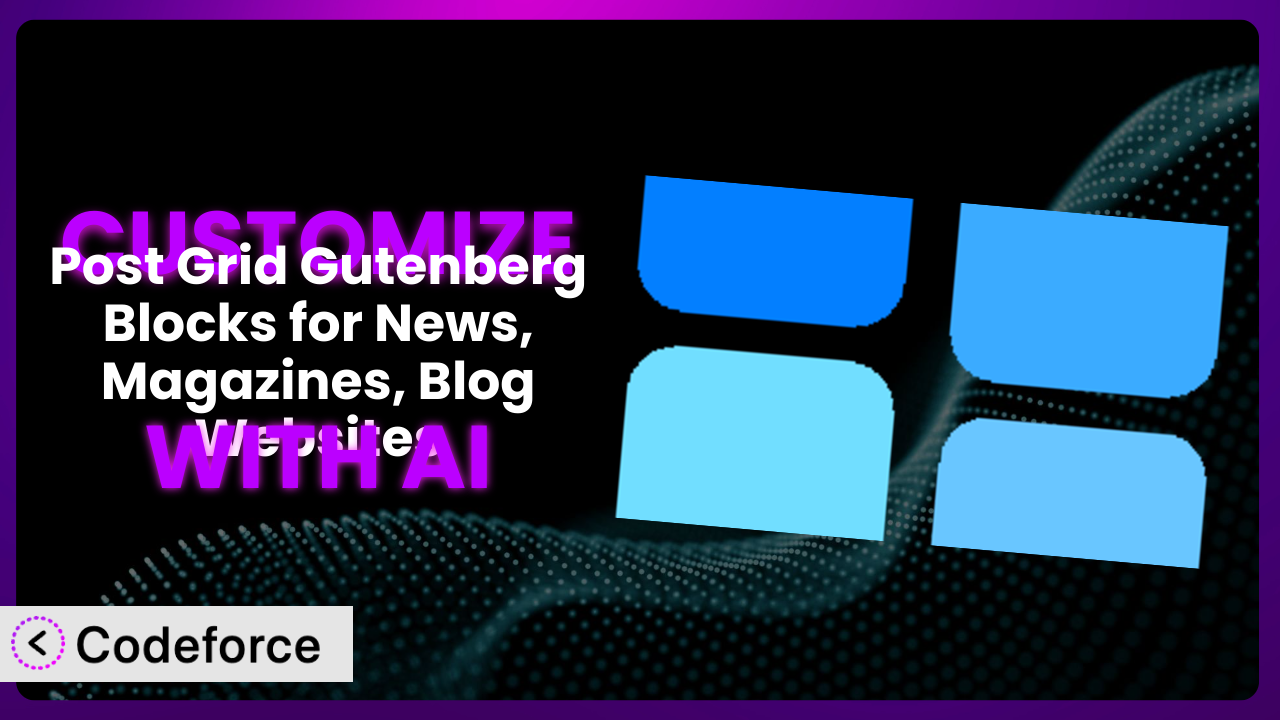Ever find yourself wishing your news website looked just a bit different? Maybe the post grid isn’t quite right, or you need it to pull data from another service? You’re not alone. Customizing WordPress plugins can feel like a huge task, but what if there was an easier way? This article will guide you through the process of customizing post grid blocks, specifically using AI to tailor the Post Grid Gutenberg Blocks for News, Magazines, Blog Websites – PostX plugin to your exact needs.
We’ll explore common customization scenarios and show how AI-powered tools can simplify the entire process, even if you’re not a coding expert. Get ready to unlock the full potential of your news, magazine, or blog site with a little help from artificial intelligence.
What is Post Grid Gutenberg Blocks for News, Magazines, Blog Websites – PostX?
Post Grid Gutenberg Blocks for News, Magazines, Blog Websites – PostX is a WordPress plugin designed to give you ultimate control over how your posts are displayed. Think of it as a toolbox packed with options to create stunning news layouts, engaging magazine-style homepages, and dynamic blog feeds. Instead of being stuck with a standard, boring blog design, this tool lets you craft something that truly reflects your brand and content strategy.
It allows you to build diverse post grids, filter content effectively, and even create eye-catching post sliders. It’s all about flexibility and control. The plugin enjoys a solid reputation with a 4.8/5 star rating from 228 reviews and has over 40,000 active installations, showing its popularity within the WordPress community. This tool isn’t just about displaying posts; it’s about creating an experience for your readers. For more information about the plugin, visit the official plugin page on WordPress.org.
Why Customize it?
While default settings are great for getting started, they often fall short when you need something truly unique. Maybe the standard grid layout doesn’t quite match your site’s aesthetic, or perhaps you want to integrate with a specific advertising platform. Customization bridges that gap, allowing you to tailor the system to your exact requirements. It’s about moving beyond the generic and embracing individuality.
The benefits are tangible. A customized post grid can improve user engagement by highlighting key content, boost conversions by strategically placing calls to action, and enhance your brand identity by creating a visually distinct online presence. For example, a tech blog might customize the plugin to display recent reviews with a unique rating system, while a fashion magazine could create a visually rich layout that prioritizes high-quality images.
Knowing when customization is worth it is crucial. Ask yourself if the default options are truly meeting your needs. If you find yourself constantly working around limitations or sacrificing design elements, then it’s probably time to explore customization. Don’t be afraid to invest time and effort into making the plugin work exactly how you want it to. It will pay off in the long run with a more effective and engaging website.
Common Customization Scenarios
Extending Core Functionality
Sometimes, a plugin does almost everything you need, but it’s missing that one critical feature. Maybe you want to display post views alongside the standard metadata, or you need to integrate a custom commenting system. This is where extending core functionality comes in.
By customizing the plugin, you can add features that weren’t originally included. You could implement a dynamic “related posts” section based on user browsing history, or even create a system for users to save articles for later reading. Imagine a news site that allows users to create custom newsfeeds based on topic and keyword – all thanks to extending the core functionality of the plugin. AI makes implementation easier by helping you generate the necessary code snippets and integrate them seamlessly into the existing framework.
Integrating with Third-Party Services
Modern websites rarely exist in isolation. They often need to interact with various third-party services, such as email marketing platforms, social media networks, or analytics dashboards. Getting these systems to play nicely together can be tricky, but customization provides the solution.
You can customize the plugin to automatically share new posts on social media, embed live Twitter feeds within your post grids, or even display personalized recommendations based on user data from your CRM. Consider a travel blog that integrates with a flight booking API to display real-time prices within their articles. AI can simplify this process by generating the code needed to connect to these external APIs and handle data exchange. You would simply need to tell it what you want it to do.
Creating Custom Workflows
Default workflows often don’t align perfectly with your team’s processes. Maybe you need to automate specific tasks, streamline content approval, or create custom notifications. Customization allows you to build workflows that fit your unique needs.
You can create a system that automatically assigns posts to specific editors based on category, or even trigger custom email notifications when a new post is published. Imagine a multi-author blog where the plugin is customized to automatically generate a weekly newsletter highlighting the best content from each author. AI can assist by creating the scripts needed to automate these tasks and integrate them seamlessly into the WordPress backend.
Building Admin Interface Enhancements
The standard WordPress admin interface can sometimes feel clunky and inefficient. If you find yourself constantly struggling to find specific settings or manage content, customization can provide a solution.
You can customize the plugin to add custom meta boxes to the post editor, create a streamlined dashboard for managing post grids, or even build a visual editor for creating complex layouts. Think of a magazine website where editors can easily drag and drop different post grid elements to create visually appealing front pages. AI can generate the code needed to create these custom interface elements and ensure they integrate seamlessly with the WordPress admin panel.
Adding API Endpoints
In some cases, you might need to access the plugin’s data from external applications or services. This is where adding API endpoints becomes essential. An API endpoint allows other systems to communicate with the plugin and retrieve specific information.
You could create an API endpoint that allows a mobile app to retrieve the latest news headlines, or even build a custom reporting dashboard that pulls data from the plugin to track user engagement. Consider a news aggregator website that uses an API endpoint to fetch the latest articles from your site and display them alongside content from other sources. AI can significantly simplify the process of creating these API endpoints by automatically generating the necessary code and handling authentication and security.
How Codeforce Makes the plugin Customization Easy
Customizing WordPress plugins traditionally comes with a steep learning curve. You often need to learn PHP, understand the WordPress API, and spend hours debugging code. All of this can be daunting, especially if you’re not a developer.
Codeforce eliminates these barriers by providing an AI-powered platform that simplifies the customization process. Instead of writing complex code, you can simply describe what you want to achieve in natural language. Codeforce then uses AI to generate the necessary code, test it, and even deploy it to your website. It streamlines the whole process.
Imagine wanting to change the color scheme of your post grid based on the current season. With Codeforce, you could simply type, “Change the post grid background to orange and yellow for autumn.” The AI would then generate the code to implement this change, and you could preview it before deploying it to your live site.
The system also offers built-in testing capabilities, allowing you to ensure that your customizations are working correctly before you make them live. And the best part? You don’t need to be a coding expert to use it. Experts who truly understand the plugin strategy can implement changes without needing a developer’s skillset. This democratization means better customization, as the insights and expertise of content strategists and designers can directly shape the user experience without being bottlenecked by technical limitations. Now, that’s powerful.
Best Practices for it Customization
Always start with a clear plan. Before diving into customization, take the time to define your goals. What problem are you trying to solve? What specific features do you want to add or modify? Having a clear roadmap will save you time and frustration in the long run.
Use child themes. When customizing any WordPress plugin, it’s crucial to use a child theme. This prevents your customizations from being overwritten when the plugin is updated. A child theme acts as a separate layer on top of the parent theme, allowing you to make changes without affecting the core files.
Test thoroughly. Before deploying any customizations to your live site, test them thoroughly in a staging environment. This will help you identify and fix any bugs or compatibility issues before they impact your users.
Document your changes. Keep a detailed record of all the customizations you make. This will make it easier to troubleshoot problems, revert changes if necessary, and understand how your site has been modified over time.
Monitor performance. After deploying customizations, monitor your website’s performance to ensure that they are not negatively impacting page load times or other metrics. Use tools like Google PageSpeed Insights to identify any performance bottlenecks.
Back up your site regularly. Before making any significant changes to your site, always create a backup. This will allow you to quickly restore your site to its previous state if something goes wrong.
Stay up-to-date with plugin updates. Keep the plugin and your WordPress installation up-to-date to ensure that you have the latest security patches and bug fixes. Check the changelog to see if updates affect existing customizations and prepare for modifications if needed.
Frequently Asked Questions
Will custom code break when the plugin updates?
It’s possible, especially if the update changes the core functionality you’ve modified. Always test custom code in a staging environment after updating the plugin to ensure compatibility and make any necessary adjustments.
Can I customize the plugin if I don’t know how to code?
Yes, especially with AI-powered tools like Codeforce. These platforms allow you to customize the plugin using natural language instructions, eliminating the need for extensive coding knowledge.
How can I revert to the default settings if I don’t like my customizations?
If you’ve made changes through a tool like Codeforce, there should be a version history, allowing you to revert to a previous state. If you modified the code directly, restoring from a backup is the safest option.
Is it possible to create completely new post grid layouts with this tool?
Absolutely! The plugin is designed to be highly flexible, allowing you to create a wide variety of custom post grid layouts to suit your specific needs. Using AI-powered tools, you can describe your desired layout, and the system will generate the code to bring it to life.
Does customizing the plugin affect my website’s SEO?
Customization itself doesn’t directly affect SEO, but poorly implemented changes can negatively impact performance, which does impact SEO. Optimize images, ensure your site remains mobile-friendly, and avoid excessive use of JavaScript to maintain good performance.
Unlocking the True Potential of Your News Site
What started as a general-purpose plugin can become a highly tailored system that perfectly aligns with your brand and content strategy. The ability to customize post grids, integrate with third-party services, and automate workflows transforms it from a simple tool into a powerful engine for driving engagement and conversions.
Customizing the plugin offers incredible possibilities for any news, magazine, or blog website. Imagine having complete control over every aspect of your post displays, creating truly unique and engaging user experiences. That’s the power of customization.
With Codeforce, these customizations are no longer reserved for businesses with dedicated development teams. The AI-powered platform makes it accessible to anyone, regardless of their coding expertise. Now, your vision can come to life.
Ready to unlock the true potential of your website? Try Codeforce for free and start customizing it today. Experience a faster, smarter way to create the perfect online presence.