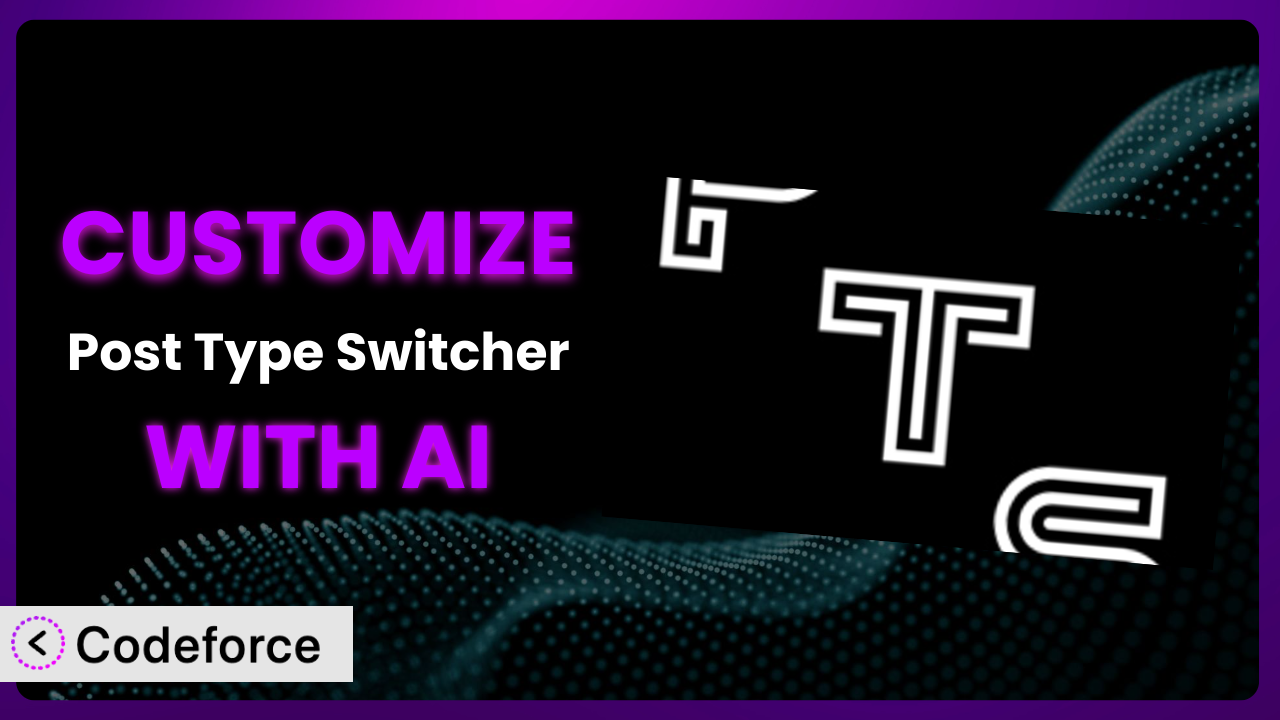Ever needed to tweak a WordPress plugin just a little bit to perfectly fit your website’s needs? Maybe you wanted to adjust how posts are handled, or add extra features that weren’t originally included? That’s where customization comes in. And with tools like AI-powered assistants, it’s becoming much more accessible. This article will guide you through the process of customizing the Post Type Switcher plugin with AI, showing you how to extend its capabilities and tailor it to your specific requirements.
What is Post Type Switcher?
Post Type Switcher is a handy WordPress plugin designed to simplify the process of changing a post’s type. Instead of having to manually create new posts or use complicated workarounds, this tool lets you quickly and easily switch a post from, say, a standard blog post to a page, or even to a custom post type you’ve created. With a user-friendly interface, it streamlines content management within WordPress. It boasts an impressive 4.7/5 stars based on 250 reviews and has over 200,000 active installations.
The beauty of it lies in its simplicity – it does one thing and does it well. The system’s interface is clean and intuitive, making it accessible to both beginner and experienced WordPress users alike. Instead of diving into code or dealing with complex settings, you can make changes with just a few clicks. For more information about the plugin, visit the official plugin page on WordPress.org.
Why Customize it?
While the plugin is incredibly useful out-of-the-box, sometimes its default settings just aren’t enough. Maybe you need to integrate it with another plugin you’re using, or perhaps you want to add specific functionality tailored to your website’s unique content structure. That’s where customization comes in. The stock functionality is good for a lot of people, but not every need.
Customizing it allows you to unlock its full potential and adapt it to your specific needs. Think about a website that offers both blog posts and customer testimonials. You might want to customize the plugin to automatically update related content when a post type is switched. The core functionality may fall short of the nuanced approach that a website like that needs.
Customization can also improve efficiency. Imagine a news website that frequently needs to reclassify articles. By tailoring the plugin’s interface, they could streamline this process and save valuable time. It boils down to making the tool work for you, rather than the other way around. If you can clearly see a workflow improvement or enhanced capability, it’s worth exploring. But you always have to balance the time spent with the efficiency gained.
Common Customization Scenarios
Extending Core Functionality
The plugin offers a simple way to switch post types, but what if you need to add extra steps or actions during the switch? For instance, maybe you want to automatically update custom fields or trigger specific events when a post is converted.
Through customization, you can extend the tool’s core functionality to handle these more complex scenarios. You can ensure that all necessary updates and actions are performed automatically, saving you time and reducing the risk of errors.
Consider a website that uses custom fields to store information about products. When switching a post type from “product” to “archive,” they might want to automatically update the product status to “discontinued.” AI can help generate the code to automatically update those custom fields during a post type switch, ensuring data integrity and consistency.
Integrating with Third-Party Services
Often, websites rely on a variety of third-party services for tasks like email marketing, social media management, or SEO. Integrating the plugin with these services can automate workflows and streamline content distribution.
Customization allows you to connect the tool with your favorite third-party services. For example, you can trigger an email notification when a post is switched to a specific type, or automatically update social media posts when an article is published. This simplifies complex workflows.
Let’s say you use a tool like Mailchimp. When a post is switched to the “newsletter” type, you might want to automatically add it to your email campaign. AI can assist in creating the code to send the post data to Mailchimp, automating your newsletter creation process.
Creating Custom Workflows
Every website has its own unique content management workflows. The standard options might not always fit perfectly. You may want to introduce custom steps or notifications based on your team’s specific processes.
By customizing the system, you can create workflows that are tailored to your specific needs. You can define custom actions to be performed before or after a post type switch, ensuring that all necessary steps are followed.
Imagine a publishing house that requires editorial review before publishing content. Customizing the plugin, with the help of AI, could create a workflow that automatically sends a notification to the editor when a draft post is switched to the “ready for review” type.
Building Admin Interface Enhancements
The plugin’s admin interface is functional, but it might not be perfectly optimized for your specific needs. You might want to add extra fields, change the layout, or customize the user experience to make it more efficient.
Customization enables you to tailor the admin interface to your preferences. You can add custom fields to the post type switch screen, rearrange elements, or even create entirely new interfaces. This can significantly improve usability, especially for users who regularly switch post types.
Consider a real estate website that needs to switch listings between “featured” and “standard” post types. AI can help you build an enhanced admin interface that displays key property details directly on the post type switch screen, allowing you to make decisions quickly and efficiently.
Adding API Endpoints
If you’re building a more complex application or integrating with other systems, you might need to access the plugin’s functionality programmatically. This requires adding API endpoints that allow you to interact with the tool from external applications.
Customization allows you to add custom API endpoints to the system. This enables you to switch post types, retrieve post type information, and perform other actions remotely, making it easier to integrate with your existing systems. Adding these can open up a lot of possibilities for automation.
For example, you might want to create a mobile app that allows users to switch post types directly from their phones. AI can assist in generating the code for custom API endpoints, enabling you to build this functionality with ease.
How Codeforce Makes the plugin Customization Easy
Traditionally, customizing a WordPress plugin like this required a solid understanding of PHP, WordPress hooks, and the plugin’s internal structure. This could be a steep learning curve, especially for non-developers. Even for experienced developers, it could be a time-consuming process.
Codeforce eliminates these barriers by providing an AI-powered platform that simplifies WordPress plugin customization. Instead of writing code from scratch, you can use natural language instructions to describe the changes you want to make. Codeforce’s AI engine then generates the necessary code automatically, significantly reducing the time and effort required.
Imagine wanting to add a custom notification when a post type is switched. With Codeforce, you could simply type something like “Send an email to the author when a post is switched to ‘published’.” The AI will then generate the code to implement this feature. It allows you to test your changes in a safe environment before deploying them to your live website. This democratization means better customization, faster iteration, and more powerful WordPress sites, even if you aren’t a programmer. With Codeforce, experts who understand the plugin’s strategy can implement without being developers, freeing them up to focus on the important work.
Best Practices for it Customization
Before making any customizations, it’s crucial to back up your website. This ensures that you can easily restore your site if anything goes wrong during the customization process. It’s a simple step that can save you a lot of headaches down the road.
Use a child theme for your customizations. This prevents your changes from being overwritten when the main theme is updated. Child themes are a standard practice in WordPress development for a reason.
Test your customizations thoroughly in a staging environment before deploying them to your live website. This allows you to identify and fix any issues without affecting your visitors.
Document your customizations clearly and concisely. This will make it easier to understand and maintain your changes in the future. Good documentation is invaluable when you need to revisit your customizations later on.
Monitor your website’s performance after deploying customizations. Keep an eye on page load times, server resources, and error logs. This helps you identify any performance issues caused by your changes.
Keep your customizations up-to-date. As the plugin evolves, you may need to adjust your customizations to ensure compatibility. Regularly check for updates and make any necessary changes.
Consider using a version control system like Git to track your customizations. This makes it easier to manage changes, collaborate with other developers, and revert to previous versions if needed. It also helps you track who made what changes, and when.
Frequently Asked Questions
Will custom code break when the plugin updates?
It’s possible. Plugin updates can sometimes introduce changes that conflict with custom code. That’s why it’s essential to use a child theme, test updates in a staging environment, and monitor your website after updating. Proper planning can minimize the chance of problems.
Can I customize the plugin to automatically update related content when a post type is switched?
Yes, absolutely! You can use WordPress hooks and custom code to trigger updates to related content whenever a post type is switched. For example, you could automatically update custom fields or trigger specific events to maintain data consistency.
Is it possible to integrate it with my email marketing platform?
Yes, you can integrate the system with email marketing platforms like Mailchimp or ConvertKit. You can use custom code to send post data to your email marketing platform whenever a post is switched to a specific type, automating your email marketing workflow.
Can I add custom fields to the post type switch screen?
Yes, you can enhance the admin interface by adding custom fields to the post type switch screen. This allows you to display relevant information and make decisions more efficiently when switching post types. It can streamline your content management workflow significantly.
Does Codeforce work with all WordPress plugins?
Codeforce is designed to work with a wide range of WordPress plugins, but compatibility may vary. It’s always a good idea to test Codeforce with your specific plugins to ensure that it works as expected. If you run into problems, reach out to the Codeforce support team for assistance.
Unlocking the Full Potential of the plugin
By customizing it, you can transform it from a general-purpose tool into a highly specialized system tailored to your specific website needs. Whether you’re extending its core functionality, integrating it with third-party services, or creating custom workflows, customization allows you to unlock its full potential. With careful planning and the right tools, you can significantly enhance your content management capabilities.
With Codeforce, these customizations are no longer reserved for businesses with dedicated development teams. The AI-powered platform makes it easy for anyone to customize the plugin, regardless of their coding skills. This empowers you to create a truly unique and efficient WordPress website.
Ready to supercharge your WordPress workflow? Try Codeforce for free and start customizing the plugin today. Achieve unprecedented levels of control over your content management.