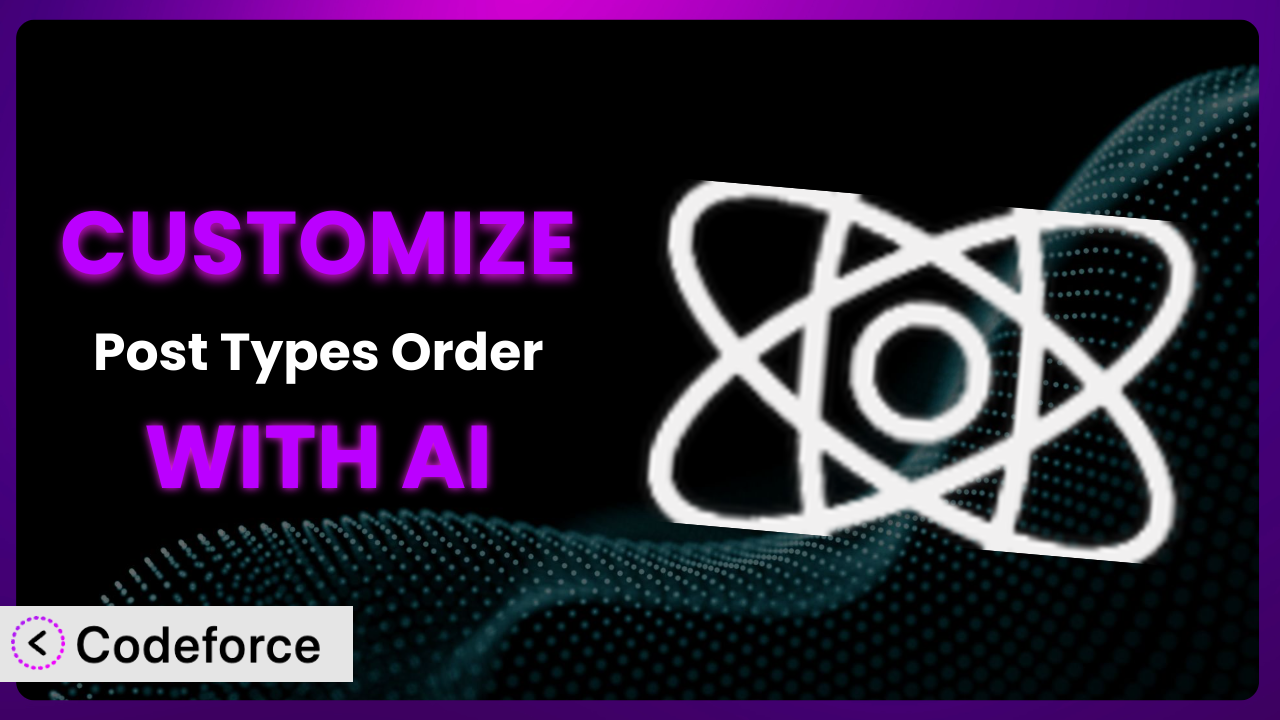Imagine you’re running a website showcasing your amazing photography. You’ve got your images perfectly categorized, but the default ordering of your photo albums just isn’t cutting it. You want visitors to see your best work first, creating a stunning first impression. This is where the default settings of many WordPress plugins fall short, and that’s where customization comes in. In this article, we’ll explore how to tailor one such plugin, Post Types Order, to fit your exact needs using the power of AI.
What is Post Types Order?
The Post Types Order plugin lets you reorder your posts and custom post types within the WordPress admin panel with an easy drag-and-drop interface, or even directly from the default WordPress dashboard. No more wrestling with date settings or complex coding! It’s designed to give you complete control over the order in which your content is displayed. This tool offers a simple way to prioritize your most important content, boost user engagement, and create a more intuitive browsing experience. The plugin boasts an impressive 4.5/5 stars from 292 reviews, with over 600K+ active installations, which tells you it’s a popular and reliable solution. For more information about the plugin, visit the official plugin page on WordPress.org.
Why Customize it?
While the default functionality of the plugin is incredibly useful, it often doesn’t cater to every specific need. You might find that your particular website requires more nuanced control over the sorting process. For instance, you might want to implement a custom ranking algorithm that takes into account factors beyond simple drag-and-drop. Or you may need to integrate the ordering process with other plugins or services you’re already using.
Customization opens up a world of possibilities. Imagine you’re running an online store and want to display products based on sales performance or customer ratings, not just manually. Maybe you’re managing a real estate website and need to prioritize listings based on recent price reductions or new additions. These are situations where standard settings just won’t cut it. Customizing the plugin lets you create a truly unique and effective content display system tailored to your business goals.
Customizing this tool can also improve user experience. On a recipe blog, you might want to automatically display the most popular recipes at the top, increasing engagement and encouraging repeat visits. Or on a news site, you might want to prioritize breaking news or trending articles. By tailoring the plugin to your specific content strategy, you can create a more engaging and informative experience for your visitors.
Common Customization Scenarios
Extending Core Functionality
Sometimes, you might need features that aren’t included in the core functionality of the plugin. The basic drag-and-drop interface is great, but what if you need to sort based on custom fields or integrate with a specific e-commerce platform? That’s where extending the core features becomes essential.
Through customization, you can add new sorting options, create advanced filtering mechanisms, and integrate with other plugins to unlock its full potential. The system can be tweaked to become a central part of your content management workflow.
Imagine a website showcasing artists. You might want to sort artists not only by name (the core functionality) but also by the number of exhibitions they’ve participated in, a custom field you’ve added. AI-powered tools can help you write the code necessary to add this sorting option, dramatically simplifying the process. You don’t need to be a coding whiz to achieve this!
Integrating with Third-Party Services
Websites rarely exist in isolation. They often need to connect with other services, such as marketing automation platforms, CRM systems, or analytics tools. Integrating the plugin with these services can create a more streamlined and efficient workflow.
Customization allows you to automatically update content order based on data from these external services. Think of automatically prioritizing blog posts that are performing well in social media, based on metrics from a social media API. The possibilities are endless.
Consider a website that uses Mailchimp for email marketing. By integrating the plugin with Mailchimp, you could automatically prioritize blog posts mentioned in your latest newsletter, driving more traffic to those specific pieces of content. AI can assist in writing the necessary API calls and data mapping, ensuring a smooth and seamless integration.
Creating Custom Workflows
The standard workflow offered by the plugin might not always align with your team’s specific processes. You might need to create more granular control over who can reorder content or implement a multi-stage approval process before changes go live.
By customizing it, you can define roles and permissions, implement custom notification systems, and create streamlined workflows tailored to your team’s needs. Making the plugin an integral part of your established business practices.
For example, in a large organization with multiple content creators, you might want to implement a system where content changes need to be approved by an editor before they’re published. AI can help you create a custom approval workflow within the WordPress admin panel, ensuring that only approved changes are reflected on the live site.
Building Admin Interface Enhancements
The default admin interface is functional, but it might not be the most intuitive for your specific use case. You might want to add custom filters, search options, or visual cues to make it easier for your team to manage content order.
Customization allows you to enhance the admin interface to make it more user-friendly and efficient. Think of adding a custom search bar to quickly find posts based on specific criteria or adding color-coded labels to visually differentiate content types.
Imagine a website with hundreds of posts. Finding a specific post to reorder could be time-consuming. AI can assist in adding a custom search filter to the admin panel, allowing you to quickly locate the desired post by title, category, or other criteria, saving you valuable time.
Adding API Endpoints
For advanced use cases, you might need to programmatically access and manipulate the content order from external applications or services. Adding API endpoints allows you to integrate the plugin with your custom systems and automate tasks.
Through customization, you can expose API endpoints that allow you to retrieve and update content order data. Consider building a mobile app that allows you to reorder content on the go or integrating with a third-party content management system.
For instance, a university might want to integrate its course catalog with its WordPress website. By adding an API endpoint to the plugin, they can automatically update the order of courses based on enrollment numbers, ensuring that the most popular courses are always displayed prominently. AI can assist in creating the necessary API endpoints and documentation, simplifying the integration process.
How Codeforce Makes the plugin Customization Easy
Traditionally, customizing WordPress plugins like this one requires a deep understanding of PHP, WordPress hooks, and potentially JavaScript. This can be a significant barrier to entry, especially for non-developers or those with limited coding experience. The learning curve can be steep, and the technical requirements can be daunting.
Codeforce eliminates these barriers by providing an AI-powered platform that simplifies the customization process. Instead of writing complex code, you can use natural language instructions to describe the changes you want to make to the plugin. The AI then translates your instructions into the necessary code, allowing you to customize this tool without writing a single line of code yourself.
Imagine wanting to add a custom sorting option based on a specific criteria. With Codeforce, you could simply type, “Add a sorting option to order posts by number of comments.” The AI would then generate the code needed to implement this functionality. You can then test it within the Codeforce environment before pushing it live to your website. This democratization means better customization, which was previously only for larger organizations, is now available for smaller shops and even individual bloggers.
It’s important to note that while Codeforce simplifies the technical aspects of customization, having a solid understanding of what you want to achieve with the plugin is still crucial. You need to define your desired outcome and have a clear understanding of how the plugin works to guide the AI effectively. Even non-developers who understand the plugin’s strategic uses can now implement powerful customizations.
Best Practices for it Customization
Before diving into customization, back up your website. This is a crucial first step, ensuring that you can quickly restore your site to its previous state if anything goes wrong during the customization process. Always have a fallback plan in place.
Test your customizations in a staging environment. This allows you to thoroughly test the changes without affecting your live website. It’s a safe space to experiment and identify any potential issues before they impact your visitors.
Document your customizations thoroughly. This will make it easier to maintain and update your code in the future. Include clear explanations of what each customization does and why it was implemented. Future you (or another developer) will thank you!
Monitor the performance of your website after implementing customizations. Keep an eye on loading times and other performance metrics to ensure that the changes aren’t negatively impacting user experience. A slow website can drive visitors away.
Keep the plugin updated to the latest version. This will ensure that you have the latest security patches and bug fixes. Outdated plugins can be a security risk, so it’s important to stay up-to-date.
Use clear and consistent coding standards. This will make your code easier to read and maintain. Consistent code is easier to debug and less prone to errors. It also makes it easier for other developers to understand and work with your code.
Regularly review your customizations to ensure they are still relevant and effective. Your website’s needs may change over time, so it’s important to periodically evaluate your customizations and make adjustments as needed. What worked six months ago may not be the best solution today.
Frequently Asked Questions
Will custom code break when the plugin updates?
It’s possible. Plugin updates can sometimes introduce changes that conflict with custom code. Always test your customizations thoroughly after updating to ensure they still function correctly. Using a well-structured and modular approach to your custom code can help minimize the risk of conflicts.
Can I customize the plugin without any coding experience?
Yes, with tools like Codeforce, you can use natural language instructions to customize the plugin without writing code yourself. The AI will handle the technical details, allowing you to focus on achieving your desired outcome.
How do I revert to the default settings if something goes wrong?
If you’ve backed up your website before customizing it, you can simply restore the backup to revert to the default settings. Alternatively, you can disable or remove the custom code snippets you’ve added to disable the customization.
Can I use custom fields to control the sorting order?
Yes, with customization, you can definitely extend the plugin to sort based on custom fields. This allows you to create more granular control over the ordering process, taking into account factors beyond the default options.
Is it possible to integrate the sorting order with my e-commerce platform?
Absolutely! By customizing this tool, you can integrate its sorting functionality with your e-commerce platform. For instance, you might want to automatically prioritize products based on sales performance or customer ratings, enhancing the shopping experience.
Unlocking the Full Potential of Content Ordering
By customizing the plugin, you can transform it from a general-purpose tool into a finely tuned system that perfectly aligns with your specific website requirements. No more settling for default settings or workarounds; you can now tailor the plugin to fit your exact needs.
With a customized version of the plugin, you can create a more engaging user experience, improve content discoverability, and streamline your content management workflow. In short, it lets you take full control of how your content is presented, leading to increased conversions and improved engagement.
With Codeforce, these customizations are no longer reserved for businesses with dedicated development teams. Its user-friendly interface and AI-powered assistance empower anyone to tailor this tool to their unique needs.
Ready to unlock the full potential of your content? Try Codeforce for free and start customizing it today. Experience the power of AI-driven customization and take your website to the next level.