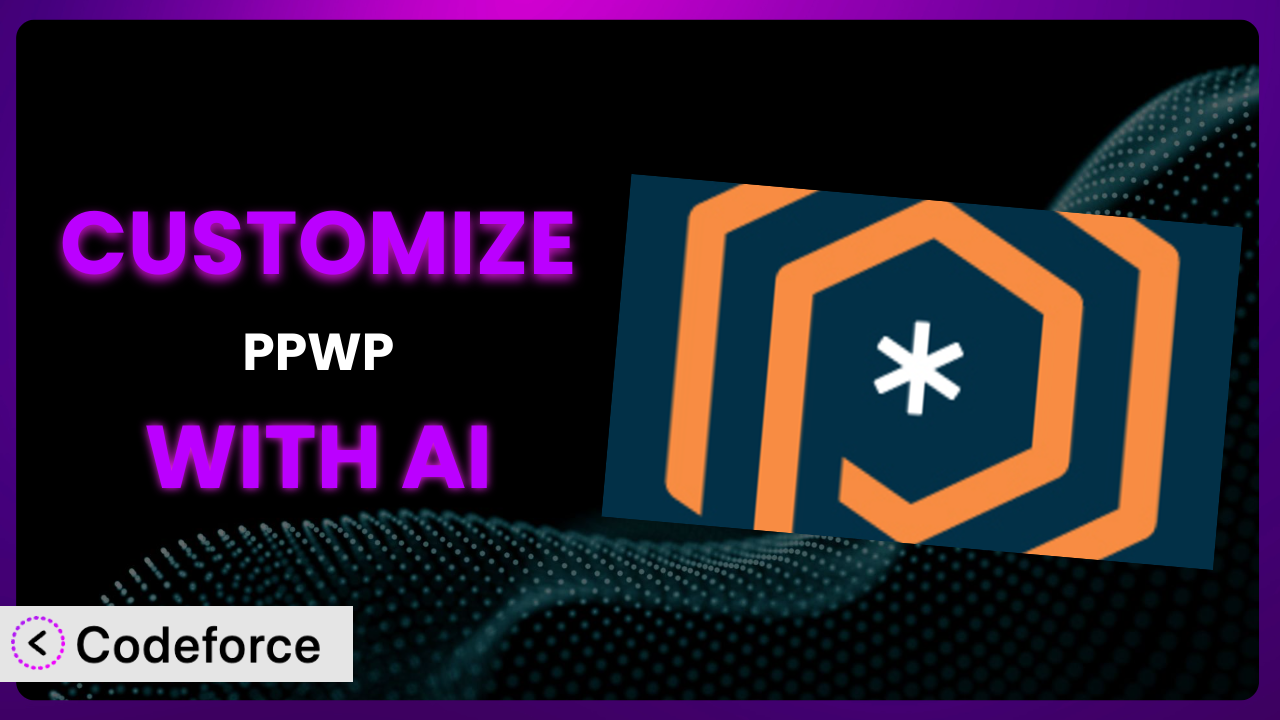Imagine you’re running a membership site. You want to give premium members exclusive access to certain content on your WordPress site, but the default options just aren’t cutting it. Or perhaps you need to create a unique password protection workflow for a client’s project. Sound familiar? The solution often lies in customization, but diving into code can be daunting. That’s where the power of AI comes in. This article will guide you through the process of customizing PPWP: Password Protect Pages, Posts & Full or Partial Content with AI, transforming a general-purpose plugin into a tailored solution for your specific needs.
What is PPWP: Password Protect Pages, Posts & Full or Partial Content?
PPWP: Password Protect Pages, Posts & Full or Partial Content is a user-friendly WordPress plugin that lets you password-protect your valuable content. Think of it as a digital gatekeeper, allowing you to control who sees what on your website. You can protect entire pages and posts, or even just specific sections within them. It offers various methods of protection, from single passwords to user role restrictions, giving you the flexibility to secure your content your way. The plugin has garnered a strong reputation, boasting a 4.7/5 star rating from 267 reviews, and is actively installed on over 30,000 websites. It’s a popular solution for membership sites, online courses, internal documentation, and pretty much any situation where you need to restrict access to content.
For more information about the plugin, visit the official plugin page on WordPress.org.
Why Customize it?
Out-of-the-box solutions are great, but they’re not always a perfect fit. The default settings of any plugin, including this one, might not cater to the nuanced needs of every website. Maybe you want to integrate it seamlessly with your existing membership plugin, or perhaps you need a unique password generation system for enhanced security. This is where customization shines.
Customization unlocks the true potential of the tool. It allows you to mold the plugin to your exact requirements, creating a bespoke solution that perfectly complements your website’s functionality and design. Think of it as tailoring a suit – you’re taking something that’s already good and making it perfect for you. For example, a photographer might customize it to create a password-protected gallery for clients, automatically generating unique passwords and sending them via email upon payment. Or an educational institution could customize the system to integrate with their student management system, automatically granting access to course materials based on enrollment status.
So, when is customization worth it? If you find yourself constantly working around the plugin’s limitations, or if you have a specific requirement that the standard features don’t address, then customization is likely the answer. It can save you time, improve user experience, and ultimately provide a more secure and tailored solution.
Common Customization Scenarios
Extending Core Functionality
Sometimes, the features a plugin offers are simply not enough. You might need to add functionality that wasn’t originally envisioned by the developers.
By customizing, you can extend the core functionality of the plugin to support specific use cases. This can involve adding new password protection methods, integrating with external authentication systems, or creating more granular access control options.
Imagine a website that offers both free and paid content. You could customize the plugin to create a “soft paywall,” where users can preview a limited amount of premium content before being prompted to purchase a subscription. The AI assistance can help you write the code to track views and trigger the paywall based on user behavior.
AI makes implementation easier by providing code snippets and guidance on how to modify the plugin’s existing code. You can describe the functionality you want to add, and the AI can generate the necessary code to implement it.
Integrating with Third-Party Services
Many websites rely on a variety of third-party services, such as CRM systems, email marketing platforms, and payment gateways. Integrating this tool with these services can streamline workflows and improve data management.
Customization allows you to connect the plugin with these external services, enabling features like automatic password generation upon user registration, sending welcome emails with password information, or restricting access based on user data stored in a CRM system.
For instance, an online course platform could integrate the system with their payment gateway. When a student purchases a course, the plugin automatically generates a unique password and grants access to the protected course materials. AI can simplify the integration process by providing code examples for interacting with different APIs.
AI assistance can help you write the code to connect to different APIs and handle data exchange between the plugin and external services. It can also assist with tasks like data validation and error handling.
Creating Custom Workflows
Every business has its unique processes and workflows. The default options of this tool might not align perfectly with your existing way of doing things.
By customizing, you can create custom workflows that streamline your password protection process. This might involve automating password generation, creating custom password reset procedures, or implementing approval workflows for access requests.
Consider a law firm that needs to share confidential documents with clients. They could customize the plugin to create an approval workflow where a paralegal reviews and approves access requests before a password is generated and sent to the client. The AI can help automate parts of the workflow, such as sending notifications and generating audit trails.
AI can help you design and implement these custom workflows by providing code snippets for automating tasks, integrating with other plugins, and creating custom user interfaces.
Building Admin Interface Enhancements
The plugin’s default admin interface might not be ideal for your specific needs. It might lack certain features or be difficult to navigate.
Customization allows you to enhance the admin interface, adding new features, simplifying navigation, and tailoring the interface to your specific workflow. This could involve adding custom fields for password management, creating dashboards for monitoring access activity, or streamlining the process of generating and distributing passwords.
A large organization might customize the system to build a central password management dashboard for their IT team. This dashboard would allow them to easily generate, manage, and revoke passwords for different departments and projects. AI can help create this dashboard by generating the necessary HTML, CSS, and JavaScript code.
AI can assist in building these enhancements by generating code for custom admin pages, creating user-friendly interfaces, and providing guidance on how to integrate with the WordPress admin framework.
Adding API Endpoints
If you need to interact with the plugin programmatically, adding API endpoints can be a powerful way to do so. This allows you to integrate it with other systems and automate tasks.
Customization allows you to create custom API endpoints for managing passwords, granting access, and retrieving protected content. This enables you to build custom integrations and automate tasks like password generation, user provisioning, and content delivery.
For example, a web development agency might customize the system to create an API endpoint that allows them to automatically generate and distribute passwords for client websites from their own internal systems. AI can simplify the process of creating API endpoints by generating the necessary code and handling authentication and authorization.
AI can help you design and implement these API endpoints by generating the code for handling requests, validating data, and interacting with the plugin’s core functionality. It can also assist with tasks like security and performance optimization.
How Codeforce Makes the plugin Customization Easy
Customizing WordPress plugins can often feel like climbing a steep learning curve. You’re faced with understanding complex code, navigating WordPress hooks and filters, and potentially dealing with compatibility issues. Not everyone has the time or technical expertise to overcome these challenges. That’s why many businesses end up relying on expensive developers, or simply settling for the plugin’s default functionality.
Codeforce eliminates these barriers by providing an AI-powered platform that simplifies the customization process. Instead of writing lines of code, you can use natural language instructions to tell Codeforce what you want to achieve. The AI then translates your instructions into the necessary code, handling the technical details behind the scenes. This makes customization accessible to a wider range of users, even those without extensive coding knowledge.
Imagine you want to customize the plugin to send a personalized welcome email to users after they enter the password. With Codeforce, you could simply type something like “When a user successfully enters the password, send them a welcome email with their name and the date.” The AI will then generate the code to implement this functionality, handling the integration with your email sending service. Plus, it offers a testing environment where you can try out your customizations before deploying them to your live website, ensuring that everything works as expected.
This democratization means better customization for everyone. Even if you’re not a developer, but you understand the strategy you want to implement with the plugin, you can use Codeforce to bring your vision to life. This empowers you to create truly unique and tailored solutions that perfectly meet your needs.
Best Practices for it Customization
Before diving into customization, it’s crucial to have a clear understanding of what you want to achieve. Define your goals and objectives, and document your requirements thoroughly. This will help you stay focused and ensure that your customizations are aligned with your overall website strategy.
Always start with a child theme. This will protect your customizations from being overwritten when the plugin is updated. A child theme provides a safe and isolated environment for making changes without affecting the original plugin files.
Test your customizations thoroughly in a staging environment before deploying them to your live website. This will help you identify and fix any bugs or compatibility issues before they affect your visitors. Use a variety of browsers and devices to ensure that your customizations work as expected.
Write clear and concise comments in your code. This will make it easier for you and others to understand your customizations in the future. Document the purpose of each code block and explain any complex logic.
Keep your customizations modular. Break down large tasks into smaller, more manageable components. This will make your code easier to maintain and update. Use functions and classes to encapsulate related functionality.
Monitor your website for any performance issues after implementing customizations. Use tools like Google PageSpeed Insights to identify areas for improvement. Optimize your code and database queries to ensure that your website remains fast and responsive.
Stay up-to-date with the latest version of the tool. Plugin updates often include bug fixes, security patches, and new features. Keeping your plugin up-to-date will help ensure that your website remains secure and stable.
Frequently Asked Questions
Will custom code break when the plugin updates?
It’s possible, but using a child theme minimizes this risk. Always test your customizations in a staging environment after updating the plugin to ensure everything still functions correctly. Codeforce can also help identify and resolve compatibility issues after an update.
Can I customize the password protection form’s appearance?
Yes, you can customize the form using CSS or by modifying the plugin’s template files (if it allows). A child theme is highly recommended if you’re modifying template files. Codeforce can assist in generating the necessary CSS or template code modifications.
How do I ensure my customizations don’t create security vulnerabilities?
Always follow secure coding practices. Sanitize user inputs, validate data, and avoid storing sensitive information in plain text. Codeforce can assist in identifying potential security vulnerabilities in your custom code.
Can I use this tool to protect specific sections within a page, not just the entire page?
Yes, this is a core feature of the plugin. You can use shortcodes to protect specific sections of content within a page or post. Customization can further enhance this by creating more dynamic or conditional content protection.
Is it possible to create different password protection rules based on user roles?
The plugin inherently supports user role-based restrictions. However, you can extend this functionality through customization to create more complex and granular access control rules based on custom user roles or metadata.
From General to Genius: Unleashing the Power of Personalized Protection
At its core, the plugin is a solid tool for securing your WordPress content. But by embracing customization, you can transform it from a general-purpose plugin into a highly specialized system tailored to your unique needs. It’s the difference between wearing off-the-rack clothing and having a bespoke suit made just for you – the fit, the function, and the overall experience are simply superior.
Whether you’re extending core functionality, integrating with third-party services, or building custom workflows, the possibilities are endless. This kind of tailored control can significantly improve user experience, enhance security, and streamline your website operations. It allows you to create truly unique and compelling solutions that perfectly meet your requirements.
With Codeforce, these customizations are no longer reserved for businesses with dedicated development teams. This powerful AI-assisted platform empowers anyone to bring their vision to life, regardless of their coding expertise. Ready to take control? Try Codeforce for free and start customizing it today. Unlock a new level of control and create a truly personalized protection strategy for your WordPress website.