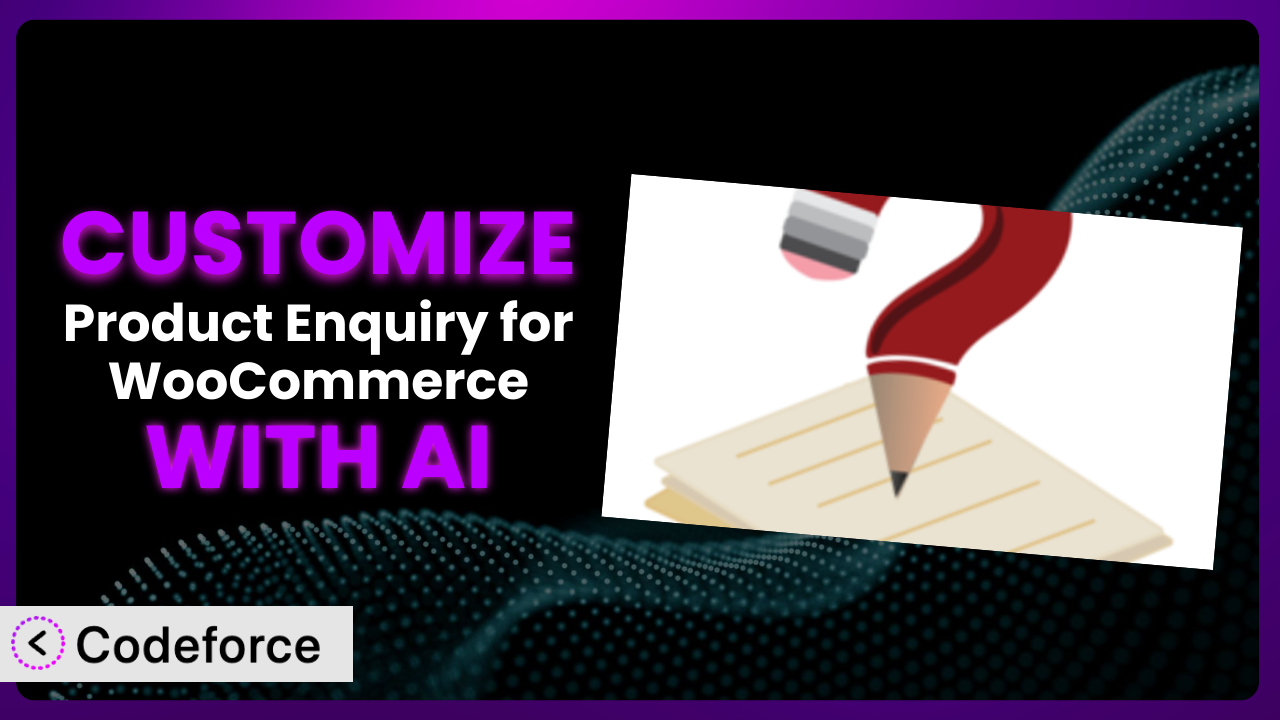Ever feel like your WooCommerce store isn’t quite working the way you envisioned? Maybe you want to tweak the product enquiry process to better suit your specific products or customer base. The challenge? Diving into code and spending hours figuring it out. This article will guide you through the process of customizing Product Enquiry for WooCommerce, revealing how you can leverage the power of AI to make those adjustments quickly and easily.
What is Product Enquiry for WooCommerce?
Product Enquiry for WooCommerce is a fantastic tool designed to bridge the gap between you and your potential customers. It allows them to easily ask questions or request quotes directly from the product page, fostering engagement and potentially boosting sales. Instead of relying solely on standard WooCommerce features, this tool enables prospective buyers to start conversations about specific products. Think of it as an integrated contact form tailored for product-specific inquiries, rather than general website questions. Key features include a customizable enquiry form, the ability to choose which products display the enquiry button, and email notifications for both you and the customer. It has a solid 4.1/5 star rating based on 65 reviews, and boasts over 10,000 active installations. The plugin offers a streamlined way to manage customer questions and provide personalized service.
For more information about the plugin, visit the official plugin page on WordPress.org.
Why Customize it?
While the default settings of many plugins are useful, they often fall short of perfectly matching your unique business needs. This is certainly true for ecommerce, where every store has its own specific product catalog, customer base, and sales process. Customizing the plugin empowers you to tailor the enquiry experience, optimize conversion rates, and ultimately enhance customer satisfaction.
Think about it: the standard enquiry form might not capture all the information you need for certain product types. Perhaps you sell highly customizable items requiring specific details from the customer before you can provide an accurate quote. Customization allows you to add those essential fields. Or, maybe you want to integrate the enquiry process with your CRM system to streamline lead management. That’s where customization comes in.
Consider a website selling custom-built furniture. The default enquiry form might only ask for basic contact information. By customizing the plugin, they could add fields for wood type, dimensions, fabric choices, and other crucial specifications. This results in more detailed enquiries, quicker turnaround times for quotes, and a better overall experience for the customer. Customization is particularly valuable if your products are complex, require specific configurations, or cater to a niche market. When it’s done right, it isn’t just a nice-to-have feature, but a game-changer for improving your workflow and boosting your bottom line.
Common Customization Scenarios
Customizing Checkout Flow and Fields
The standard WooCommerce checkout process is generally sufficient, but what if you need to capture additional information specific to a product enquiry before the checkout stage? Perhaps you need to understand usage context or intended application. This is where customizing the checkout flow and related fields becomes essential.
Through customization, you can add conditional fields based on the specific product being enquired about. Imagine selling industrial machinery; you might need information about the operating environment, existing infrastructure, and technical specifications before even discussing a price. This level of detail is impossible to capture within the standard WooCommerce checkout. Getting this right means you can streamline the entire sales cycle and provide tailored advice.
A real-world example is a company selling solar panels. They might need to know the roof size, orientation, and local electricity rates to provide an accurate quote. Instead of lengthy email exchanges, they can capture all this information directly within the customized enquiry form. AI makes this easier by helping you generate the necessary code to add these custom fields and dynamically display them based on product categories or attributes.
Adding Custom Product Types
WooCommerce offers several product types (simple, variable, grouped, etc.), but they don’t always cover every niche. You might sell services, subscriptions with tiered pricing, or products with unique configuration options that require a more tailored approach. Extending the plugin to handle custom product types unlocks new possibilities.
By introducing new product types, you can drastically improve the user experience and better represent your offerings. Imagine a company selling bespoke software solutions. They could create a “Custom Software” product type that triggers a different enquiry form with questions about project scope, features, and integrations. This allows them to gather highly specific information upfront and avoid generic inquiries.
An example of this would be a company that specializes in custom-designed aquariums. They might need to add custom parameters such as dimensions, tank material, filtration types, and lighting options. AI assists in this process by helping you generate the code for the custom product type, modify the enquiry form accordingly, and link the two seamlessly. The AI can even help suggest optimal parameters based on industry standards.
Integrating with Third-Party Payment Gateways
While WooCommerce supports a variety of payment gateways, you might need to integrate with a specific regional or industry-specific payment provider that isn’t natively supported. Customization allows you to extend the plugin’s functionality to include these gateways, providing your customers with more payment options.
By integrating with a wider range of payment gateways, you can reduce friction in the purchase process and cater to a broader audience. Consider a business selling educational courses in different countries. They might need to support local payment methods like iDEAL in the Netherlands or Boleto Bancário in Brazil. Failure to offer these options could lead to abandoned carts and lost sales. Doing this enhances trust and conversion rates.
A great example is a company selling high-end jewelry. They might want to offer secure payment options using cryptocurrency or escrow services. AI can help you generate the code for integrating these payment gateways with the plugin, ensuring secure transactions and compliance with relevant regulations. The AI can also assist with testing the integration to ensure that it functions correctly.
Creating Custom Email Templates
The default email templates that the system sends out may not perfectly reflect your brand’s voice and aesthetic. Customizing these templates allows you to create a more personalized and professional communication experience for your customers. It helps build customer trust and reinforces your brand identity.
By tailoring the email templates, you can create a more engaging and informative communication experience. Imagine sending a welcome email after a customer submits an enquiry, providing a detailed breakdown of the next steps, estimated response time, and contact information for a dedicated account manager. This demonstrates a commitment to customer service and builds trust. This level of personalized communication is essential for establishing strong customer relationships.
For example, a company selling luxury travel packages might customize their email templates to include high-resolution images of destinations, testimonials from previous clients, and personalized recommendations based on the customer’s enquiry. AI can assist in generating these customized email templates, ensuring they are responsive, visually appealing, and optimized for deliverability. The AI can also help with A/B testing different email variations to identify the most effective design and messaging.
Building Advanced Product Filters
The standard WooCommerce product filters are often too basic for complex product catalogs. Customizing the plugin with advanced filters allows customers to quickly and easily find the products they need, even if they have very specific requirements. This improves the user experience and increases the likelihood of a purchase.
With advanced filters, you can cater to customers with very specific needs. Envision a company selling electronic components. They could implement filters for voltage, current, resistance, tolerance, and package type. This level of granularity allows engineers and technicians to quickly narrow down the options and find the exact components they need. Improving the filtering process directly improves the user experience and conversion rates.
For example, a company selling hiking boots might want to offer filters for terrain type, weather conditions, ankle support, and sole material. AI can assist in generating the code for these advanced filters, ensuring they are intuitive to use and seamlessly integrated into the product page. The AI can also help analyze customer search patterns to identify the most popular filter combinations and optimize the filtering system accordingly.
How Codeforce Makes the plugin Customization Easy
Traditionally, customizing WordPress plugins like the system meant grappling with PHP, HTML, CSS, and the WordPress API. This steep learning curve and the need for specialized technical skills often put customization out of reach for many business owners. It’s a big hurdle.
Codeforce eliminates these barriers by providing an AI-powered interface that translates natural language instructions into the code needed to customize the plugin. Instead of writing complex code, you simply describe what you want to achieve. For example, “Add a field to the enquiry form for ‘budget range’,” and Codeforce will generate the necessary code snippets.
This AI assistance dramatically simplifies the customization process. You don’t need to be a coding expert to implement sophisticated changes. Even if you have limited technical knowledge, you can leverage the power of AI to tailor it to your specific needs. This democratization means better customization, faster turnaround times, and reduced reliance on expensive developers.
Furthermore, Codeforce allows you to test your customizations in a safe environment before deploying them to your live site, minimizing the risk of errors. It also helps you understand the potential impact of your changes, giving you greater control over the customization process. The AI can analyze your existing configuration and provide suggestions for optimizing your customizations. With Codeforce, the plugin transforms from a standard tool into a finely-tuned extension of your business strategy.
Best Practices for it Customization
Before diving into customization, back up your website. This is crucial. A backup ensures you can easily restore your site if anything goes wrong during the customization process. Regular backups are a good habit in general, but especially important before making significant changes.
Always test your customizations in a staging environment before deploying them to your live website. A staging environment is a copy of your live site where you can safely experiment with changes without affecting your visitors. This allows you to identify and fix any issues before they impact your customers.
Document all your customizations thoroughly. Keep track of what changes you’ve made, why you made them, and how they work. This documentation will be invaluable for future maintenance and troubleshooting. It’s easy to forget the details of your customizations over time, so writing them down is essential.
Monitor the performance of your customizations after deployment. Keep an eye on your website’s speed, stability, and user experience. If you notice any issues, investigate them promptly and make any necessary adjustments. Performance is key to a positive user experience.
Keep the plugin updated to the latest version. Plugin updates often include bug fixes, security patches, and new features. Using an outdated version of the system can expose your website to vulnerabilities. Staying up-to-date is a critical security practice.
Use clear and concise language in your customized enquiry forms and email templates. Avoid technical jargon or overly complex wording. Make it easy for your customers to understand what information you’re requesting and what to expect next. Clarity builds trust and reduces confusion.
Regularly review and refine your customizations. As your business evolves, your needs may change. Periodically assess your customizations and make any necessary adjustments to ensure they continue to meet your requirements. Customization is an ongoing process, not a one-time event.
Frequently Asked Questions
Will custom code break when the plugin updates?
It’s possible, but not guaranteed. Well-written code that utilizes the plugin’s hooks and filters is less likely to break. However, direct modifications to core plugin files are highly susceptible to breakage during updates. Codeforce helps mitigate this by generating code that’s less invasive.
Can I customize the plugin without any coding knowledge?
Yes, with the help of AI-powered tools like Codeforce. These platforms allow you to describe your desired changes in natural language, and the AI will generate the necessary code for you. While some technical understanding is helpful, it’s not strictly required.
Does customizing the enquiry form affect website loading speed?
Potentially, yes. Adding too many custom fields or complex logic to the enquiry form can slow down your website, especially on mobile devices. Optimize your customizations for performance by using efficient code and minimizing the number of HTTP requests. Make sure to test with tools like Google PageSpeed Insights.
How can I ensure my customized enquiry forms are mobile-friendly?
Use responsive design principles when creating your custom forms. This ensures that the forms adapt to different screen sizes and devices. Test your forms on various mobile devices and browsers to ensure they render correctly. Most modern CSS frameworks will have built in responsive classes.
Are there any security risks associated with customizing the plugin?
Yes, there are potential security risks. Poorly written or insecure custom code can introduce vulnerabilities to your website. Always use reputable tools and resources, and follow security best practices when customizing the plugin. Codeforce has security considerations built into it.
From Standard to Spectacular: Customizing Your Product Enquiry Process
The journey from a standard WooCommerce store to a highly customized sales platform begins with understanding the power of plugins like the plugin. But the true potential lies in tailoring that tool to perfectly align with your unique business needs. What starts as a general enquiry system transforms into a targeted lead-generation machine. By customizing the enquiry process, you improve customer satisfaction, streamline your workflow, and ultimately drive more sales.
With Codeforce, these customizations are no longer reserved for businesses with dedicated development teams. The power of AI puts customization within reach of anyone, regardless of their technical expertise. It’s about more than just adding a few extra fields; it’s about creating a bespoke enquiry experience that resonates with your customers and sets you apart from the competition.
Ready to transform your product enquiry process from ordinary to extraordinary? Try Codeforce for free and start customizing it today. Get ready to see higher engagement and better quality leads.