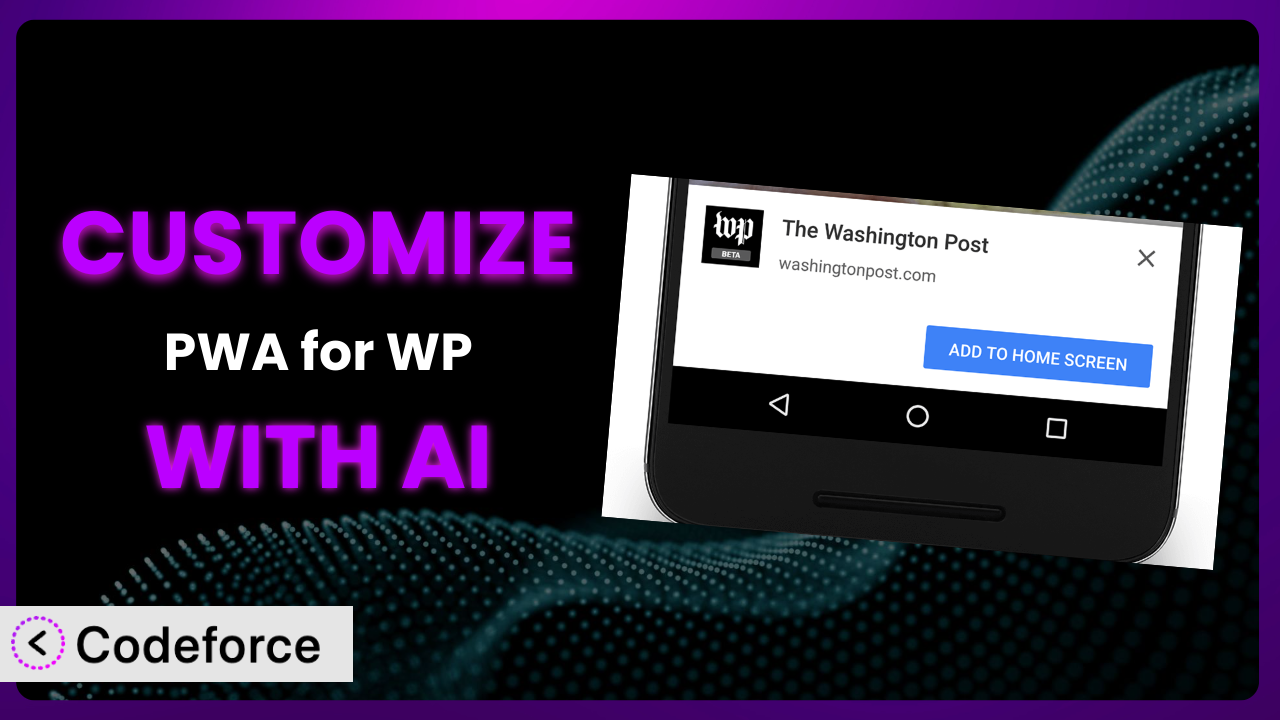Ever feel like your website’s PWA isn’t quite doing what you need? Maybe it’s missing a crucial feature, doesn’t integrate perfectly with your other tools, or just doesn’t reflect your brand the way you want. You’re not alone. Many WordPress users find themselves needing to tweak and extend the capabilities of PWA for WP – Progressive Web Apps Made Simple. This article will guide you through customizing it, and show you how AI can make the process surprisingly simple, even if you’re not a coding whiz.
What is PWA for WP – Progressive Web Apps Made Simple?
PWA for WP – Progressive Web Apps Made Simple transforms your WordPress website into a Progressive Web App (PWA), offering users a near-native app experience directly from their browsers. Think faster loading times, offline access to content, and the ability to install your website on their devices’ home screens—all without needing to go through an app store. It’s a game-changer for user engagement and overall website performance. Key features include a customizable manifest, service worker support, and integration with AMP (Accelerated Mobile Pages). Currently, it enjoys a rating of 4.6/5 stars based on 229 reviews and boasts over 20,000 active installations, making it a popular choice for WordPress users looking to embrace PWA technology. For more information about the plugin, visit the official plugin page on WordPress.org.
The beauty of this tool lies in its simplicity, yet its flexibility allows you to tailor the PWA experience to your specific needs. It’s designed to be user-friendly, even if you’re not a tech expert.
Why Customize it?
While the default settings of most plugins, including this one, provide a solid foundation, they often fall short of meeting the unique requirements of every website. Think of it like buying a house – the builder provides a standard model, but you’ll likely want to customize the paint, flooring, and fixtures to truly make it your own. The same applies to your PWA.
Customization unlocks the true potential of your PWA. It allows you to tailor the user experience to perfectly match your brand, integrate seamlessly with your existing tools, and implement unique features that set you apart from the competition. For example, an e-commerce site might customize the PWA to offer personalized product recommendations or streamline the checkout process. A news website could customize it to deliver breaking news alerts directly to users’ home screens. A blog could improve user engagement through custom push notifications.
Consider a website selling handmade jewelry. The default PWA might display product listings, but customization could enable features like augmented reality previews (allowing users to virtually “try on” jewelry), direct integration with social media for sharing, or a loyalty program accessible directly through the PWA. These enhancements significantly improve user engagement and drive sales. So, when is it worth customizing? If you find the default settings limiting your ability to deliver a truly exceptional user experience or achieve your specific business goals, customization is definitely worth exploring. It empowers you to create a PWA that perfectly reflects your brand and caters to your audience’s needs.
Common Customization Scenarios
Extending Core Functionality
Sometimes, you need the plugin to do something it wasn’t originally designed for. Maybe you need it to handle a specific type of content, integrate with a unique payment gateway, or provide a more granular control over caching.
Through customization, you can extend the core functionality to address these needs. You might add support for a specific file format, create custom templates for displaying content, or implement a custom caching strategy for optimal performance. For instance, imagine a photography portfolio site. By default, the plugin might not perfectly handle large image files. Customization could enable optimized image loading and caching, ensuring a smooth browsing experience for visitors.
A real-world example would be integrating the PWA with a membership plugin to deliver exclusive content to subscribers. AI helps simplify the implementation by generating the necessary code snippets for API calls, user authentication, and content restriction, saving you hours of manual coding.
Integrating with Third-Party Services
Your website likely relies on various third-party services, from email marketing platforms to analytics tools. Seamlessly integrating the PWA with these services is crucial for a unified user experience.
Customization enables you to connect the PWA with your preferred third-party services. You might integrate it with your email marketing platform to capture leads, connect it with your analytics tool to track user behavior, or integrate it with your CRM system to manage customer data. A travel booking website could integrate the PWA with a flight or hotel API, allowing users to search and book directly through the app-like experience. By integrating all your essential services, you can deliver a cohesive and efficient user journey.
For example, integrating the PWA with Google Analytics beyond the standard setup. AI can help you build custom event tracking, providing deeper insights into user behavior within the PWA, and tailoring your analytics dashboard to display the most relevant metrics.
Creating Custom Workflows
Every website has its own unique workflows, from content creation to order fulfillment. Customizing the plugin allows you to streamline these workflows and optimize efficiency.
Through customization, you can create custom workflows that perfectly match your specific needs. You might automate content publishing tasks, create a custom order processing system, or implement a unique customer onboarding process. Consider an online course platform. Customization could enable automated enrollment, progress tracking, and certificate generation directly within the PWA, streamlining the learning experience. The result is enhanced productivity and a more seamless user experience.
For instance, think about creating a custom workflow for handling user feedback collected through the PWA. AI can help automate the process of categorizing feedback, identifying trends, and routing issues to the appropriate team members, saving time and improving response times.
Building Admin Interface Enhancements
The WordPress admin interface isn’t always the most intuitive. Customizing the plugin allows you to enhance the admin experience and streamline content management.
Customization empowers you to tailor the admin interface to your specific needs. You might add custom fields for specific content types, create custom dashboards for tracking key metrics, or implement custom workflows for content approval. A real estate website could add custom fields for property details, create a dashboard for managing listings, or implement a workflow for approving new listings before they go live. By optimizing the admin interface, you can improve efficiency and reduce the learning curve for content creators.
Imagine enhancing the admin interface with AI-powered content suggestions for your PWA. AI can analyze existing content and suggest relevant keywords, related articles, or even generate short summaries, helping you create more engaging and informative content faster.
Adding API Endpoints
API endpoints allow different applications to communicate with each other. Adding custom API endpoints to the plugin can open up a world of possibilities for integration and data exchange.
Customization allows you to create custom API endpoints that expose specific data or functionality to other applications. You might create an API endpoint for retrieving product information, submitting contact forms, or managing user accounts. A restaurant website could create an API endpoint for displaying the menu, accepting online orders, or managing reservations. This fosters greater flexibility and interoperability.
A practical example would be adding an API endpoint that allows external services to trigger push notifications through the PWA. AI can help you handle the authentication, data validation, and notification formatting, ensuring secure and reliable push notification delivery.
How Codeforce Makes the plugin Customization Easy
Traditionally, customizing a WordPress plugin like this one involved a steep learning curve. You needed to understand PHP, WordPress hooks, and the specific architecture of the plugin itself. This often meant hiring a developer, which could be expensive and time-consuming. Even for experienced developers, the process could be tedious and error-prone.
Codeforce eliminates these barriers by leveraging the power of AI. Instead of writing complex code, you can simply describe what you want to achieve in natural language. Codeforce then translates your instructions into the necessary code, automatically handles the integration with the plugin, and even provides testing capabilities. Imagine telling Codeforce, “Add a button to the PWA that lets users share the current page on Twitter,” and having it generate the code for you, no coding experience required!
The AI assistance extends beyond just generating code. It understands the plugin’s architecture, identifies the best places to insert your customizations, and ensures that your changes are compatible with future updates. Codeforce even helps you test your customizations to make sure they work as expected. This democratization means better customization – it’s not only for developers. Marketing experts, designers, or anyone who understands the strategic benefit of the plugin can implement their strategy without coding.
The platform significantly reduces the time and effort required for customization. You can iterate quickly, experiment with different ideas, and fine-tune your PWA to perfection, all without writing a single line of code yourself. Codeforce empowers you to unlock the full potential of the plugin and create a truly customized user experience.
Best Practices for it Customization
Before diving into customization, always back up your website. This ensures you can easily revert to a working state if anything goes wrong during the process. It’s a crucial step for mitigating potential risks.
Start with small, incremental changes. Don’t try to overhaul the entire system at once. Instead, focus on making small, targeted modifications and testing them thoroughly before moving on. This approach minimizes the risk of introducing errors and makes it easier to troubleshoot any issues that arise.
Thoroughly test your customizations on different devices and browsers. Ensure that your changes work as expected on desktops, tablets, and smartphones, and across different browsers like Chrome, Firefox, and Safari. This will ensure a consistent user experience for all visitors.
Document your customizations clearly. Keep a record of all the changes you’ve made, along with explanations of their purpose and how they were implemented. This will make it easier to maintain your customizations in the long run and troubleshoot any issues that may arise.
Monitor your PWA’s performance after implementing customizations. Keep an eye on loading times, error rates, and other key metrics to ensure that your changes haven’t negatively impacted the user experience. Use tools like Google PageSpeed Insights or WebPageTest to identify any performance bottlenecks.
Be mindful of updates to this tool. When the plugin receives an update, be sure to test your customizations to ensure they’re still compatible. Sometimes, updates can introduce changes that break existing customizations, so it’s important to be proactive.
Consider using a staging environment for testing customizations before deploying them to your live website. This allows you to experiment with changes without affecting your live users.
Frequently Asked Questions
Will custom code break when the plugin updates?
It’s possible. Plugin updates can sometimes introduce changes that conflict with custom code. Always test your customizations after updating the plugin. Using a tool like Codeforce can help mitigate this by identifying potential conflicts and suggesting necessary adjustments.
Can I customize the push notification design?
Yes, you can customize the appearance of push notifications. This often involves modifying the plugin’s service worker or using custom CSS. The extent of customization depends on the plugin’s features and your coding skills or the capabilities of tools like Codeforce.
How do I track the performance of my customized PWA?
Use tools like Google Analytics or Google PageSpeed Insights to monitor key metrics like loading times, user engagement, and conversion rates. Track these metrics before and after customization to gauge the impact of your changes.
Is it possible to revert back to the original settings if I don’t like my customizations?
Yes, provided you made a backup before implementing changes. Reverting involves restoring your website from the backup or carefully removing the custom code you added. This underscores the importance of backups.
Can I use Codeforce to customize other WordPress plugins as well?
Yes, Codeforce is designed to work with a wide range of WordPress plugins. The platform’s AI algorithms can analyze different plugin architectures and generate custom code for various use cases.
Unlocking the Full Potential of Your PWA
By now, you should have a solid understanding of how to customize the plugin to meet your specific needs. What starts as a general-purpose tool can be transformed into a highly customized system that delivers a superior user experience and drives tangible business results. The key is to identify your unique requirements, understand the plugin’s capabilities, and leverage the power of customization to bridge the gap.
Customization allows you to optimize performance, enhance user engagement, and create a truly unique mobile experience for your audience. The benefits extend beyond just aesthetics; it’s about creating a more efficient, user-friendly, and ultimately more successful website. With Codeforce, these customizations are no longer reserved for businesses with dedicated development teams, enabling you to achieve levels of personalization previously thought unattainable.
Ready to elevate your website with a customized PWA experience? Try Codeforce for free and start customizing it today. Create a PWA that truly reflects your brand and delights your users.