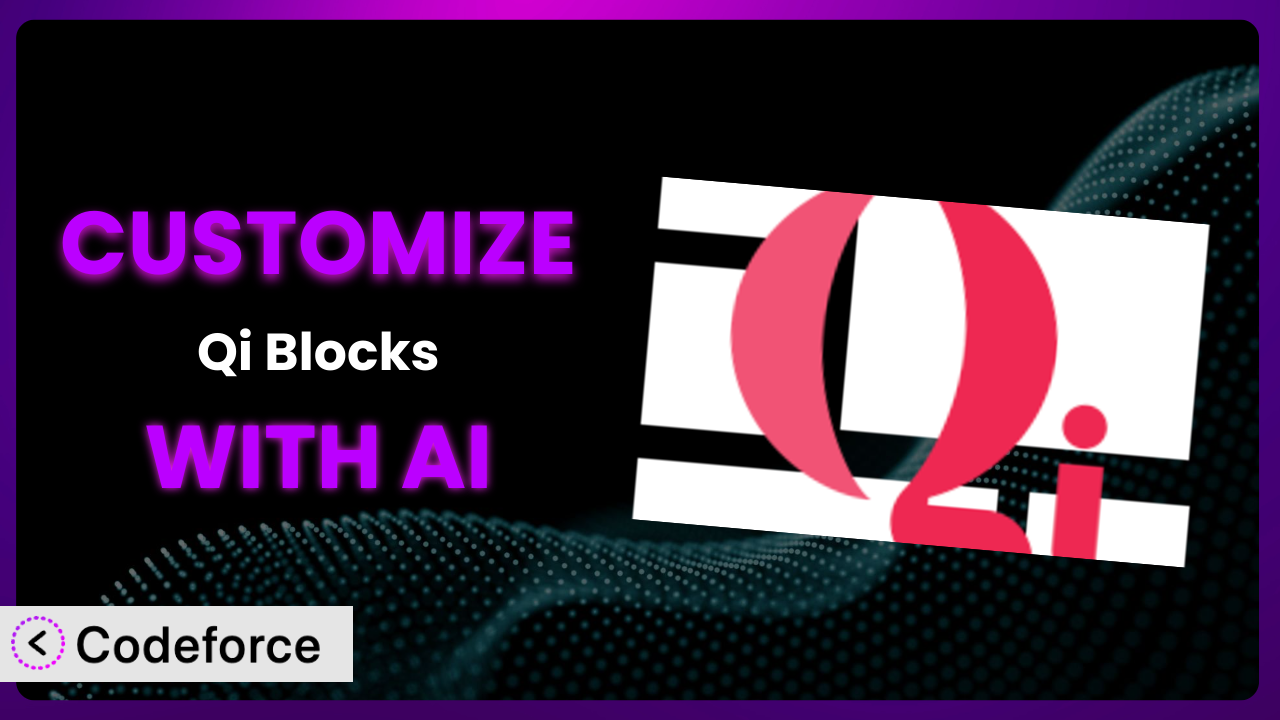Ever feel like your WordPress website is almost perfect, but something’s just…off? Maybe the pre-built blocks don’t quite match your brand, or perhaps you need extra functionality that’s not included. You’re not alone! Many users find themselves wanting to tailor their website beyond the standard options. Fortunately, AI can help. In this guide, we’ll explore how to customize Qi Blocks with AI, making it easier than ever to achieve your desired look and functionality. You’ll discover how to overcome common customization hurdles and unlock the full potential of your website.
What is Qi Blocks?
Qi Blocks is a comprehensive collection of Gutenberg blocks designed to enhance the functionality and visual appeal of your WordPress website. Developed by Qode Interactive, this tool provides a wide array of pre-designed blocks that you can use to build virtually any type of website, from simple blogs to complex e-commerce platforms. It’s known for its user-friendly interface and extensive library of blocks, making it a popular choice for both beginners and experienced WordPress users. With it, you can easily add features like advanced sliders, interactive maps, and eye-catching call-to-action buttons.
The plugin currently boasts a 5.0/5 star rating based on 5 reviews, and has over 60K+ active installations, which shows its widespread adoption and positive user feedback. This tool aims to simplify the website building process, allowing you to create professional-looking sites without needing to write a single line of code. For more information about the plugin, visit the official plugin page on WordPress.org.
Why Customize it?
While the plugin offers a fantastic array of features out of the box, the default settings often fall short of perfectly meeting the unique needs of every website. Think of it like buying a suit off the rack – it might fit okay, but a tailored suit will always look and feel better. Customization allows you to fine-tune the appearance and behavior of the blocks to perfectly align with your brand identity and specific requirements.
The real benefits of customization are numerous. For instance, you might want to modify the styling of a particular block to match your brand colors exactly. Or maybe you need to integrate it with a third-party service that isn’t natively supported. Customization allows you to extend the functionality beyond its initial scope, creating a truly unique and powerful website. Imagine a local bakery using this tool. They might want to create a custom block that displays their daily specials in a visually appealing way, integrating directly with their online ordering system. This level of personalization is simply not possible with the default settings alone.
Ultimately, customization is worth it when it allows you to achieve a specific goal that would otherwise be impossible or significantly more difficult. It empowers you to create a website that truly reflects your brand and provides a seamless experience for your visitors. If you find yourself constantly tweaking the default settings and still not getting the desired results, then it’s probably time to explore customization options.
Common Customization Scenarios
Extending Core Functionality
Sometimes, a plugin provides a great base, but it’s missing that one key feature you desperately need. This is where extending the core functionality comes in. Instead of switching to a different plugin altogether, you can customize the existing one to include your desired feature.
Through customization, you can add entirely new functionalities or modify existing ones to better suit your workflow. This could involve adding custom fields, integrating with other plugins, or modifying the behavior of existing blocks. A real-world example would be a non-profit organization using the system to build their website. They might want to add a custom donation progress bar to the donation block, visually showcasing how close they are to reaching their fundraising goal. This level of customization provides a unique and engaging experience for their website visitors.
AI makes this implementation significantly easier by helping you generate the necessary code snippets. You can describe the desired functionality in plain language, and AI can translate that into the code required to modify the plugin’s behavior. This saves you countless hours of research and coding, allowing you to focus on the bigger picture.
Integrating with Third-Party Services
Many websites rely on a multitude of third-party services for various functionalities, such as email marketing, CRM, or analytics. The challenge arises when you need to seamlessly integrate these services with your WordPress site, especially when there isn’t a direct integration available.
Customization allows you to bridge the gap between the plugin and these external services. This could involve creating custom blocks that pull data from a third-party API, or setting up webhooks to trigger actions in other systems based on events within your WordPress site. Consider a real estate agency using this tool. They might want to integrate it with their CRM system to automatically add new leads captured through contact forms to their sales pipeline. This ensures that no leads are missed and streamlines their sales process.
AI plays a vital role in simplifying this integration process. It can help you generate the code needed to interact with third-party APIs, handle authentication, and process data. By using AI, you can quickly and easily connect the plugin to the services you rely on, creating a more efficient and integrated workflow.
Creating Custom Workflows
Default workflows often don’t align perfectly with the specific processes of your organization. You might need to automate certain tasks, create custom approval processes, or modify the way content is managed within your WordPress site.
Through customization, you can create custom workflows that streamline your operations and improve efficiency. This could involve creating custom post types, setting up automated email notifications, or implementing custom approval processes for content publishing. For example, a large online magazine might want to create a custom workflow for managing article submissions. This could involve routing submissions to different editors based on topic, automatically generating email notifications for authors, and implementing a multi-stage approval process before publication.
AI can assist you in automating these workflows by generating the necessary code to trigger actions based on specific events. It can also help you create custom user interfaces for managing these workflows, making them easier to use and more intuitive.
Building Admin Interface Enhancements
The default WordPress admin interface can sometimes be clunky and difficult to navigate, especially for non-technical users. You might want to simplify the interface, add custom dashboards, or create custom tools to manage your website more effectively.
Customization allows you to tailor the admin interface to your specific needs. This could involve creating custom dashboards that display key metrics, adding custom metaboxes to post edit screens, or building custom tools for managing users and content. Imagine a small business owner who is not particularly tech-savvy. They might want to create a simplified admin interface that only displays the essential options they need to manage their website, hiding the more complex settings they don’t use.
AI can help you build these admin interface enhancements by generating the necessary code to modify the WordPress admin. It can also help you design user-friendly interfaces that are easy to navigate and understand, even for non-technical users.
Adding API Endpoints
Sometimes you need to expose data or functionality from your WordPress site to external applications or services. This requires creating custom API endpoints that can be accessed programmatically.
Customization enables you to create these API endpoints, allowing you to integrate your WordPress site with other systems and build custom applications. This could involve creating endpoints to retrieve product data, submit form data, or trigger specific actions within your WordPress site. A good example is an e-commerce business using the system. They might want to create a custom API endpoint that allows their mobile app to retrieve product information and process orders. This enables them to provide a seamless mobile shopping experience for their customers.
AI can streamline the process of creating API endpoints by generating the necessary code to handle requests, process data, and return responses. It can also help you implement security measures to protect your API from unauthorized access.
How Codeforce Makes the plugin Customization Easy
Customizing WordPress plugins can often feel like navigating a labyrinth. The learning curve is steep, requiring you to delve into PHP, JavaScript, and the WordPress API. Not everyone has the time or expertise to master these technical skills. This is where Codeforce comes in. It eliminates these barriers by leveraging the power of AI to simplify the customization process.
Codeforce allows you to customize the plugin without writing a single line of code. Instead, you simply describe what you want to achieve in natural language. The AI then translates your instructions into the necessary code modifications. Imagine wanting to change the color of a button on a specific block. With Codeforce, you could simply type “Change the button color on block X to blue,” and the AI will handle the rest. This is a dramatic departure from traditional methods, which would require you to locate the relevant code file, identify the CSS class responsible for the button color, and then manually modify the CSS. It streamlines the entire process.
But it doesn’t stop there. Codeforce also provides testing capabilities, allowing you to preview your changes before they go live. This ensures that your customizations work as expected and don’t break anything on your website. The AI-powered approach to customizing the plugin empowers users of all skill levels to create truly unique and personalized websites. This democratization means better customization, even if you aren’t a developer. Experts who understand the plugin strategy can implement it without needing to write any code.
Best Practices for it Customization
Before diving into customization, always back up your website. This provides a safety net in case something goes wrong during the customization process. It’s always better to be safe than sorry!
Start with small, incremental changes. Don’t try to overhaul the entire plugin at once. Instead, focus on making small, targeted modifications and testing them thoroughly before moving on to the next change. This approach makes it easier to identify and fix any issues that may arise.
Use a child theme. Never directly modify the plugin’s core files. Instead, create a child theme and place your customizations there. This ensures that your changes won’t be overwritten when the plugin is updated.
Document your changes. Keep a record of all the customizations you’ve made. This will make it easier to maintain your website and troubleshoot any issues that may arise in the future. Clear documentation can be a lifesaver down the road.
Test your customizations thoroughly. Before deploying your changes to a live website, test them thoroughly in a staging environment. This will help you identify and fix any issues before they impact your users.
Monitor your website’s performance. After deploying your customizations, monitor your website’s performance to ensure that they’re not negatively impacting its speed or stability. Use tools like Google PageSpeed Insights to track your website’s performance metrics.
Stay up-to-date with the plugin’s updates. Regularly check for updates to the plugin and apply them as soon as possible. These updates often include bug fixes and security enhancements that are essential for maintaining the stability and security of your website.
Frequently Asked Questions
Will custom code break when the plugin updates?
If you’ve followed best practices and used a child theme for customizations, your code is less likely to break. However, it’s always a good idea to test your customizations after each update to ensure compatibility. Plugin developers sometimes make changes that affect custom code, so vigilance is key.
Can I customize the plugin if I don’t know how to code?
Absolutely! That’s where tools like Codeforce come in. They allow you to customize the system using natural language instructions, eliminating the need for coding knowledge. It simplifies the process considerably.
How do I revert back to the original plugin settings after making changes?
If you’ve backed up your website before making changes, you can simply restore the backup. Alternatively, if you’ve documented your changes, you can manually undo them. Codeforce also offers version control features, allowing you to easily revert to previous versions of your customizations.
Can I use custom fonts and colors in my customizations?
Yes, you can definitely use custom fonts and colors to match your brand identity. You’ll typically need to add the custom fonts to your theme and then reference them in your customizations. Similarly, you can use custom CSS to define your desired colors.
Are there any limitations to what I can customize?
While customization offers a lot of flexibility, there are some limitations. You can’t modify the core functionality of WordPress itself through plugin customization. Additionally, some plugins may have certain restrictions in place to prevent unauthorized modifications. However, within the scope of the plugin’s design, you have a good degree of freedom.
Unlocking the True Potential of the plugin
Customizing a WordPress plugin transforms it from a general-purpose tool into a highly tailored system that perfectly meets your specific needs. By extending its functionality, integrating it with third-party services, and creating custom workflows, you can unlock its true potential and create a website that truly stands out from the crowd. With it, it’s possible to build something that perfectly fits your requirements.
With Codeforce, these customizations are no longer reserved for businesses with dedicated development teams. The power of AI empowers anyone to create a website that is both functional and visually appealing. This unlocks a new level of flexibility and control, allowing you to create a truly unique online presence. It’s all about making the tool work for you, not the other way around.
Ready to unleash your creativity? Try Codeforce for free and start customizing the plugin today. Create a website that’s as unique as your business.