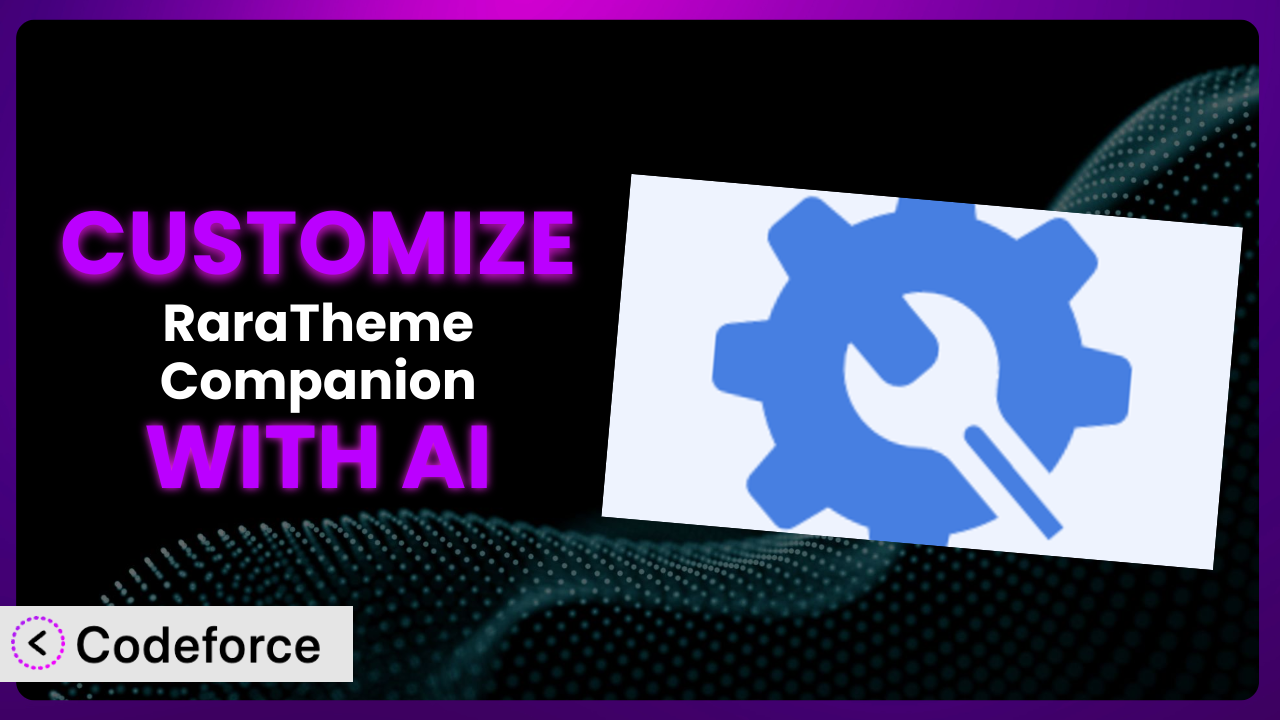Ever wished you could tweak that one widget in the RaraTheme Companion plugin just a little bit to perfectly match your brand? Or perhaps add a completely new function that caters specifically to your audience’s needs? Many WordPress users love the power and convenience of plugins like this one, but often find themselves constrained by the available options. This article will guide you through the process of customizing the popular plugin, opening up a world of possibilities to make it truly your own. We’ll explore how AI-powered tools are revolutionizing WordPress customization, making it accessible even if you aren’t a coding expert. Get ready to unlock the full potential of the plugin and create a website that stands out from the crowd.
What is RaraTheme Companion?
RaraTheme Companion is a widely used WordPress plugin designed to enhance your website with a collection of pre-built widgets. Think of it as a toolbox filled with helpful components that you can easily drag and drop onto your pages. It provides you with 23 extremely useful custom widgets to create an engaging website. This can range from displaying your social media feeds and highlighting testimonials to showcasing your team members and creating custom contact forms. It’s a popular plugin with over 20,000 active installations, making it a favorite among WordPress users looking for easy ways to add functionality to their sites. The system simplifies the process of adding attractive and functional elements without needing to write any code.
For more information about the plugin, visit the official plugin page on WordPress.org.
Why Customize?
While the default settings of the plugin are helpful, they don’t always perfectly align with your unique vision. You might find that you need a specific feature not included, or perhaps the styling clashes with your branding. That’s where customization comes in.
Customizing allows you to extend the system’s functionality beyond its pre-set limitations. Imagine you’re running a photography website. The default widgets might display images in a standard grid, but you need a dynamic carousel that highlights your best work. Customization makes this possible. It allows you to tailor the look and feel, add entirely new features, and integrate with other services you use.
Take, for example, a small bakery that wants to use this tool to showcase customer reviews. The default testimonial widget might not include the ability to display star ratings. By customizing, they could add this feature, making the reviews more visually appealing and informative. Or consider a non-profit organization that needs to collect donations. They could customize the contact form widget to integrate directly with their preferred payment gateway. These are just a few examples of how customization can significantly enhance the plugin’s value.
It’s worth customizing when the default settings prevent you from achieving your specific goals. If the benefits of tailoring outweigh the time and effort required, then customization is definitely the right path.
Common Customization Scenarios
Extending Core Functionality
The plugin offers a fantastic set of widgets, but sometimes you need something more specific. Maybe you want to add a unique animation to a widget, change the way data is displayed, or integrate a new data source. This is where extending the core functionality becomes crucial.
By extending the plugin’s core, you can create features tailored to your exact requirements. You could add custom fields to a widget, modify its behavior based on user roles, or even create entirely new widgets from scratch. The possibilities are endless.
For example, a music streaming service might use this tool to display artist information. They could extend the core functionality to include a custom widget that displays upcoming concert dates pulled from a third-party API. This provides their users with valuable information that isn’t available in the default widgets.
AI can dramatically simplify this process. Instead of writing complex code, you can use AI to generate the necessary code snippets, saving you time and effort. This opens up extension possibilities even if you don’t have deep technical expertise.
Integrating with Third-Party Services
Many websites rely on a variety of third-party services, such as email marketing platforms, CRM systems, and analytics tools. Integrating the plugin with these services can streamline your workflows and provide valuable insights.
By integrating with third-party services, you can automate tasks, synchronize data, and create a more seamless user experience. You could connect the contact form widget to your CRM, automatically adding new leads to your sales funnel. Or you could integrate the social media feed widget with your analytics tool to track engagement and optimize your content strategy.
Consider a travel agency that uses it to showcase travel packages. They could integrate it with a flight booking API to allow users to book flights directly from their website. This provides a more convenient experience for their customers and increases their chances of making a sale.
AI can assist with this integration by generating the necessary API calls and data mapping logic. You can describe the integration you want to achieve, and AI will generate the code to connect this tool to your chosen third-party service.
Creating Custom Workflows
Every business has its own unique workflows and processes. Customizing the plugin can help you automate these workflows and improve efficiency. This allows you to streamline your operations and free up time for more important tasks.
By creating custom workflows, you can automate tasks such as data entry, lead generation, and customer support. You could create a custom workflow that automatically sends a thank-you email to new subscribers or assigns leads to specific sales representatives based on their location. You can even trigger custom events based on user interactions with certain widgets.
A real estate agency might use it to manage property listings. They could create a custom workflow that automatically publishes new listings to their website and social media channels, saving them time and effort.
AI can help you design and implement these workflows. You can describe the steps involved in your workflow, and AI will generate the code to automate each step. This ensures that your workflows are efficient and error-free.
Building Admin Interface Enhancements
The default admin interface might not always be the most user-friendly or efficient. Customizing it can make it easier to manage the plugin and its settings. This leads to a more streamlined and intuitive user experience.
By building admin interface enhancements, you can add custom fields, create custom dashboards, and improve the overall layout. You could add a custom field to the testimonial widget to track the source of each testimonial or create a custom dashboard that displays key performance indicators (KPIs) for each widget.
For instance, a digital marketing agency using this tool could streamline their workflow by building admin interface enhancements that allow them to quickly track which widgets are performing best for each client.
AI can generate the code for these admin interface enhancements, allowing you to create a more user-friendly and efficient experience for yourself and your team. It can understand natural language requests for new fields, streamlined layouts, and more efficient data management.
Adding API Endpoints
Adding API endpoints to the plugin allows you to interact with it programmatically. This opens up a wide range of possibilities, such as integrating with mobile apps, building custom integrations, and automating tasks.
By adding API endpoints, you can create custom integrations with other systems and automate tasks such as data synchronization and content publishing. You could create an API endpoint that allows a mobile app to retrieve the latest testimonials or an API endpoint that automatically publishes new blog posts to social media.
Imagine an online learning platform that wants to integrate this tool with their course management system. They could add API endpoints that allow them to automatically display relevant widgets on each course page.
AI can assist you in creating these API endpoints by generating the necessary code and handling the authentication and authorization. You can specify the data you want to expose through the API, and AI will handle the rest.
How Codeforce Makes it Customization Easy
Customizing WordPress plugins can be a daunting task. It often involves diving into complex code, learning new programming languages, and spending countless hours debugging errors. This creates a significant barrier for many website owners who want to tailor plugins to their specific needs but lack the technical skills. The learning curve can be steep, and the risk of breaking your website is always present.
Codeforce eliminates these barriers by providing an AI-powered platform that simplifies the customization process. Instead of writing code, you can use natural language instructions to tell Codeforce what you want to achieve. The AI will then generate the necessary code snippets, which you can easily integrate into the plugin. This makes customization accessible to everyone, regardless of their technical background.
The AI assistance within Codeforce works by analyzing your natural language instructions and translating them into executable code. It understands the structure and functionality of the plugin, allowing it to generate code that seamlessly integrates with the existing system. You can describe the changes you want to make, the new features you want to add, or the integrations you want to create, and Codeforce will handle the technical details.
Furthermore, Codeforce offers testing capabilities that allow you to preview your customizations before deploying them to your live website. This helps you identify and fix any issues before they impact your users. This democratization means better customization and allows experts who understand the plugin strategy to implement without being developers.
Best Practices for the plugin Customization
Before you begin, always back up your website. This ensures that you can easily restore your site if anything goes wrong during the customization process. It’s a simple step that can save you a lot of headaches down the road.
Test your changes in a staging environment before deploying them to your live website. This allows you to identify and fix any issues without affecting your users. A staging environment is a duplicate of your live website that you can use for testing purposes.
Use a child theme to make your customizations. This prevents your changes from being overwritten when the plugin is updated. A child theme is a separate theme that inherits the styles and functionality of the parent theme. It’s the best way to customize a WordPress theme without modifying the core files.
Document your customizations. This will help you remember what you did and why you did it. It will also make it easier for others to understand and maintain your customizations in the future. Good documentation is essential for long-term maintainability.
Monitor your website for any issues after deploying your customizations. This will help you identify and fix any problems that may arise. Regular monitoring is crucial for ensuring that your website is running smoothly.
Keep the plugin updated to the latest version. This ensures that you have the latest security patches and bug fixes. It’s important to keep your website up to date to protect it from vulnerabilities.
Consider using a version control system like Git to track your changes. This allows you to easily revert to previous versions if something goes wrong. Version control is a powerful tool for managing code changes and collaborating with others.
Frequently Asked Questions
Will custom code break when the plugin updates?
If you’ve followed best practices, using a child theme or a plugin specifically designed for code snippets, your customizations shouldn’t be directly overwritten by plugin updates. However, it’s always wise to test your site after any update to ensure compatibility.
Can I use this customization to add e-commerce functionality to one of the widgets?
It depends on the specific widget and the type of e-commerce functionality you’re aiming for. You might need to integrate with a dedicated e-commerce plugin like WooCommerce and then customize the widget to display products or add a “buy now” button linking to your store.
Is it possible to create entirely new widgets using Codeforce?
Yes, with Codeforce you can generate the code to create entirely new widgets from scratch. The AI will handle the complex code generation, allowing you to focus on the design and functionality of your custom widget.
How can I revert to the original settings if I don’t like my customizations?
If you’ve backed up your website before making changes, you can simply restore your backup. Otherwise, you’ll need to manually remove or revert the code snippets you added. Version control systems can also simplify this rollback process.
Does Codeforce provide ongoing support for the customizations I create?
Codeforce offers support to help you generate the initial code and troubleshoot any issues during the customization process. Ongoing support for maintaining and updating your customizations may vary, so it’s best to check their specific support policy.
Conclusion
Customizing this tool transforms it from a general-purpose plugin into a bespoke system tailored to your precise requirements. The ability to extend functionality, integrate with third-party services, and automate workflows unlocks a new level of efficiency and effectiveness.
By personalizing the plugin, you can create a website that truly reflects your brand and meets the specific needs of your audience. This translates to improved user engagement, increased conversions, and a more competitive online presence. With it, you have a solid base, but customization allows you to build a truly unique and powerful solution.
With Codeforce, these customizations are no longer reserved for businesses with dedicated development teams. The power of AI puts customization within reach of everyone, regardless of their technical skills.
Ready to take control? Try Codeforce for free and start customizing the plugin today. Unlock the full potential of your website with AI-powered customization.