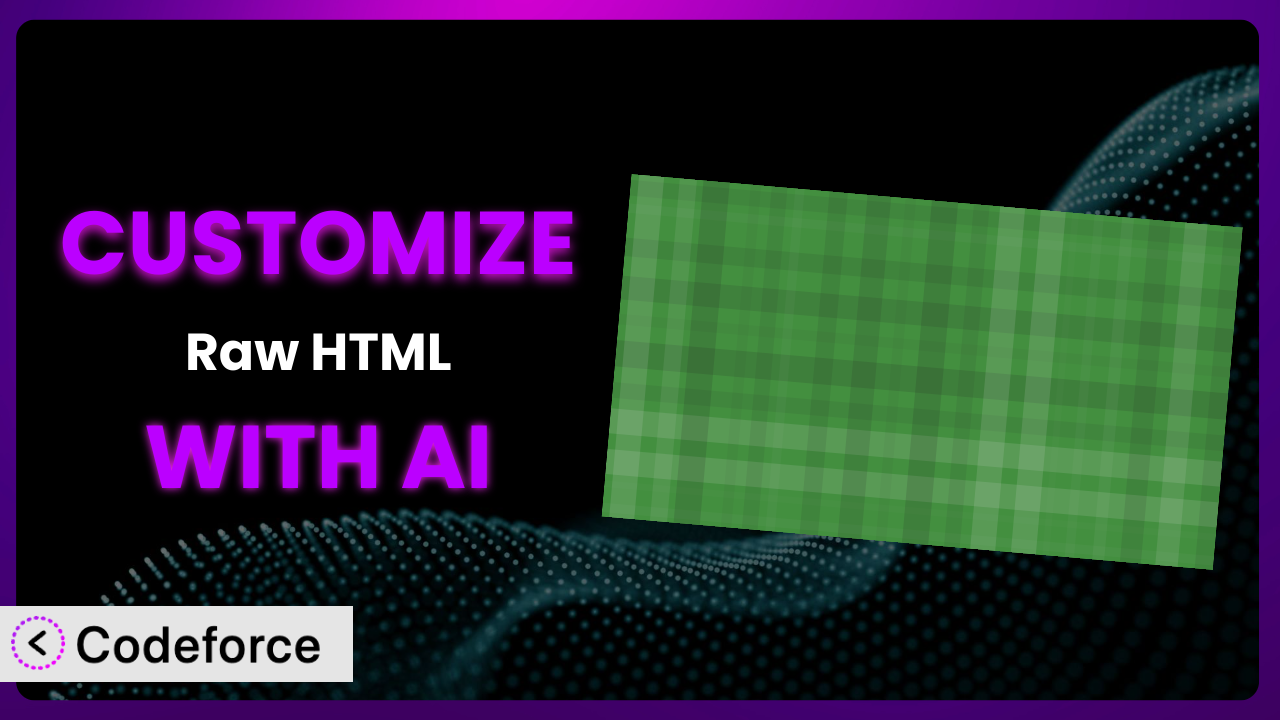Ever found yourself wrestling with WordPress, wishing you could just tweak that one thing in your HTML a little bit differently? Maybe you’re trying to add a custom script, integrate a specific API, or just get your form looking exactly right. But diving into the code feels daunting. That’s where the plugin, Raw HTML, comes in handy, letting you inject raw HTML snippets into your posts and pages. But sometimes, even that isn’t enough. You need more control, more flexibility. This article will guide you through the process of customizing it to perfectly fit your needs, using the power of AI.
What is Raw HTML?
The Raw HTML plugin is a simple yet powerful tool for WordPress users who need to insert custom HTML code directly into their posts and pages. It bypasses the default WordPress editor’s tendency to strip out certain code or automatically format things in unwanted ways. This is especially useful for adding complex scripts, embedding content from other websites, or creating custom layouts. The system also lets you disable smart quotes and other automatic formatting on a per-post basis, giving you complete control over your content.
With a rating of 4.3/5 stars from 33 reviews and over 10,000 active installations, it’s a popular choice for WordPress users who need a little extra control. The tool is lightweight and easy to use, making it a great option for both beginners and experienced developers.
For more information about the plugin, visit the official plugin page on WordPress.org.
Why Customize it?
While the default functionality of it is incredibly useful, sometimes you need more. Maybe you’re trying to integrate it with a specific third-party service, or you need to add custom validation logic to your forms. The default settings simply won’t cut it. That’s where customization comes in.
The real benefit of customizing this tool lies in tailoring it to your specific needs. It allows you to extend the functionality beyond what’s offered out-of-the-box. Instead of relying on generic solutions, you can craft a solution that perfectly matches your website’s requirements and your users’ expectations.
Consider a website that uses the plugin to embed a contact form. Out of the box, the form might collect basic information like name and email. But what if you need to collect additional data, such as preferred contact method or a detailed description of their inquiry? Customization allows you to add those fields, implement advanced validation, and even integrate the form data directly into your CRM. This means a smoother user experience, more complete data capture, and a more efficient workflow for your team. Customizing it empowers you to build truly bespoke solutions for your unique WordPress site.
Common Customization Scenarios
Implementing Complex Validation Logic
The basic validation offered by simple HTML forms often falls short when you need to ensure data accuracy and consistency. You might need to validate phone numbers, require specific formats for email addresses, or ensure that certain fields are filled in based on the values of other fields. Simply put, you need more than just the bare bones validation that HTML offers.
Through customization, you can implement complex validation rules that go far beyond simple required fields. This includes things like real-time validation as the user types, conditional validation based on other fields, and even integration with external validation services. The system gives you control of the data entered.
Imagine a real estate website using the plugin to embed a property inquiry form. You could use custom validation to ensure that the user enters a valid zip code, a realistic price range, and specifies their preferred viewing dates and times in the correct format. This reduces errors, improves data quality, and streamlines the inquiry process. AI makes this implementation easier by generating the complex JavaScript code needed for these validations based on your natural language descriptions.
Creating Dynamic Conditional Fields
Sometimes, you need to show or hide form fields based on the user’s selections. This is crucial for creating a more personalized and efficient user experience. Think of a survey where different questions are displayed depending on the respondent’s previous answers, or an order form where shipping address fields only appear if the user chooses to have their items shipped.
Customization allows you to create dynamic conditional fields that adapt to the user’s input. This means you can create forms that are more engaging, more relevant, and less overwhelming for the user. The plugin adapts to visitor input!
For example, an online store selling both physical and digital products could use conditional fields to only show shipping address fields if the user is purchasing a physical item. This simplifies the checkout process and prevents users from being confused by irrelevant fields. AI can help you generate the JavaScript code necessary to control the visibility of these fields based on user interactions, saving you countless hours of coding and debugging.
Integrating with CRM and Marketing Tools
Collecting data is only half the battle. You need to get that data into your CRM and marketing automation tools to nurture leads, personalize communications, and track your marketing efforts. Manually exporting and importing data is time-consuming, error-prone, and simply not scalable.
Customizing the system allows you to directly integrate its forms with your favorite CRM and marketing tools. This means that whenever a user submits a form, their data is automatically sent to your CRM, triggering automated workflows, and enriching your customer profiles. The tool becomes a customer data collection machine!
Consider a business using the plugin to capture leads through a webinar registration form. Through custom integration, the plugin can automatically add new registrants to their CRM, tag them as webinar attendees, and trigger a series of automated email follow-ups. AI can generate the API calls and data mapping logic needed to seamlessly connect the plugin to your CRM or marketing tool, regardless of the complexity of the integration.
Building Custom Form Layouts
The default form layouts offered by many WordPress plugins can be restrictive and visually unappealing. You might want to create a multi-column layout, add custom styling, or incorporate specific design elements to match your brand identity. The standard layouts don’t always meet your aesthetic needs.
Customization allows you to completely control the form layout, allowing you to create forms that are both visually appealing and user-friendly. This includes everything from rearranging form fields to adding custom CSS styling and incorporating your brand’s design elements. The plugin becomes a design tool.
For example, a design agency could use the plugin to create a portfolio submission form with a visually stunning layout that showcases their brand identity. They could use custom CSS to style the form fields, add custom icons, and create a multi-column layout that highlights the most important information. AI can assist by generating the CSS code needed to achieve your desired layout, taking your design vision from concept to reality with minimal effort.
Adding Multi-Step Form Functionality
Long forms can be intimidating and overwhelming for users, leading to high abandonment rates. Breaking up a long form into multiple steps can make it more manageable and engaging, leading to higher completion rates and better data collection. The tool allows you to collect data in chunks!
Customization enables you to add multi-step form functionality to it, guiding users through a series of steps, each focusing on a specific set of information. This makes the form less daunting and encourages users to complete the entire process. Multi-step forms can dramatically increase form completion rates.
Imagine a complex application form for a university. Instead of presenting applicants with a massive wall of fields, the form could be broken down into steps such as personal information, educational background, work experience, and references. AI can help you generate the JavaScript code needed to manage the transitions between steps, validate data at each step, and provide a seamless user experience. This will help improve the experience.
How Codeforce Makes the plugin Customization Easy
Traditionally, customizing the system has required a significant amount of technical expertise. You’d need to learn HTML, CSS, and potentially JavaScript, and then spend hours writing and debugging code. The learning curve can be steep, and the process can be time-consuming and frustrating. This is why many users stick with the default settings, even when they need more.
Codeforce eliminates these barriers by providing an AI-powered platform that allows you to customize the system using natural language. Instead of writing code, you simply describe what you want to achieve, and Codeforce generates the necessary code for you. It’s like having a personal developer at your fingertips. You don’t need to be a coding expert, but you can benefit from the ability to modify the tool.
The AI assistance works by analyzing your natural language instructions and translating them into functional code. For example, you could say “Add a phone number field to the contact form and validate that it’s a valid phone number,” and Codeforce will generate the HTML and JavaScript code needed to add the field and implement the validation. You can then easily test the changes and deploy them to your website. This makes customization accessible to a much wider audience. This democratization means better customization for everyone.
Furthermore, the platform offers testing capabilities to ensure that your customizations are working as expected. You can preview your changes, test different scenarios, and make sure that everything is functioning correctly before you deploy them to your live website. With Codeforce, experts who understand the plugin strategy can implement their vision without needing to be developers. It’s customization made easy.
Best Practices for it Customization
Before making any changes to it, always back up your WordPress website. This protects you from potential issues that might arise during the customization process. A recent backup is your safety net.
Thoroughly test all customizations in a staging environment before deploying them to your live website. This allows you to identify and fix any potential issues without affecting your visitors. This tool can be previewed before the world sees it!
Write clear and concise comments in your code to explain what each section does. This makes it easier to understand and maintain your customizations in the future. Good documentation is essential for maintainability. Explain your edits!
Keep your customizations modular and organized. This makes it easier to update and maintain them in the long run. Modularity helps keep code organized.
Regularly monitor the performance of your website after implementing customizations. This helps you identify and address any potential performance issues. Performance monitoring is key to a fast site.
Stay updated with the latest versions of WordPress and the plugin. This ensures that your customizations remain compatible and secure. Updates are important.
Consider using a child theme to store your customizations. This prevents your changes from being overwritten when you update the main theme. Child themes keep changes safe during theme updates.
Frequently Asked Questions
Will custom code break when the plugin updates?
While it’s possible, it’s less likely if you’ve followed best practices like using child themes and modular code. Always test customizations after an update. Also, by using Codeforce to make your customizations, the system will automatically check for compatibility with the latest plugin version, reducing the risk of breakage.
Can I use JavaScript libraries with the plugin?
Yes, you can include JavaScript libraries by either linking to them externally or embedding the code directly within the HTML. Make sure the library is compatible with your other plugins and theme. This tool supports all standard HTML code.
How can I revert back to the default settings if something goes wrong?
If you’ve backed up your website, you can easily restore it to the previous state. Otherwise, you’ll need to manually remove or disable the custom code you added. Having a recent backup simplifies this process greatly. The plugin can be returned to default, but backups are key!
Is it safe to insert any HTML code using the plugin?
While it allows you to insert raw HTML, you should always be cautious about the code you’re adding. Ensure the code comes from a trusted source and doesn’t contain malicious scripts. Use only trustworthy code.
Can I use the plugin to embed content from other websites?
Yes, you can use it to embed content like videos, maps, or social media feeds. Just paste the embed code provided by the external website into the plugin. The plugin is excellent for embedding external content.
Conclusion
What starts as a simple tool for inserting raw HTML can be transformed into a powerful, customized system that perfectly meets your specific needs. By leveraging the power of AI, you can unlock the full potential of the plugin and create truly bespoke solutions for your WordPress website.
The ability to tailor it to your exact requirements opens up a world of possibilities. No longer are you limited by the default settings or generic solutions. You can create forms that are more engaging, more efficient, and more aligned with your brand identity. And with AI-powered tools, the process is easier and more accessible than ever before.
With Codeforce, these customizations are no longer reserved for businesses with dedicated development teams. Anyone can now customize the plugin to create unique and powerful WordPress experiences.
Ready to transform your website? Try Codeforce for free and start customizing it today. Experience effortless customization!