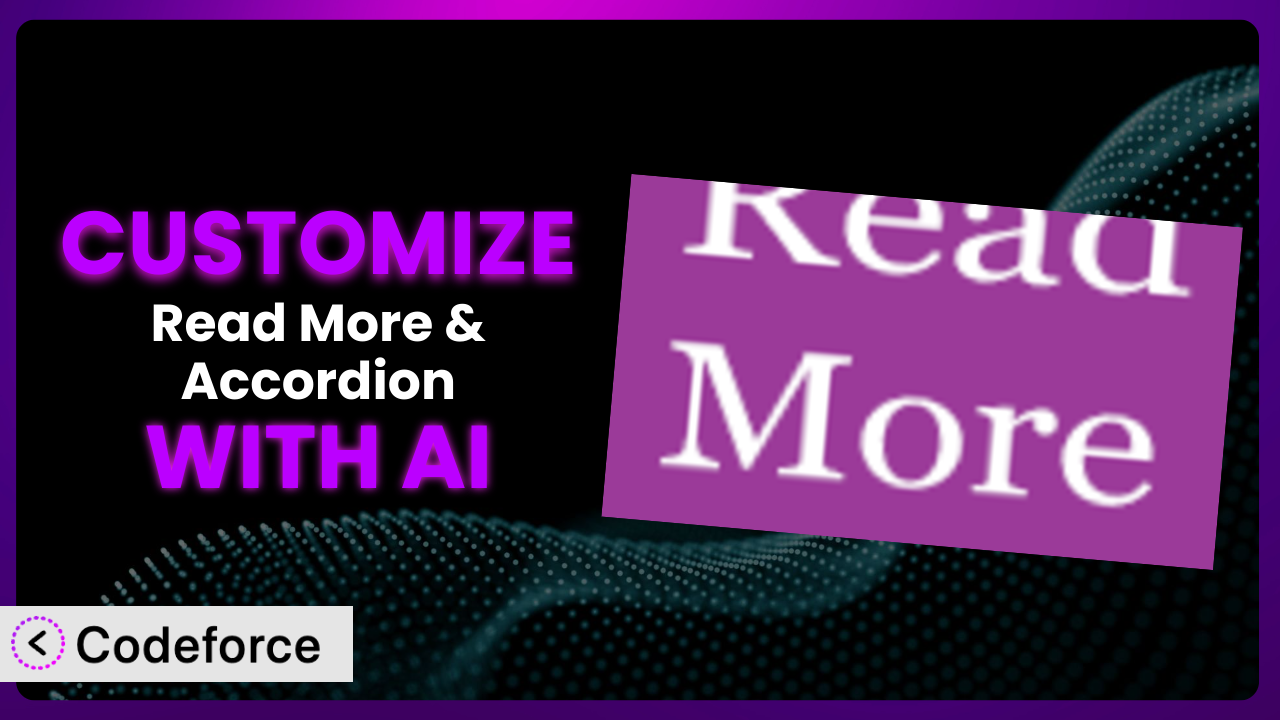Ever felt like your WordPress site needs a little something extra? Like the default “Read More” button is a bit… blah? Or maybe you wish your accordions had a unique flair? Customizing plugins can feel like climbing a mountain, but what if you had a Sherpa who knew the terrain? This guide will show you how to unleash the power of AI to tailor the Read More & Accordion plugin to perfectly match your website’s style and functionality.
What is Read More & Accordion?
Read More & Accordion is a WordPress plugin that simplifies how you manage long-form content on your site. Instead of overwhelming visitors with walls of text, it allows you to neatly hide portions of your content behind “Read More” buttons, within elegant accordions, or even in popups. Think of it as a content organization superhero. It streamlines your site’s layout, keeping things clean and engaging for your audience.
The plugin makes managing content incredibly easy, regardless of your technical skills. You can tailor how much content is shown before the “Read More” link appears, customize the look and feel of your accordions, and much more. No complex coding is required to get started. With a stellar 5.0/5 stars based on 159 reviews and over 10,000 active installations, this tool is clearly a favorite among WordPress users.
For more information about the plugin, visit the official plugin page on WordPress.org.
Why Customize?
Out-of-the-box solutions are great for getting started, but they often fall short when you’re aiming for a truly unique online presence. Default settings might not perfectly align with your brand’s aesthetics, your site’s specific needs, or your audience’s preferences. That’s where customization comes in. It’s about transforming a general tool into a finely-tuned instrument that resonates with your visitors and enhances their experience.
Customizing the plugin offers real benefits. Imagine a “Read More” button that perfectly matches your site’s color scheme and font. Or an accordion with a custom animation that adds a touch of personality. These small details can significantly impact user engagement and brand perception. Think about how Netflix personalizes its interface for each user – that level of attention to detail makes all the difference.
For example, a photography blog might customize the plugin to display a larger image preview before the “Read More” link, enticing visitors to delve deeper into the story behind the photo. Or an e-commerce site could use customized accordions to present detailed product specifications without cluttering the product page. These small tweaks make a massive impact to user experience. Knowing when customization is worth it comes down to identifying opportunities to enhance user engagement and brand consistency.
Common Customization Scenarios
Extending Core Functionality
Sometimes, the existing features of the plugin, while powerful, don’t quite cover a specific use case. You might need to add extra functionality to achieve a desired outcome. Maybe you need a custom trigger for your accordion, different than the default click event.
Through customization, you can extend the core functionality by creating unique triggers, conditions, or content display methods. You could, for example, develop a conditional “Read More” trigger that only appears if the content reaches a certain length or contains specific keywords. Alternatively, you could create a popup based on an accordion, offering users even more engaging content options.
Consider a recipe website. Instead of a simple “Read More” for the instructions, you can create custom accordion sections with interactive elements like ingredient checklists or nutritional information calculators. AI can help you generate the necessary code snippets to integrate these new features seamlessly.
AI simplifies the process by helping you create the custom code, debug potential errors, and ensure compatibility with other plugins. Instead of spending hours researching and writing code, you can use AI to generate the solution in minutes, then adapt to your specific website.
Integrating with Third-Party Services
Modern websites rarely exist in isolation. They often rely on various third-party services for analytics, marketing, or content delivery. Seamlessly integrating these services with the plugin is essential for a cohesive user experience.
Customization allows you to connect the plugin with external APIs, CRMs, or marketing automation tools. Imagine triggering an email signup form when a user clicks “Read More” on a blog post or tracking which accordion sections are most frequently accessed using Google Analytics. This integration enables data-driven decision-making and personalized user experiences.
A real-world example might be a news website using the plugin to display excerpts of articles from different news sources. By integrating with the news source’s API, the site can automatically update the excerpts and “Read More” links, ensuring that users always have access to the latest information. This saves tremendous time for the website administrator.
AI can generate the necessary API calls, handle data formatting, and ensure secure communication between the plugin and the third-party service. This makes integrating with services quicker, easier and more secure.
Creating Custom Workflows
Sometimes you need to automate specific tasks, such as updating certain aspects of accordions based on post content, or automating other processes.
With customization, you can create custom workflows by setting up automatic updates, triggering actions based on user interactions, or customizing other actions. You could, for example, develop a workflow that automatically updates the content within an accordion section whenever the corresponding blog post is updated.
Let’s say you have a site providing online documentation. You could use the plugin to display different sections of each document in an accordion, and set up an automatic workflow to ensure the accordion updates when a document is changed.
AI helps with creating these workflows by generating code for automation triggers, conditionals, and actions. This automates many processes that otherwise would be completed manually.
Building Admin Interface Enhancements
The WordPress admin interface is powerful, but sometimes you need to add specific features or adjust it to streamline content management.
Customization allows you to add new settings panels, modify existing options, or create custom meta boxes that are specific to the plugin. Imagine being able to manage accordion settings directly from the post edit screen or adding custom CSS classes to individual “Read More” buttons with a single click.
For example, a web design agency may want to create a custom settings panel allowing non-technical staff to change the colors and fonts for all the plugin’s elements across the entire site, without having to touch any code or theme settings.
AI can help with generating the necessary code to add custom fields, build settings panels, and integrate with the WordPress admin interface. This makes it easier to manage and customize the plugin without extensive coding knowledge.
Adding API Endpoints
To make it easier for other sites and tools to talk to this tool, adding custom API endpoints can be extremely helpful.
You can add API endpoints for retrieving data, updating settings, or triggering specific actions within the plugin. Imagine allowing other websites to fetch the content of a specific accordion section or enabling mobile apps to remotely control the plugin’s behavior. This opens up a world of possibilities for integration and automation.
Say you’re running a membership site, where plugin settings are dynamically changed based on a user’s membership level. API endpoints can be set up, allowing the site to communicate changes in membership status, which then triggers automatic adjustments in this system’s settings.
AI can generate the necessary code for creating API endpoints, handling authentication, and ensuring secure data transmission. This significantly reduces the development effort and ensures the security of your API.
How Codeforce Makes it Customization Easy
Traditionally, customizing WordPress plugins like this one required a significant investment in time and technical expertise. You had to delve into the plugin’s code, understand its architecture, and write custom code that wouldn’t break with future updates. This learning curve can be steep, especially for non-developers. Even experienced developers can find the process tedious and time-consuming.
Codeforce eliminates these barriers, making plugin customization accessible to everyone. By leveraging the power of AI, Codeforce allows you to customize the plugin using natural language instructions. Instead of writing complex code, you simply describe what you want to achieve, and Codeforce generates the necessary code for you.
The AI assistance within Codeforce analyzes your instructions and generates custom code snippets that seamlessly integrate with the plugin. You can then test these code snippets within the Codeforce environment to ensure they work as expected before deploying them to your live site. This iterative process allows you to fine-tune your customizations until they’re perfect.
This democratization means better customization isn’t just for those with coding skills. Individuals who possess a deep understanding of this tool and strategy can now implement sophisticated customizations without needing to become developers themselves. With Codeforce, the process of customizing the plugin is streamlined, intuitive, and empowering. This ensures a quick path to effective solutions.
Best Practices for the plugin Customization
Before diving into customization, always create a backup of your WordPress site. This ensures that you can easily restore your site to its previous state if anything goes wrong during the customization process. It’s a simple step that can save you a lot of headaches.
Thoroughly test your customizations in a staging environment before deploying them to your live site. This allows you to identify and fix any issues without impacting your visitors. Testing is vital for a smooth user experience.
Document your customizations clearly and concisely. This will help you (or another developer) understand what you’ve done and how to maintain it in the future. Good documentation saves time and reduces confusion.
Keep your customizations modular and well-organized. This makes it easier to update, modify, or remove them later on. Modular code is easier to manage and maintain.
Monitor your site’s performance after implementing customizations. Ensure that the changes haven’t negatively impacted page load times or other performance metrics. Performance is key to user satisfaction.
When customizing, always consider how your changes will affect the user experience on different devices. Responsive design is essential for reaching a wide audience. Make sure your customizations look good on desktops, tablets, and smartphones.
Stay up-to-date with the latest version of the plugin and WordPress. This ensures that your customizations remain compatible and secure. Regular updates are crucial for maintaining a healthy website.
Frequently Asked Questions
Will custom code break when the plugin updates?
It’s possible, especially if the update significantly changes the plugin’s core structure. However, Codeforce helps mitigate this risk by providing tools to test your customizations against the latest version of the plugin, allowing you to identify and address any compatibility issues before they impact your live site. Careful testing is always recommended!
Can I use Codeforce to customize the appearance of the “Read More” button?
Absolutely! You can use Codeforce to modify the button’s text, color, font, size, and even add custom CSS effects. The AI-powered assistance makes it easy to create a button that perfectly matches your brand’s style. This allows you to completely tailor this tool.
Is it possible to create different accordion styles for different sections of my website?
Yes, you can! By using custom CSS classes and conditional logic, you can apply different accordion styles to different pages or sections of your site. Codeforce can help you generate the necessary code snippets to achieve this level of customization. It opens a ton of possibilities for enhanced design.
Can I use this plugin to create a FAQ section with expandable answers?
Definitely! The plugin’s accordion feature is perfect for creating a user-friendly FAQ section. You can easily add questions as titles and answers as content within each accordion section. The result will be an organized and easy-to-navigate resource for your website visitors. Creating FAQ sections is simple.
Does Codeforce require me to have coding knowledge?
Not necessarily. While some basic understanding of HTML and CSS can be helpful, Codeforce’s AI-powered assistance allows you to customize the plugin using natural language instructions. You can describe what you want to achieve, and Codeforce generates the necessary code for you, meaning you don’t need to be a seasoned developer.
Unlocking the Full Potential of it
The journey from a general-purpose plugin to a perfectly tailored system is within your reach. No longer do you need to settle for basic functionality or struggle with complex coding. Customizing the plugin allows you to create a website that truly reflects your brand and engages your audience.
By fine-tuning the appearance and behavior of the tool’s elements, integrating with third-party services, and automating custom workflows, you can transform a standard plugin into a powerful asset that drives user engagement and achieves your specific business goals. Customizing it makes all the difference!
With Codeforce, these customizations are no longer reserved for businesses with dedicated development teams. Anyone can now tap into the power of AI to tailor their website to their exact needs.
Ready to enhance your WordPress site? Try Codeforce for free and start customizing it today. Elevate your website and engage your audience more effectively.