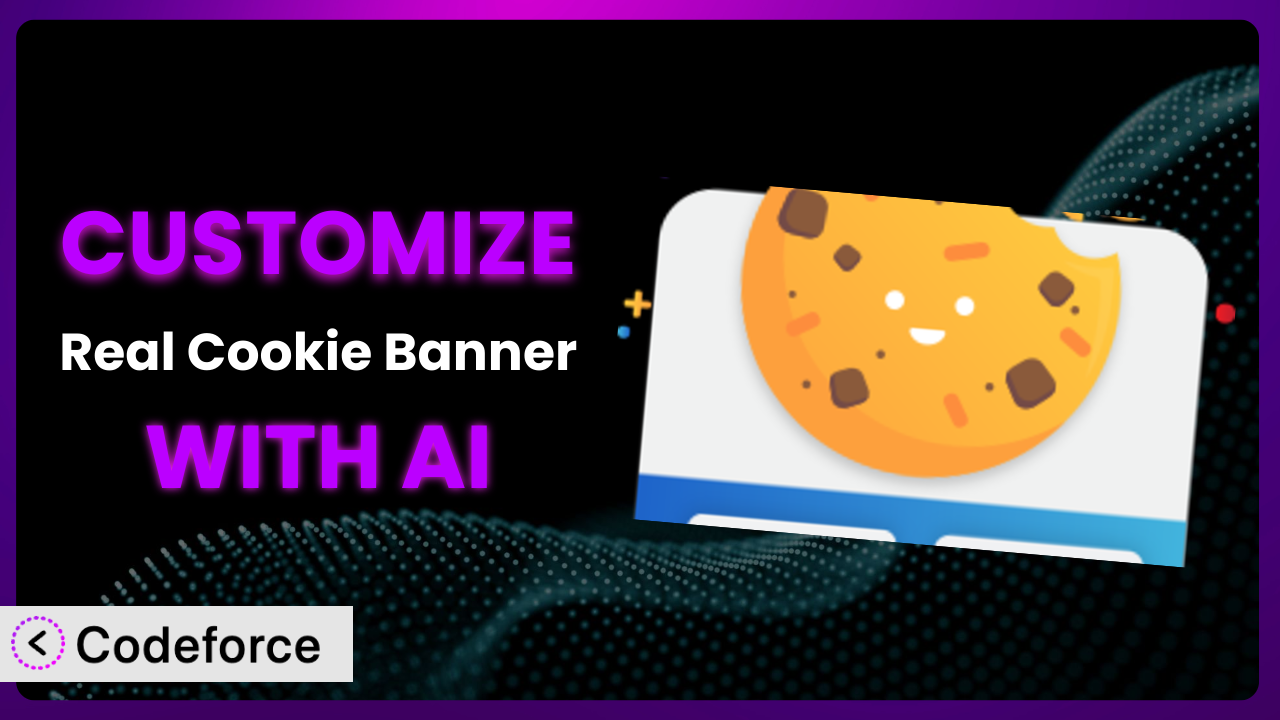Imagine you’ve painstakingly built your website, ensuring every detail aligns with your brand. But then comes the cookie banner – a necessary evil for GDPR compliance. The default settings of many cookie consent plugins, including even the best ones, can feel generic and out of place. You need a solution that allows you to tailor the cookie banner to perfectly match your site’s aesthetic and functionality without diving deep into complex code. That’s where AI-powered customization comes in. This article will guide you through the process of customizing Real Cookie Banner: GDPR & ePrivacy Cookie Consent with the help of AI, making your website compliant and visually consistent.
What is Real Cookie Banner: GDPR & ePrivacy Cookie Consent?
Real Cookie Banner: GDPR & ePrivacy Cookie Consent is a WordPress plugin designed to help website owners obtain GDPR (DSGVO/RGPD) and ePrivacy Directive (TDDDG/TTDSG, LOPD-GDD, DTA) compliant consents through a customizable cookie banner. It goes beyond a simple cookie notice, allowing you to manage services, cookie groups, and even provide detailed information to your users about the cookies being used. With its user-friendly interface and comprehensive features, the plugin has garnered a 4.9/5 star rating from 467 reviews and boasts over 100,000 active installations. The system offers features like automatic content blocking until consent is given, service and cookie grouping, and detailed reporting. It’s a robust tool that aims to simplify the often-complicated process of cookie consent management. For more information about the plugin, visit the official plugin page on WordPress.org.
Why Customize it?
While the default settings of any plugin, including this one, provide a functional base, they often fall short when it comes to reflecting your unique brand and meeting specific website needs. The default design might not perfectly match your site’s color scheme, or you might need to integrate it with a custom analytics setup. In these instances, customization becomes essential. Think of it this way: the default settings are like a ready-made suit, while customization tailors it to fit you perfectly.
The benefits of customizing the plugin extend beyond aesthetics. Customization allows you to create a seamless user experience, ensuring that the cookie banner feels like a natural part of your website, not an intrusive add-on. For instance, a website focused on sustainability might want to include specific wording about their commitment to data privacy, aligning with their brand values. Or, a site with a complex user journey might require a more detailed and interactive cookie consent process. By tailoring the system, you can improve user trust, enhance brand perception, and ensure compliance with specific legal requirements beyond the basic GDPR guidelines.
Consider a real-world example: a high-end e-commerce store selling luxury goods. The default cookie banner, with its standard design and generic wording, could detract from the overall premium experience. By customizing the banner’s appearance to match the site’s sophisticated branding and tailoring the consent language to reassure customers about data security, the store can maintain a consistent and trustworthy brand image. Customization, therefore, isn’t just about aesthetics; it’s about enhancing the entire user experience and reinforcing your brand’s identity.
Common Customization Scenarios
Extending Core Functionality
Sometimes, the core functionality of the plugin, while comprehensive, might not cover every specific requirement you have. Perhaps you need to integrate with a less common consent management platform (CMP) or require more granular control over cookie categorization. This is where extending the plugin’s core functionality through customization becomes crucial. You can achieve features like advanced consent logging, custom cookie classifications, or integrations with niche analytics tools.
Through customization, you can build on the existing features and tailor it to perfectly match your unique needs. For example, you could add a feature that allows users to revoke consent for specific cookies directly from their account dashboard, offering a more user-friendly experience. Or, you might want to create a custom report that tracks consent rates based on specific demographic data (while ensuring anonymization and compliance, of course).
Imagine a large media website with multiple departments and subdomains. Each department might have different data privacy requirements. By customizing it, the website can create a tailored cookie consent workflow for each department, ensuring compliance across the entire organization. AI simplifies this implementation by generating the necessary code and logic based on natural language descriptions of the desired functionality, saving time and effort.
Integrating with Third-Party Services
Websites often rely on various third-party services, such as analytics platforms, advertising networks, and marketing automation tools. Seamless integration between the cookie consent solution and these services is essential for ensuring that user consent is respected across the board. Customization allows you to create custom integrations that go beyond the standard options offered by the plugin.
By customizing the plugin, you can ensure that all third-party scripts and services are only loaded after the user has explicitly given their consent. This includes setting up custom event listeners, modifying script loading behavior, and integrating with APIs to automatically update consent status across different platforms. This level of control is crucial for maintaining GDPR compliance and building user trust.
Consider an e-commerce website that uses a third-party retargeting service. By customizing this tool, the website can ensure that the retargeting pixel is only activated after the user has consented to tracking cookies. This prevents the website from collecting data on users who haven’t given their permission, protecting their privacy and complying with GDPR. With AI, the integration process becomes much simpler. You can describe the desired integration in natural language, and the AI will generate the necessary code to connect the cookie consent solution with the third-party service.
Creating Custom Workflows
The default cookie consent workflow might not always be suitable for every website. Some sites require more complex or customized workflows to meet specific business or legal requirements. Customization allows you to create workflows that guide users through the consent process in a way that is tailored to your unique needs.
You can create workflows that offer different consent options based on the user’s location, display customized consent messages based on their browsing history, or require users to complete a multi-step consent process before accessing certain content. For example, you could create a workflow that asks users to choose between different levels of data sharing, offering more granular control over their privacy settings. This can significantly improve user trust and engagement.
A subscription-based website might want to create a workflow that offers users a choice between subscribing to the premium service (which includes data tracking for personalized recommendations) or using the free version (which doesn’t). By customizing the banner, the website can present these options clearly and concisely, ensuring that users understand the implications of their choice. AI assists in creating these workflows by automating the coding and logic required to implement complex conditional rules and branching scenarios.
Building Admin Interface Enhancements
The standard admin interface might not always provide the optimal user experience for managing cookie consent settings. Customization allows you to build enhancements that streamline the admin process, making it easier for website owners to manage and maintain their cookie consent solution.
You can create custom dashboards that display key consent metrics, build tools that automate the process of updating cookie descriptions, or develop interfaces that allow you to manage consent settings for multiple websites from a single location. For example, you could create a dashboard that shows the consent rate for each cookie category, allowing you to identify areas where you can improve user engagement. These enhancements can significantly improve efficiency and reduce the risk of errors.
An agency managing multiple client websites might want to build an admin interface enhancement that allows them to manage cookie consent settings for all their clients from a single dashboard. By customizing the tool, the agency can streamline their workflow and ensure that all their clients are compliant with GDPR. AI can assist in building these enhancements by generating the necessary code and user interface elements based on natural language descriptions of the desired functionality.
Adding API Endpoints
For advanced integrations and custom applications, you might need to add custom API endpoints to the plugin. This allows you to programmatically access and manage cookie consent data from external systems, opening up a wide range of possibilities for integration and automation.
You can create API endpoints that allow you to retrieve consent status for specific users, update consent settings programmatically, or trigger custom actions based on consent events. For example, you could create an API endpoint that integrates with your CRM system, allowing you to automatically update user consent preferences based on their cookie consent settings. This level of integration can significantly improve data accuracy and streamline marketing automation processes.
A company with a mobile app and a website might want to add API endpoints to this tool to synchronize cookie consent settings between the two platforms. By customizing it, the company can ensure that users have a consistent consent experience across all their devices. AI can assist in adding these API endpoints by generating the necessary code and documentation based on natural language descriptions of the desired functionality, making the process faster and easier.
How Codeforce Makes the plugin Customization Easy
Customizing WordPress plugins traditionally involves navigating a steep learning curve, especially if you’re not a seasoned developer. Understanding the plugin’s architecture, learning the intricacies of WordPress hooks and filters, and writing custom code can be time-consuming and technically demanding. This often requires hiring a developer, which can be a significant expense for small businesses and individuals.
Codeforce eliminates these barriers by providing an AI-powered platform that simplifies the customization process. Instead of writing code directly, you can use natural language to describe the changes you want to make to the plugin. The AI then translates your instructions into the necessary code, automatically applying the customizations to the plugin.
Imagine you want to change the color of the cookie banner’s “Accept” button. Instead of digging through CSS files and writing custom code, you can simply type: “Change the ‘Accept’ button color to green.” The AI will analyze your request, identify the relevant code, and automatically apply the change. The AI assistance isn’t limited to simple styling changes either. It can handle more complex tasks, such as integrating with third-party services or creating custom workflows, all through natural language instructions.
The system also includes built-in testing capabilities, allowing you to preview your customizations before they go live. This ensures that your changes work as expected and don’t break any existing functionality. This democratization means better customization is accessible to anyone, regardless of their coding experience. Experts who deeply understand the plugin’s strategic purpose can now directly implement changes without needing to translate their vision to a developer. They are empowered to be hands-on without being coders.
Best Practices for it Customization
Before making any customizations, always create a backup of your website. This ensures that you can easily restore your site to its previous state if anything goes wrong during the customization process. It’s a simple precaution that can save you a lot of headaches.
Thoroughly test your customizations in a staging environment before deploying them to your live website. This allows you to identify and fix any issues without affecting your visitors. Use different browsers and devices to ensure that your customizations work consistently across all platforms. This is especially important given that cookie banner behaviors can vary widely in different browsers.
Document your customizations clearly and concisely. This will help you (or another developer) understand what changes you’ve made and why. Include information about the purpose of the customization, the code you’ve added or modified, and any dependencies or configurations that are required. Good documentation makes maintenance and updates much easier.
Keep your customizations separate from the core plugin files. This will prevent your changes from being overwritten when the plugin is updated. Use WordPress hooks and filters to modify the plugin’s behavior without directly editing its code. This ensures that your customizations are compatible with future updates and reduces the risk of conflicts.
Monitor your website’s performance after making any customizations. Large or inefficient customizations can sometimes impact website speed and responsiveness. Use a website speed testing tool to identify any performance bottlenecks and optimize your code accordingly. Optimizing image sizes used in custom banners can also help a lot.
Regularly review and update your customizations to ensure that they are still relevant and effective. Cookie consent requirements and best practices can change over time, so it’s important to stay up-to-date with the latest developments. Ensure that all custom text complies with current legal requirements.
Consider accessibility when customizing the system’s appearance. Make sure the color contrast is sufficient for users with visual impairments and that the banner is easily navigable using a keyboard. Remember to test with screen readers to ensure compatibility. Compliance means being inclusive!
Frequently Asked Questions
Will custom code break when the plugin updates?
It’s possible, but unlikely if you follow best practices. Always use WordPress hooks and filters instead of directly modifying the plugin’s core files. Codeforce helps manage this by tracking dependencies. Thorough testing after each update is still crucial.
Can I customize the cookie banner’s text to match my brand’s voice?
Absolutely! In fact, tailoring the text is a great way to enhance user trust and engagement. You can use Codeforce to easily modify the text to align with your brand’s tone and messaging, ensuring a consistent user experience.
Is it possible to create different cookie consent banners for different pages on my website?
Yes, through customization, you can create conditional logic that displays different banners based on the page being viewed. This allows you to tailor the consent experience to the specific content and functionality of each page. Codeforce can simplify implementing this functionality.
How do I ensure my cookie banner customization remains GDPR compliant?
Always consult with a legal professional to ensure your customizations comply with GDPR regulations. Ensure your custom text and functionality provide transparent information about data usage and respect user consent preferences. Prioritize user privacy above all else.
Can I revert to the default settings if I don’t like my customizations?
Yes, before making any changes, create a full website backup. You can then easily revert to the default settings by restoring your website from the backup. Codeforce will maintain version control, so you can also revert to a prior, working state with a click.
Conclusion: Unlock the Full Potential of the plugin with AI
What starts as a necessary compliance tool can become a strategic asset when tailored precisely to your website’s needs. Customization transforms it from a generic plugin into a seamlessly integrated system that enhances user experience, reinforces your brand identity, and ensures compliance with specific data privacy requirements. It’s about making it feel like a natural extension of your website, not an afterthought.
With Codeforce, these customizations are no longer reserved for businesses with dedicated development teams. The power of AI now puts these capabilities within reach for anyone who wants to shape their online presence to match their brand and specific requirements. It allows for creative and compliant implementations previously out of reach.
Ready to enhance user experience? Try Codeforce for free and start customizing the plugin today. Create the perfect compliant cookie banner without the need to write code!