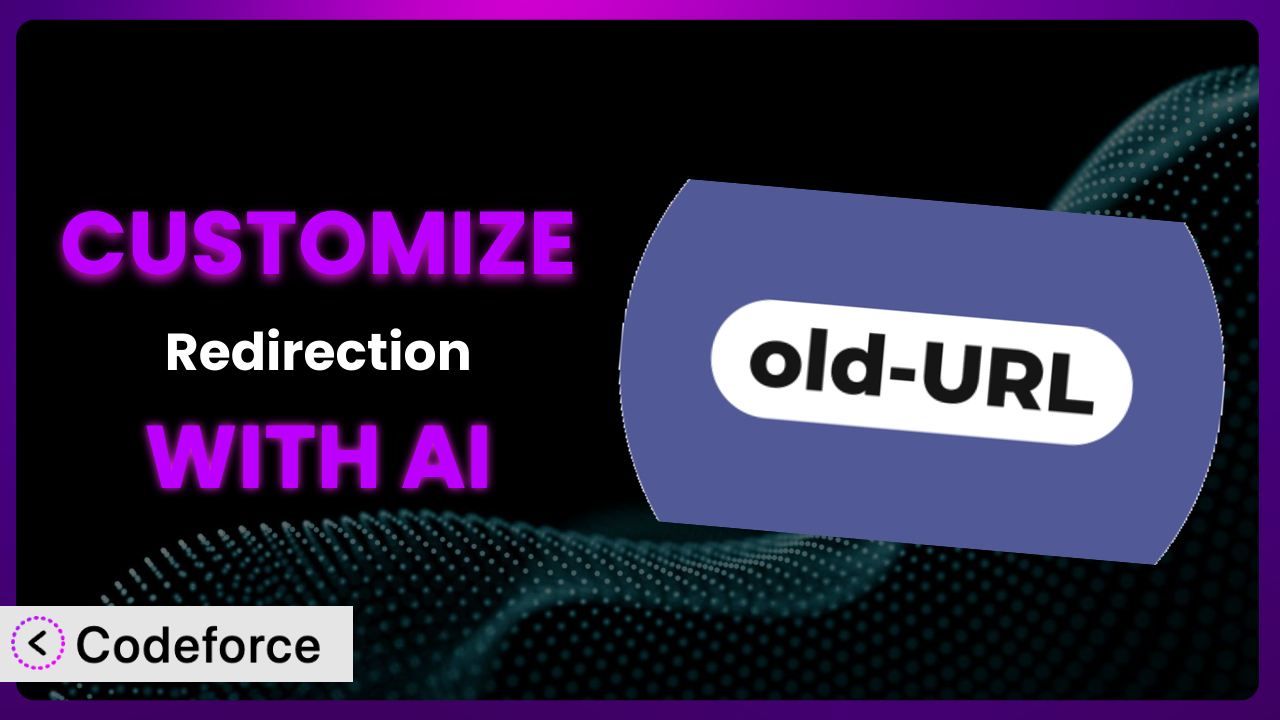Ever found yourself wishing your WordPress plugins could do just a little bit more? Maybe you need them to play nicely with a specific service, or handle a unique workflow that’s specific to your business. Customizing plugins can feel daunting, like you’re stuck between a rock (accepting the plugin as-is) and a hard place (diving into complex code). The good news is, it doesn’t have to be that way! This article will show you how to unlock the full potential of Redirection, making it a perfect fit for your website’s unique needs.
What is Redirection?
Redirection is a powerful and popular WordPress plugin designed to manage 301 redirects, keep track of 404 errors, and generally tidy up any loose ends your site might have in terms of URL management. It’s like a traffic controller for your website, ensuring visitors always end up where they’re supposed to be. Instead of manually editing your .htaccess file, you can easily create and manage redirects from within the WordPress dashboard. You can also use it to monitor 404 errors and automatically redirect users to the correct page, improving user experience and SEO. With its extensive features and easy-to-use interface, it’s no wonder it’s become a go-to solution for WordPress users. It currently boasts a 5.0/5 star rating with 334 reviews and over 90K+ active installations. This widespread adoption underscores its value and reliability within the WordPress community.
For more information about the plugin, visit the official plugin page on WordPress.org.
Why Customize it?
Out-of-the-box, most WordPress plugins, including this one, provide a solid foundation. However, the default settings aren’t always a perfect match for every website. Think of it like buying a suit off the rack—it might fit okay, but it won’t have that tailored, perfect feel. Customization allows you to take a plugin and mold it to your specific needs, creating a solution that’s truly optimized for your unique situation.
The benefits of customization are substantial. You can improve efficiency by automating tasks, enhance user experience by tailoring the plugin’s behavior, and even unlock new revenue streams by adding features that directly support your business goals. For example, imagine a membership site using this tool to handle URL changes. By customizing it, they could automatically update member profiles with the new URLs, preventing broken links and frustrated users. Without customization, the site owner would have to manually update hundreds or even thousands of profiles, a time-consuming and error-prone process.
So, when is customization worth it? If you find yourself repeatedly working around the plugin’s limitations or wishing it could do something it doesn’t currently offer, that’s a good sign. If customization can save you significant time, improve user experience, or directly contribute to your bottom line, it’s definitely worth exploring. Don’t be afraid to consider it – you might be surprised at the possibilities!
Common Customization Scenarios
Extending Core Functionality
Sometimes, you might need the system to perform tasks beyond its original design. This could involve adding new types of redirects, manipulating the redirect URL based on complex rules, or creating more detailed logging of redirect activity.
Through customization, you can achieve functionalities like conditional redirects based on user roles, geographic location, or even the time of day. Imagine a news website that wants to automatically redirect visitors to different versions of an article based on their region. This ensures that users always see the most relevant content, improving engagement and potentially increasing advertising revenue. It can also be used to direct users to specific landing pages based on the campaign they’re coming from.
Let’s say an e-commerce site changes product categories. With the system’s basic functionality, you can redirect individual product URLs. But with customization, you could create a rule that automatically redirects all products from the old category to the new one, saving hours of manual work. AI makes this implementation easier by helping you define these rules using natural language, generating the necessary code without you needing to be a coding expert.
Integrating with Third-Party Services
In today’s interconnected digital landscape, seamless integration with other services is crucial. You might want the plugin to interact with your CRM, email marketing platform, or analytics tools.
Through customization, you can build connections that automatically update your CRM when a redirect is triggered, add users to a specific email list when they land on a particular page, or track redirect performance in your analytics dashboard. Consider a company that uses a specific URL shortening service. By customizing this tool, they could automatically shorten any redirected URL using that service, ensuring consistent branding and streamlined tracking. AI makes implementing these integrations smoother by providing code snippets and APIs that can be easily adapted to connect with your chosen services.
For example, if you’re running an A/B test on a landing page, you could use a third-party service to track which version performs better. Customizing it allows you to automatically log which redirect was used, providing valuable data for your testing efforts. AI simplifies this by generating the code needed to communicate with the tracking service, minimizing manual coding.
Creating Custom Workflows
Standard workflows may not always align with your unique business processes. Customization allows you to create workflows that are perfectly tailored to your specific needs, automating tasks and improving efficiency.
You can develop workflows that automatically create redirects based on specific events, trigger notifications when a redirect fails, or even automatically categorize redirects based on their purpose. Think about a large online retailer that frequently updates its product catalog. By customizing this, they could create a workflow that automatically generates redirects for discontinued products, ensuring that customers are always directed to a relevant alternative. AI can help design and implement these complex workflows by providing guidance on the optimal sequence of actions and generating the necessary code.
For instance, imagine a content creator who regularly updates their blog posts. With customization, a workflow could be created to automatically suggest relevant existing posts to redirect the old URL to, based on the content of the new post. AI can assist in analyzing the content and suggesting the most appropriate redirects, saving the creator time and effort.
Building Admin Interface Enhancements
The default admin interface may not always be the most user-friendly or efficient for your specific use case. Customization allows you to tailor the interface to your needs, making it easier to manage and use.
You can add custom fields to redirects, create custom filters to quickly find specific redirects, or even build custom dashboards to visualize redirect performance. A marketing agency managing multiple websites could use it to create a custom dashboard that displays the most important redirect metrics for each client, providing a clear and concise overview of their performance. AI can assist in designing and implementing these interface enhancements by suggesting optimal layouts and providing code snippets for common UI elements.
For example, you might want to add a “reason” field to each redirect, allowing you to track why the redirect was created. Customizing it allows you to add this field and display it in the admin interface, making it easier to understand the purpose of each redirect. AI can help generate the code needed to add this custom field and integrate it into the interface.
Adding API Endpoints
If you want to interact with the plugin programmatically, adding API endpoints can be incredibly useful. This allows you to integrate it with other applications and services, automating tasks and streamlining workflows.
You can create API endpoints to programmatically create, update, or delete redirects, retrieve redirect statistics, or even trigger redirects from external applications. A real estate website could use the plugin to create an API endpoint that automatically creates redirects for sold properties, ensuring that visitors are always directed to available listings. AI can help design and implement these API endpoints by generating the necessary code and providing guidance on security best practices.
For instance, you could create an API endpoint that allows you to bulk upload a CSV file of redirects. Customizing the system to add this endpoint would enable you to quickly and efficiently manage large numbers of redirects. AI can assist in processing the CSV file and generating the necessary code to create the redirects.
How Codeforce Makes the plugin Customization Easy
Traditionally, customizing a WordPress plugin like this one required a significant amount of coding knowledge. You needed to understand PHP, WordPress hooks, and the plugin’s internal architecture. This steep learning curve often meant hiring a developer, which could be expensive and time-consuming. Even for experienced developers, customization could be a complex and tedious process.
Codeforce eliminates these barriers by bringing the power of AI to WordPress plugin customization. Instead of writing lines of code, you can simply describe what you want to achieve in natural language. Codeforce then uses AI to generate the necessary code, test it, and deploy it to your website. This dramatically simplifies the customization process, making it accessible to a wider range of users.
With Codeforce, you can say something like, “When a user accesses a URL with ‘old-product’ in it, redirect them to the ‘new-product’ page and log the event in Google Analytics.” The system will then generate the code required to implement this functionality, without you needing to write a single line of PHP. This democratization means better customization is available to a wider audience. You can even use Codeforce to test your customizations before deploying them, ensuring that they work as expected and don’t break your website.
This opens up a whole new world of possibilities for businesses and individuals who want to get the most out of the plugin but don’t have the technical expertise to code custom solutions. Codeforce allows experts who understand plugin strategy to implement without being developers. This means faster implementation times, lower costs, and ultimately, a more effective WordPress website.
Best Practices for it Customization
Before diving into customizing this tool, it’s important to establish some best practices. Planning saves time and prevents issues down the road.
First, thoroughly understand the plugin’s core functionality before attempting to modify it. This will help you avoid unintended consequences and ensure that your customizations work seamlessly with the existing features.
Always test your customizations in a staging environment before deploying them to your live website. This will allow you to identify and fix any issues without affecting your users.
Document your customizations clearly and concisely. This will make it easier to maintain and update them in the future, especially if someone else needs to work on them.
Use WordPress hooks and filters whenever possible. This will ensure that your customizations are compatible with future plugin updates and avoid conflicts with other plugins.
Monitor your website’s performance after implementing customizations. This will help you identify any potential performance issues and optimize your code accordingly.
Keep your customizations up-to-date with the latest version of the plugin. This will ensure that they remain compatible and secure.
Back up your website regularly, especially before making any major changes to the plugin. This will allow you to quickly restore your website in case of any problems.
Finally, consider the long-term maintainability of your customizations. Write clean, well-documented code that is easy to understand and modify. This will make it easier to maintain and update your customizations in the future.
Frequently Asked Questions
Will custom code break when the plugin updates?
It’s possible, but less likely if you follow best practices and use WordPress hooks and filters. Thorough testing in a staging environment before updating is always recommended to catch any potential issues.
Can I customize the way redirects are logged?
Yes, you can customize the plugin to log additional information about redirects, such as the user’s IP address, browser, or the referring URL. This can be useful for troubleshooting and analyzing redirect performance.
Is it possible to create redirects based on user roles?
Absolutely. By customizing the system, you can create redirects that send different user roles to different destinations. For example, you could redirect administrators to a different page than regular users.
How can I ensure my customizations don’t slow down my website?
Optimizing your code is key. Ensure your code is efficient and doesn’t perform unnecessary operations. Regularly monitor your website’s performance after implementing customizations and address any bottlenecks.
Can I use regular expressions in my redirect rules?
Yes, the tool supports regular expressions in redirect rules, giving you more flexibility and control over how redirects are matched. This allows you to create complex redirect patterns that match a wide range of URLs.
Unlocking the Full Potential of the plugin
What started as a general tool for managing redirects can be transformed into a finely-tuned system perfectly aligned with your website’s unique needs. By embracing customization, you can unlock its full potential and create a solution that’s not only powerful but also incredibly efficient.
From automating complex workflows to seamlessly integrating with third-party services, the possibilities are endless. Customization can save you time, improve user experience, and ultimately contribute to the success of your online business. With Codeforce, these customizations are no longer reserved for businesses with dedicated development teams. Any business user who understands the rules and the reasons for them can quickly implement.
Ready to take control? Try Codeforce for free and start customizing it today. Streamline your workflow and optimize user experience.