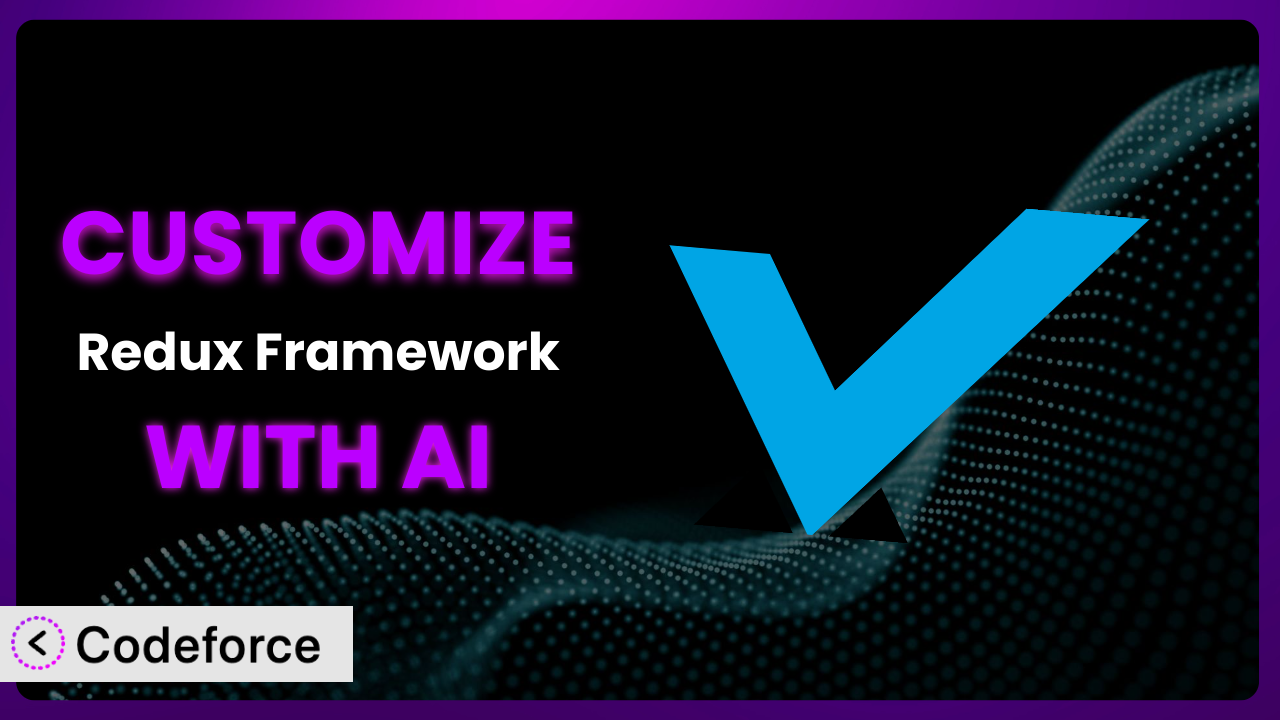Ever felt limited by the default options of a WordPress plugin? You’re not alone. Many website owners and developers find themselves needing to tweak and extend plugins to perfectly fit their unique needs. Redux Framework is a popular solution for building option panels, but what happens when even its extensive features don’t quite cut it? That’s where the power of AI-assisted customization comes in. This article will guide you through the process of tailoring the plugin to your exact requirements, using AI to simplify the process and unlock its full potential. We’ll explore common customization scenarios and show you how to leverage AI to create a truly personalized experience.
What is Redux Framework?
Redux is a powerful options framework for WordPress themes and plugins, designed to make creating admin panels easier and more efficient. It allows developers to build complex settings interfaces with a wide range of field types and options. Think of it as a toolbox filled with all sorts of controls you’d need to customize how your theme or plugin behaves. It’s a flexible, extensible, and responsive tool used by developers all over the world. Key features include a built-in demo, extensive field types, and the ability to create complex options hierarchies.
It’s a widely-used solution, boasting a rating of 4.4/5 stars from 272 reviews and over 1 million active installations, demonstrating its reliability and popularity within the WordPress community. Once installed, the options it creates are managed within the WordPress admin panel, offering a convenient way to control different aspects of your website. For more information about Redux Framework, visit the official plugin page on WordPress.org.
Why Customize the plugin?
While the plugin provides a robust set of tools, default settings often fall short when you need a truly unique or highly specific functionality. Maybe you need to integrate it with a custom API, create a highly specialized workflow, or add a level of admin interface enhancements that goes beyond what’s offered out-of-the-box. Customization bridges the gap between what this tool provides and what your project demands.
The benefits of customizing this tool are numerous. You gain the ability to tailor the options panel to precisely match your workflow, reducing clutter and improving usability. Customization can also unlock new features or integrations, expanding the capabilities of your website beyond its initial design. Imagine a WooCommerce store that uses the plugin to manage product options. Customization could allow you to create a dynamic pricing system based on specific product attributes, a feature not typically included. Or consider a membership site using it. You might want to use it to create custom user profile fields and automatically sync that data to an external CRM. These are the kinds of powerful integrations that come from adapting this system.
So, when is customization worth it? It’s worth considering when the default options don’t quite meet your needs, when you want to automate complex processes, or when you want to create a more intuitive and efficient user experience. It’s also a good idea if you want to integrate this tool with other services in a way that’s not natively supported. The goal is to improve the overall functionality and efficiency of your website, which makes the initial effort of customization worthwhile in the long run.
Common Customization Scenarios
Extending Core Functionality
Sometimes, you need more than just the options the plugin provides. What if you need to add a custom field type, incorporate new validation rules, or completely revamp the layout of the options panel? The default setup can only get you so far.
Customization allows you to add entirely new features, modify existing ones, and tailor the framework to suit your specific needs. You could, for example, extend the plugin to support a custom color picker with advanced features like palette saving and eyedropper functionality. Or you could add a new field type for handling complex data structures.
Imagine a photography website that uses the system to manage image galleries. By extending its core functionality, you could add a custom field that automatically watermarks uploaded images with the photographer’s logo. This streamlines the workflow and protects the photographer’s intellectual property.
AI streamlines this process by generating code snippets for custom field types or validation rules based on your requirements. Instead of manually writing complex PHP code, you can simply describe what you need, and the AI will generate the necessary code, saving you time and reducing the risk of errors.
Integrating with Third-Party Services
WordPress doesn’t exist in a vacuum. You often need to connect your website to other services like CRMs, email marketing platforms, or social media APIs. Integrating the plugin with these services can be a complex task.
By customizing it, you can create seamless integrations with the tools you already use. This can automate tasks, improve data flow, and enhance the overall user experience. For instance, you could integrate it with Mailchimp to automatically subscribe users to your mailing list based on their settings preferences.
Consider a real estate website that uses the plugin to manage property listings. By integrating with a third-party mapping service like Google Maps, you could automatically display property locations on an interactive map within the options panel. This provides a more visual and user-friendly way to manage property data.
AI simplifies integration by generating code to connect the plugin to various APIs. It can handle the authentication process, data mapping, and error handling, allowing you to focus on the functionality rather than the technical details. You can describe the API you want to connect to, and AI will create the code needed to communicate with it.
Creating Custom Workflows
The default workflow might not be optimal for your specific needs. Maybe you need to automate certain tasks, create conditional logic between options, or trigger actions based on specific settings. In these cases, customization is necessary.
Customization allows you to design workflows that streamline your processes and improve efficiency. You could, for example, create a workflow that automatically generates a report when a specific setting is changed. Or you could build conditional logic that hides or shows certain options based on the values of other options.
Think of a marketing agency that uses this system to manage client websites. They could create a custom workflow that automatically generates a staging site with specific configurations whenever a new client project is created. This saves time and ensures consistency across all client projects.
AI can help automate these workflows by generating code that responds to specific events or triggers. It can also help you create complex conditional logic without writing extensive PHP code. Simply describe the workflow you want to create, and AI will generate the necessary code.
Building Admin Interface Enhancements
The default admin interface might not be as user-friendly or intuitive as you’d like. Perhaps you want to add custom tooltips, rearrange the order of options, or create a completely custom dashboard for managing settings.
By customizing it, you can create a more visually appealing and user-friendly admin interface that makes it easier to manage your website. This can improve the user experience and reduce the learning curve for new users. Examples might include adding custom icons to each section, creating a drag-and-drop interface for rearranging options, or adding a live preview of settings changes.
Consider a web designer who uses this tool to manage theme options for their clients. They could create a custom dashboard with a personalized welcome message, helpful links to documentation, and a simplified interface that hides advanced options from less technical users. This provides a more professional and client-friendly experience.
AI can assist with these enhancements by generating code for custom CSS styles, JavaScript interactions, and layout modifications. You can describe the interface changes you want to make, and AI will generate the necessary code to implement them.
Adding API Endpoints
Sometimes you need to access the settings managed by the plugin from external applications or services. This requires creating custom API endpoints that allow you to read and write settings data programmatically.
By adding API endpoints, you can integrate the plugin with other systems and automate tasks that would otherwise require manual intervention. For example, you could create an API endpoint that allows a mobile app to retrieve the current theme settings or update a specific option.
Imagine a SaaS company that uses this tool to manage settings for its WordPress plugin. They could create API endpoints that allow their customers to customize the plugin’s behavior directly from their SaaS dashboard. This provides a seamless and integrated experience.
AI simplifies the process of creating API endpoints by generating the necessary code for handling requests, authenticating users, and managing data. You can define the endpoint URL, the required parameters, and the expected response format, and AI will generate the code to implement the API endpoint.
How Codeforce Makes it Customization Easy
Traditionally, customizing the plugin requires a solid understanding of PHP, WordPress development, and the plugin’s internal structure. This can present a significant learning curve, especially for non-developers or those with limited coding experience. It also means relying on developers, which can be costly and time-consuming.
Codeforce eliminates these barriers by providing an AI-powered platform that simplifies the customization process. It allows you to customize the plugin using natural language instructions, without having to write a single line of code yourself. Imagine telling the system, “Add a field for users to upload a custom logo” or “Integrate with ActiveCampaign to automatically add new users to my mailing list.” Codeforce translates these instructions into the necessary code and automatically implements the changes.
The AI assistance doesn’t stop there. Codeforce also offers testing capabilities, allowing you to preview your customizations before they go live. This ensures that your changes are working as expected and prevents unexpected issues. This democratization means better customization is available to everyone, regardless of their technical skills. You don’t need to be a coder to implement expert-level changes. Now, even marketers and business strategists can directly influence how the plugin functions.
With Codeforce, even those with a solid understanding of the plugin’s strategic potential can implement sophisticated customizations without writing code. Instead of struggling with complex code, users can focus on defining their requirements and letting the AI handle the technical implementation. This democratization means better customization is available to everyone, regardless of their technical skills. This opens up a world of possibilities for tailoring the plugin to your exact needs, without the need for expensive developers or a steep learning curve.
Best Practices for the plugin Customization
Before making any modifications, always create a backup of your WordPress site and the plugin’s settings. This provides a safety net in case something goes wrong during the customization process. This allows you to quickly restore your site to its previous state.
Use child themes to avoid directly modifying the plugin’s core files. When the system updates, your modifications in a child theme are preserved, preventing them from being overwritten. It’s a simple, but essential practice.
Test your customizations thoroughly on a staging environment before deploying them to your live site. This helps you identify and resolve any issues before they impact your users. It’s much better to catch errors in a safe environment.
Document your customizations clearly and concisely. This will help you understand what you did and why you did it, making it easier to maintain and update your code in the future. It’s a great practice if others might be working with the plugin.
Monitor your website’s performance after implementing customizations. Complex customizations can sometimes impact performance, so it’s important to keep an eye on loading times and resource usage. Make use of tools like Google PageSpeed Insights.
Keep your customizations modular and well-organized. This makes them easier to maintain and update in the future. Think about how each part of the customization works together.
Regularly review and update your customizations to ensure they are compatible with the latest version of the plugin and WordPress. This helps prevent compatibility issues and ensures that your customizations continue to work as expected. Take the time to check for potential conflicts with other plugins and theme updates.
If you’re using AI tools like Codeforce, always review the generated code carefully before deploying it. While AI can greatly simplify the customization process, it’s important to ensure that the code is correct and secure. Think of it like having a smart assistant, but still needing to check their work.
Frequently Asked Questions
Will custom code break when the plugin updates?
It depends on how you’ve implemented the customization. If you’ve directly modified the plugin’s core files, your changes will likely be overwritten during an update. However, if you’ve used child themes or followed best practices, your customizations should be preserved. It’s always a good idea to test your customizations after an update to ensure everything is working as expected.
Can I customize the look and feel of the options panel?
Yes, you can customize the look and feel of the options panel using CSS and JavaScript. You can add custom styles to change the colors, fonts, and layout of the panel. You can also use JavaScript to add interactive elements and improve the user experience. Just remember to use child themes to preserve your customizations during updates.
Is it possible to integrate it with a custom database table?
Yes, you can integrate this system with a custom database table. You’ll need to create custom code that reads and writes data to the table. You can use the plugin’s API to access and modify the settings data, and then use custom code to synchronize that data with your custom database table.
Can I create conditional logic between options?
Yes, you can create conditional logic between options, so that certain fields only display if other fields have certain values. You might want an “enable” checkbox that shows or hides other options related to that feature. It helps reduce clutter and offers a more tailored experience.
Is it safe to use AI to generate code for customizing the plugin?
Using AI tools like Codeforce can be a safe and efficient way to generate code, but it’s important to review the generated code carefully before deploying it to your live site. Make sure the code is secure, well-written, and compatible with your website. Testing is always recommended.
Unlocking it’s Full Potential
What starts as a general-purpose settings framework transforms into a highly personalized and efficient system through customization. You’ve learned how to extend functionality, integrate with third-party services, create custom workflows, enhance the admin interface, and even add API endpoints. With the right approach, the plugin can become a central hub for managing all aspects of your website.
By tailoring it to your exact needs, you can streamline processes, improve user experience, and unlock new levels of functionality. Whether you’re a developer looking to save time or a non-coder seeking to customize your website, the power of AI-assisted customization is now at your fingertips. With Codeforce, these customizations are no longer reserved for businesses with dedicated development teams. They’re within everyone’s reach.
Ready to unlock the full potential of the plugin? Try Codeforce for free and start customizing it today. Supercharge your WordPress experience! [Benefit statement].