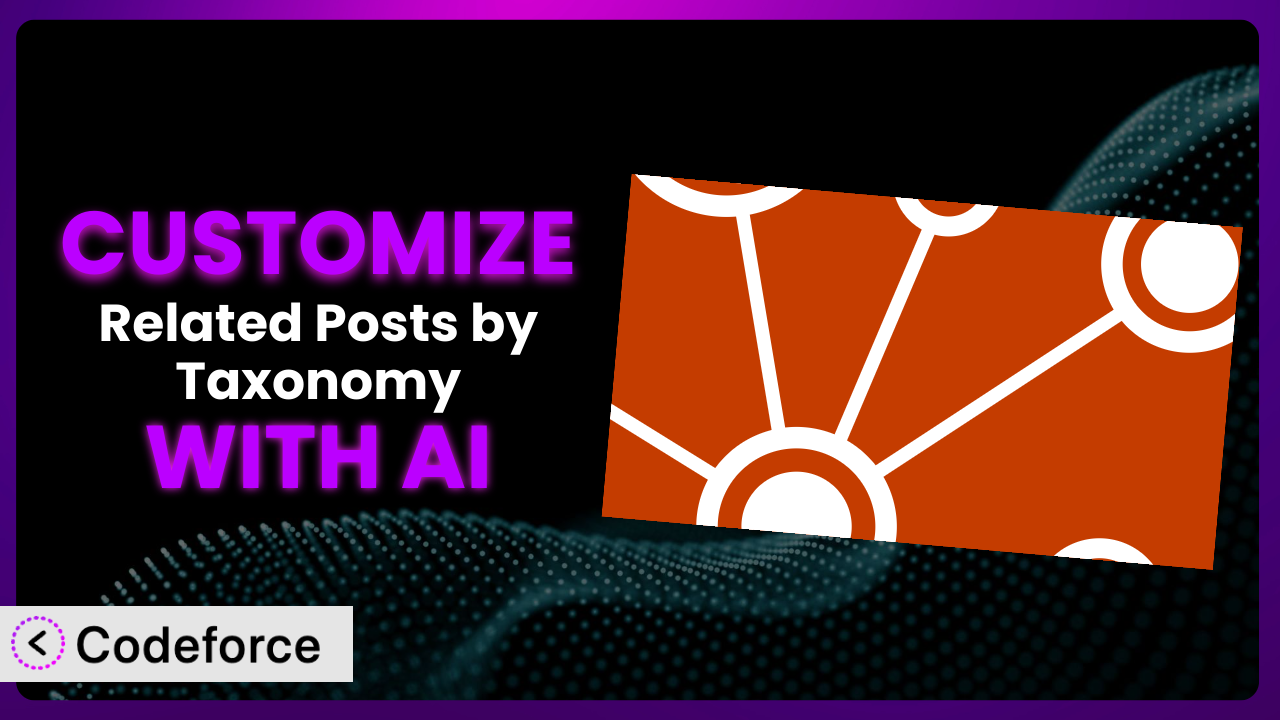Ever felt like the related posts on your WordPress site are…well, not all that related? You’ve installed Related Posts by Taxonomy, hoping to boost engagement and keep visitors clicking, but the default settings just aren’t cutting it. You need something more specific, more tailored to your audience. What if you could fine-tune exactly how posts are related, going beyond the basics and creating truly relevant connections? This article will show you how to unlock the full potential of this tool by leveraging the power of AI to customize it to your exact needs.
What is Related Posts by Taxonomy?
Related Posts by Taxonomy is a WordPress plugin designed to display related posts on your website based on shared taxonomy terms, like categories and tags. Instead of relying on simple keyword matching, it intelligently links content based on the terms you’ve already used to organize your site. This helps ensure that the related posts are genuinely relevant to the reader, increasing engagement and time spent on your site.
It comes packed with features like thumbnail support, shortcodes for flexible placement, and a widget for easy sidebar integration. With a rating of 4.8/5 stars from 76 reviews and over 10,000 active installations, it’s a popular choice for website owners looking to improve their internal linking strategy. This tool uses your existing taxonomy data to generate related posts, offering a step up from more basic related posts plugins. For more information about the plugin, visit the official plugin page on WordPress.org.
Why Customize it?
While the default settings of the plugin can be a great starting point, they often fall short of delivering truly personalized related post experiences. Every website is unique, with its own specific content structure, audience, and goals. Relying solely on the plugin’s out-of-the-box configuration can result in related posts that are either too broad or miss the mark entirely.
Customization allows you to fine-tune exactly how “relatedness” is defined. You can prioritize certain taxonomies over others, exclude specific posts or categories, and even integrate the system with other plugins or services you’re already using. The benefits are significant: increased user engagement, lower bounce rates, and improved overall website performance. Think about it: a cooking blog might want to prioritize recipe categories when displaying related posts, while a news site might focus on tags related to current events.
Let’s say you run a travel blog. Out of the box, the related posts might simply show other posts tagged with “Europe.” But with customization, you could prioritize posts tagged with the same country and the same type of travel (e.g., “Italy” and “budget travel”). This delivers a far more relevant and engaging experience for your readers, encouraging them to explore more of your content. Customizing it is worth it when you want to move beyond basic functionality and create a truly tailored user experience that aligns with your specific website goals.
Common Customization Scenarios
Extending Core Functionality
Sometimes, the core features of a plugin, while useful, don’t quite cover every use case. You might find yourself needing extra functionalities that aren’t available by default. This is where customization steps in. By extending the core, you can add features that cater to your specific requirements, making the plugin more aligned with your workflow.
Through customization, you could add new filtering options to the related posts. For instance, you might want to exclude posts older than a certain date, or only show related posts from the same author. Consider a website that publishes both articles and podcasts. You could customize the tool to prioritize related posts of the same type, ensuring that readers are directed to similar content formats.
Imagine a digital marketing agency. They use the plugin to suggest related blog posts to their clients. By default, all posts with similar tags show up. However, they want to exclude case studies from showing up as related posts for general blog articles. With AI assistance, they can easily add a filter to exclude posts from the ‘case-study’ category, leading to more relevant suggestions. AI streamlines the process of adding these extensions, making complex modifications accessible even without extensive coding knowledge.
Integrating with Third-Party Services
WordPress thrives on its ecosystem of plugins and services. However, sometimes getting different tools to work together seamlessly requires some effort. Customization allows you to bridge the gap and integrate this tool with other services you’re using, unlocking new possibilities and streamlining your workflows.
With the system customized, you can enhance the plugin’s capabilities by connecting it with email marketing platforms, social media tools, or even e-commerce solutions. Think about a scenario where you want to automatically share related posts on social media whenever a new article is published. Or, integrate with an e-commerce plugin to show related products alongside related blog posts.
A book review website wants to integrate this tool with their Goodreads account. They want to display the average rating of each related book directly within the related posts section. Using AI, they can generate the code necessary to fetch the Goodreads rating for each book and display it alongside the title. This enriched display enhances the user experience and provides more valuable information at a glance. AI minimizes the complexity, enabling seamless integration without the need for extensive coding expertise.
Creating Custom Workflows
Every business operates with its unique workflows and processes. The default functionality of a plugin may not always fit perfectly into your existing systems. Customization allows you to tailor the tool to align with your specific workflows, improving efficiency and productivity.
You can create custom workflows that automate tasks, streamline content creation, and improve collaboration within your team. For example, you could set up a workflow where related posts are automatically suggested for review before publication, ensuring that they are relevant and accurate. A marketing agency could use a customized version of the system to automatically generate internal link suggestions for new blog posts, saving time and improving SEO.
Consider a large online magazine with multiple editors. They want to implement a workflow where suggested related posts are automatically sent to the relevant editor for approval before being published. They can use AI to create a custom notification system that triggers an email to the appropriate editor whenever new related posts are suggested. This ensures quality control and maintains consistency across the site. AI makes it easier to implement and manage these complex workflows, automating tasks and improving efficiency.
Building Admin Interface Enhancements
The WordPress admin interface, while functional, can sometimes feel clunky or overwhelming, especially when managing multiple plugins. Customization can enhance the admin interface, making it easier to manage this tool and other aspects of your website.
You can streamline the admin experience by adding custom dashboards, creating more intuitive settings panels, or even integrating the plugin with other admin tools you use. Imagine a customized dashboard that provides a quick overview of related posts performance, or a settings panel that allows you to easily adjust the algorithm used to determine relatedness. A photographer who often adds galleries to blog posts could customize the plugin settings to automatically prioritize related posts that also contain galleries, making it easier for visitors to view all related content of interest.
A non-profit organization wants to simplify the process of managing related posts for their volunteers. They can use AI to create a simplified settings panel that hides advanced options and only displays the most essential settings. This makes it easier for volunteers to manage related posts without being overwhelmed by technical details. AI enables the creation of user-friendly interfaces, making the plugin more accessible to users of all skill levels.
Adding API Endpoints
For developers and advanced users, APIs (Application Programming Interfaces) are essential for connecting different systems and automating tasks. Customization allows you to add API endpoints to the plugin, opening up new possibilities for integration and automation.
With API endpoints, you can programmatically access and manipulate the plugin’s data and functionality. This enables you to integrate it with custom applications, automate tasks, and create entirely new workflows. Think about a scenario where you want to build a mobile app that displays related posts from your WordPress site. Or, use the API to automatically update related posts based on changes to your content.
An educational platform wants to integrate this tool with their learning management system (LMS). They want to automatically suggest related blog posts based on the course a student is currently taking. By adding API endpoints, they can allow the LMS to request a list of related posts based on the course ID. AI helps generate the necessary code for creating these endpoints, facilitating seamless integration between WordPress and external systems.
How Codeforce Makes the plugin Customization Easy
Traditionally, customizing WordPress plugins like this involves diving into code, understanding complex plugin architectures, and potentially hiring developers. The learning curve can be steep, and the technical requirements can be a significant barrier for many website owners. But what if you could bypass the code and customize the plugin with simple, natural language instructions?
Codeforce eliminates these barriers by providing an AI-powered platform that allows you to customize WordPress plugins without writing a single line of code. Instead of struggling with PHP, JavaScript, and WordPress hooks, you can simply describe the changes you want to make in plain English, and Codeforce will handle the technical implementation. This democratization means better customization for all.
Imagine you want to change the way related posts are displayed on your site. Instead of hiring a developer to modify the plugin’s template files, you can simply tell Codeforce: “Display related posts in a grid layout with larger thumbnails.” The AI will then generate the necessary code and apply the changes to your website. It uses sophisticated algorithms to understand your instructions and translate them into functional code. You can then test the changes in a safe, sandboxed environment before deploying them to your live site, ensuring that everything works as expected. Codeforce makes it so that plugin strategy experts can make changes themselves, even if they are not expert developers. This saves significant time and resources.
Best Practices for it Customization
Before you dive into customizing the system, it’s important to establish a clear understanding of your goals. What specific problem are you trying to solve? What kind of user experience are you trying to create? Defining your objectives upfront will help you stay focused and ensure that your customizations are effective.
Always test your customizations thoroughly before deploying them to your live site. Use a staging environment to experiment with different configurations and ensure that your changes don’t break anything. This will help you avoid any unexpected issues and ensure a smooth user experience.
Document your customizations carefully. Keep track of the changes you’ve made, why you made them, and how they are implemented. This will make it easier to maintain your customizations over time and troubleshoot any issues that may arise. Use comments within the customization code to make it easier to understand the customizations and make adjustments.
Monitor the performance of your customized system. Track key metrics like click-through rates, bounce rates, and time on site to see how your changes are impacting user engagement. This data will help you identify areas for improvement and optimize your customizations for maximum impact.
Keep the plugin updated to the latest version. Plugin updates often include bug fixes, security patches, and new features. Staying up-to-date will help ensure that your customizations continue to work properly and that your website remains secure. Also, it’s a good idea to review any new functionality in an update to ensure your customizations are still necessary or effective.
Consider using child themes for your customizations. Child themes allow you to modify the plugin’s templates without directly editing the core files. This makes it easier to update the plugin in the future without losing your customizations.
Prioritize user experience above all else. Ensure that your customizations enhance the user experience and make it easier for visitors to find the content they’re looking for. Avoid making changes that could confuse or frustrate users. Keep the customer top of mind.
Frequently Asked Questions
Will custom code break when the plugin updates?
It’s possible, especially if the update significantly changes the plugin’s core structure. Using child themes or Codeforce to implement customizations minimizes this risk, as these methods generally avoid directly modifying core plugin files. Always test customizations in a staging environment after an update.
Can I prioritize certain taxonomies over others when determining relatedness?
Yes, customization allows you to adjust the weighting of different taxonomies. For example, you could give more weight to categories than tags, ensuring that related posts share the same category first and foremost. Codeforce makes this adjustment easy through natural language instructions.
How can I exclude specific posts or categories from appearing as related posts?
Customization provides the flexibility to exclude specific content based on various criteria. You can exclude posts by ID, category, tag, or any other custom field. Codeforce can generate the code necessary to implement these exclusions with simple instructions.
Is it possible to change the number of related posts displayed?
Absolutely. The default number of related posts displayed is usually configurable within the plugin’s settings, but customization allows you to override this setting and display a different number of posts based on specific conditions or user roles. You can easily tell Codeforce to change the number.
Can I customize the appearance of the related posts section?
Yes, you can customize the styling of the related posts section to match your website’s design. This includes changing the colors, fonts, sizes, and layout of the related posts. Employing CSS or customizing the plugin’s template files are common approaches, and using a tool like Codeforce helps handle these tasks without coding knowledge.
From Generic to Genius: Unleashing the Power of the plugin
What began as a general-purpose plugin can now transform into a finely tuned, highly effective system for boosting engagement and improving user experience. By customizing it, you can tailor it to your specific needs, unlocking new possibilities and achieving better results. No longer are you limited by the constraints of the default settings. The related posts can now more effectively match visitors with content.
With Codeforce, these customizations are no longer reserved for businesses with dedicated development teams. The power of AI makes it accessible to everyone, regardless of their technical skills. This unlocks a world of possibilities for improving your website and achieving your business goals. the plugin becomes a central system within your marketing and engagement strategies.
Ready to take control of your related posts and create a truly personalized user experience? Try Codeforce for free and start customizing it today. Make your site visitors stick around longer!