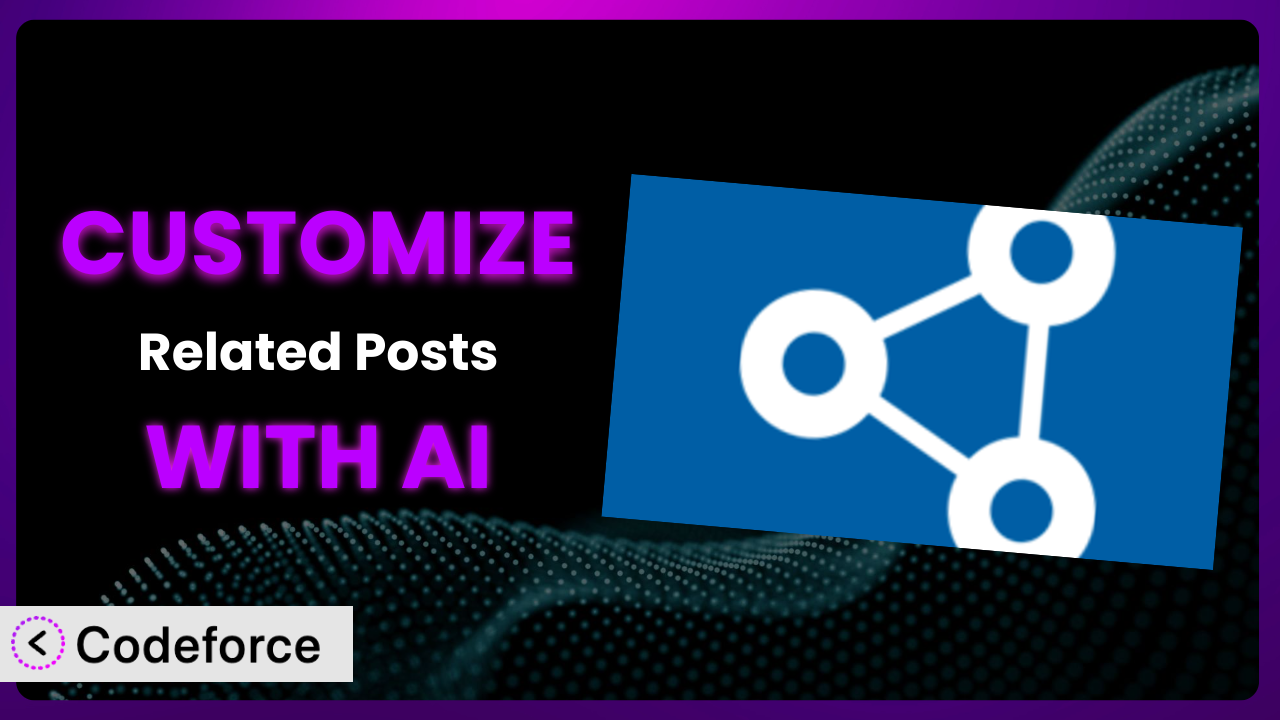Imagine you’re running a blog about sustainable living. You’ve chosen WordPress, and you’re using the popular Related Posts plugin to help your readers discover more of your amazing content. It works pretty well right out of the box, but you dream of something more. You want to suggest related articles based not just on keywords, but on the themes of sustainability, maybe even showing posts that offer differing viewpoints to spark discussion. That’s where customization comes in, but it can feel daunting. This article will show you how you can extend the power of your WordPress site, by customizing the plugin, and how AI can make the whole process much easier than you think.
What is Related Posts?
Related Posts is a WordPress plugin designed to automatically display related content on your website. It analyzes your posts and pages, then suggests other relevant content to keep visitors engaged and exploring your site longer. Rather than relying on manual linking, it uses an algorithm to find connections based on factors like tags, categories, and content similarity. The goal is simple: boost user engagement and reduce bounce rates by helping readers discover more of what you offer. The plugin boasts a 4.6/5-star rating with 323 reviews and has over 20,000 active installations, proving its popularity and reliability.
Key features include a flexible algorithm that can be tailored to your specific needs, built-in caching for optimal performance, and a user-friendly interface that gets you up and running with just a single click. It’s a great way to improve your website’s user experience without requiring extensive technical knowledge.
For more information about Related Posts, visit the official plugin page on WordPress.org.
Why Customize Related Posts?
While the default settings of the system work well for many websites, they often fall short when you need a more personalized or advanced solution. The standard algorithm might suggest articles that are broadly related but lack the nuanced connections you want to highlight. This is where customization becomes essential.
The benefits of customizing this tool are significant. You can fine-tune the algorithm to prioritize specific criteria, such as topical relevance, author, or even the publication date. Imagine you run a news site and want to showcase recent articles on a trending topic. By customizing the way the plugin identifies related content, you can ensure that your readers always see the most relevant and up-to-date information.
For example, a photography blog might want to customize the plugin to prioritize articles featuring similar camera models or shooting locations. An e-commerce site could use it to suggest related products based on customer browsing history or items currently in their cart. Customization allows you to tailor the plugin to your unique needs, making it an even more powerful tool for engaging your audience and driving conversions. The results can be more page views, lower bounce rates, and happier visitors who stay on your site longer.
Common Customization Scenarios
Extending Core Functionality
Sometimes the basic features just aren’t enough. You might need the plugin to consider custom fields, specific post types, or even data from other plugins on your site. The challenge? The default setup might not be able to access or interpret this information.
Through customization, you can expand the system’s capabilities to incorporate these elements into its algorithm. This allows for more precise and relevant related post suggestions. For instance, you might have a custom field for “difficulty level” on your cooking blog posts. By extending the functionality, you can ensure that beginner recipes are suggested to novice cooks, while advanced techniques are recommended to experienced chefs.
A real-world example is a travel blog that uses custom post types for “Destinations” and “Activities.” By customizing the plugin, they can create a relationship where articles about specific destinations automatically suggest related activities within that location. AI can analyze the sentiment of user reviews of destinations to refine recommendations.
With AI, implementing these extensions becomes significantly easier. Instead of manually coding complex queries and data integrations, you can use natural language instructions to guide the AI in modifying the plugin’s code.
Integrating with Third-Party Services
Many websites rely on third-party services like recommendation engines, marketing automation tools, or CRM systems. The challenge lies in connecting the plugin with these external platforms to leverage their data for more personalized recommendations.
Customization allows you to bridge the gap between the plugin and these third-party services, enabling you to tap into valuable data and insights. Imagine you run an e-learning platform and want to suggest related courses based on a student’s learning history in your CRM. By integrating the plugin with your CRM, you can provide highly tailored course recommendations that improve student engagement and retention.
A company selling books online might integrate with a service like Goodreads to recommend books that users with similar reading tastes have enjoyed. This creates a more engaging and personalized experience for each visitor.
AI simplifies this process by automating the creation of API connections and data mappings. You can use AI to generate the necessary code snippets to pull data from third-party services and feed it into the plugin’s algorithm.
Creating Custom Workflows
The default workflow might not align with your specific content creation or publishing process. You might need more control over how related posts are generated, reviewed, and displayed. For example, you might want to manually curate related posts for certain high-value articles or implement a multi-step approval process.
Through customization, you can design workflows that fit seamlessly into your content management system. For instance, you could create a workflow where editors manually review and approve related post suggestions before they are published. Or, you could automate the process of generating related posts based on a specific schedule or trigger.
A news website might want to create a workflow where related posts are automatically updated whenever a breaking news story is published. This ensures that readers always have access to the most relevant and timely information.
AI can assist in creating these workflows by generating the necessary code for custom post statuses, user roles, and automated tasks. You can use AI to build custom dashboards and interfaces that streamline the management of related posts.
Building Admin Interface Enhancements
The standard admin interface might not provide the level of control or visibility you need. You might want to add custom fields, dashboards, or reporting tools to better manage and monitor the plugin’s performance.
Customization allows you to extend the admin interface with features that make it easier to manage related posts. For example, you could add a custom dashboard that displays key metrics like click-through rates, conversion rates, and user engagement. Or, you could add custom fields to individual posts that allow editors to manually specify related content.
An online magazine could create a custom admin interface that allows editors to easily A/B test different related post configurations to optimize for engagement and revenue.
AI can help you build these enhancements by generating the code for custom admin pages, fields, and dashboards. You can use AI to design user-friendly interfaces that provide the information and controls you need to effectively manage the plugin.
Adding API Endpoints
You might need to access related post data from external applications or services. The default plugin might not provide the necessary API endpoints for seamless integration.
Customization enables you to create custom API endpoints that expose related post data in a structured format. This allows you to integrate the plugin with other systems, such as mobile apps, analytics platforms, or content syndication services. For instance, you could create an API endpoint that returns a list of related posts for a given article in JSON format.
A media company might create an API endpoint that allows their mobile app to display related articles alongside each news story. This improves user engagement and app stickiness.
AI can automate the generation of API endpoints, including the necessary code for authentication, authorization, and data serialization. You can use AI to design and implement secure and scalable APIs that meet your specific integration requirements.
How Codeforce Makes Related Posts Customization Easy
Customizing plugins can feel like climbing a steep learning curve. You’re often faced with diving into code, understanding plugin architecture, and wrestling with PHP. It requires technical expertise that many site owners simply don’t possess. These challenges can make even simple customizations seem out of reach.
Codeforce eliminates these barriers by providing an AI-powered platform that simplifies WordPress plugin customization. Instead of writing complex code, you can use natural language instructions to tell the AI what you want to achieve. The AI then generates the necessary code, tests it, and helps you integrate it into the plugin.
Imagine you want to modify the algorithm to prioritize articles with specific keywords. With Codeforce, you could simply type: “Modify the related posts algorithm to prioritize articles that contain the keywords ‘sustainable agriculture’ and ‘organic farming’.” The AI would then generate the code to implement this change, saving you hours of manual coding.
The AI assistance extends beyond just code generation. Codeforce also provides testing capabilities, allowing you to ensure that your customizations are working as expected. You can run tests to verify that the plugin is suggesting the right articles, that performance hasn’t been affected, and that there are no conflicts with other plugins on your site. Codeforce also offers a way to manage versions of your customizations, so you can revert to earlier versions if something goes wrong.
This democratization means better customization isn’t limited to those with coding skills. Anyone who understands the strategy behind what they want to accomplish with the plugin can implement those ideas. No need to hire a developer for every little tweak. Codeforce empowers you to take control and tailor this tool to your exact needs.
Best Practices for Related Posts Customization
Always start with a clear goal. Before you begin customizing, define exactly what you want to achieve. What problem are you trying to solve? What specific improvements are you hoping to make? Having a clear goal will help you stay focused and avoid unnecessary complexity.
Test your changes thoroughly. After making any customization, thoroughly test the plugin to ensure that it’s working as expected. Check that the right articles are being suggested, that performance hasn’t been affected, and that there are no conflicts with other plugins. Use a staging environment to avoid impacting your live site.
Document your customizations. Keep detailed records of all the changes you make to the plugin. This will make it easier to maintain your customizations over time and to troubleshoot any issues that may arise. Include clear descriptions of the purpose, implementation, and expected behavior of each customization.
Monitor performance regularly. After deploying your customizations, regularly monitor the plugin’s performance to ensure that it’s not negatively impacting your website’s speed or user experience. Pay attention to metrics like page load times, server resource usage, and error logs.
Keep the plugin updated. Always keep it updated to the latest version to ensure that you have the latest security patches and bug fixes. Before updating, back up your customizations and test them on a staging environment to ensure that they are compatible with the new version.
Use child themes wisely. If you’re making changes to the plugin’s templates or styles, consider using a child theme to avoid losing your changes when the plugin is updated. A child theme allows you to override the plugin’s default templates and styles without modifying the core plugin files.
Prioritize user experience. Always keep the user experience in mind when customizing. Ensure that your customizations enhance the user experience and don’t make it more difficult for visitors to find the content they’re looking for. Focus on creating a seamless and intuitive experience.
Frequently Asked Questions
Will custom code break when the plugin updates?
It’s possible. Plugin updates can sometimes introduce changes that conflict with custom code. That’s why it’s critical to thoroughly test any customizations in a staging environment after updating the plugin. Documenting your changes well also helps identify where conflicts might occur.
Can I customize the appearance of the related posts?
Absolutely! The plugin’s appearance can be modified through CSS. You can either add custom CSS to your theme or create a child theme to avoid losing your changes during theme updates. Consider things like font size, colors, and spacing to ensure it blends well with your site’s design.
How can I exclude specific posts from being shown as related?
This often involves adding custom code that filters out certain post IDs based on categories, tags, or other criteria. Codeforce can help you generate this code. You’ll essentially be telling the system: “Don’t show these specific posts as related.”
Does customizing the plugin affect website performance?
It could, especially if you introduce inefficient code or complex queries. That’s why careful testing and performance monitoring are essential. Ensure your customizations are optimized to avoid slowing down your site.
Can I revert back to the default settings after customizing?
Yes. If you’ve documented your changes and have backups, reverting is straightforward. Codeforce helps with version control, so you can easily revert to previous states if needed.
Conclusion: Unleashing the True Potential of Related Posts with AI
What starts as a general tool can become a finely-tuned instrument, perfectly aligned with your specific content and audience. Customizing the plugin transforms it from a simple add-on into a strategic asset that actively boosts engagement, drives traffic, and enhances the user experience. It’s about making sure your visitors see exactly what they need to see, right when they need to see it.
With Codeforce, these customizations are no longer reserved for businesses with dedicated development teams. The power of AI unlocks a new era of accessibility, where anyone can tailor the system to their unique needs and achieve remarkable results. You can focus on your strategy, and let the AI handle the technical heavy lifting.
Ready to supercharge your WordPress site? Try Codeforce for free and start customizing Related Posts today. Increase user engagement and keep visitors on your site longer!