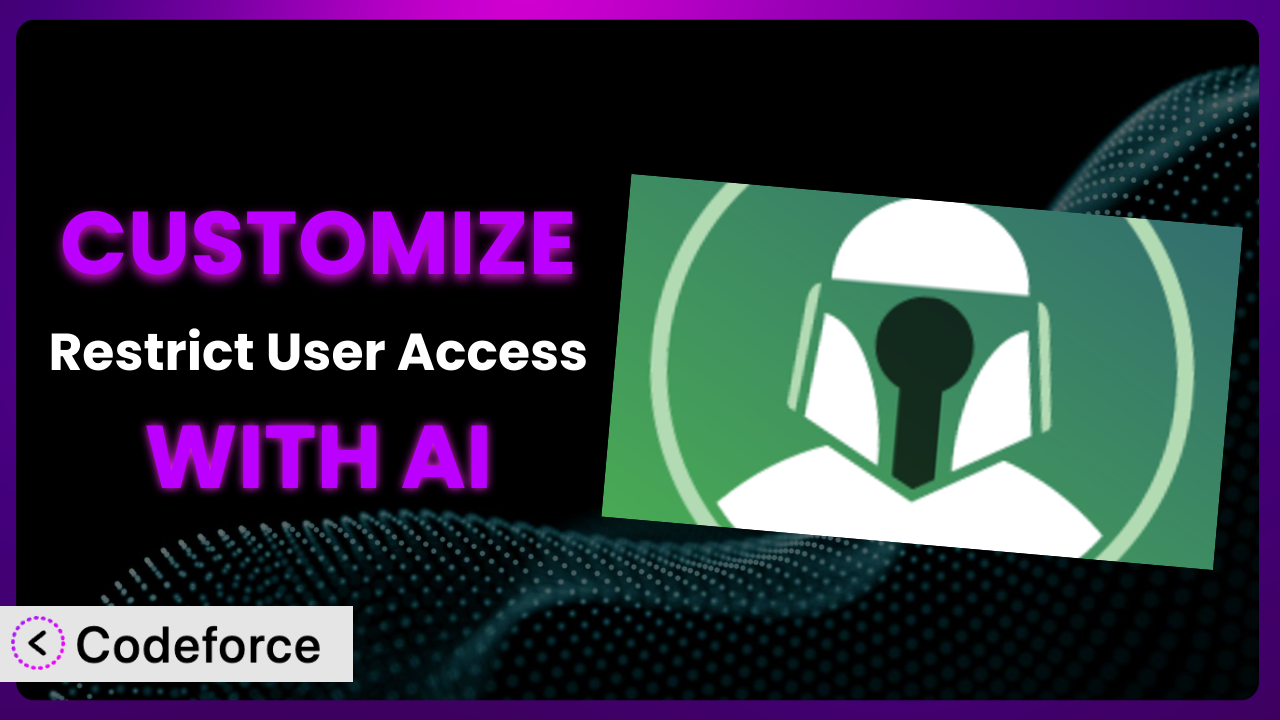Imagine you’ve set up a membership site, carefully crafting different access levels. But then, you need to offer a special product type only available to VIP members, or maybe customize the checkout process just for them. Seems simple, right? But diving into code or hiring a developer can be a real headache. That’s where AI comes in. This article will guide you through customizing Restrict User Access – Ultimate Membership & Content Protection to perfectly fit your unique needs, using the power of AI to simplify the process.
What is Restrict User Access – Ultimate Membership & Content Protection?
Restrict User Access – Ultimate Membership & Content Protection is a WordPress plugin designed to help you control who sees what on your website. Think of it as a gatekeeper for your content, allowing you to create various access levels and restrict access to specific posts, pages, categories, and more. It’s a fantastic tool for creating membership sites, offering exclusive content, or even building internal knowledge bases. It also plays nicely with popular tools like bbPress, BuddyPress, WooCommerce, and WPML, making it very versatile.
Instead of granting blanket access, the plugin gives you granular control. You can define access based on user roles, membership levels, or even custom criteria. With a solid rating of 4.3/5 stars based on 94 reviews and over 10,000 active installations, it’s a trusted solution for many WordPress users. For more information about the plugin, visit the official plugin page on WordPress.org.
Why Customize it?
Out-of-the-box settings are great for getting started, but they often fall short when you need something truly tailored. Consider a scenario: You run a photography website and want to offer downloadable resources, but only to paying members. The default plugin settings might restrict access to the download page itself, but what if you want to customize the download button or add a personalized message for each membership level? This is where customization becomes crucial.
The real benefit of customization is that it allows you to create a user experience that’s both unique and highly effective. It’s about going beyond the basic functionality and tailoring the system to perfectly match your specific business needs. For example, an online course platform might customize the plugin to offer different pricing tiers for specific courses, dynamically updating the checkout page based on the user’s selections. This leads to better conversions and happier customers.
When is customization worth it? Ask yourself: Does the default setup fully support my business model? Am I forced to compromise on key features or user experience? If the answer is yes to either of these, then customization is likely a worthwhile investment. Don’t settle for a generic solution when a tailored one can significantly improve your results.
Common Customization Scenarios
Customizing Checkout Flow and Fields
The standard WooCommerce checkout process is a good starting point, but it often lacks the specific fields or steps needed for membership-based businesses. Imagine you require additional information during signup, like a referral code or preferred learning style. Without customization, you’re stuck with the default fields, missing out on valuable data and potentially frustrating your users.
By customizing the checkout flow, you can add these necessary fields, tailor the process to specific membership levels, and even integrate it with third-party services like CRM systems. For instance, a language learning platform might add a proficiency test to the checkout process, automatically assigning users to the appropriate course level. This saves time, improves the user experience, and ensures accurate placement.
AI makes this implementation easier by generating the necessary code snippets for adding custom fields, validating user input, and updating user profiles. Instead of manually writing complex code, you can describe your desired checkout process in natural language, and the AI handles the technical details.
Adding Custom Product Types
WooCommerce typically deals with physical or digital products. But what if you’re offering something different, like a recurring membership, a bundled course, or a service package? The standard product types might not fully capture the unique characteristics of these offerings, leading to a confusing or incomplete user experience.
Customizing product types lets you create tailored experiences for these non-standard products. You can define custom attributes, display relevant information, and even modify the purchasing process to suit the specific product. A fitness studio, for example, could create a “Class Pack” product type, allowing users to purchase a set number of classes with specific instructors or time slots.
AI simplifies this process by generating the code needed to define custom product types, integrate them with WooCommerce, and manage their unique attributes. You can specify the desired product type, its properties, and its behavior using natural language, and the AI translates that into functional code.
Integrating with Third-Party Payment Gateways
While WooCommerce offers a selection of payment gateways, it may not include your preferred option, especially if you cater to a specific regional market or require advanced payment processing features. Relying solely on the default gateways can limit your reach and potentially increase transaction fees.
Customizing payment gateway integration lets you seamlessly connect WooCommerce with your preferred payment provider, expanding your payment options and potentially reducing costs. For instance, a European business might integrate with a popular local payment gateway like iDEAL, catering to a specific customer base and streamlining the payment process.
AI accelerates this integration by generating the code necessary to connect WooCommerce to third-party payment gateways, handle payment processing, and manage transaction data. You can provide the API credentials and integration details, and the AI generates the required code, minimizing the risk of errors and ensuring a smooth integration.
Creating Custom Email Templates
The default WooCommerce email templates are functional but often lack the branding and personalization needed to create a memorable customer experience. Sending generic emails can undermine your brand identity and potentially lead to lower engagement rates.
Customizing email templates allows you to create branded, personalized communications that enhance the customer experience. You can tailor the design, content, and even the sending schedule to match your brand and customer preferences. For example, a luxury goods retailer might create elegant email templates with personalized product recommendations, reinforcing their brand image and driving repeat purchases.
AI assists in this process by generating custom email templates, dynamically inserting personalized content, and optimizing email delivery. You can provide the desired design, messaging, and user segmentation criteria, and the AI generates the email templates and configures the sending parameters.
Building Advanced Product Filters
The standard WooCommerce product filters are often too basic for complex product catalogs, making it difficult for customers to find what they’re looking for. Relying on limited filters can frustrate users and potentially lead to lost sales.
Customizing product filters lets you create advanced filtering options that cater to specific product attributes and customer needs. You can add filters based on size, color, material, price range, and even custom attributes. For example, an online furniture store might add filters for style, room type, and material, allowing customers to quickly narrow down their search and find the perfect pieces.
AI streamlines the creation of advanced product filters by generating the code needed to implement custom filter logic, integrate it with WooCommerce, and display the filters in an intuitive interface. You can specify the desired filter criteria, their display order, and their behavior, and the AI generates the code, ensuring a seamless and user-friendly filtering experience.
How Codeforce Makes the plugin Customization Easy
Customizing WordPress plugins often involves navigating a steep learning curve, understanding complex code structures, and potentially hiring expensive developers. It can feel like a task reserved only for those with deep technical expertise. The challenge is that many business owners and WordPress users have great ideas for customization but lack the coding skills to bring them to life. This gap often prevents them from fully leveraging the power of plugins like this one.
Codeforce eliminates these barriers by providing an AI-powered platform that simplifies the customization process. Instead of writing lines of code, you can describe your desired customization in natural language. Codeforce then translates your instructions into functional code, handling the technical complexities behind the scenes. This means you can focus on your business goals, not wrestling with code.
The AI assistance offered by Codeforce analyzes the plugin’s structure and identifies the optimal way to implement your desired changes. It also provides suggestions and best practices, ensuring that your customizations are efficient and maintainable. The platform also includes testing capabilities, allowing you to preview your changes before deploying them to your live site. This reduces the risk of errors and ensures a smooth transition.
This democratization means better customization for everyone. Even if you’re not a developer, you can use Codeforce to tailor this tool to your specific needs. If you understand the strategy and the goals, you can implement it without being a coder. Codeforce empowers you to take control of your website and create a truly unique and effective user experience.
Best Practices for it Customization
Before diving into customization, always create a backup of your website. This ensures that you can easily restore your site to its previous state if anything goes wrong during the customization process. It’s a simple precaution that can save you a lot of headaches down the road.
Test your customizations thoroughly in a staging environment before deploying them to your live site. This allows you to identify and fix any issues without affecting your users. A staging environment is a replica of your live site where you can safely experiment with changes.
Document your customizations clearly and concisely. This will help you (or another developer) understand what changes were made, why they were made, and how they can be modified in the future. Good documentation is essential for maintainability and collaboration.
Monitor the performance of your website after implementing customizations. This will help you identify any performance bottlenecks or compatibility issues that may have been introduced. Use tools like Google PageSpeed Insights or GTmetrix to track your website’s performance.
Follow WordPress coding standards when writing custom code. This will ensure that your code is consistent, readable, and maintainable. WordPress provides a comprehensive set of coding standards that you can follow.
Avoid modifying the core files of the plugin directly. Instead, use hooks and filters provided by the plugin to extend its functionality. This will ensure that your customizations are not overwritten when the plugin is updated.
Keep the plugin updated to the latest version. Updates often include bug fixes, security patches, and new features. Staying up-to-date is crucial for maintaining the security and stability of your website.
Regularly review your customizations to ensure they are still relevant and effective. As your business evolves, your needs may change, and you may need to adjust your customizations accordingly.
Frequently Asked Questions
Will custom code break when the plugin updates?
If you’ve followed best practices and used hooks and filters to extend the plugin’s functionality instead of modifying core files directly, your customizations should generally be safe during updates. However, it’s always wise to test updates in a staging environment first.
Can I customize the plugin without any coding knowledge?
Tools like Codeforce are specifically designed to help you customize WordPress plugins without requiring extensive coding skills. These AI-powered platforms translate your natural language instructions into functional code.
How do I add custom fields to the registration form?
The plugin provides hooks and filters that allow you to add custom fields to the registration form. You can use these hooks to display the fields and save the user’s input to their profile. Look for actions related to user registration.
Is it possible to restrict access to specific sections within a post or page?
Yes, you can use shortcodes provided by the plugin to restrict access to specific sections of content within a post or page. This allows you to offer different levels of access within the same content.
How can I integrate the plugin with my existing CRM system?
The specific integration process will depend on your CRM system. Generally, you’ll need to use the plugin’s hooks and filters to capture user data and then send it to your CRM using its API. Tools like Zapier can also help with integrations.
Conclusion: Unleash the Full Potential of Your Membership Site
By customizing the plugin, you’re transforming it from a general-purpose tool into a finely tuned system that perfectly aligns with your unique business requirements. It’s about taking control of your user experience, optimizing your workflows, and unlocking the full potential of your membership site. The benefits are clear: increased conversions, improved customer satisfaction, and a competitive edge.
With Codeforce, these customizations are no longer reserved for businesses with dedicated development teams. The power of AI democratizes the process, empowering anyone to create a truly tailored experience. You can tailor the plugin to meet the specific access control and user experience needs of your platform.
Ready to unlock the true potential of your WordPress membership site? Try Codeforce for free and start customizing it today. Create a membership experience that stands out and drives real results!