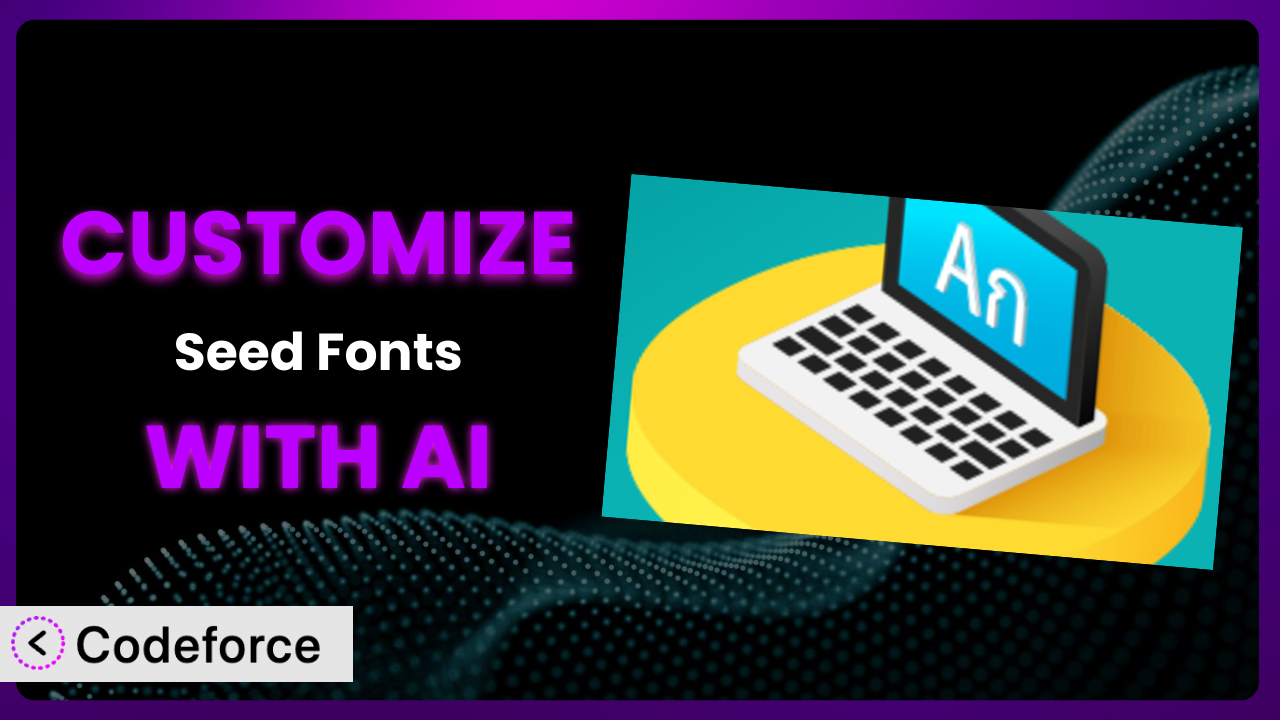Ever felt like your WordPress site’s fonts, managed by a tool like Seed Fonts, just aren’t quite you? Maybe the default options are close, but not perfect. Or perhaps you’ve got a specific branding vision that requires something more unique. This is a common problem, and it’s where customization comes in. But diving into code can be daunting. That’s where the power of AI steps in.
This article will guide you through the process of customizing a powerful tool using AI, making the process more accessible and efficient than ever before. We’ll explore common customization scenarios, look at how AI can simplify the process, and discuss best practices to ensure your website looks exactly how you envision it.
What is Seed Fonts?
Seed Fonts is a WordPress plugin designed to simplify the process of managing and implementing web fonts on your website. It gives you a user-friendly way to use web fonts (@font-face) by choosing from various sources. You can select from Google Fonts’ extensive library, use bundled Thai-English fonts, or even upload your own custom web fonts. It removes the need to manually add code snippets to your theme, making it easier for anyone to control their site’s typography. The plugin has earned a solid 4.6/5 stars based on 16 reviews and boasts over 20,000 active installations, proving its popularity and reliability.
With the system, you can quickly change the look and feel of your site without having to edit any code. It provides a centralized interface for managing fonts, giving you more control over your website’s typography. For more information about the plugin, visit the official plugin page on WordPress.org.
Why Customize it?
While the plugin offers a great range of features and fonts right out of the box, there are times when the default settings simply aren’t enough. Maybe you have a very specific brand font that isn’t available in Google Fonts. Or perhaps you need to integrate the system with other plugins or services in a way that wasn’t originally anticipated. That’s where customization becomes essential.
Customizing this tool allows you to tailor it precisely to your needs. Instead of being limited by the default options, you can extend its functionality, integrate it with other tools, and create a truly unique and branded experience for your website visitors. Think about a membership site that uses specific fonts in its member dashboard, requiring a more direct integration than the default settings allow. Or an e-commerce store needing to display custom product names in a unique font not included in the standard options.
Customizing can dramatically improve user experience, reinforce your branding, and unlock functionalities you wouldn’t otherwise have. It’s not always necessary, but when you need that extra level of control and flexibility, customization is the way to go. Knowing when to customize is key. If the default options get you 80% of the way there, it might not be worth the effort. But if you need that remaining 20% to truly stand out, then customization is definitely worth considering.
Common Customization Scenarios
Extending Core Functionality
Sometimes, you might want the plugin to do something it wasn’t originally designed for. Perhaps you need to add support for a new font format or integrate with a specific font hosting service. The plugin’s core functionality, while powerful, may not cover every single use case. This is where customization comes in handy.
Through customization, you can add entirely new features to the system, making it even more versatile and powerful. For example, you could add a feature that automatically optimizes fonts for different devices, ensuring optimal performance and readability across all screen sizes.
Imagine a design agency that wants to offer a custom font service to its clients. They could customize the plugin to allow clients to upload their own fonts directly through the WordPress dashboard, streamlining the process and making it easier for clients to manage their branding.
AI can significantly simplify this process by generating the necessary code to extend the plugin’s functionality. Instead of manually writing complex code, you can use AI to create the required code snippets, saving you time and effort. You just need to describe the desired functionality and the AI does the rest.
Integrating with Third-Party Services
Many websites rely on various third-party services, such as email marketing platforms, analytics tools, and CRM systems. Integrating this tool with these services can streamline your workflow and provide a more cohesive user experience. However, the default integration options may not always be sufficient.
Customizing the system allows you to create seamless integrations with these services. For instance, you could integrate it with your email marketing platform to automatically use specific fonts in your email campaigns, ensuring brand consistency across all your communications.
A non-profit organization using a specific CRM could customize the plugin to ensure that all donation forms and landing pages use a consistent and branded font scheme, pulled directly from their CRM’s style guide. This ensures a cohesive and professional brand image.
AI can make this integration much easier by generating the code necessary to connect the plugin to the third-party service. This eliminates the need to manually write complex API calls and data mappings, saving you considerable time and effort.
Creating Custom Workflows
Every website has its own unique workflow. You might have a specific process for managing content, approving edits, or deploying updates. Customizing the system can help you streamline these workflows and make them more efficient. You could, for instance, trigger a font change based on a specific user role or content category.
Customizing the tool lets you automate tasks, improve collaboration, and reduce the risk of errors. For example, you can create a custom workflow that automatically updates the website’s fonts whenever a new branding guideline is approved.
Consider a large online magazine with multiple editors. They could customize the plugin to allow different editors to easily select fonts relevant to their specific section of the magazine, ensuring consistency within each section while allowing for some stylistic variation across the entire publication.
AI can assist in automating these workflows by generating the code necessary to trigger specific actions based on predefined events. It can even suggest optimal workflows based on your website’s specific needs and usage patterns, saving you time and improving your efficiency.
Building Admin Interface Enhancements
The default admin interface might not always be the most user-friendly or efficient. Customizing the admin interface can make it easier for you and your team to manage fonts, troubleshoot issues, and track performance. Simplifying the admin dashboard to remove unnecessary options is a common request.
Customizing the system can improve usability, reduce training time, and empower you to manage fonts more effectively. You could, for example, create a custom dashboard that displays key font metrics, such as loading times and usage statistics.
A small business owner who is not particularly tech-savvy could customize the plugin’s admin interface to make it more intuitive and easier to use. This could involve simplifying the font selection process, adding tooltips and help text, or creating a visual font preview.
AI can help you build these admin interface enhancements by generating the code necessary to create custom dashboards, add new features, and improve the overall user experience. You can describe what you want to achieve, and the AI will generate the corresponding code, saving you time and effort.
Adding API Endpoints
Sometimes, you might need to access the plugin’s functionality from other applications or websites. Adding API endpoints allows you to programmatically interact with it, enabling you to automate tasks, integrate with other systems, and build custom solutions.
Customizing this tool lets you create powerful integrations and automate complex workflows. For instance, you could create an API endpoint that allows you to remotely update the website’s fonts from a mobile app.
An agency building websites for multiple clients could create an API endpoint to allow them to manage fonts across all of their clients’ websites from a single dashboard. This would streamline their workflow and make it easier to maintain brand consistency.
AI can simplify the process of adding API endpoints by generating the code necessary to create the endpoints, handle requests, and return data. This eliminates the need to manually write complex API code, saving you considerable time and effort. It can even help you design the API endpoints to ensure they are secure, efficient, and easy to use.
How Codeforce Makes the plugin Customization Easy
Customizing WordPress plugins, including this one, can often feel like climbing a steep learning curve. It typically requires a solid understanding of PHP, WordPress hooks, and the plugin’s specific codebase. Not everyone has these skills, and hiring a developer can be expensive. Traditional customization methods also demand significant time and effort, from understanding the existing code to writing and testing new functionalities.
Codeforce eliminates these barriers by providing an AI-powered platform that simplifies the customization process. Instead of wrestling with code, you can use natural language to describe the changes you want to make to the plugin. Codeforce then uses AI to generate the necessary code, automatically integrating it into the plugin.
Imagine wanting to add a new font source to the tool. With Codeforce, you could simply type in, “Add support for FontSquirrel fonts.” The AI would then analyze this request and generate the code needed to integrate FontSquirrel into the plugin’s font selection options. You don’t need to understand the intricacies of the plugin’s code or write a single line of PHP.
Codeforce also provides testing capabilities, allowing you to ensure your customizations work as expected before deploying them to your live website. This is especially important for complex customizations that involve multiple plugins or themes. The platform streamlines the entire process, from initial concept to final deployment.
This democratization means better customization is no longer limited to developers. Anyone who understands the strategic goals of the plugin can now implement those changes without being a coding expert. Codeforce makes the process accessible, efficient, and cost-effective.
Best Practices for it Customization
Before you dive into customizing, always back up your website. This way, if anything goes wrong, you can quickly restore your site to its previous state. This is a general best practice for any website modification, and it’s particularly important when dealing with plugin customization.
Test your customizations thoroughly in a staging environment before applying them to your live website. This allows you to identify and fix any issues without affecting your visitors. A staging environment is a replica of your live website where you can safely experiment with changes.
Document your customizations clearly and concisely. This will make it easier for you and others to understand what changes have been made and why. Good documentation is essential for maintainability and troubleshooting.
When customizing the system, follow WordPress coding standards. This will ensure that your code is compatible with future versions of WordPress and other plugins. Adhering to these standards also makes your code more readable and maintainable.
Keep your customizations modular. Instead of making large, sweeping changes, break them down into smaller, more manageable chunks. This will make it easier to test, debug, and maintain your customizations.
Monitor the performance of your customized plugin. Customizations can sometimes impact website performance, so it’s important to keep an eye on loading times and resource usage. Use tools like Google PageSpeed Insights to identify and address any performance issues.
Stay up-to-date with the latest version of WordPress and the plugin. Regularly updating your website and plugins will ensure that you have the latest security patches and bug fixes. Also, it’s crucial to check compatibility of customizations after major updates.
Frequently Asked Questions
Will custom code break when the plugin updates?
It’s possible. Plugin updates can sometimes introduce changes that conflict with custom code. That’s why testing in a staging environment before updating on your live site is crucial. Modular customizations and well-documented code can help mitigate this risk.
Can I customize the font loading order?
Yes, depending on the specific customization. For example, you may want to load your brand fonts first to ensure they’re displayed before any fallback fonts. With AI assistance, you can prioritize specific font files to ensure consistent presentation.
Is it possible to add custom CSS to specific fonts?
Absolutely! Custom CSS is a common way to fine-tune the appearance of fonts. You might want to adjust letter spacing, line height, or font-weight for particular fonts. The AI can generate the necessary CSS and ensure it only applies to the intended fonts.
How can I revert back to the original plugin settings if I don’t like the customizations?
Reverting is easy if you’ve backed up your website before customizing. If not, you’ll need to manually remove the custom code. Clear documentation of your changes will make this process much easier. Codeforce also has version control making it easier to rollback changes.
Can I use AI to find the best font pairings for my website’s design?
While this tool itself doesn’t offer direct font pairing suggestions, AI can absolutely help! You could use other AI-powered design tools to analyze your website’s design and generate font pairing recommendations. You could then customize the plugin to implement those pairings.
Unlocking the True Potential of the plugin with AI
What starts as a simple tool for font management can transform into a powerful, customized system tailored precisely to your needs. By leveraging the power of AI, you can unlock a level of control and flexibility that was previously out of reach. Customizing the plugin allows you to create a truly unique and branded experience for your website visitors, streamlining your workflow, and improve your overall efficiency.
With Codeforce, these customizations are no longer reserved for businesses with dedicated development teams. AI has democratized the customization process, making it accessible to anyone with a vision. It takes a standard font management tool and crafts it into a design-forward, brand-aligned website asset.
Ready to elevate your website’s typography? Try Codeforce for free and start customizing it today. Craft a website that truly reflects your brand, without needing to learn any code!