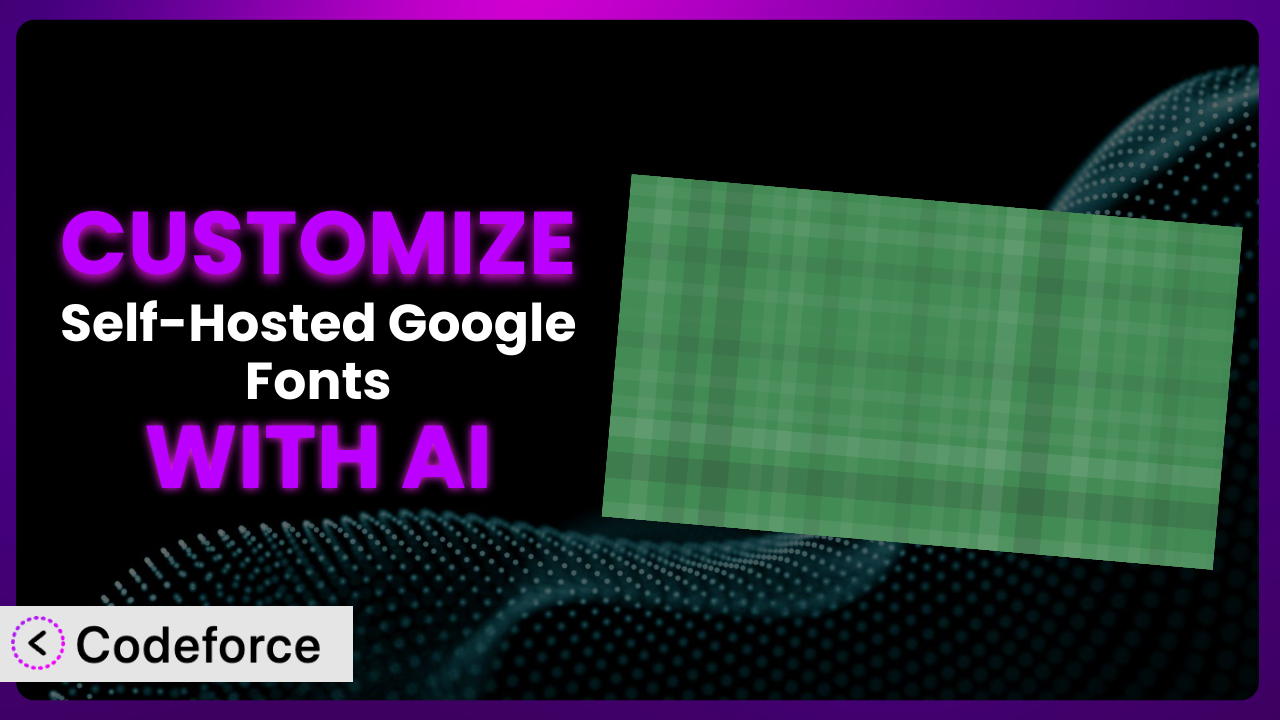Ever felt like your WordPress website, while functional, just doesn’t quite capture your brand’s unique personality? Maybe the default font options are limiting, or you need tighter control over how Google Fonts are delivered. Customizing plugins can be the answer, but diving into code isn’t everyone’s cup of tea. That’s where AI comes in! This article will guide you through customizing Self-Hosted Google Fonts, even if you’re not a coding whiz, using the power of AI.
What is Self-Hosted Google Fonts?
Self-Hosted Google Fonts is a handy WordPress plugin designed to simplify how you use Google Fonts on your website. Instead of relying on Google’s servers to deliver the fonts, it automatically downloads and hosts them directly from your own server. This can improve your site’s loading speed and give you more control over your website’s privacy by avoiding external requests to Google’s servers.
Key features include automatic font downloading, easy integration with your existing theme, and compatibility with popular page builders. No more manual font uploads or complex configuration! It’s a “plug and play” solution for optimizing your font delivery. The plugin has earned a solid 4.7/5 stars based on 39 reviews and boasts over 30,000 active installations, which speaks volumes about its reliability and user satisfaction.
For more information about the plugin, visit the official plugin page on WordPress.org.
Why Customize it?
While the plugin works great out of the box, sometimes the default settings just don’t cut it. Maybe you need to integrate it with a custom theme, or add extra control options for your clients. That’s where customization comes in. You might be thinking, “Is customization really worth the effort?” The answer depends on your specific needs, but the potential benefits are significant.
Customizing this tool allows you to tailor it precisely to your website’s unique requirements. For instance, a design agency might want to extend the plugin’s functionality to automatically generate optimized font subsets for different languages, further boosting website performance. An e-commerce store could integrate it with their product catalog to dynamically update font styles based on product categories. Or perhaps you need to add specific hooks and filters to work with a bespoke theme. These are just a few scenarios where tweaking the default behavior can make a huge difference.
Consider a website that uses several different font weights and styles across various pages. The default settings might not be aggressive enough in optimizing font delivery, leading to slightly slower page load times. By customizing the plugin, you could implement more granular control over which font files are loaded on each page, ensuring that only the necessary resources are requested. This level of optimization can significantly improve user experience, especially on mobile devices.
Common Customization Scenarios
Extending Core Functionality
The plugin does a fantastic job of self-hosting Google Fonts, but what if you need it to do more? Perhaps you want to add support for variable fonts or integrate a specific font optimization technique. This is where extending the core functionality comes in. By digging in and adding your own code, you can tailor it to meet your exact needs.
Through customization, you can achieve finer control over font loading, implement advanced caching mechanisms, or even add support for additional font formats. Imagine being able to dynamically adjust font weights based on user screen size, providing a truly responsive typography experience.
For example, let’s say you run a photography blog. You could customize the plugin to automatically apply different font styles to headings depending on the category of the post, creating a visually distinct experience for each topic. AI can analyze your existing CSS and suggest code snippets to seamlessly integrate these changes without breaking your site’s design.
AI can analyze the existing codebase of the plugin and suggest optimal ways to add new features without introducing conflicts or performance bottlenecks. It can also help you write unit tests to ensure that your custom code works as expected.
Integrating with Third-Party Services
Websites rarely exist in isolation. You probably use various third-party services, like analytics platforms, marketing automation tools, or e-commerce plugins. Customizing the plugin allows you to seamlessly integrate it with these services, creating a more cohesive and automated workflow.
You could, for example, integrate the system with your CDN (Content Delivery Network) to further optimize font delivery across different geographical locations. Or, you could connect it to your analytics dashboard to track font loading times and identify potential performance bottlenecks.
Imagine you run an online store that uses a third-party A/B testing platform. You could customize it to dynamically adjust font styles based on the active A/B test variant, allowing you to test the impact of typography on conversion rates. AI can help you write the code necessary to communicate between the plugin and the A/B testing platform, ensuring seamless integration.
AI can analyze the APIs of the third-party services you want to integrate with and generate the necessary code to handle data exchange and authentication. This simplifies the integration process and reduces the risk of errors.
Creating Custom Workflows
Every website has its own unique content creation and management workflow. Customizing this tool allows you to streamline your workflow by automating repetitive tasks and adding custom actions. By tailoring the system to your specific needs, you can save time and improve efficiency.
You could create a custom workflow that automatically optimizes font files whenever you publish a new blog post, or that automatically generates font previews for different languages. The possibilities are endless.
Let’s say you manage a multi-author blog. You could customize the plugin to allow each author to select their preferred font styles for their articles, while still ensuring that the overall website design remains consistent. AI can help you build a custom interface that allows authors to easily choose from a predefined set of font options, simplifying the content creation process.
AI can learn from your existing workflow and suggest ways to automate repetitive tasks. It can also help you identify potential bottlenecks and recommend solutions to improve efficiency.
Building Admin Interface Enhancements
The default admin interface of the plugin is functional, but it might not be as intuitive or user-friendly as you’d like. Customizing the admin interface allows you to create a more streamlined and efficient experience for yourself and your clients.
You could add custom options for controlling font loading, implement a visual font preview tool, or even create a custom dashboard that displays key performance metrics. A well-designed admin interface can significantly improve your overall workflow.
Imagine you run a web design agency and want to provide your clients with a simple way to manage their website’s fonts. You could customize the plugin to create a branded admin interface with only the essential options, hiding the more complex settings from less technically savvy users. AI can help you design a user-friendly interface that is both functional and visually appealing.
AI can analyze user behavior within the admin interface and identify areas where improvements can be made. It can also help you generate the necessary code to implement these improvements.
Adding API Endpoints
For more advanced integrations, you might need to add custom API endpoints to the plugin. This allows you to interact with it programmatically from other applications or services, opening up a whole new world of possibilities.
You could create an API endpoint that allows you to programmatically update font settings from a remote server, or that allows you to retrieve font loading statistics. The possibilities are limited only by your imagination.
Let’s say you want to build a custom mobile app that allows you to manage your website’s fonts on the go. You could add custom API endpoints to the plugin that allow the app to communicate with your website and update font settings remotely. AI can help you design and implement these API endpoints, ensuring that they are secure and efficient.
AI can analyze your existing codebase and suggest the best way to add new API endpoints without introducing security vulnerabilities or performance issues. It can also help you generate API documentation to make it easier for other developers to integrate with your plugin.
How Codeforce Makes the plugin Customization Easy
Traditionally, customizing WordPress plugins like this one required a deep understanding of PHP, WordPress hooks and filters, and the plugin’s specific architecture. The learning curve could be steep, and even experienced developers could spend hours poring over code and debugging errors. This often put customization out of reach for many website owners and agencies.
Codeforce eliminates these barriers by leveraging the power of AI. Instead of writing complex code, you can simply describe the customization you want to achieve in natural language. The AI then analyzes your request and generates the necessary code snippets automatically.
Imagine wanting to add a custom option to the plugin’s settings panel that allows users to select a fallback font in case the primary Google Font fails to load. With Codeforce, you could simply type in something like, “Add a setting to choose a fallback font, display it in the General tab.” The AI would then generate the code required to add the setting, save the user’s selection, and implement the fallback font logic on the front end.
Codeforce also offers testing capabilities, allowing you to preview your customizations in a safe environment before deploying them to your live website. This helps to prevent unexpected errors and ensure that your changes work as expected.
This democratization means better customization for everyone. Experts who understand the plugin strategy can now implement powerful customizations without needing to be expert-level coders. They can focus on the what and why, while Codeforce handles the how.
Best Practices for it Customization
Always start with a clear goal. Before diving into customization, define exactly what you want to achieve. This will help you stay focused and avoid unnecessary complexity. It’s tempting to add every feature under the sun, but resist that urge and prioritize the most impactful changes.
Create a child theme. Never modify the original plugin files directly. Instead, use a child theme or a custom plugin to store your customizations. This ensures that your changes won’t be overwritten when the core plugin is updated. Protect your hard work!
Thoroughly test your customizations. Before deploying any changes to your live website, test them in a staging environment. This will help you identify and fix any potential issues before they impact your users. Don’t skip this step!
Optimize font loading. Be mindful of the impact that custom fonts can have on your website’s performance. Use font subsets, compression, and caching to minimize loading times. A fast website is a happy website.
Document your code. Add comments to your custom code to explain what it does and why. This will make it easier to maintain and update your customizations in the future. Future you will thank you.
Monitor your website’s performance. After deploying your customizations, monitor your website’s performance to ensure that everything is working as expected. Keep an eye on font loading times and overall page speed.
Regularly update your customizations. As the plugin evolves, you may need to update your customizations to maintain compatibility. Keep an eye on the plugin’s changelog and be prepared to adapt your code as needed.
Frequently Asked Questions
Will custom code break when the plugin updates?
It’s possible, but using a child theme or separate plugin minimizes this risk. Always test your customizations after a plugin update to ensure compatibility. Careful planning is key.
Can I use AI to customize the plugin’s CSS?
Absolutely! AI can assist in generating and optimizing CSS code for custom font styles, sizes, and layouts. Be specific in your instructions to get the best results. AI is a powerful CSS ally.
Is it possible to revert to the default settings after customization?
Yes, if you’ve kept your customizations separate (child theme or plugin), simply deactivate or remove your custom code. The plugin will then revert to its original state. Always back up your site beforehand!
Does customizing the plugin affect its performance?
It can, if not done carefully. Always optimize your code and font files to minimize loading times. AI can help you identify performance bottlenecks. Aim for efficiency!
Can I customize the plugin to support multiple languages?
Yes, you can add functionality to handle different character sets and font styles for various languages. AI can assist in generating the necessary code and language files. Multilingual support enhances accessibility!
Unlocking the Potential: From Plugin to Personalized Typography System
What starts as a simple solution for self-hosting fonts can transform into a powerful, personalized typography system tailored to your exact needs. By customizing the plugin, you unlock a level of control and flexibility that’s simply not possible with the default settings. It goes beyond just serving fonts; it becomes an integral part of your brand’s online identity.
Think about it: improved website performance, enhanced user experience, streamlined workflows, and a unique visual identity that sets you apart from the competition. These are just a few of the benefits that customization can bring. The flexibility this tool offers is substantial when you embrace the possibilities.
With Codeforce, these customizations are no longer reserved for businesses with dedicated development teams. The power of AI puts customization within reach of everyone, regardless of their technical expertise.
Ready to elevate your website’s typography? Try Codeforce for free and start customizing it today. Get pixel-perfect fonts and unlock a new level of design control for your website!