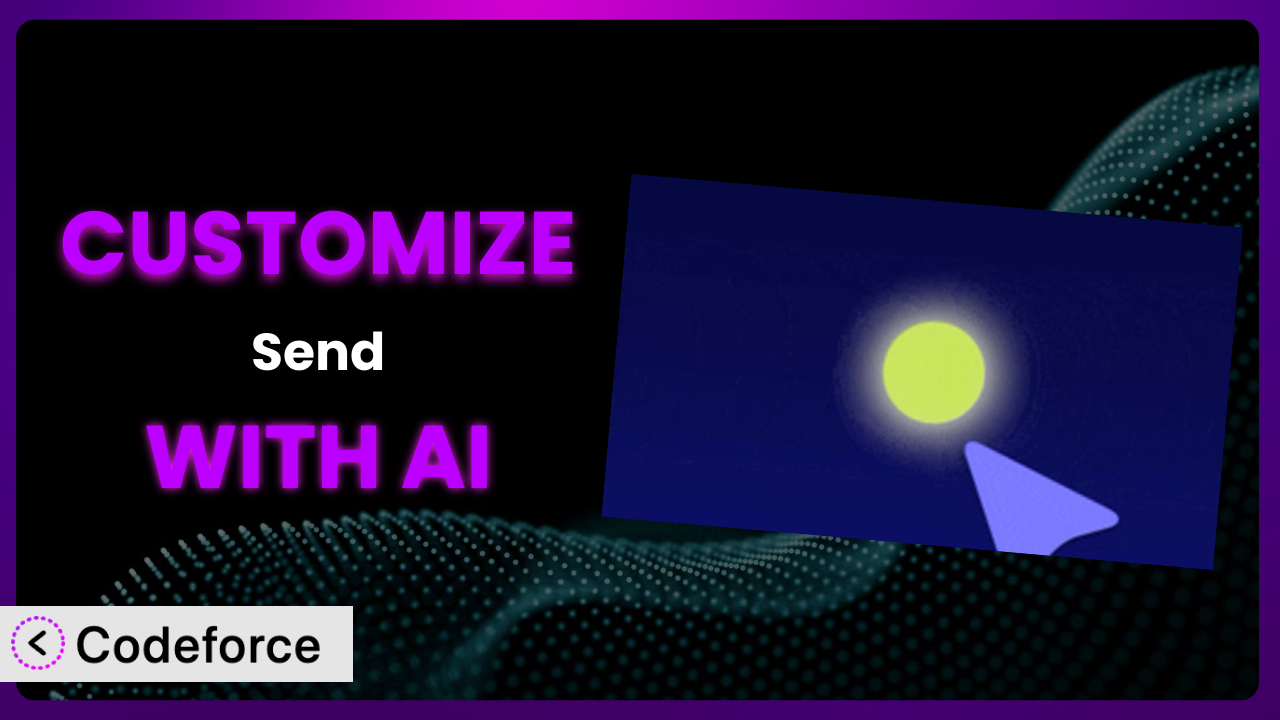Imagine you’re running an online store, and you’re using Send – Email Marketing & Newsletters to connect with your customers. The default settings are decent, but they just don’t quite capture your brand’s unique voice or cater to your specific audience segments. You need something more tailored, something that truly reflects your business. This article will guide you through the process of customizing the plugin to meet your exact needs, and show you how AI can make it significantly easier.
What is Send – Email Marketing & Newsletters?
Send – Email Marketing & Newsletters is a WordPress plugin designed to streamline your email marketing efforts. It allows you to send automated emails, launch pre-set workflows, recover abandoned carts, welcome new subscribers, and manage forms all within a single, user-friendly interface. Think of it as your all-in-one solution for staying connected with your audience. It boasts a rating of 4.3/5 stars based on 7 reviews and has over 20,000 active installations, indicating its popularity and effectiveness within the WordPress community.
The plugin aims to be accessible to users of all skill levels, providing both basic and advanced features for managing your email marketing campaigns. For more information about Send – Email Marketing & Newsletters, visit the official plugin page on WordPress.org.
Why Customize Send – Email Marketing & Newsletters?
While the default settings of this tool provide a solid foundation, they often fall short when it comes to truly reflecting the unique nuances of your brand and business needs. Think about it – your website isn’t generic, so why should your email marketing be? Default settings are designed to be broadly applicable, but that often means sacrificing the personalized touch that resonates with your audience.
Customizing the system allows you to tailor the user experience, optimize conversions, and ultimately, build stronger relationships with your customers. Imagine you run a boutique clothing store. Instead of sending a generic welcome email, you could customize the plugin to send a personalized message with a discount code specifically for first-time shoppers. Or, if you’re a service-based business, you could create a custom form that captures detailed information about your clients’ needs, allowing you to provide more tailored services.
Customization is worth the effort when you need features or workflows that the default options don’t offer. This might involve integrating with other tools, creating highly specific validation rules, or building entirely custom form layouts. It’s about making the tool work for you, instead of you working around it. By customizing it, you’re not just improving functionality; you’re crafting a more engaging and effective user experience that aligns perfectly with your brand’s identity.
Common Customization Scenarios
Implementing Complex Validation Logic
Sometimes, basic form validation just isn’t enough. You might need to implement complex rules, such as verifying that an email address belongs to a specific domain or ensuring that a phone number follows a particular format. Without customization, you’re stuck with the limitations of the built-in validation options, which can lead to inaccurate data and frustrated users.
Through customization, you can achieve robust validation rules that ensure the accuracy and integrity of the data you collect. This leads to cleaner data, improved lead quality, and more effective marketing campaigns. Think about a university using the plugin to collect application information. They could implement custom validation to ensure that applicants enter their GPA in the correct format and within the accepted range.
AI can make this implementation much easier by generating the necessary code snippets for custom validation rules. Instead of writing complex regular expressions yourself, you can simply describe the validation logic in natural language, and AI will generate the corresponding code.
Creating Dynamic Conditional Fields
Conditional fields make your forms smarter and more user-friendly. Instead of presenting users with a long list of irrelevant fields, you can show or hide fields based on their previous selections. This creates a more personalized and efficient user experience. Without customization, all form fields are always visible, which can overwhelm users and lead to higher abandonment rates.
Customization allows you to create dynamic forms that adapt to the user’s input. This makes the forms more engaging and increases the likelihood of completion. For example, an insurance company using the system could show different fields based on the type of insurance the user is interested in (e.g., auto, home, life). This keeps the form relevant and prevents users from being bogged down with irrelevant questions.
AI can significantly simplify the process of creating conditional fields. You can describe the conditions in natural language, and AI will generate the necessary JavaScript code to show or hide the appropriate fields. This eliminates the need for manual coding and makes it easier to create complex, dynamic forms.
Integrating with CRM and Marketing Tools
Seamless integration with other platforms is crucial for streamlining your workflow. You might want to automatically send form submissions to your CRM or trigger marketing automation sequences based on user behavior. Without integration, you’re forced to manually transfer data between different systems, which is time-consuming and prone to errors.
Customization enables you to connect the plugin with your favorite CRM and marketing tools, automating data transfer and streamlining your marketing processes. This leads to improved efficiency, better data insights, and more targeted marketing campaigns. Imagine a real estate agent using this tool to collect leads. They could integrate it with their CRM to automatically add new leads to their database and trigger follow-up emails.
AI can help you build these integrations more easily by generating the necessary API calls and data mapping logic. You can describe the desired integration in natural language, and AI will generate the code required to connect the plugin with your other tools. This simplifies the integration process and reduces the need for specialized development skills.
Building Custom Form Layouts
The default form layouts might not always align with your website’s design or brand identity. You might need to create a custom layout to match your specific aesthetic or improve the user experience. Without customization, you’re limited to the available layout options, which can result in a form that looks out of place or is difficult to use.
Customization allows you to build form layouts that perfectly match your brand and provide a seamless user experience. This can improve conversion rates and reinforce your brand identity. For instance, a high-end fashion brand using the system could create a custom form layout with elegant typography and a minimalist design to reflect their brand aesthetic.
AI can assist with custom layout creation by generating the necessary HTML and CSS code. You can describe the desired layout in natural language, and AI will generate the corresponding code, saving you time and effort in manually coding the layout from scratch.
Adding Multi-Step Form Functionality
Long forms can be intimidating and lead to higher abandonment rates. Breaking them down into multiple steps makes them less overwhelming and encourages users to complete the entire process. Without multi-step functionality, users may feel discouraged by the sheer length of the form and give up before submitting it.
Customization enables you to create multi-step forms that guide users through the process in a clear and engaging way. This can significantly improve form completion rates. Think about a financial institution using it for loan applications. They could break the application into multiple steps, such as personal information, employment history, and financial details. This makes the application process less daunting and encourages users to complete each step.
AI can simplify the creation of multi-step forms by generating the necessary JavaScript code to handle the navigation between steps. You can describe the desired flow in natural language, and AI will generate the code to manage the visibility of each step and ensure a smooth user experience.
How Codeforce Makes Send – Email Marketing & Newsletters Customization Easy
Traditionally, customizing plugins like this one required a significant investment in time and technical expertise. You needed to learn the plugin’s specific code structure, understand WordPress development best practices, and be proficient in languages like PHP, HTML, CSS, and JavaScript. This created a barrier to entry for many users who wanted to tailor the plugin to their specific needs but lacked the necessary coding skills.
Codeforce eliminates these barriers by providing an AI-powered interface that allows you to customize the plugin using natural language. Instead of writing complex code, you can simply describe what you want to achieve, and Codeforce will generate the necessary code snippets for you.
The AI assistance works by interpreting your natural language instructions and translating them into executable code. For example, if you want to add a custom validation rule to a form field, you can simply describe the rule in plain English, and Codeforce will generate the corresponding PHP and JavaScript code. The system also offers testing capabilities, allowing you to preview your changes before deploying them to your live website.
This democratization means better customization is now accessible to a wider range of users, including those who are not professional developers. Experts who deeply understand the plugin’s strategic potential can now directly implement customizations without relying on developers, saving time and resources. Codeforce empowers you to take control of your plugin’s functionality and tailor it to your exact needs.
Best Practices for Send – Email Marketing & Newsletters Customization
Before making any customizations to the plugin, always back up your website. This will protect you from data loss in case something goes wrong during the customization process. It’s a simple precaution that can save you a lot of headaches down the road.
Start with small, incremental changes. Instead of trying to implement a complex customization all at once, break it down into smaller, more manageable steps. This makes it easier to identify and fix any issues that may arise. Plus, it helps you avoid long periods of downtime.
Thoroughly test your customizations after each change. Make sure that everything is working as expected and that you haven’t introduced any new bugs or conflicts. Testing is crucial to ensure a seamless user experience and prevent any negative impact on your website’s performance.
Document your customizations carefully. Keep track of all the changes you’ve made, including the code snippets you’ve added and the reasons behind them. This will make it easier to maintain and update your customizations in the future. Good documentation is invaluable when you need to troubleshoot issues or make further modifications.
Be mindful of plugin updates. When the tool is updated, your customizations may be affected. It’s important to test your customizations after each update to ensure that they are still working correctly. You may need to adjust your code to be compatible with the latest version of the system.
Monitor the performance of your customizations. Keep an eye on your website’s loading times and overall performance after implementing your changes. Customizations can sometimes impact performance, so it’s important to identify and address any issues promptly.
Follow WordPress coding standards. This will help ensure that your code is clean, maintainable, and compatible with other plugins and themes. Adhering to coding standards makes your customizations easier to understand and less likely to cause conflicts.
Frequently Asked Questions
Will custom code break when the plugin updates?
It’s possible. Plugin updates can sometimes introduce changes that conflict with custom code. It’s important to test your customizations after each update and be prepared to adjust your code as needed to maintain compatibility.
Can I use AI to customize every aspect of this tool?
While AI can significantly simplify customization, certain complex or highly specific modifications might still require some manual coding. AI is best used for generating code snippets and automating repetitive tasks, rather than completely replacing manual coding for all customizations.
How do I ensure my customized forms are mobile-responsive?
When creating custom form layouts, be sure to use responsive design principles, such as flexible grids and media queries. This ensures that your forms look and function correctly on all devices, including smartphones and tablets. You can also test your forms on different devices to verify their responsiveness.
Does customizing affect plugin performance?
Poorly optimized or excessive customization can impact performance. It’s vital to test your changes thoroughly and optimize code for speed and efficiency. Using caching and other optimization techniques can help mitigate any negative impact on your website’s performance.
Can I revert to the default settings if I don’t like my customization?
Yes, you can revert to the default settings by disabling or removing your custom code. However, it’s always a good idea to back up your website before making any customizations, so you can easily restore the previous version if needed. Make sure to document all changes so you know what needs to be reversed.
Unlocking the Full Potential of Send – Email Marketing & Newsletters
By customizing Send – Email Marketing & Newsletters, you transform it from a general-purpose email marketing tool into a powerful, personalized system tailored to your specific business needs. You can create more engaging user experiences, improve conversion rates, and streamline your marketing workflows.
With this tool, you can build unique features, optimize data collection, and connect seamlessly with your existing tools. You move beyond generic email marketing and create a system that truly reflects your brand and caters to your audience. The possibilities for growth and efficiency are truly significant when the platform is specifically built for your needs.
With Codeforce, these customizations are no longer reserved for businesses with dedicated development teams. The power of AI puts customization within reach for everyone, allowing you to unlock the full potential of the plugin and achieve your email marketing goals.
Ready to unleash your creativity? Try Codeforce for free and start customizing Send – Email Marketing & Newsletters today. Experience the power of AI-driven customization and take your email marketing to the next level!