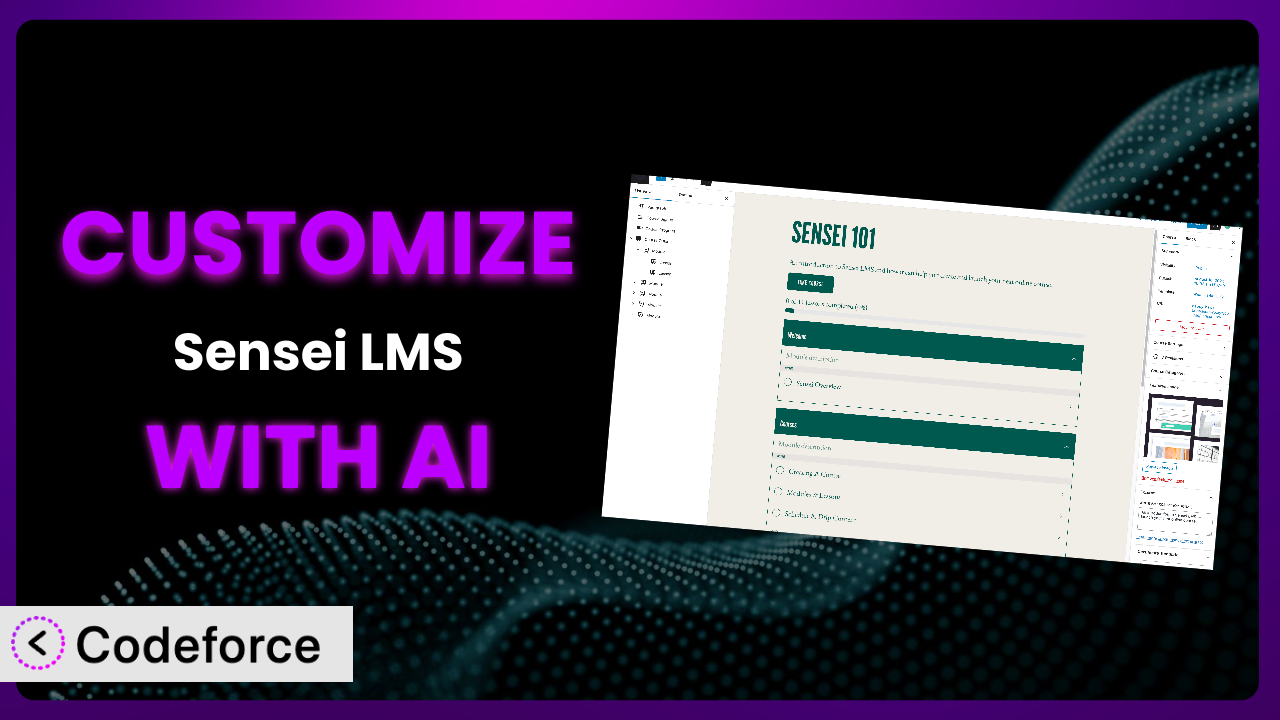Ever felt limited by the standard features of your learning management system? You’ve poured your heart into creating amazing courses, but the platform itself just isn’t quite right. It’s a common frustration for educators and trainers who want a truly unique and engaging learning experience. This article will guide you through the process of customizing Sensei LMS – Online Courses, Quizzes, & Learning, transforming it from a generic platform into a tailored solution that perfectly fits your needs. And the best part? We’ll explore how AI can make this customization process easier and more accessible than ever before.
What is Sensei LMS – Online Courses, Quizzes, & Learning?
Sensei LMS – Online Courses, Quizzes, & Learning is a WordPress plugin designed to help you create and manage online courses directly within your WordPress website. It’s a comprehensive solution for anyone looking to build a learning platform, whether you’re an individual instructor or a large organization. It provides the tools you need to structure your content, create engaging lessons, and assess student understanding with quizzes. The system integrates seamlessly with WordPress, leveraging the platform’s flexibility and ease of use. Key features include course and lesson management, quiz creation, and learner progress tracking. It currently has a rating of 3.5/5 stars based on 40 reviews and boasts over 10,000 active installations, highlighting its popularity within the WordPress community. For more information about the plugin, visit the official plugin page on WordPress.org.
With this tool, you can easily transform your website into a fully functional online learning environment. It’s designed to be user-friendly, even for those without extensive technical expertise.
Why Customize it?
While the plugin offers a solid foundation for building online courses, its default settings might not perfectly align with your specific needs and branding. Out-of-the-box solutions are great for getting started, but they often lack the unique touches that make your learning platform stand out. Customization allows you to tailor the system to reflect your brand identity, improve the user experience, and add features that are essential for your specific courses.
Think about it: a generic learning platform can feel impersonal and unengaging. Customization lets you create a truly immersive and branded experience for your learners. It’s about making your courses feel like your courses, not just another set of lessons on a standard platform. The benefits can be significant, leading to increased student engagement, improved course completion rates, and a stronger brand identity.
For example, imagine a website offering specialized training in a niche area like sustainable agriculture. They might want to customize the system to integrate with a specific certification program or display progress using unique visuals tied to their brand. They might also need to add custom reporting features to track specific learning outcomes. Customization empowers them to go beyond the standard features and create a truly unique and effective learning experience.
Customization is worth it when you need to extend the functionality of the system, improve the user experience, or integrate it with other tools and systems. If you’re serious about creating a high-quality, branded learning experience, customization is an investment that can pay off in the long run.
Common Customization Scenarios
Extending Core Functionality
Sometimes, the core features of the plugin simply don’t cover everything you need. You might need to add new types of lessons, quizzes, or assessments. Maybe you want to incorporate gamification elements, like points and badges, to motivate learners. Extending the core functionality allows you to go beyond the standard features and create a more engaging and effective learning experience.
Through customization, you can add entirely new modules, modify existing ones, or integrate new assessment methods. This ensures the platform adapts to your teaching style and the specific requirements of your course content. You could integrate a forum, a private messaging system, or even live coding environments directly into your lessons.
Consider a coding bootcamp that wants to add interactive coding exercises directly within their lessons. They could customize it to embed a code editor and compiler, allowing students to practice their skills in real-time without leaving the platform. AI can help by generating the initial code for the editor integration, handling the communication with the compiler, and even providing feedback on student code.
AI significantly simplifies this process by generating boilerplate code, suggesting optimal integration methods, and even creating basic content for the new functionality. This dramatically reduces development time and allows you to focus on the core pedagogical aspects of your course.
Integrating with Third-Party Services
Chances are, you’re already using a variety of other tools and services to manage your business. You might have a CRM system, an email marketing platform, or a payment gateway. Integrating the plugin with these services can streamline your workflow and automate tasks, saving you time and effort. This makes the learning process seamless.
Customization allows you to connect it with virtually any third-party service through APIs. You can automatically enroll students in courses when they purchase a product, send email notifications when they complete a lesson, or track student progress in your CRM system. The possibilities are endless.
Imagine a business using HubSpot for customer relationship management. By integrating it with HubSpot, they can automatically add new customers to specific courses based on their purchase history. This allows them to personalize the learning experience and deliver targeted content to their customers. AI can help by generating the API calls necessary to connect with HubSpot, mapping data fields between the two systems, and even creating custom reports to track the effectiveness of the integration.
AI accelerates integration by automatically generating the necessary code snippets and handling the complex API interactions. It also helps ensure data flows smoothly between the system and the third-party service, minimizing errors and maximizing efficiency.
Creating Custom Workflows
The standard workflow of the plugin might not be ideal for your specific needs. You might want to automate certain tasks, change the order of steps, or add new steps to the process. Creating custom workflows allows you to optimize the system for your specific business requirements and make it more efficient.
Through customization, you can create automated workflows that trigger actions based on specific events. For example, you could automatically send a congratulatory email to students who pass a quiz or automatically unlock the next lesson when a student completes a previous one. These custom workflows can save you time and improve the learning experience.
Let’s say you want to implement a peer review system where students review each other’s assignments before they’re graded by an instructor. You could customize the system to automatically assign peer reviewers, send notifications when reviews are due, and track the quality of the reviews. AI can assist in generating the code to manage the peer review assignments, send personalized notifications, and even analyze the reviews for sentiment and quality, providing instructors with valuable insights.
AI simplifies the creation of custom workflows by providing intelligent automation suggestions. It can also help you debug and optimize your workflows to ensure they’re running smoothly and efficiently.
Building Admin Interface Enhancements
The default admin interface of the system might not be as intuitive or efficient as you’d like. You might want to add new fields, rearrange existing fields, or create custom dashboards to track key metrics. Building admin interface enhancements can make it easier to manage your courses and students.
Customization allows you to tailor the admin interface to your specific needs. You can add custom fields to store additional information about your courses or students, rearrange the layout of the admin pages to improve usability, or create custom dashboards to track key metrics like student enrollment, course completion rates, and revenue. These enhancements can save you time and improve your overall workflow.
Imagine an organization that needs to track the professional development hours (PDH) earned by students through its courses. They could customize the admin interface to add a custom field for PDH to each course and student record. They could then create a custom dashboard to track the total PDH earned by each student. AI can help by generating the code to add the custom fields, create the dashboard, and even generate reports to track PDH earned by students over time.
AI makes building admin interface enhancements faster and easier by generating the necessary code and providing design suggestions. It can also help you ensure your enhancements are user-friendly and accessible.
Adding API Endpoints
Sometimes, you need to expose the data and functionality of the plugin to other applications or services. Adding API endpoints allows you to do this in a secure and controlled manner. This is especially useful if you want to build custom integrations or mobile apps that interact with the system.
Customization allows you to create custom API endpoints that can be accessed by other applications. You can use these endpoints to retrieve course data, enroll students, or even administer quizzes remotely. This opens up a wide range of possibilities for integrating the system with other systems and building custom applications.
Consider a company that wants to build a mobile app for its employees to access their online training courses. They could add API endpoints to the plugin that allow the mobile app to retrieve course data, track student progress, and even administer quizzes. AI can help by generating the API endpoints, handling authentication and authorization, and even generating documentation for the API.
AI simplifies the process of adding API endpoints by generating the necessary code and handling the complexities of authentication and authorization. It also helps you ensure your API is secure and well-documented.
How Codeforce Makes the plugin Customization Easy
Customizing WordPress plugins, including this one, often presents significant challenges. Traditionally, it requires a deep understanding of PHP, WordPress hooks and filters, and the specific codebase of the plugin itself. This steep learning curve can be a major barrier for educators and business owners who want to tailor their learning platforms but lack advanced technical skills. Furthermore, even for experienced developers, the process can be time-consuming and prone to errors.
Codeforce eliminates these barriers by providing an AI-powered platform that simplifies the customization process. Instead of writing complex code, you can use natural language instructions to describe the changes you want to make to the plugin. The AI then translates your instructions into the necessary code and automatically implements the customization.
Imagine describing your desired customization in plain English: “Add a custom field to the course edit page to store the course difficulty level.” Codeforce’s AI engine can understand this instruction and automatically generate the PHP code required to add the custom field. You don’t need to worry about the underlying technical details; the AI handles everything for you.
The AI assistance extends beyond just code generation. Codeforce also provides testing capabilities to ensure your customizations are working correctly and don’t break the functionality of the system. You can run automated tests to verify that your changes are behaving as expected, giving you confidence in your customizations.
This democratization means better customization for everyone, regardless of their coding skills. Experts who understand the plugin and strategy can now implement their ideas without relying on expensive developers. This allows for faster iteration, more experimentation, and ultimately, a better learning experience for your students. With Codeforce, the power of customization is now in your hands. The platform makes modifying it much more accessible than before.
Best Practices for it Customization
Before making any customizations, it’s crucial to create a backup of your website. This ensures you can easily restore your site if something goes wrong during the customization process. Think of it as having a safety net in case you encounter any unexpected issues.
Whenever possible, use child themes to implement your customizations. A child theme inherits the styling and functionality of the parent theme, but allows you to make changes without modifying the parent theme files directly. This ensures your customizations won’t be overwritten when you update the parent theme.
Take advantage of WordPress hooks and filters to modify the behavior of the plugin. Hooks allow you to inject custom code at specific points in the WordPress execution cycle, while filters allow you to modify data before it’s displayed or processed. Using hooks and filters is the recommended way to customize WordPress plugins, as it ensures your customizations are compatible with future updates.
Write clear and concise code. This will make it easier to maintain and debug your customizations in the future. Use meaningful variable names, add comments to explain your code, and follow WordPress coding standards. Clean code is essential for long-term maintainability.
Thoroughly test your customizations before deploying them to a live environment. This includes testing on different browsers and devices to ensure your customizations are working correctly for all users. Don’t skip this step; testing is crucial to ensuring a smooth user experience.
Document your customizations. This will help you remember what you did and why you did it, and it will also make it easier for other developers to understand your code. Good documentation is essential for collaborative development and long-term maintenance.
Monitor the performance of your website after implementing customizations. Customizations can sometimes impact performance, so it’s important to monitor key metrics like page load time and server response time. Use tools like Google PageSpeed Insights to identify any performance bottlenecks.
Keep the system updated to the latest version. Plugin updates often include security patches and bug fixes, so it’s important to keep your installation up to date. Before updating, be sure to test the update in a staging environment to ensure it doesn’t break any of your customizations.
Frequently Asked Questions
Will custom code break when the plugin updates?
It’s possible. Using child themes and WordPress hooks and filters minimizes the risk. Always test updates in a staging environment first to identify any compatibility issues and adjust your custom code accordingly.
Can I customize the look and feel of the courses?
Yes! You can customize the appearance of courses using CSS and by modifying the plugin’s templates. Child themes are highly recommended for this type of customization to preserve changes during updates.
Is it possible to integrate the system with my email marketing platform?
Absolutely. You can integrate it with email marketing platforms using APIs or third-party plugins. This allows you to automate email notifications and track student progress in your marketing campaigns.
How do I add custom fields to the course or lesson pages?
You can add custom fields using the Advanced Custom Fields (ACF) plugin or by writing custom code. Be sure to use proper coding practices to ensure your custom fields are compatible with future updates.
Can I create different user roles with specific permissions?
Yes, WordPress allows you to create custom user roles with specific permissions. You can use a plugin like “User Role Editor” to manage user roles and capabilities. This is very important for controlling what users can see and do within the learning environment.
Conclusion: Unlock the Full Potential of Your Learning Platform
Customizing the plugin allows you to transform it from a general-purpose learning platform into a highly specialized and effective tool for your specific needs. What starts as a fairly generic system can become a powerful, branded extension of your business or educational institution. This shift is what makes customization so valuable.
By tailoring the features, appearance, and workflows of the platform, you can create a learning experience that is more engaging, effective, and aligned with your brand. This leads to increased student satisfaction, improved course completion rates, and a stronger overall learning ecosystem. It truly elevates the entire experience.
With Codeforce, these customizations are no longer reserved for businesses with dedicated development teams. The power of AI makes it accessible to anyone with a vision for their learning platform.
Ready to unlock the full potential of your online courses? Try Codeforce for free and start customizing the plugin today. Experience the power of AI-driven customization and create a learning platform that truly stands out.