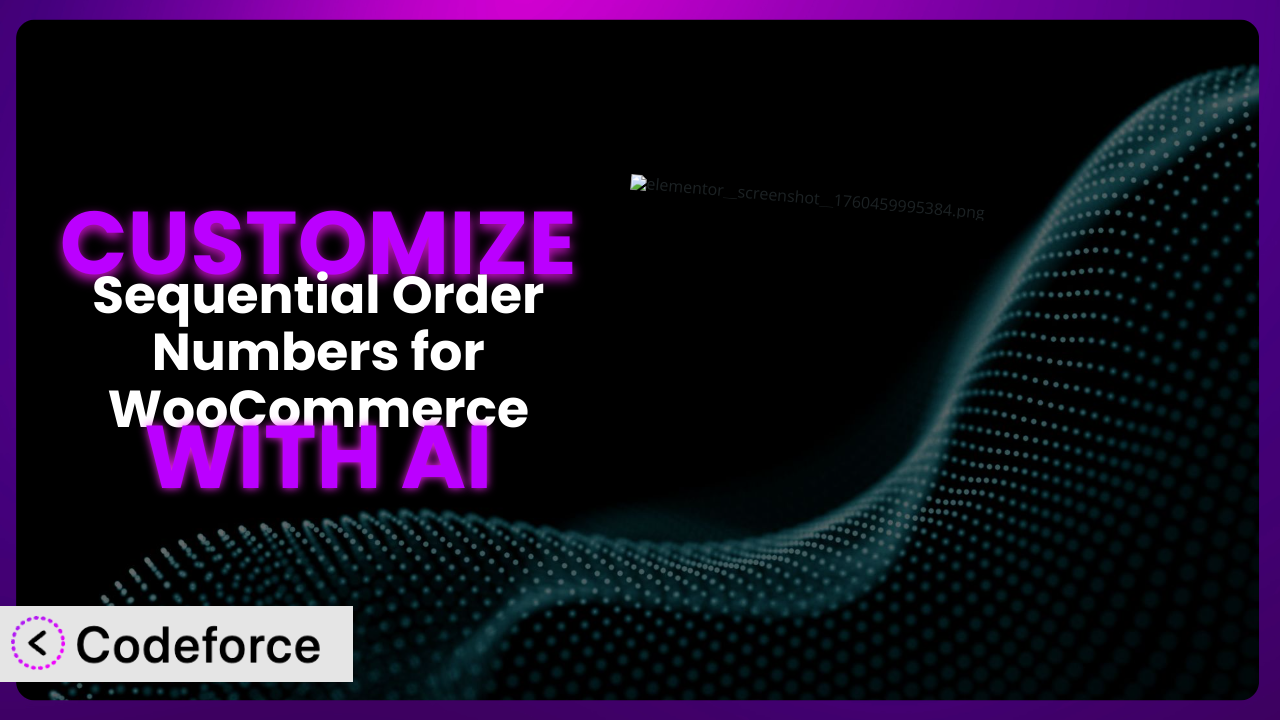Ever feel like the default order numbering in WooCommerce just doesn’t cut it? You’re not alone. Many store owners find themselves needing more control over how their orders are identified. Whether you want to add a prefix, reset numbers annually, or integrate with other systems, the standard setup can leave you wanting more. In this article, we’ll explore how you can leverage the power of AI to customize Sequential Order Numbers for WooCommerce, giving you the flexibility you need to create a truly tailored ordering system. Get ready to unlock the full potential of your online store!
What is Sequential Order Numbers for WooCommerce?
Sequential Order Numbers for WooCommerce is a plugin designed to extend the functionality of your WooCommerce store by automatically assigning sequential numbers to all new orders. This simple but powerful tool helps you keep track of your sales, making it easier to manage inventory, fulfill orders, and provide customer support. Instead of dealing with the default, often confusing, order IDs generated by WooCommerce, you get a clean, easily understandable sequence.
With this system, you can customize the starting number, add prefixes and suffixes, and even define the minimum number of digits. It’s a great way to create a more professional and organized experience for both you and your customers. The plugin has a solid reputation within the WordPress community, boasting a 3.8/5 star rating based on 29 reviews and over 20,000 active installations. For more information about the plugin, visit the official plugin page on WordPress.org.
Why Customize it?
While the default settings of this tool offer a basic sequential numbering system, they often fall short when it comes to meeting the specific needs of individual businesses. Imagine running a store that sells both physical products and digital downloads. You might want to differentiate the order numbers for each type of product to streamline fulfillment and reporting. Or perhaps you need to incorporate your brand’s initials or a specific date format into the order numbers for improved organization and brand consistency. These are just a couple of examples where the out-of-the-box functionality might not be enough.
Customizing your order numbers can bring significant benefits. For instance, it allows for easier integration with other business systems, such as accounting software or CRM platforms. A well-structured order numbering system can also enhance your brand image, projecting a sense of professionalism and attention to detail. Think about a high-end fashion retailer; they might use customized order numbers to reflect the exclusivity and sophistication of their brand. This kind of personalization can make a real difference in how customers perceive your business.
So, when is customization worth it? If you find yourself manually adjusting order numbers, struggling to reconcile sales data, or wanting to create a more branded customer experience, then customization is definitely worth considering. The goal is to create an order numbering system that works for you, not against you, ultimately saving you time, reducing errors, and improving your overall business operations.
Common Customization Scenarios
Customizing Checkout Flow and Fields
The default WooCommerce checkout process can sometimes be a bit generic. You might want to add custom fields to collect specific information from customers, such as their preferred delivery date or a special message for a gift order. However, simply adding these fields can disrupt the seamless flow that sequential order numbers provide. The problem arises when new fields aren’t properly integrated, leading to data discrepancies or order processing errors.
By customizing the checkout flow, you can seamlessly integrate these new fields while maintaining the integrity of your sequential order numbers. For example, you can ensure that the information collected in these custom fields is automatically associated with the correct order number, making it easier to track and manage orders based on this additional data. Imagine an online bakery that offers custom cake orders. By adding a “Cake Flavor” field to the checkout process and linking it to the order number, the bakery can efficiently track each custom order and ensure the correct flavor is baked for the right customer.
AI can significantly simplify this implementation. Instead of manually coding the integration between the custom fields and the order numbering system, AI can generate the necessary code snippets based on your specifications. This streamlines the customization process and reduces the risk of errors.
Adding Custom Product Types
WooCommerce handles standard product types like physical goods and digital downloads pretty well. But what if you offer something more unique, like subscriptions, memberships, or bundled products? Adding these custom product types can introduce complexities to your order management system. The standard sequential numbering might not adequately differentiate these special orders, making reporting and fulfillment a headache.
Customization allows you to create distinct numbering sequences for each product type. For example, you could have a separate sequence for subscription orders, starting with “SUB-” followed by a sequential number. This makes it easy to quickly identify and process subscription orders, improving your efficiency. Think about a fitness studio that sells both individual classes and monthly memberships. By using separate order number prefixes (“CLA-” for classes, “MEM-” for memberships), they can easily track revenue and customer activity for each service.
AI can help you generate the code needed to implement these custom numbering sequences based on the product type. You can simply describe your desired numbering format for each product type, and the AI will generate the necessary code to automatically assign the correct number to each order.
Integrating with Third-Party Payment Gateways
While WooCommerce supports several payment gateways out of the box, you might need to integrate with a specific third-party gateway to offer more payment options to your customers or take advantage of better transaction fees. The challenge here is ensuring that the order numbers generated by your WooCommerce store align with the transaction IDs provided by the payment gateway. Discrepancies can lead to confusion and difficulties in reconciling your sales data.
Through customization, you can create a seamless link between your WooCommerce order numbers and the payment gateway’s transaction IDs. This might involve adding a custom field to the order details that stores the transaction ID, or modifying the order confirmation emails to include this information. Imagine an online store using a local payment gateway popular in their region. By integrating the gateway’s transaction IDs with the WooCommerce order numbers, they can easily track payments, refunds, and disputes within their accounting system.
AI can assist in automating this integration by generating the code that pulls the transaction ID from the payment gateway’s API and associates it with the corresponding order in WooCommerce. This eliminates manual data entry and reduces the risk of errors.
Creating Custom Email Templates
The default email templates in WooCommerce are functional, but they often lack the branding and personalization that can enhance the customer experience. You might want to customize these templates to include your logo, brand colors, and personalized messages. However, when customizing email templates, it’s crucial to ensure that the order number is displayed correctly and consistently.
Customization allows you to seamlessly incorporate the sequential order number into your email templates in a way that aligns with your brand. You can also add additional information related to the order, such as the product type or payment status. Picture a luxury goods retailer using custom email templates that reflect their brand’s elegance. By prominently displaying the order number in a sophisticated design, they reinforce the value and exclusivity of their products.
AI can help you generate the HTML and CSS code needed to create visually appealing and informative email templates. You can provide the AI with your branding guidelines and desired layout, and it will generate a template that includes the sequential order number in a prominent and user-friendly manner.
Building Advanced Product Filters
As your product catalog grows, customers may find it challenging to locate the items they’re looking for. Implementing advanced product filters, such as filtering by price range, color, size, or other attributes, can significantly improve the shopping experience. However, integrating these filters with the order numbering system can be tricky, especially if you want to track which filters customers use to find specific products.
Customization allows you to link product filter data to the order numbers, providing valuable insights into customer behavior. For example, you could track which filters customers used before adding a particular product to their cart. This information can help you optimize your product listings and improve your overall merchandising strategy. Think about an online clothing retailer that tracks which filters customers use to find specific items. By analyzing this data, they can identify popular filter combinations and optimize their product categories and descriptions accordingly.
AI can help you analyze large datasets of filter usage and identify patterns that can inform your business decisions. You can feed the AI with data on filter usage and order numbers, and it will generate reports on the most popular filter combinations and their impact on sales.
How Codeforce Makes the plugin Customization Easy
Customizing plugins, including this tool, can often feel like climbing a steep learning curve. It usually requires diving into code, understanding plugin architecture, and spending countless hours debugging. Not everyone has the time or the technical expertise to tackle these challenges. Traditionally, you’d need to hire a developer, which can be expensive and time-consuming.
Codeforce eliminates these barriers by bringing the power of AI to WordPress customization. Instead of wrestling with complex code, you can simply describe what you want to achieve in plain English. Codeforce then uses AI to generate the necessary code snippets, making the customization process accessible to everyone. Whether you’re tweaking the checkout flow, adding custom product types, or integrating with third-party payment gateways, it simplifies the process. Think of it as having a developer in your back pocket, ready to translate your ideas into reality.
The AI assistance doesn’t stop at code generation. Codeforce also offers testing capabilities, allowing you to preview your customizations before deploying them to your live site. This helps you identify and fix any potential issues early on, ensuring a smooth and seamless experience for your customers. This democratization means better customization – far more store owners can create the experience they need.
The best part? You don’t need to be a coding expert to use Codeforce. Even if you’re not familiar with PHP or WordPress development, you can still leverage the power of AI to customize your store. This is particularly beneficial for business owners and marketers who understand their customer needs and business goals but lack the technical skills to implement their ideas. Now, those familiar with plugin strategy can execute, even if they aren’t developers.
Best Practices for it Customization
Before diving into any customization, always create a complete backup of your website. This ensures that you can quickly restore your site to its previous state if anything goes wrong during the customization process. It’s a simple step that can save you a lot of headaches down the road.
Test your customizations thoroughly in a staging environment before deploying them to your live site. This allows you to identify and fix any potential issues without affecting your customers’ experience. A staging environment is a clone of your website that you can use for testing purposes.
Use descriptive comments in your code to explain what each section does. This will make it easier to understand and maintain your customizations in the future. Comments are especially helpful if you’re working with a team of developers.
Keep your customizations modular and organized. Avoid making large, monolithic changes to the plugin’s code. Instead, break down your customizations into smaller, more manageable modules. This will make it easier to update and maintain your customizations in the future.
Document your customizations clearly and comprehensively. Include information on what each customization does, how it was implemented, and any dependencies it has. This documentation will be invaluable when you need to update or troubleshoot your customizations in the future.
Monitor your website’s performance after implementing any customizations. Pay attention to things like page load times, server resource usage, and error logs. If you notice any performance issues, investigate them promptly and make any necessary adjustments to your customizations.
Stay up-to-date with the latest version of WooCommerce and the plugin. Regularly update both to ensure that you’re benefiting from the latest features, security patches, and bug fixes. Before updating, always test your customizations in a staging environment to ensure that they’re compatible with the new versions.
Frequently Asked Questions
Will custom code break when the plugin updates?
Potentially, yes. Plugin updates often include changes to the codebase, which can sometimes conflict with custom code. That’s why it’s critical to test your customizations in a staging environment after each update to identify and resolve any compatibility issues.
Can I reset the sequential order numbers annually?
Yes, this is a common customization request. You can modify the plugin to reset the order number sequence at the beginning of each year. This typically involves adding a function that checks the current date and resets the order number if it’s January 1st.
How do I add a prefix to my order numbers?
Adding a prefix, such as your store’s initials or a product category code, is relatively straightforward. You can modify the plugin’s settings or code to include the desired prefix before the sequential number. AI tools like Codeforce can help you generate the necessary code with ease.
Is it possible to have different numbering sequences for different product types?
Absolutely! This requires more advanced customization, but it’s definitely achievable. You’ll need to modify the plugin to check the product type associated with each order and then assign the appropriate numbering sequence accordingly.
How can I ensure my customizations don’t slow down my website?
It’s important to write efficient code and avoid unnecessary database queries. Before deploying any customizations, test your website’s performance using tools like Google PageSpeed Insights to identify and address any potential bottlenecks. Codeforce can help ensure you have well optimized code.
Unlocking WooCommerce Potential: From Basic to Bespoke
What starts as a simple tool for sequential order numbering can evolve into a highly customized system that perfectly aligns with your business needs. By leveraging the power of AI, you can transform the plugin from a basic plugin into a powerful tool that streamlines your operations, enhances your brand image, and improves the customer experience. No longer are you stuck with a one-size-fits-all solution; you can now tailor the plugin to meet your specific requirements.
This level of customization opens up a world of possibilities. From creating unique numbering sequences for different product types to seamlessly integrating with third-party payment gateways, the options are endless. With Codeforce, these customizations are no longer reserved for businesses with dedicated development teams or huge budgets.
Ready to revolutionize your WooCommerce store’s order management? Try Codeforce for free and start customizing it today. Create a truly bespoke order management system, tailored precisely to your needs!