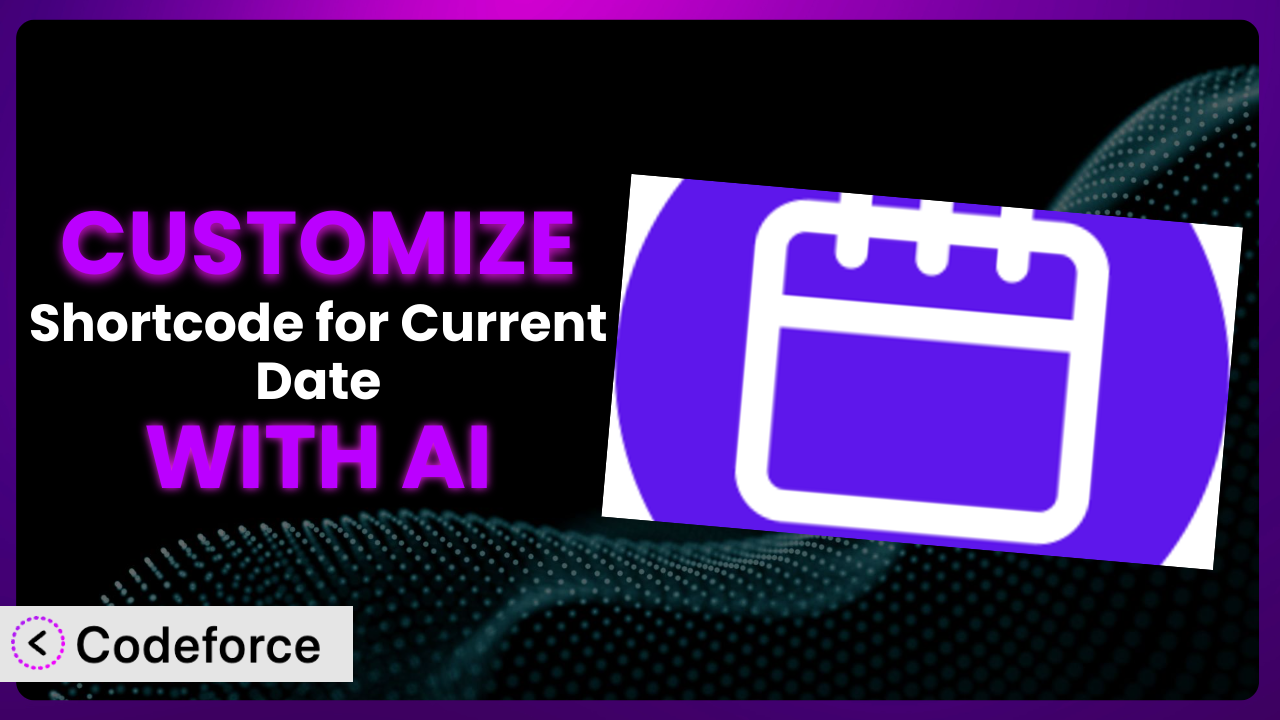Ever needed to display the current date on your WordPress site in a specific format that just wasn’t quite available out of the box? Maybe you needed to match your website’s branding or integrate it seamlessly into a particular section. It’s a common problem! Customizing plugins can feel daunting, often requiring coding skills or hiring a developer. But what if there was an easier way? This article will walk you through how to customize the Shortcode for Current Date plugin with the help of AI, making the process smoother and more accessible than you ever thought possible.
What is Shortcode for Current Date?
Shortcode for Current Date is a handy WordPress plugin designed to let you easily insert the current date, month, or year anywhere on your website using simple shortcodes. It’s perfect for displaying copyright dates, creating dynamic content, or simply keeping your site fresh. The plugin boasts a 5.0/5 star rating from 115 reviews and has over 10,000 active installations, a testament to its usefulness and reliability. This tool allows you to display the date in a variety of pre-defined formats. For more information about the plugin, visit the official plugin page on WordPress.org.
While it offers several options, sometimes you need something more specific. That’s where customization comes in. This system provides a great base, but tailoring it to your specific needs can truly elevate your website.
Why Customize it?
While the default settings of the plugin are useful, they don’t always cover every scenario. For example, you might need a very specific date format to match your website’s design or brand guidelines. Perhaps you need to display the date in a different language, or integrate it with other plugins on your site. The standard shortcodes are a great starting point, but websites aren’t always “standard”.
Customization allows you to go beyond the limitations of the default settings. It lets you fine-tune the plugin to perfectly meet your specific requirements, making your website more unique and professional. Think about a website promoting local events; you might want to display the date in a format that resonates with the local audience. Or consider an e-commerce site that needs to display the current date in a very specific way for legal compliance. In both cases, the out-of-the-box functionality might not be enough.
In short, customization is worth it when the default settings don’t quite cut it, and you need the plugin to seamlessly integrate with your website’s design, functionality, or branding. It’s about making the system work for you, not the other way around.
Common Customization Scenarios
Extending Core Functionality
Sometimes, a plugin provides 90% of what you need, but that last 10% is critical. This is where extending core functionality through customization becomes essential. You might need to add features that weren’t originally included in the plugin’s design.
Through customization, you can add completely new features to the plugin, making it more powerful and versatile. Imagine adding a shortcode attribute to display the number of days until the end of the month alongside the current date. This is information that isn’t directly provided, but could be extremely useful for certain promotional campaigns.
For example, a website for a summer camp could use this to automatically display “Only X days left to register!” alongside the current date on their homepage. AI can make this implementation easier by generating the necessary code to calculate the remaining days and integrate it with the existing shortcode.
Integrating with Third-Party Services
Many websites rely on a variety of third-party services, such as CRM systems, email marketing platforms, or analytics tools. Integrating the date provided by the plugin with these services can create more efficient workflows and provide valuable insights. Maybe you want to send a weekly report with the current date automatically included in the subject line.
Customization can bridge the gap between the plugin and these external services, allowing you to seamlessly exchange data and automate tasks. You could, for example, customize the plugin to automatically send the current date to a Google Sheet whenever a new blog post is published, creating a record of your content creation schedule.
A real-world example might be a membership site that uses the current date to track user activity and trigger automated emails based on their membership status. AI can simplify this integration by generating the code needed to connect the plugin with the chosen third-party service and handle the data transfer.
Creating Custom Workflows
Every website has its own unique workflow. Customizing the plugin to fit seamlessly into your existing processes can save you time and effort, and make your website management more efficient. You may need to customize how information is retrieved from the plugin to automatically pre-fill a date field on a custom form, creating a more user-friendly experience.
By tailoring the plugin to your specific needs, you can automate tasks, streamline processes, and improve overall efficiency. For instance, you could create a custom workflow that automatically generates a daily report with the current date and relevant website statistics.
Consider a news website that uses the current date to automatically categorize articles based on their publication date. AI can assist by generating the code to automate the categorization process and integrate it with the website’s content management system.
Building Admin Interface Enhancements
The WordPress admin interface can sometimes feel cluttered or overwhelming. Customizing the plugin to add enhancements to the admin interface can make it easier to manage and configure. Perhaps you want to add a custom settings panel to the plugin’s admin page, allowing you to easily change the default date format or add new shortcode attributes.
By adding custom settings, help text, or even visual aids, you can make the plugin more user-friendly and intuitive. You could, for example, add a custom settings panel that allows users to preview different date formats before applying them to their website.
A real-world example might be an agency that creates websites for clients and wants to simplify the plugin’s configuration process for their clients. AI can assist by generating the code to create the custom settings panel and add the desired features.
Adding API Endpoints
In some cases, you may need to access the plugin’s functionality from external applications or services. Adding API endpoints allows you to programmatically interact with the plugin and retrieve the current date in a standardized format. You might want to create a mobile app that displays the current date from your WordPress website.
By adding API endpoints, you can enable seamless integration with other systems and create more powerful and flexible applications. For instance, you could create an API endpoint that returns the current date in JSON format, allowing you to easily display it on any platform.
Consider a company that needs to integrate the current date from their WordPress website with their internal CRM system. AI can help by generating the code to create the API endpoint and handle the data exchange between the plugin and the CRM system.
How Codeforce Makes the plugin Customization Easy
Customizing WordPress plugins used to be a complex process. It often required a deep understanding of PHP, WordPress hooks and filters, and the plugin’s own codebase. This steep learning curve could be a major barrier for non-developers or those with limited coding experience. Plus, even for experienced developers, the process could be time-consuming and prone to errors.
Codeforce eliminates these barriers by offering an AI-powered platform that simplifies WordPress plugin customization. Instead of writing complex code, you can simply describe the desired customization in natural language. Codeforce then uses AI to generate the necessary code, which you can then easily implement.
Imagine you want to add a shortcode attribute to display the date in a specific format. With Codeforce, you could simply type something like, “Add an attribute called ‘format’ to the date shortcode that allows users to specify the date format using PHP date formatting codes.” The AI will then generate the code needed to add this attribute to the plugin.
This approach not only simplifies the customization process, but also reduces the risk of errors. Codeforce also provides testing capabilities, allowing you to ensure that your customizations are working as expected before you deploy them to your live website. This democratization means better customization is now available to more people.
Best Practices for it Customization
Before making any changes to this tool, always create a backup of your WordPress website. This ensures that you can easily restore your site if something goes wrong during the customization process. This is standard advice for any WordPress modification, but it’s especially important here.
Use a child theme for your customizations. A child theme allows you to make changes to your website’s theme without directly modifying the parent theme files. This ensures that your customizations will not be overwritten when you update the parent theme. It’s all about protecting your investment of time.
Test your customizations thoroughly in a staging environment before deploying them to your live website. This allows you to identify and fix any potential issues before they affect your visitors. Don’t skip this step; it can save you a lot of headaches.
Document your customizations clearly and concisely. This will help you (or other developers) understand what you’ve done and make it easier to maintain your customizations in the future. Good documentation is an investment in future maintainability.
Monitor your website regularly after deploying your customizations. This will help you identify any performance issues or errors that may arise. Keep an eye on things to ensure smooth operation.
Keep the plugin updated to the latest version. This will ensure that you have the latest security patches and bug fixes. It’s essential for maintaining the security and stability of your website.
Consider using a version control system like Git to manage your customizations. This will allow you to track changes, revert to previous versions, and collaborate with other developers. Version control is a game-changer for managing code.
Frequently Asked Questions
Will custom code break when the plugin updates?
It’s possible. It depends on the nature of the update and the extent of your customizations. It’s always recommended to test your customizations after updating the plugin to ensure they still work as expected. Using a child theme and proper coding practices can minimize the risk.
Can I customize the date format beyond the built-in options?
Yes, that’s a primary benefit of customization! You can use PHP’s date formatting functions to create virtually any date format you can imagine. Codeforce can help you generate the necessary code to implement your desired format.
Is it possible to add custom CSS to style the date output?
Absolutely! You can target the HTML elements generated by the plugin with custom CSS rules to style the date output to match your website’s design. Using your theme’s stylesheet is generally the best approach.
How can I display the date in a different language?
You can use WordPress’s localization features to translate the date output into a different language. This typically involves creating translation files and using the appropriate WordPress functions.
Can I use this tool to display dates other than the current date?
The base plugin is designed for the current date, month, or year. However, through customization, you could potentially modify it to display other dates, such as the date of a specific blog post or event. It would require some modification and creative thinking to implement.
Unlocking the Full Potential of the plugin Through AI
What starts as a simple tool for displaying the current date can be transformed into a powerful, customized system tailored to your specific needs. Customizing it allows you to go beyond the limitations of the default settings and create a truly unique and professional website.
By extending core functionality, integrating with third-party services, creating custom workflows, enhancing the admin interface, and adding API endpoints, you can unlock the full potential of the plugin and make it an integral part of your website’s ecosystem. It is now a more valuable solution.
With Codeforce, these customizations are no longer reserved for businesses with dedicated development teams. The power of AI puts plugin customization within reach of anyone, regardless of their coding experience.
Ready to take control of your WordPress website? Try Codeforce for free and start customizing the plugin today. Make your site exactly how you envision it!