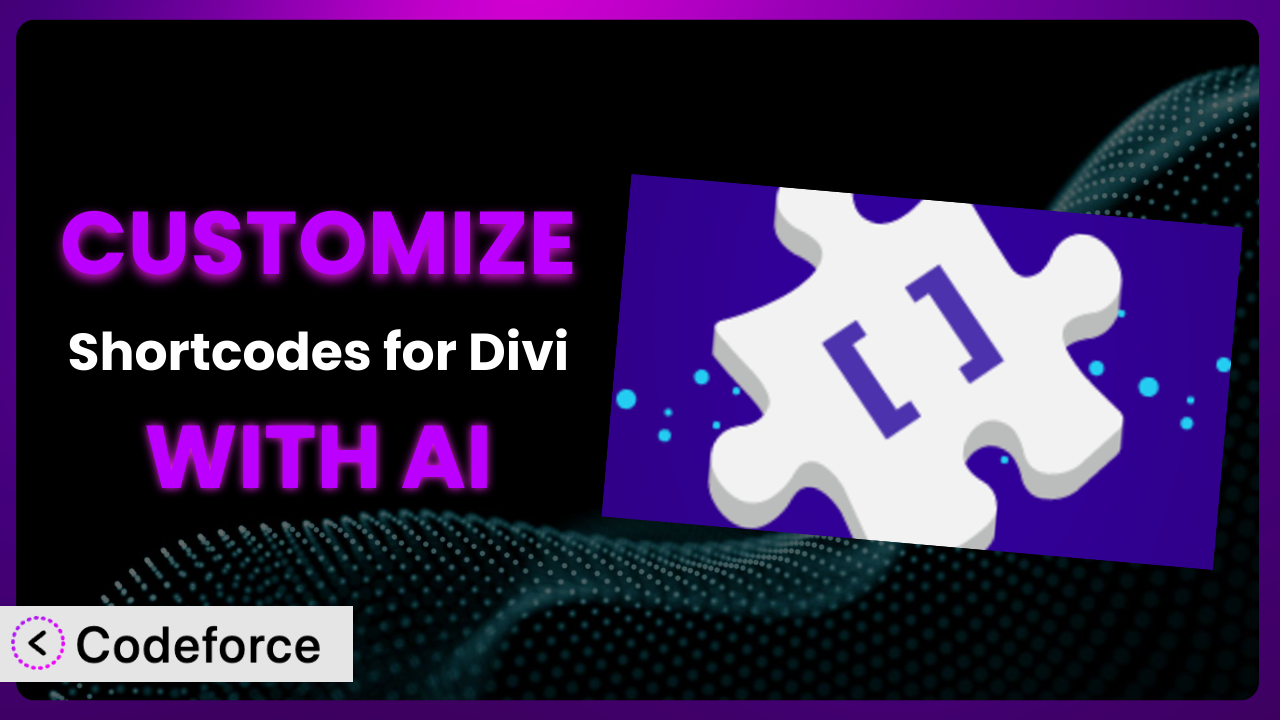Ever find yourself wishing that “Shortcodes for Divi” could do just a little bit more? Maybe you want to tweak how it interacts with another plugin, or create a completely custom workflow. The out-of-the-box functionality is great, but sometimes you need something tailored precisely to your needs. The good news is, you absolutely can customize it, and you don’t need to be a coding wizard to do it. In this article, we’ll explore how to unleash the full potential of this awesome plugin using the power of AI. We’ll show you how to tailor it to your specific needs, making your website truly unique.
What is Shortcodes for Divi?
Essentially, “Shortcodes for Divi” by WP Zone allows you to use Divi shortcodes everywhere text is accepted within WordPress. That means you can inject Divi layouts and modules into areas where you normally wouldn’t be able to, opening up a world of design possibilities. Imagine using your carefully crafted Divi sections within blog posts, widget areas, or even other plugins. It’s a simple but incredibly powerful concept. And people love it: the plugin has earned a solid 5.0/5 star rating based on 7 reviews and boasts over 10,000 active installations.
It focuses on one thing and does it very well: extending the reach of your Divi layouts. Rather than being stuck with the standard Divi builder sections, this tool lets you take your designs anywhere. This saves you time and effort as you don’t have to recreate layouts from scratch in different parts of your website. For more information about the plugin, visit the official plugin page on WordPress.org.
Why Customize it?
While the plugin is extremely useful out of the box, sometimes its default settings might not perfectly align with your specific website’s needs. Maybe you want it to interact with a custom post type in a unique way, or perhaps you need to integrate it with a membership plugin for gated content. These are situations where customization becomes invaluable.
The real benefit of customization lies in tailoring the plugin to your specific requirements. Instead of settling for a generic solution, you can mold it into a perfect fit for your workflow. Think of it like this: you wouldn’t wear a suit off the rack without tailoring it, would you? Customization allows you to achieve a level of precision and efficiency that’s simply not possible with the default settings.
For example, imagine a website selling online courses. You could customize the plugin to dynamically display course progress bars within blog posts, using shortcodes. Or, consider a real estate website where you want to use Divi layouts to showcase property listings within a third-party real estate plugin. Customizing the system allows seamless integration and a consistent user experience. Customization is worth it when the default settings don’t quite cut it and you need that extra level of control and flexibility to achieve your desired results. You will immediately see a tangible improvement in your website’s functionality or design.
Common Customization Scenarios
Extending Core Functionality
Sometimes, you need the plugin to do something it wasn’t originally designed for. Perhaps you want to add extra attributes to the shortcodes or modify how it processes the output. The goal is to enhance its existing features, making it more versatile and powerful.
Through customization, you can extend the core functionality by adding new features, modifying existing behavior, or optimizing performance. You can adapt the system to handle specific use cases that the default settings don’t cover, creating a truly bespoke solution.
A real-world example would be a website that uses custom post types for portfolios. You could customize the plugin to automatically generate shortcodes for each portfolio item, making it easier to embed them throughout your site. AI helps by generating the necessary code to dynamically create these shortcodes, saving you hours of manual work.
AI assistance simplifies implementation by generating the specific code needed to add these features. Instead of writing the code from scratch, you can use AI to create it for you, saving time and reducing the risk of errors. The ability of AI to rapidly prototype and test ensures you’re extending functionality effectively.
Integrating with Third-Party Services
WordPress thrives on its ecosystem of plugins, and often you’ll want different plugins to work seamlessly together. You might want the plugin to interact with a CRM, an email marketing platform, or even a social media API. This integration can automate tasks, streamline workflows, and improve the overall user experience.
Customization allows you to bridge the gap between the plugin and third-party services, enabling data exchange and automated actions. You can create integrations that would otherwise be impossible, unlocking new possibilities for your website.
Imagine a website that uses a membership plugin. You could customize the tool to automatically display personalized welcome messages or restricted content based on the user’s membership level. AI makes this easier by generating the API calls and data mapping logic required for the integration.
AI speeds up the process of integration by providing ready-to-use code snippets for interacting with different APIs. You only have to provide the necessary parameters and credentials, and the AI takes care of the rest. This reduces the complexity of the integration process and allows you to focus on the bigger picture.
Creating Custom Workflows
Every website has its own unique workflow. Customization lets you tailor the plugin to fit seamlessly into your process, automating tasks and improving efficiency. This could involve creating custom shortcode generators, automating content updates, or even building a custom admin interface.
With customization, you can create custom workflows that perfectly match your needs, automating repetitive tasks and streamlining your content creation process. This saves you time and effort, allowing you to focus on the more important aspects of your website.
For example, consider a news website that publishes articles on a daily basis. You could customize it to automatically generate shortcodes for related articles, making it easier to link them within the content. AI can assist by creating the logic to identify related articles and generate the corresponding shortcodes.
AI helps automate this process by generating the code needed to analyze the content, identify related articles, and create the shortcodes. AI minimizes human intervention and accelerates the content creation process.
Building Admin Interface Enhancements
The WordPress admin interface is powerful, but sometimes it can be a bit clunky. Customization allows you to enhance the admin experience, making it easier to manage and configure the plugin. This could involve adding custom settings panels, creating visual shortcode builders, or even integrating with other admin tools.
Through customization, you can streamline the admin interface, making it more intuitive and user-friendly. This improves the overall experience of managing your website and reduces the learning curve for new users.
A good example is adding a custom settings panel to the WordPress admin. This panel would allow you to manage and configure the plugin’s settings directly from the dashboard. By using AI, you can quickly generate the necessary code for this panel, saving valuable time.
AI’s role here involves generating the code for the custom settings panel. This allows you to focus on defining the desired settings and functionalities instead of getting bogged down in the technical details. AI greatly shortens development time and reduces potential errors.
Adding API Endpoints
For more advanced users, adding API endpoints can open up a world of possibilities. This allows you to interact with the plugin programmatically, integrating it with other applications or services. You could use this to create custom data feeds, automate content updates, or even build a mobile app that interacts with your website.
Customization with API endpoints allows you to extend the capabilities of this system, making it accessible to other applications and services. This enables you to create complex integrations and automated workflows that would otherwise be impossible.
As an example, imagine a site where you’d like to pull data from this plugin into an external application. Adding an API endpoint will allow you to retrieve that data programmatically. Using AI to create this endpoint will simplify the process, providing you with the necessary code to handle the requests and responses.
AI makes the creation of API endpoints much easier. It assists in generating the necessary code to handle requests, process data, and return responses. This allows you to focus on the logic of your application without worrying about the underlying technical details.
How Codeforce Makes the plugin Customization Easy
Customizing WordPress plugins can often feel like climbing a mountain. The learning curve can be steep, requiring you to dive into code, understand plugin architecture, and potentially wrestle with conflicts. Traditionally, you either needed to hire a developer or dedicate significant time to learning the technical aspects yourself.
Codeforce eliminates these barriers, making customization accessible to everyone. Instead of requiring you to write code, Codeforce allows you to use natural language to describe the changes you want to make. Imagine simply typing “Add a new attribute to the shortcode that allows users to specify the background color” and having Codeforce generate the necessary code for you.
This AI assistance works by interpreting your natural language instructions and translating them into executable code. It understands the plugin’s structure and identifies the appropriate places to make the changes. Codeforce then generates the code, tests it to ensure it works correctly, and provides you with a preview of the results.
The best part? You don’t need to be a developer to use Codeforce. If you understand the plugin’s strategy, you can implement powerful customizations without writing a single line of code yourself. This democratization means better customization, as it allows anyone with a vision to bring their ideas to life. Furthermore, Codeforce allows you to easily test your customizations before deploying them, ensuring they don’t break your website. It empowers you to experiment and iterate quickly, finding the perfect solution for your needs. It bridges the gap between technical complexity and user-friendly implementation.
Best Practices for it Customization
Always start with a clear goal. Before diving into customization, define exactly what you want to achieve. Having a clear objective will guide your efforts and ensure you stay focused.
Back up your website before making any changes. Customizing plugins involves modifying core files, so it’s essential to have a recent backup in case something goes wrong. This allows you to quickly restore your website to its previous state.
Test your customizations thoroughly in a staging environment. Before deploying your changes to your live website, test them in a staging environment to ensure they don’t cause any conflicts or break existing functionality. This prevents unexpected issues from affecting your users.
Document your changes. Keep a record of all the customizations you make, including the code you added or modified. This will make it easier to maintain your website and troubleshoot any issues that may arise.
Monitor your website’s performance after implementing customizations. Keep an eye on your website’s loading speed and overall performance to ensure that your changes haven’t negatively impacted the user experience.
Keep the plugin updated. Regularly update the plugin to ensure you have the latest features and security patches. This will help prevent compatibility issues and protect your website from vulnerabilities.
Consider using a child theme for customizations. If you’re making extensive changes to the plugin’s templates or styles, consider using a child theme to avoid losing your customizations when the plugin is updated. The use of child themes when altering plugin structure is a WordPress best practice.
Frequently Asked Questions
Will custom code break when the plugin updates?
It depends on the nature of your customizations. If you’ve modified the plugin’s core files directly, your changes may be overwritten during an update. Using a child theme or Codeforce to create customizations minimizes this risk, as they generally don’t directly alter core files.
Can I revert back to the original plugin settings after customizing it?
Yes, you can. If you’ve made backups before customizing, you can restore your website to its previous state. With Codeforce, you can easily disable or remove your customizations, effectively reverting back to the original plugin settings.
Does customizing the plugin void its warranty or support?
Generally, customizing a plugin doesn’t void its warranty unless you’ve explicitly violated the terms of service. However, the plugin developer may not be able to provide support for issues caused by your customizations. Be sure to back up any custom code you have before seeking assistance from the original plugin creator.
Can I use custom shortcodes created with this tool in other WordPress themes?
Yes, any custom shortcodes you create with the plugin can be used in other WordPress themes as long as this tool is installed and activated on that website. The plugin handles the rendering of the shortcodes, so it needs to be present for them to work.
Is it possible to customize the plugin without any coding knowledge?
Absolutely! That’s the beauty of using Codeforce. It allows you to customize the tool using natural language instructions, eliminating the need to write code yourself. This opens up customization to a wider audience, regardless of their technical skills.
Unlocking the True Power of the plugin
What starts as a general-purpose plugin, something functional and solid, quickly transforms into a tailored system perfectly aligned with your unique needs. By customizing “it”, you’re not just tweaking settings; you’re unlocking its true potential and creating a solution that’s precisely crafted for your website.
The benefits are clear: improved efficiency, enhanced functionality, and a more seamless user experience. With Codeforce, these customizations are no longer reserved for businesses with dedicated development teams. They are accessible to everyone, empowering you to create a website that’s truly your own.
Ready to take control? Try Codeforce for free and start customizing the plugin today. Experience the power of AI-driven customization and transform your website into a well-oiled machine.