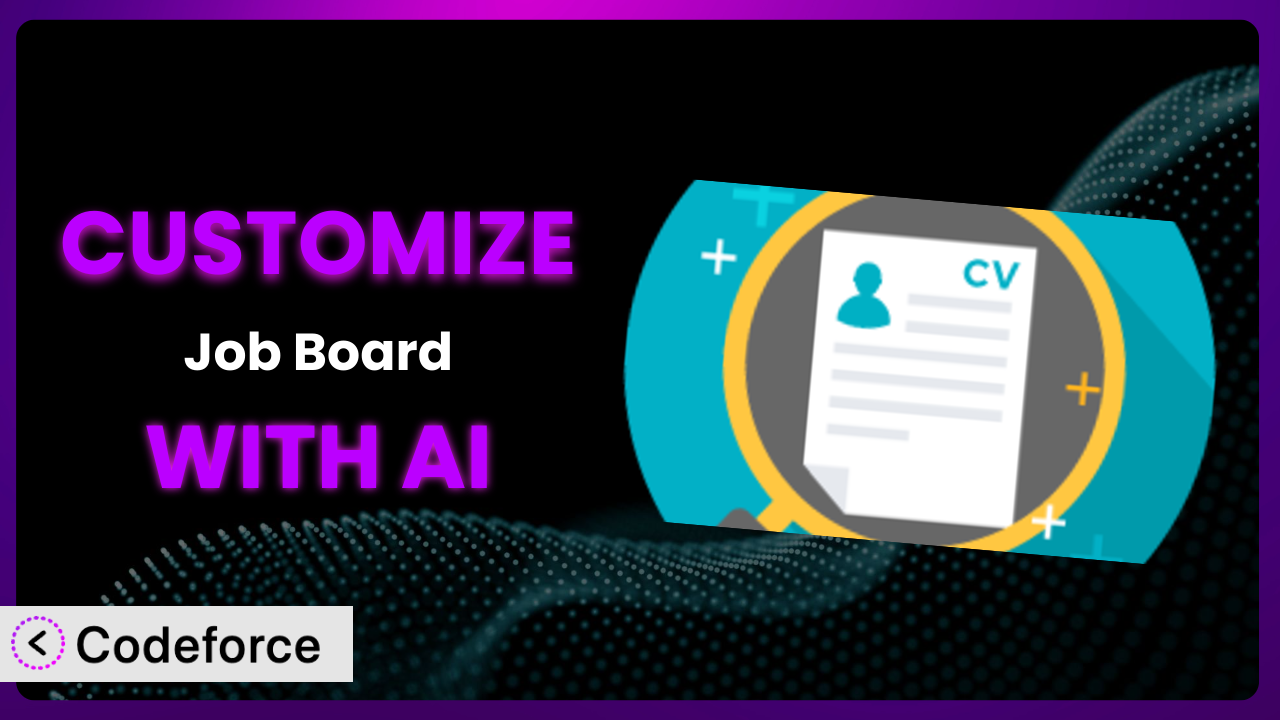Imagine you’ve launched a beautiful job board using Simple Job Board, ready to connect employers and job seekers. It looks great, but it doesn’t quite fit your specific niche or desired workflow. Maybe you need to integrate it with your existing CRM, or you want to add unique application requirements. The default settings just aren’t cutting it. This article will guide you through the process of customizing it to perfectly match your needs, leveraging the power of AI to make the process easier than you ever thought possible. We’ll explore real-world scenarios and provide actionable advice to transform this tool into a bespoke solution.
What is Simple Job Board?
Simple Job Board is a WordPress plugin designed to help you easily create and manage a job board directly on your website. Think of it as a streamlined system to post jobs, accept applications, and connect with potential employees or employers all within your WordPress environment. It offers core features like job posting management, application tracking, and customizable templates to get you started quickly. You can easily manage job listings and tailor the appearance to match your branding.
The plugin is popular, with a rating of 4.7 out of 5 stars based on 130 reviews, and boasts over 10,000 active installations. That popularity stems from its user-friendly design and robust functionality. For more information about the plugin, visit the official plugin page on WordPress.org.
Why Customize it?
While the default settings of the plugin provide a solid foundation, they often fall short when you need a solution tailored to your specific requirements. Consider a niche job board focusing solely on remote tech positions or a company wanting to seamlessly integrate applications into their HR system. The default features might not cover these unique needs.
Customization offers significant benefits, including improved user experience, streamlined workflows, and enhanced branding. Imagine a recruitment agency that wants to automatically create candidate profiles in their CRM whenever a new application is submitted. This kind of custom integration saves time and reduces manual data entry, leading to increased efficiency. Or, think about a company with a strong brand identity that wants to ensure the job board matches their website perfectly, going beyond the standard template options. Customization allows you to control every aspect of the user experience.
Ultimately, the decision to customize this tool depends on your specific needs and goals. If you find that the default features aren’t sufficient, and you require advanced functionality or seamless integration with other systems, then customization is definitely worth considering. Don’t settle for a generic solution when you can create a job board that perfectly reflects your brand and streamlines your hiring process.
Common Customization Scenarios
Extending Core Functionality
Sometimes, the features offered out-of-the-box aren’t quite enough. You might need to add extra fields to job postings, incorporate specific application requirements, or introduce new ways for candidates to interact with your job board. This is where extending core functionality comes in.
Through customization, you can create highly tailored job postings with custom fields like salary ranges, required experience levels, or specific skills. You could also add features like candidate self-assessment quizzes or the ability to upload video introductions. A real-world example is a job board for freelance creatives that allows users to upload portfolios directly to their application, greatly enhancing the application process.
AI tools streamline this process by generating code snippets for custom fields, creating interactive elements, and even suggesting optimal layouts for enhanced user engagement. You can describe the additional functionality you want, and the AI will provide the necessary code, making the development process faster and more efficient.
Integrating with Third-Party Services
Your job board doesn’t exist in a vacuum. You probably already use other tools like CRM systems, email marketing platforms, or applicant tracking systems (ATS). Integrating it with these services can significantly improve your workflow.
Customization allows you to automatically sync candidate data with your CRM, trigger email marketing campaigns based on application status, or seamlessly transfer applications to your ATS. For instance, a large corporation might integrate the plugin with their enterprise HR system, automating the entire hiring process from job posting to onboarding.
AI simplifies integration by generating the necessary API calls and data mapping logic. You can specify which data fields need to be transferred between systems, and the AI will generate the code to handle the integration, saving you considerable time and effort.
Creating Custom Workflows
The default workflow may not perfectly align with your hiring process. Perhaps you require multiple stages of review, specific approval processes, or automated notifications at different points in the hiring cycle. Creating custom workflows allows you to tailor the job board to your unique needs.
Through customization, you can implement multi-stage application reviews, automated email notifications to candidates and hiring managers, and custom approval processes for job postings. An example is a government agency that requires applications to be reviewed by multiple departments before a final decision is made. They could use custom workflows to automate this complex process.
AI can assist in designing and implementing these workflows by generating the code for custom triggers, automated actions, and conditional logic. You can define the steps in your workflow, and the AI will generate the necessary code to automate each stage, ensuring a smooth and efficient hiring process.
Building Admin Interface Enhancements
The standard admin interface may not provide all the information or tools you need to efficiently manage your job board. Building admin interface enhancements can streamline your administrative tasks and improve overall efficiency.
You can add custom dashboards displaying key metrics, create advanced filtering options for applications, or develop custom reporting tools. A smaller company could benefit from a simplified admin interface focused solely on the features they use most often, making it easier for non-technical users to manage the job board.
AI can generate custom admin panels, create interactive charts and graphs for data visualization, and even suggest optimal layouts for improved usability. By describing the specific information and tools you need, the AI can generate a tailored admin interface that simplifies your administrative tasks.
Adding API Endpoints
Sometimes you need to access job board data from other applications or systems. Adding API endpoints allows you to programmatically interact with the system, enabling seamless data exchange and automation.
Customization allows you to create API endpoints for retrieving job postings, submitting applications, or managing candidate data. A software company could use API endpoints to automatically post new job openings to their internal intranet, ensuring all employees are aware of new opportunities. This ensures that data can be accessed and manipulated by other applications.
AI can generate secure and efficient API endpoints, handle authentication and authorization, and provide documentation for developers. You can specify the data you want to expose through the API, and the AI will generate the necessary code to create a robust and secure interface.
How Codeforce Makes the plugin Customization Easy
Customizing a WordPress plugin traditionally involves a steep learning curve. You need to understand PHP, WordPress hooks, and the plugin’s codebase. This requires significant technical expertise and can be time-consuming, especially if you’re not a developer.
Codeforce eliminates these barriers by providing an AI-powered platform that allows you to customize plugins using natural language instructions. Instead of writing complex code, you simply describe what you want to achieve, and the AI generates the necessary code for you. It handles the technical complexities, so you don’t have to.
With Codeforce, customizing the plugin becomes as easy as writing an email. You can specify the changes you want to make, the integrations you need, or the new features you want to add, and the AI will generate the code to implement your requirements. It even provides testing capabilities, so you can ensure your customizations work as expected before deploying them to your live website.
This tool empowers non-developers to customize and extend the functionality of this system. Experts with a deep understanding of the job board’s strategy can directly implement those strategies without relying on external development resources. This democratization means better customization, faster implementation, and more effective job boards.
Best Practices for it Customization
Before diving into customization, always create a backup of your website. This ensures that you can easily restore your site in case anything goes wrong during the customization process.
Use a child theme to make your changes. A child theme allows you to modify the plugin’s files without directly altering the original code, which prevents your customizations from being overwritten during updates. You’ll want to do this in conjunction with any customization done via the Codeforce tool.
Test your changes thoroughly in a staging environment before deploying them to your live website. This allows you to identify and fix any issues without affecting your users.
Document your customizations. This will help you remember what changes you’ve made and why, making it easier to maintain and update your customizations in the future. Codeforce can help with this process.
Monitor your job board’s performance after implementing customizations. This will help you identify any performance bottlenecks or issues that need to be addressed. Pay attention to page load times and overall user experience.
Keep the plugin updated. Regular updates often include security patches and bug fixes. Ensure your customizations are compatible with the latest version of this tool to maintain a secure and stable job board.
Consider user experience when customizing the plugin. Ensure that your changes enhance the user experience and make it easier for candidates and employers to use the job board. Don’t sacrifice usability for functionality.
Frequently Asked Questions
Will custom code break when the plugin updates?
Potentially, yes. It depends on the nature of the update and your customizations. Using child themes and Codeforce to implement changes can help mitigate this risk, as it isolates your customizations from the core plugin files. Always test updates in a staging environment first.
Can I use Codeforce to create completely new features that aren’t part of the core plugin?
Yes, Codeforce is designed to extend the functionality of this tool beyond its core features. You can use it to add custom fields, integrate with third-party services, and implement entirely new workflows.
Is it possible to revert customizations made with Codeforce?
Absolutely. Codeforce tracks your changes, allowing you to easily revert to previous versions if needed. This provides a safety net and ensures that you can undo any customizations that don’t work as expected.
How does AI handle complex customization requests?
The AI is trained on a vast dataset of WordPress code and plugin documentation. It analyzes your natural language instructions and generates code based on its understanding of the plugin’s architecture and WordPress best practices. For highly complex requests, it may break down the task into smaller, manageable steps.
Does Codeforce require any coding experience?
No, Codeforce is designed to be used by individuals with no coding experience. You can simply describe what you want to achieve in natural language, and the AI will handle the technical details. That’s the whole point.
Transforming the plugin into Your Ideal Solution
Customizing the plugin doesn’t have to be a daunting task. By leveraging the power of AI, you can transform it from a general-purpose job board into a highly tailored system that perfectly meets your specific needs. You can extend its functionality, integrate it with other services, and create custom workflows that streamline your hiring process.
With Codeforce, these customizations are no longer reserved for businesses with dedicated development teams. It empowers individuals and small businesses to create bespoke job boards that reflect their unique brand and optimize their hiring process. The ability to add functionality without extensive coding knowledge is a real game-changer for small teams. Imagine a tool that anticipates your specific needs and then helps you achieve them.
Ready to take control of your job board and create a truly customized solution? Try Codeforce for free and start customizing it today. Enhance your job board and simplify your hiring process like never before!