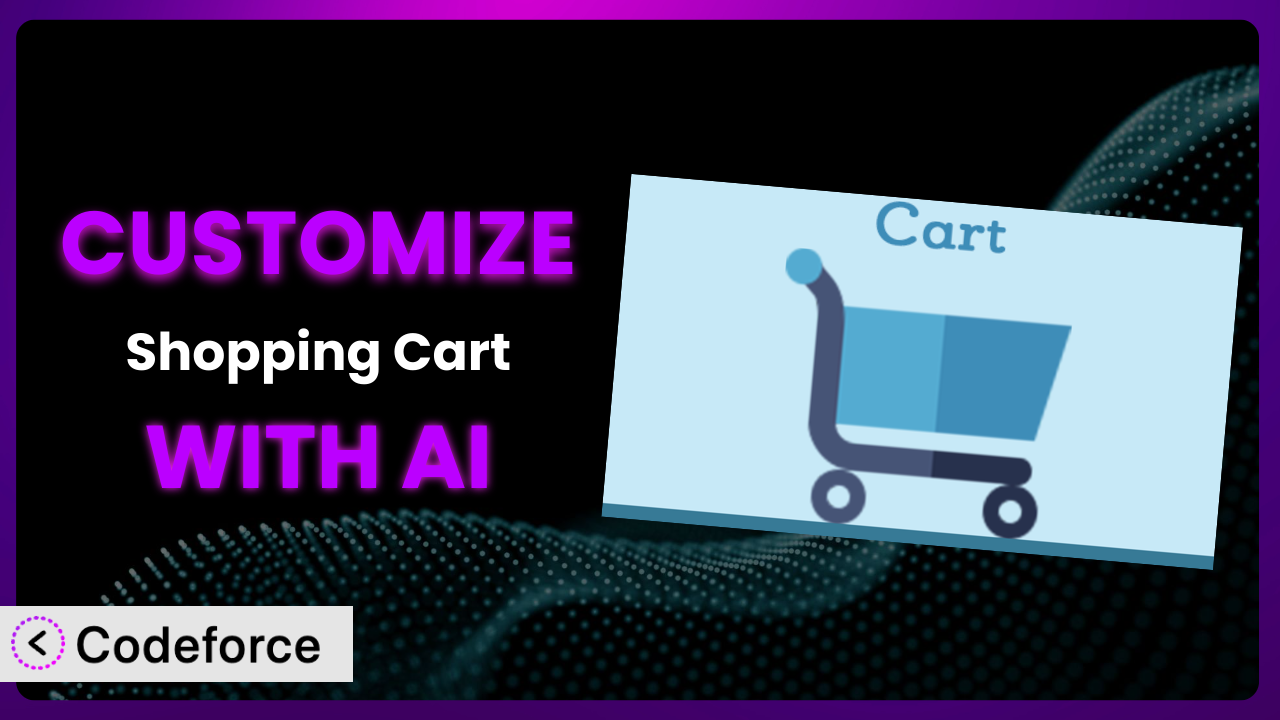Imagine you’re running a small online store, and while Simple Shopping Cart gets you up and running quickly, you soon realize its default settings just aren’t cutting it. You need to add custom product options, tweak the checkout process to match your brand, and maybe even integrate a different payment gateway. But diving into code feels daunting, right? This article will show you how to easily customize the plugin to perfectly fit your needs, even if you’re not a coding whiz, using the power of AI.
What is Simple Shopping Cart?
Simple Shopping Cart is a lightweight and incredibly user-friendly WordPress plugin designed to help you sell products or services directly from your website. Think of it as a streamlined way to add a shopping cart and start accepting orders within minutes. It allows you to quickly create product pages with “Add to Cart” buttons, manage your inventory, and connect to PayPal for secure payments. Key features include the ability to set up shipping costs, coupon codes, and basic product variations. With a rating of 4.6/5 stars from 210 reviews and over 10,000 active installations, it’s a popular choice for many WordPress users. For more information about the plugin, visit the official plugin page on WordPress.org.
The beauty of this tool is its simplicity. It gets the job done without overwhelming you with unnecessary features. But sometimes, you need a little more control.
Why Customize it?
While the default settings of the plugin are great for getting started, they often fall short when you need a truly unique online store. Think about it: every business is different, with its own brand, product offerings, and customer needs. Sticking with the default settings might mean missing opportunities to enhance the customer experience, streamline your operations, or even boost sales.
Customization allows you to tailor the shopping cart to perfectly align with your brand and business goals. For example, imagine a local artisan selling handcrafted jewelry. The default checkout fields might not capture the specific information needed, such as ring sizes or preferred chain lengths. Customizing the checkout flow lets you gather precisely what you need. Or, consider a website selling online courses. Integrating a different payment gateway could offer customers more payment options and potentially lower transaction fees.
In essence, customization allows you to move beyond a generic shopping experience to one that is specifically designed to meet the unique needs of your business and your customers. When done well, it can lead to increased conversions, improved customer satisfaction, and a stronger brand identity. Ask yourself: Is your current setup truly serving your customers and reflecting your brand? If not, customization could be the key.
Common Customization Scenarios
Customizing Checkout Flow and Fields
The standard checkout process often provides only basic fields like name, address, and email. But what if you need to collect additional information, such as gift message options, preferred delivery dates, or specific product preferences? A generic checkout can lead to lost sales if customers can’t provide crucial details during the ordering process.
Customizing the checkout flow allows you to add, remove, or rearrange fields to gather the exact information you need. You can also implement conditional logic, showing specific fields based on the customer’s selections. This leads to a smoother, more personalized checkout experience. For example, a bakery might add a field for “inscription request” when ordering a cake. Now they can capture all the necessary details for a custom product.
Imagine a website that sells personalized t-shirts. By adding custom fields for text and image uploads, the customer can design their own shirt directly on the site. This customization significantly simplifies the ordering process and boosts customer engagement.
AI-powered tools simplify this by allowing you to define the desired checkout flow in natural language. The AI then generates the necessary code, eliminating the need for manual coding and ensuring that you collect the required data seamlessly.
Adding Custom Product Types
The plugin typically handles standard physical or digital products effectively. However, many businesses sell unique offerings that don’t fit neatly into those categories. Think about services, subscriptions, bundled products, or even donations. Trying to force these into the existing product framework can be clunky and confusing for customers.
Customizing product types enables you to define new categories with specific attributes and functionalities. This allows you to sell complex or specialized products in a way that’s intuitive for both you and your customers. For example, a gym could create a “Personal Training Session” product type with fields for session duration, trainer selection, and appointment scheduling.
A photography studio offers various packages: portrait sessions, wedding photography, and event coverage. By creating custom product types for each, with specific options for location, duration, and number of edited photos, they can tailor the product offering precisely to the customer’s needs. This makes the buying process easier and more transparent.
AI helps tremendously here. You can describe the specific attributes and behaviors of your custom product type, and the AI will generate the necessary code to integrate it into the plugin. This simplifies a complex task and ensures seamless functionality.
Integrating with Third-Party Payment Gateways
While the plugin often integrates with PayPal by default, relying solely on one payment gateway can limit your customer base and potentially increase transaction fees. Some customers might prefer using other options, like Stripe, Authorize.net, or even cryptocurrency gateways. Failing to offer their preferred payment method can lead to abandoned carts.
Integrating with third-party payment gateways broadens your payment options, making it easier for customers to complete their purchases. You can also take advantage of lower transaction fees or access advanced features offered by other gateways. For example, Stripe offers advanced fraud protection and recurring billing capabilities.
An online store selling eco-friendly products wants to appeal to a wider customer base. By integrating with a cryptocurrency gateway, they can attract customers who prefer using digital currencies and position themselves as a forward-thinking brand.
AI can simplify the integration process. Simply specify the desired payment gateway, and the AI can generate the code to connect it to the plugin. This saves you from manually configuring complex API integrations.
Creating Custom Email Templates
The default email templates sent by the plugin (order confirmations, shipping updates, etc.) are often generic and don’t reflect your brand’s personality. These missed branding opportunities can make your business appear less professional and create a disconnect with your customers. A well-designed email can reinforce your brand and encourage repeat purchases.
Customizing email templates allows you to create branded communications that align with your overall marketing strategy. You can add your logo, customize the color scheme, personalize the messaging, and even include promotional offers. This helps you create a cohesive brand experience and strengthen customer relationships. A small touch can make a big impact.
A subscription box service sends out personalized welcome emails with a special discount code for their next box. By customizing the email template, they can create a more engaging onboarding experience and increase customer retention.
AI can generate custom email templates based on your branding guidelines and desired tone. Provide examples of your existing marketing materials, and the AI can create templates that are consistent with your brand identity. This ensures that all your communications are professional and on-brand.
Building Advanced Product Filters
When you have a large product catalog, the standard filtering options provided by the plugin may not be sufficient for customers to easily find what they’re looking for. Simple categories might not cover all the nuances, leading to frustration and lost sales. Customers need efficient and precise ways to narrow down their choices.
Building advanced product filters allows customers to quickly refine their search based on specific attributes, such as price range, color, size, material, or even customer reviews. This improves the user experience and helps customers find the perfect product faster. For example, an online clothing store could add filters for sleeve length, neckline, and occasion.
A website selling hiking gear allows customers to filter products by terrain type (mountain, desert, forest), season (summer, winter, all-weather), and intended use (backpacking, day hiking, trail running). This helps customers quickly find the right gear for their specific needs and increases the likelihood of a purchase.
AI can analyze your product catalog and suggest relevant filter options based on product attributes. You can then refine these suggestions and generate the code to implement the filters on your website. This simplifies the process of creating a robust and user-friendly filtering system.
How Codeforce Makes the plugin Customization Easy
Customizing the plugin can often feel like climbing a steep learning curve. You might face the challenge of learning new coding languages, understanding complex plugin architecture, and spending countless hours debugging errors. These technical hurdles can be overwhelming, especially for those without a development background. This is where Codeforce steps in to transform the entire process.
Codeforce eliminates these barriers by providing an AI-powered platform that simplifies plugin customization. Instead of wrestling with code, you can describe your desired changes in natural language. The AI then interprets your instructions and generates the necessary code modifications. Imagine describing, “I want to add a ‘gift message’ field to the checkout page,” and the AI automatically creates that field for you. That’s the power of Codeforce.
It works by leveraging advanced AI algorithms trained on a massive dataset of WordPress plugins and code examples. This allows Codeforce to understand your intent and generate code that is both accurate and efficient. You don’t need to be a developer to implement sophisticated customizations. Codeforce also provides testing capabilities, allowing you to preview your changes before deploying them to your live site.
This democratization means better customization is now accessible to everyone, regardless of their technical expertise. Experts who understand the strategic goals for customizing the plugin can now implement those strategies directly, without needing to rely on expensive developers or spend weeks learning to code. With Codeforce, you can focus on what matters most: growing your business.
Best Practices for it Customization
Before diving into customization, always back up your website. This ensures that you can easily restore your site to its previous state if anything goes wrong. It’s a simple precaution that can save you a lot of headaches.
Test your customizations thoroughly in a staging environment before deploying them to your live site. This allows you to identify and fix any issues without affecting your customers’ experience. Consider this a dry run.
Follow WordPress coding standards to ensure that your customizations are compatible with future plugin updates and other themes. This promotes long-term stability.
Keep your customizations organized and well-documented. This makes it easier to maintain and update them in the future. Good documentation also helps other developers understand your code if you need to collaborate. Think of it as leaving breadcrumbs for your future self.
Monitor your website’s performance after implementing customizations. Custom code can sometimes impact site speed or cause conflicts with other plugins. Regularly check your website’s speed and error logs.
Create child themes instead of modifying the parent theme directly. Child themes inherit the parent theme’s functionality but allow you to make customizations without affecting the parent theme files. This protects your customizations during theme updates.
Always keep the plugin updated to the latest version. Updates often include security patches and bug fixes that can improve your website’s stability. However, remember to test your customizations after each update to ensure compatibility.
Frequently Asked Questions
Will custom code break when the plugin updates?
It’s possible, but not guaranteed. Following WordPress coding standards and using child themes (if customizing the theme) minimizes this risk. Always test customizations in a staging environment after updating.
Can I customize the plugin without any coding knowledge?
Yes, with tools like Codeforce! It allows you to describe the customizations you want in plain language, and the AI handles the code generation, making it accessible to non-developers.
How do I ensure my payment gateway integration is secure?
Use reputable payment gateways with PCI DSS compliance. Follow their API documentation and best practices for secure integration. Regularly update your payment gateway plugins and libraries.
What if I need to revert to the original plugin settings?
If you backed up your site before customizing, you can restore from the backup. If not, carefully remove the custom code you added or deactivate any custom plugin you created.
Is it possible to create a completely custom product page layout?
Yes! You can modify the plugin’s templates or create new ones to achieve a completely unique look and feel for your product pages. This requires some coding knowledge or the use of a visual page builder.
Unlock Your Store’s Potential: AI-Powered Customization
Customizing this tool transforms it from a general-purpose plugin into a finely-tuned system designed to perfectly match your business needs. You’re not just selling products; you’re delivering a tailored experience that resonates with your customers. From personalized checkout flows to unique product offerings, the possibilities are endless.
With Codeforce, these customizations are no longer reserved for businesses with dedicated development teams. The power of AI puts customization within reach of anyone who understands their business and customer needs. You can focus on crafting the perfect shopping experience, while Codeforce handles the technical complexities.
Ready to unlock your store’s potential? Try Codeforce for free and start customizing the plugin today. Experience the power of AI-driven plugin customization for yourself!