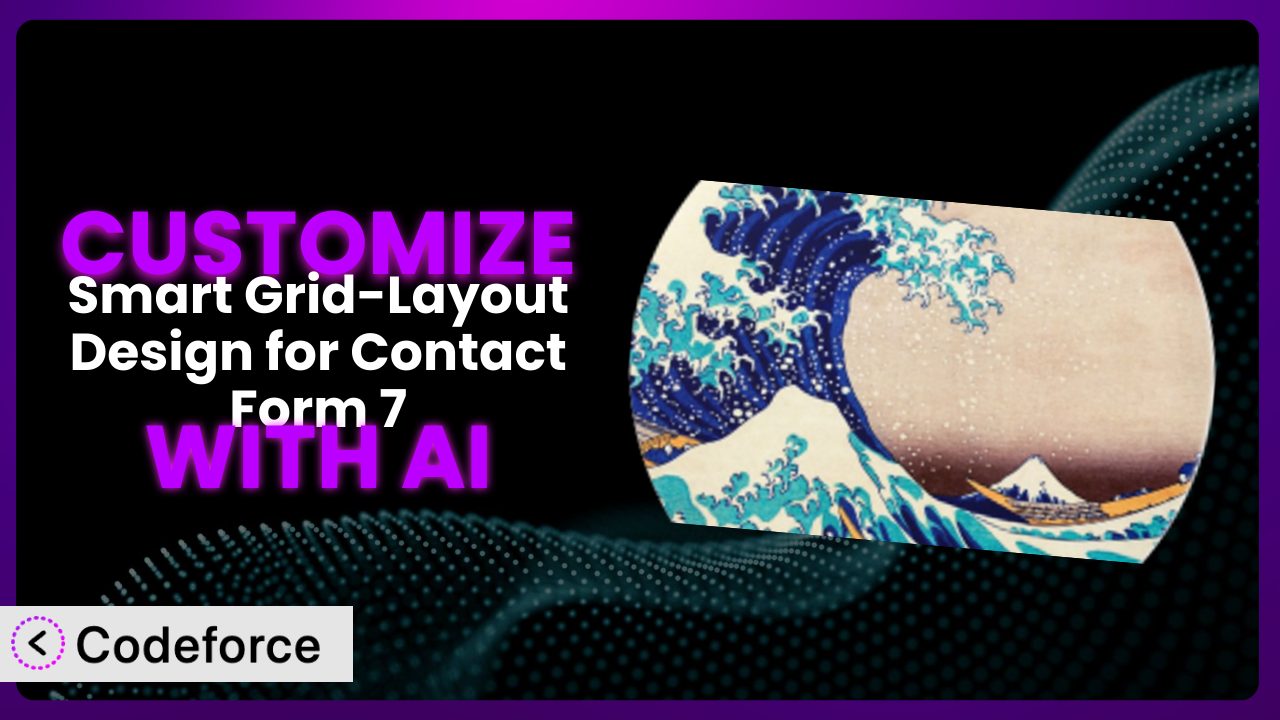Imagine you’re building a website for a local bakery. You need a contact form that not only captures customer inquiries but also allows them to specify cake flavors, preferred pickup dates, and even upload inspiration images. While the default Contact Form 7 provides a solid foundation, it lacks the finesse and flexibility to handle such specific requirements elegantly. That’s where the power of customization comes in, and with the help of AI, it’s now more accessible than ever. This article will guide you through the process of customizing Smart Grid-Layout Design for Contact Form 7, showing you how to leverage AI to create forms that perfectly match your unique needs.
What is Smart Grid-Layout Design for Contact Form 7?
Smart Grid-Layout Design for Contact Form 7 is a WordPress plugin designed to bring pure CSS responsive grid layouts to your Contact Form 7 forms. Instead of being stuck with a basic, often clunky layout, this tool lets you create visually appealing and highly functional forms that integrate seamlessly with your website’s design. Think of it as a way to give your forms a professional makeover and make them more user-friendly.
With the plugin, you can easily structure your forms into rows and columns, aligning fields and creating a visually balanced layout. It also enables rich interlinking of your CMS data via taxonomy/posts populated dropdowns. It’s a popular choice, boasting a 4.5/5 star rating based on 72 reviews and is actively installed on over 10,000 websites. It’s a fantastic way to elevate your contact forms beyond the standard, basic design.
For more information about the plugin, visit the official plugin page on WordPress.org.
Why Customize it?
While the default configurations of the plugin offer a significant improvement over standard Contact Form 7 layouts, they don’t always perfectly align with every website’s unique needs and design aesthetic. Think of it like buying a suit off the rack – it might fit okay, but tailoring it ensures a perfect fit and personalized style.
The real benefit of customization lies in creating a form experience that’s not only visually appealing but also highly functional and user-friendly. You might want to implement complex validation rules to ensure data accuracy, create dynamic conditional fields that appear based on user selections, or even integrate the form data directly into your CRM or marketing automation tools. These are all scenarios where customization becomes essential. For instance, an e-commerce site might need a form to collect detailed product feedback, requiring conditional fields based on the product category selected. A non-profit organization might need a donation form that dynamically displays suggested donation amounts based on the campaign chosen.
Customizing this tool allows you to capture more relevant data, improve user engagement, and ultimately achieve your specific website goals. When you’re dealing with complex data collection, unique design requirements, or the need for seamless integration with other systems, that’s when the investment in customization truly pays off.
Common Customization Scenarios
Implementing Complex Validation Logic
Standard contact forms often rely on basic validation, such as checking for a valid email address or ensuring that required fields are filled. However, many scenarios demand more sophisticated validation rules. For example, you might need to verify that a phone number adheres to a specific format, or confirm that a entered date falls within a certain range. Without customization, implementing these complex rules can be a headache.
Through customization, you can implement virtually any validation logic imaginable. This ensures that the data you receive is accurate, complete, and meets your specific requirements. Imagine a booking form requiring a valid credit card number. By adding custom validation, you prevent invalid entries from making it into your database.
Consider a real-world example: a travel agency’s booking form. They require validation to ensure that the departure date is not in the past and that the return date is after the departure date. These validations are critical for preventing booking errors. AI can significantly streamline the implementation of such validation logic, providing code snippets and suggestions based on natural language descriptions of the desired rules.
AI assists by generating the necessary JavaScript or PHP code, saving you time and reducing the risk of errors.
Creating Dynamic Conditional Fields
Static forms display all fields regardless of relevance. This can overwhelm users and lead to lower completion rates. Dynamic conditional fields, on the other hand, appear or disappear based on user selections, making the form more interactive and user-friendly. It makes a smoother, less overwhelming experience.
Customization lets you create a dynamic form experience where users only see the fields relevant to their specific needs. Think of a survey form where subsequent questions change based on the respondent’s initial answers. This not only improves the user experience but also helps you collect more targeted and relevant data.
For instance, an online retailer selling both clothing and electronics might use conditional fields in their contact form. If a customer selects “Clothing,” fields related to size, color, and material appear. If they select “Electronics,” fields related to model number, warranty, and technical issues are displayed. AI can simplify the creation of these dynamic fields by automatically generating the necessary JavaScript code to control the visibility of form elements based on user selections.
AI can generate Javascript, improving form completion rate and user happiness.
Integrating with CRM and Marketing Tools
Data collected through contact forms is often siloed, requiring manual export and import into CRM or marketing automation systems. This process is time-consuming and prone to errors. Without customization, you miss out on the opportunity to seamlessly integrate form data with your existing business tools.
Through customization, you can automatically send form submissions directly to your CRM or marketing automation platform. This eliminates manual data entry, streamlines your workflows, and ensures that you can leverage the collected data for marketing and sales initiatives. Imagine automatically adding new leads to your email list based on form submissions.
A perfect example is a real estate agency that uses a contact form to capture leads. By integrating the form with their CRM, they can automatically create new contact records with all the information provided in the form. AI can assist in this integration by providing code snippets for connecting to various CRM and marketing APIs and mapping form fields to corresponding CRM fields. This integration can be extremely powerful.
AI connects to APIs and automatically map fields, automating the process.
Building Custom Form Layouts
While the plugin provides a responsive grid system, sometimes you need even more granular control over the form layout. You might want to create a unique design that perfectly aligns with your brand identity, or you might need to implement a complex layout with unconventional field arrangements.
Customization allows you to break free from the constraints of the default grid system and create truly bespoke form layouts. This lets you craft a unique visual experience that reinforces your brand identity and enhances user engagement. Think of creating a multi-column layout with visually distinct sections or incorporating custom CSS to match your website’s color scheme.
Consider a design agency that wants its contact form to reflect its creative brand. They might create a custom layout with unconventional field arrangements, unique fonts, and a color scheme that aligns with their branding. AI can assist by suggesting CSS code snippets for styling form elements and optimizing the layout for different screen sizes. This helps businesses create branded forms that match overall aesthetic goals.
AI can also help generate CSS, customizing forms to reflect brand identities.
Adding Multi-Step Form Functionality
Long forms can be intimidating and lead to user drop-off. Breaking them down into multiple steps can make the process more manageable and improve completion rates. However, the standard plugin doesn’t inherently support multi-step functionality.
Customization allows you to divide long forms into a series of smaller, more digestible steps. This makes the form less overwhelming and encourages users to complete the entire process. Think of an application form broken down into sections like “Personal Information,” “Education,” and “Experience.”
For example, a university application form could be divided into multiple steps, each focusing on a specific area like personal details, academic history, and extracurricular activities. AI can assist by generating the JavaScript code needed to navigate between steps, display progress indicators, and validate data at each stage. This simplifies the creation of complex, multi-page forms.
AI handles Javascript, improving experience and making complex forms easier to use.
How Codeforce Makes the plugin Customization Easy
Traditionally, customizing the plugin required a solid understanding of HTML, CSS, JavaScript, and potentially PHP. This steep learning curve often put customization out of reach for non-developers. Even those with some technical skills could find the process time-consuming and prone to errors.
Codeforce eliminates these barriers by providing an AI-powered platform that simplifies the customization process. Instead of writing code from scratch, you can simply describe your desired customizations in natural language. Codeforce then uses its AI engine to generate the necessary code snippets, which you can then easily integrate into your WordPress website.
The AI assistance provided by Codeforce works by analyzing your natural language instructions and translating them into executable code. You can tell it, for example, “Add a phone number validation that requires 10 digits” and the AI will generate the necessary JavaScript code to implement that validation rule. This democratization means better customization is now accessible to everyone.
Furthermore, Codeforce allows you to test your customizations in a safe and isolated environment before deploying them to your live website. This ensures that your changes won’t break anything and that your forms will function as expected. With Codeforce, even individuals who understand the plugin strategy but aren’t developers can implement complex customization with ease.
Best Practices for it Customization
Before making any changes, always back up your website. This ensures that you can quickly restore your site to its previous state if something goes wrong during the customization process. It’s always better to be safe than sorry, so make backups a regular habit.
Test your customizations thoroughly in a staging environment. This allows you to identify and fix any issues before they impact your live website visitors. Use a separate testing environment before making a change live to avoid issues.
Document your customizations clearly. This will help you (or others) understand what changes were made and why. Good documentation is invaluable when troubleshooting or making future modifications to your customizations. Leave documentation so you or someone else will understand the form later.
Use descriptive names for your custom CSS classes and JavaScript functions. This makes your code more readable and maintainable. Descriptive names will make it easier to change the form later.
Monitor your forms regularly to ensure they are functioning correctly and that data is being captured accurately. Keep an eye on it to make sure it’s still working well.
Optimize your form layout for mobile devices. A responsive design is essential for providing a good user experience on all devices. Mobile-first design is important to make the form functional on every device.
Keep the plugin updated to the latest version. This ensures that you have access to the latest features, bug fixes, and security patches. Keep everything up to date for the best experience.
Frequently Asked Questions
Will custom code break when the plugin updates?
It’s possible. Plugin updates can sometimes introduce changes that conflict with custom code. To minimize the risk, follow best practices, use descriptive names, and thoroughly test your customizations after each update. Using Codeforce can also help you quickly adapt your customizations to new plugin versions.
Can I use AI to customize aspects beyond layout and styling?
Absolutely! AI can assist with a wide range of customization tasks, including implementing complex validation logic, creating dynamic conditional fields, integrating with third-party services, and even adding multi-step form functionality. AI is useful beyond just basic styling; it enhances capabilities.
How do I handle sensitive data in my contact forms?
Always encrypt sensitive data, such as passwords or credit card numbers, before storing it. Use secure protocols (HTTPS) for transmitting data and comply with relevant data privacy regulations, such as GDPR and CCPA. Secure all user data that is entered into forms. Data security is paramount.
Is it possible to revert to the default settings after customization?
Yes, you can revert to the default settings, if you’ve kept a backup. However, having a backup or clear documentation of the changes you made is essential to ensure the process is smooth. Without these, it can be difficult to undo all customizations.
Can I use Codeforce for other WordPress plugins besides this one?
While Codeforce is powerful for customizing forms, its capabilities extend beyond just Contact Form 7 and its add-ons. Its AI-powered assistance is designed to help with a wide array of WordPress plugins and themes, making it a versatile tool for website customization.
Conclusion: Unleash the Full Potential of Your Contact Forms
Customizing your contact forms transforms it from a basic data collection tool into a powerful asset that enhances user experience, captures more relevant information, and integrates seamlessly with your business systems. By leveraging the power of AI, you can unlock the full potential of the system and create forms that perfectly align with your unique needs.
With Codeforce, these customizations are no longer reserved for businesses with dedicated development teams. The platform democratizes the customization process, making it accessible to anyone with a vision for creating better forms. the plugin is now a lot easier to change.
Ready to take control of your contact forms? Try Codeforce for free and start customizing it today. Enhance user experience, increase conversions, and streamline your workflows with custom forms tailored to your specific needs.