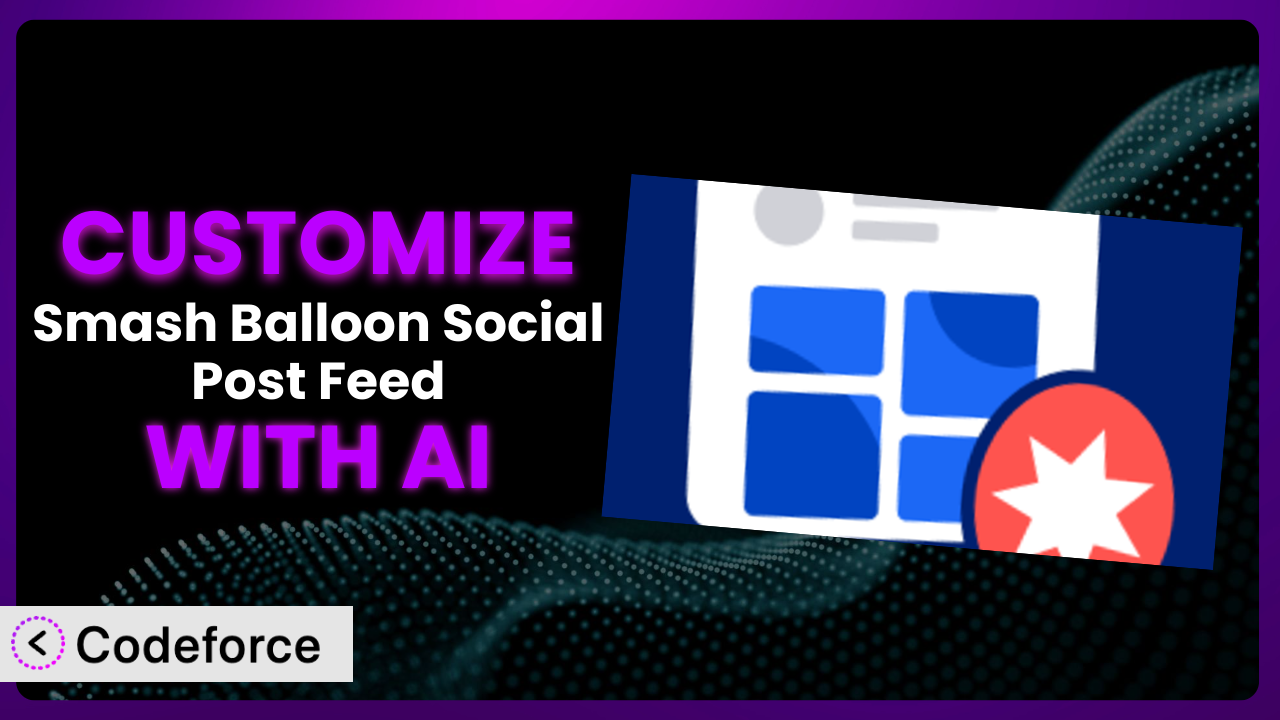Ever felt limited by the default look and feel of your Facebook feed on your WordPress site? You’re not alone. Many users find that the out-of-the-box settings don’t quite capture their brand’s unique style or cater to specific needs. The good news is, you can take control and create a feed that’s perfectly aligned with your vision. This article will guide you through the process of customizing Smash Balloon Social Post Feed – Simple Social Feeds, showing you how to leverage the power of AI to achieve impressive results without needing to be a coding whiz.
What is Smash Balloon Social Post Feed – Simple Social Feeds?
Smash Balloon Social Post Feed – Simple Social Feeds is a popular WordPress plugin that lets you easily display Facebook feeds on your website. Formerly known as “Custom Facebook Feed,” it pulls posts directly from a Facebook page and presents them in a customizable and engaging way. It’s designed to be user-friendly, allowing you to showcase your Facebook content without needing to mess with complex code. Key features include the ability to display posts, photos, videos, and even Facebook oEmbeds directly on your WordPress site, keeping your content fresh and engaging.
The plugin is highly regarded in the WordPress community, boasting a 4.7/5 star rating based on over 1,000 reviews. It’s actively installed on more than 200,000 websites, showcasing its reliability and widespread adoption. It’s a great way to boost engagement and keep your website visitors informed about your latest Facebook activity.
For more information about Smash Balloon Social Post Feed – Simple Social Feeds, visit the official plugin page on WordPress.org.
Why Customize Smash Balloon Social Post Feed – Simple Social Feeds?
While the plugin offers a solid foundation, its default settings are intentionally generic. They’re designed to work for a broad range of websites, but that means they might not perfectly align with your specific branding and functional requirements. Think of it like a ready-made suit – it fits okay, but a tailored suit always looks and feels better.
Customization is about taking control and shaping the plugin’s output to match your brand’s aesthetic. It allows you to create a seamless integration between your website and your social media presence. For example, perhaps you want to use a specific color palette, font, or layout that reflects your brand identity. Or maybe you need to filter posts based on certain criteria or display them in a unique way. Customization makes it all possible.
Consider a website for a local bakery. By default, the plugin might display all Facebook posts, including promotional content that isn’t relevant to website visitors. With customization, the bakery could filter the feed to only show posts featuring new product announcements or customer testimonials, creating a more engaging and relevant experience. Or imagine an e-commerce site wanting to display product reviews from Facebook alongside product details; customization would be key to achieving this seamless integration. When you tailor the look and the functionality to your specific goals, you are providing a much better user experience.
So, is customization worth it? Absolutely, if you’re looking to create a unique, engaging, and brand-consistent experience for your website visitors. It’s about going beyond the basics and making the plugin truly your own.
Common Customization Scenarios
Implementing Complex Validation Logic
Out of the box, this tool might offer simple validation for input fields. However, sometimes you need more sophisticated checks, like verifying an email address against a specific domain or ensuring a password meets strict complexity requirements. This is where custom validation logic comes in.
Through customization, you can implement these complex validations to ensure data quality and security. You can add checks for duplicate entries, cross-reference data with external databases, and even trigger custom error messages that provide helpful guidance to users.
For example, an event registration form might need to verify that a user’s chosen membership level is consistent with their selected event type. AI assistance can help you write the code to perform this validation and display a tailored error message if there’s a mismatch.
AI makes this easier by helping you translate your validation requirements into code. Instead of manually writing complex regular expressions or database queries, you can simply describe the validation logic you need, and the AI will generate the necessary code snippets.
Creating Dynamic Conditional Fields
Default form fields are static, always visible, and always asking the same thing. But what if you want certain fields to appear only under specific circumstances? This is the domain of dynamic conditional fields.
Customization enables you to create forms that adapt to the user’s input. For instance, a field asking for dietary restrictions could only appear if the user indicates they have allergies. Similarly, a field for specifying a company name might only show up if the user selects “Business” as their account type.
Imagine a survey where the questions change based on the respondent’s previous answers. AI can significantly simplify the process of defining these conditional rules, ensuring a seamless and intuitive user experience.
AI tools excel at generating the JavaScript code needed to dynamically show or hide form fields based on user input. This allows you to create more interactive and personalized forms without writing complex scripts from scratch.
Integrating with CRM and Marketing Tools
Many websites rely on Customer Relationship Management (CRM) and marketing automation tools to manage leads and customer interactions. The standard installation might not directly connect to these systems.
Through customization, you can seamlessly integrate this tool with your existing CRM and marketing platforms. This allows you to automatically capture form submissions as new leads, trigger email marketing campaigns, and track user behavior across different touchpoints.
Consider a contact form on a sales website. By integrating with a CRM like HubSpot or Salesforce, every new submission can automatically create a lead record, saving time and streamlining the sales process. AI can assist in mapping form fields to CRM fields and generating the API calls required for data transfer.
AI simplifies integration by automating the process of mapping form fields to CRM fields and generating the necessary API calls. This reduces the manual effort involved in connecting the plugin to external systems.
Building Custom Form Layouts
The default layout might not perfectly align with your website’s design or your desired user experience. You might want to rearrange fields, add custom styling, or create a multi-column layout.
Customization gives you complete control over the appearance of your forms. You can create unique layouts that match your brand identity, improve usability, and optimize for conversion.
For example, you could create a contact form with a visually appealing design that incorporates your brand colors and typography. AI can help you generate the necessary HTML and CSS code to achieve this custom layout.
AI can generate the HTML and CSS code needed to create custom form layouts, saving you time and effort in front-end development. This allows you to focus on the overall design and user experience.
Adding Multi-Step Form Functionality
Lengthy forms can be overwhelming for users. Breaking them down into multiple steps can improve completion rates and provide a more engaging experience. This advanced feature requires careful configuration.
Customization allows you to create multi-step forms that guide users through the process one step at a time. This can be particularly useful for complex applications or surveys with numerous questions.
Think about an online loan application that requires a significant amount of information. By breaking it down into sections like personal details, employment history, and financial information, you can make the process feel less daunting. With AI’s help, it’s much easier to set up this navigation.
AI can help you manage the state of the form across multiple steps and generate the JavaScript code needed to navigate between steps. This simplifies the process of creating complex multi-step forms.
How Codeforce Makes Smash Balloon Social Post Feed – Simple Social Feeds Customization Easy
Customizing WordPress plugins traditionally involves navigating a steep learning curve. You need to understand the plugin’s architecture, learn PHP, HTML, CSS, and potentially JavaScript. Plus, there’s the challenge of ensuring your customizations don’t break during plugin updates. These technical requirements often put customization out of reach for non-developers.
Codeforce eliminates these barriers by providing an AI-powered platform that simplifies the customization process. Instead of writing code directly, you can use natural language instructions to describe the changes you want to make to the plugin. Tell it, for example, “Change the background color of the feed to light gray” or “Only show posts from the last week,” and Codeforce will generate the necessary code for you.
The AI assistance understands the plugin and your intentions, generating code snippets that are tailored to your specific requirements. You can then test these snippets within the Codeforce environment to ensure they work as expected before implementing them on your live website. This iterative process allows you to fine-tune your customizations and achieve the desired result.
What’s even better is that experts who understand the plugin strategy and what it should be doing can implement changes, without having to be developers. They simply need to know what outcome they’re after. This democratization means better customization, as those closest to the business goals can now directly influence the functionality of the plugin, leading to more effective and tailored solutions.
Best Practices for Smash Balloon Social Post Feed – Simple Social Feeds Customization
Before diving into customization, take the time to understand the plugin’s core functionality and available settings. This will give you a solid foundation and help you avoid unnecessary coding.
Always test your customizations in a staging environment before deploying them to your live website. This will prevent any unexpected issues from affecting your users.
When customizing the plugin, follow WordPress coding standards to ensure compatibility and maintainability.
Add comments to your custom code to explain its purpose and functionality. This will make it easier to understand and maintain in the future.
Keep a detailed record of all the customizations you’ve made, including the code snippets, their purpose, and any relevant notes. This documentation will be invaluable for troubleshooting and future updates.
Regularly monitor the plugin’s performance after implementing customizations. Look for any slowdowns or errors that might indicate a problem.
Stay informed about plugin updates and test your customizations after each update to ensure they remain compatible. Minor updates to the plugin can sometimes require adjustments to customizations, so don’t ignore them.
Frequently Asked Questions
Will custom code break when the plugin updates?
It’s possible, though not always guaranteed. Plugin updates can sometimes introduce changes that affect custom code. It’s crucial to test your customizations after each update to ensure they still function correctly. Codeforce can help you quickly identify and fix any compatibility issues.
Can I customize the way comments are displayed in the feed?
Yes, you can customize the appearance and functionality of comments using custom code. You can modify the styling, add moderation features, or even integrate with third-party commenting systems.
Is it possible to filter posts based on specific keywords or hashtags?
Absolutely! You can use custom code to filter posts based on keywords, hashtags, or other criteria. This allows you to curate a feed that’s highly relevant to your website’s audience.
How can I change the order in which posts are displayed?
The plugin typically displays posts in reverse chronological order (newest first). However, you can use custom code to change the sorting order based on factors like popularity, engagement, or date.
Can I add custom calls to action (CTAs) to individual posts in the feed?
Yes, with custom code, you can add CTAs to individual posts, directing users to specific pages or actions. This is a great way to drive traffic, generate leads, and promote your products or services.
Unlock the Full Potential of Your Social Feed
Customizing your social media feed transforms it from a general-purpose tool into a finely-tuned system that perfectly aligns with your brand and goals. You can create a more engaging, visually appealing, and effective social media presence on your website with this WordPress plugin.
By tailoring its appearance and functionality to your specific needs, you can unlock its full potential and create a truly unique user experience. This is what sets apart good websites from truly great, engaging sites that deliver on their branding promise.
With Codeforce, these customizations are no longer reserved for businesses with dedicated development teams. It democratizes the customization process, empowering anyone to tailor the plugin to their specific needs and create a truly unique and engaging social media experience.
Ready to elevate your website with a customized social media feed? Try Codeforce for free and start customizing Smash Balloon Social Post Feed – Simple Social Feeds today. Streamline your social media presence and create a more engaging website experience.