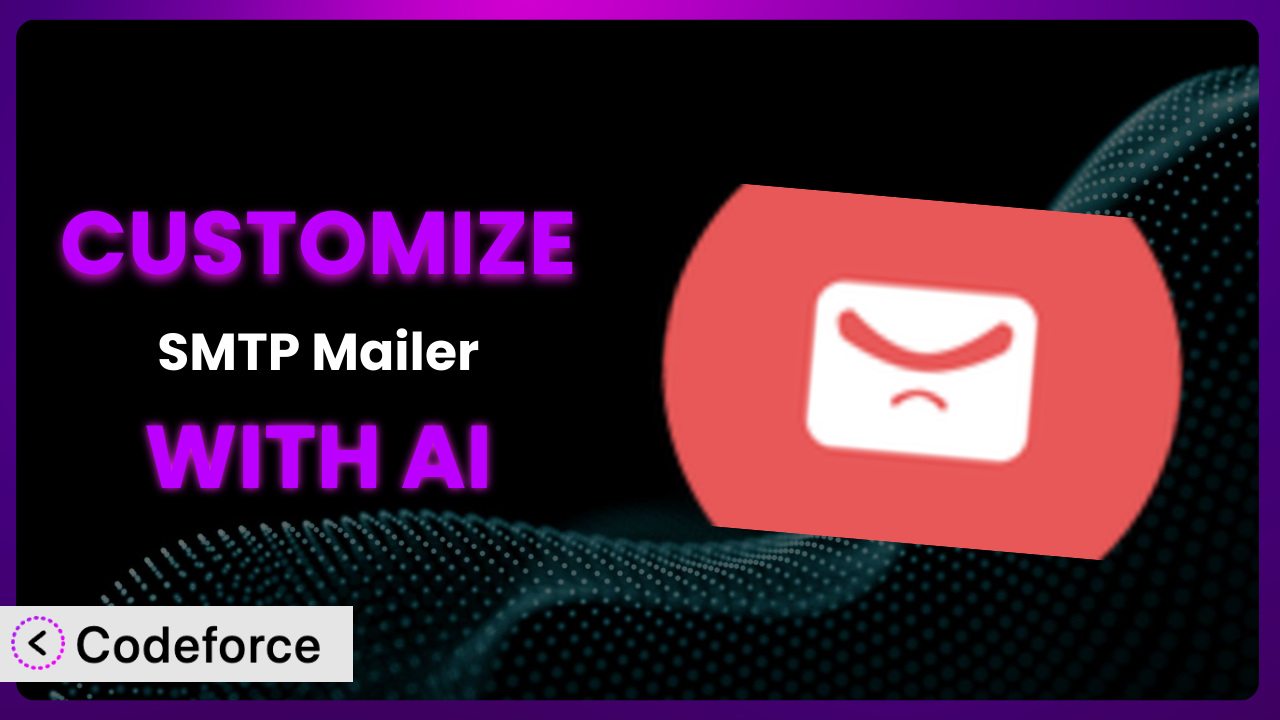Ever felt like your WordPress emails are getting lost in the void, or ending up straight in the spam folder? Setting up SMTP is a great start, and the SMTP Mailer plugin gets you most of the way there. But what if you need something more specific, something that perfectly aligns with your unique business needs? This guide will show you how to take control and customize the plugin with the power of AI, even if you’re not a coding whiz. We’ll explore common customization scenarios and reveal how AI-powered tools are making it easier than ever to tailor this tool to your exact requirements.
What is SMTP Mailer?
SMTP Mailer is a WordPress plugin designed to improve the reliability of your website’s email delivery. Instead of relying on the PHP mail() function, which is often flagged as spam, it allows you to configure a dedicated SMTP server to handle your outgoing emails. Think of it as giving your emails a verified passport, significantly increasing the chances they’ll reach their intended recipients.
Key features include the ability to connect to various SMTP servers like Gmail, SendGrid, and others, plus options for setting authentication details and configuring encryption. With over 70,000 active installations and a rating of 4.5/5 stars based on 63 reviews, it’s a popular choice for WordPress users. It essentially reroutes WordPress emails through a dedicated SMTP server, enhancing deliverability and ensuring your messages reach their destination. For more information about the plugin, visit the official plugin page on WordPress.org.
Why Customize it?
While the plugin provides a solid foundation for SMTP configuration, its default settings might not always be sufficient. Every website has unique needs, and sometimes a “one-size-fits-all” approach simply doesn’t cut it. This is where customization comes in – tailoring the tool to perfectly match your specific requirements.
Customization can unlock significant benefits. For example, imagine a WooCommerce store needing to send highly personalized order confirmation emails. The standard email template might be too generic. By customizing the plugin, you could dynamically insert customer names, order details, and even personalized product recommendations directly into the email body. Or consider a membership site that wants to trigger a series of onboarding emails based on a user’s specific subscription level. This requires customizing the plugin’s behavior to respond to different user actions and send targeted messages.
On a real website, this might translate to a boost in customer engagement, higher conversion rates, and a more professional brand image. A photography website might use customization to send watermarked image previews directly in email notifications, preventing unauthorized use of their work. A charity could automatically send personalized donation thank-you emails with embedded tax receipts. Ultimately, customization allows you to create a more engaging and effective email experience for your users. If you find yourself wishing the tool could do just one more thing, customization might be the answer.
Common Customization Scenarios
Extending Core Functionality
The plugin is designed to send emails, but what if you need to do more than just send? Perhaps you want to automatically log all sent emails for auditing purposes, or add custom headers to every message for tracking specific campaigns. The tool might not offer these features out of the box.
By customizing it, you can add completely new functionalities tailored to your needs. You could create a system that automatically archives all sent emails to a separate database table, allowing you to easily search and analyze your email history. Or, you could integrate with a third-party email analytics service by adding custom tracking headers to each email. This gives you a comprehensive view of your email performance, including open rates, click-through rates, and conversion rates.
For example, a marketing agency might want to track which email campaigns are driving the most leads. By adding custom campaign IDs as headers, they can easily correlate email activity with their lead generation efforts. With AI, extending core functionality becomes far less daunting. Instead of writing complex code from scratch, you can use AI to generate code snippets that add these features seamlessly.
Integrating with Third-Party Services
While the plugin handles the SMTP connection, it might not directly integrate with other services you rely on, such as CRM platforms, marketing automation tools, or SMS gateways. You might want to automatically add new subscribers to your Mailchimp list when they register on your WordPress site, or send SMS notifications for critical events like password resets.
Through customization, you can bridge the gap between the plugin and these external services. You could create a system that automatically pushes new user data to your CRM whenever a new account is created. Or, you could trigger SMS notifications via Twilio for important events like order confirmations or shipping updates. This streamlines your workflows and ensures consistent communication across all your channels.
For example, an e-commerce business might want to automatically add new customers to their email marketing list and send them a welcome email series. By integrating the plugin with their email marketing platform, they can automate this process and nurture new leads effectively. AI makes this integration process significantly easier. You can use AI to generate the necessary code for connecting to third-party APIs and exchanging data, saving you hours of manual coding.
Creating Custom Workflows
The default workflow of sending an email might not always align with your specific business processes. Perhaps you need to implement an approval process for certain types of emails, or dynamically change the sender address based on the recipient’s department.
Customization allows you to create highly tailored workflows that meet your exact requirements. You could implement an approval system where all emails from a particular user role must be approved by an administrator before being sent. Or, you could configure the plugin to use different sender addresses based on the recipient’s domain, ensuring that emails are delivered from the appropriate department. This is useful for large organizations with multiple departments and email addresses.
For instance, a university might need to ensure that all emails sent from student accounts are reviewed by a faculty member before being sent to external recipients. By implementing an approval workflow, they can maintain quality control and prevent potentially damaging communications. Using AI, you can automate the creation of these custom workflows. You can describe the desired workflow in natural language, and AI can generate the code to implement it within the plugin.
Building Admin Interface Enhancements
The plugin’s default admin interface might not provide all the controls and settings you need to manage your email configuration effectively. You might want to add custom fields for storing additional data, or create a dedicated dashboard for monitoring email sending activity.
By customizing it, you can enhance the admin interface to suit your specific needs. You could add custom fields for storing data like email templates, sender profiles, or tracking codes. Or, you could create a dashboard that displays key metrics like the number of emails sent, the bounce rate, and the delivery success rate. This gives you a more comprehensive and user-friendly view of your email configuration.
For example, a web hosting company might want to provide their clients with a custom interface for managing their SMTP settings. By building admin interface enhancements, they can offer a more tailored and branded experience. AI can significantly simplify the development of these enhancements. You can use AI to generate code for creating custom admin pages, adding fields, and displaying data, saving you considerable development time.
Adding API Endpoints
You might need to programmatically interact with the plugin from other applications or services. For example, you might want to trigger emails from a custom script or integrate with a mobile app. The standard plugin installation doesn’t include an API for this.
Through customization, you can add custom API endpoints that allow you to interact with the plugin remotely. You could create an endpoint for sending emails, retrieving email logs, or managing email templates. This opens up a wide range of possibilities for integrating it with other systems and automating your email workflows.
For example, a SaaS company might want to allow their users to trigger transactional emails from their platform using the plugin. By adding API endpoints, they can provide a seamless integration and empower their users to manage their email communication effectively. AI can streamline the process of creating API endpoints. You can use AI to generate the necessary code for handling API requests, validating data, and interacting with the plugin’s core functions.
How Codeforce Makes the plugin Customization Easy
Traditionally, customizing a WordPress plugin like this one involved navigating a steep learning curve, mastering PHP coding, and wrestling with the intricacies of the WordPress API. Many business owners and marketing professionals found this process overwhelming, requiring them to hire expensive developers for even simple modifications.
Codeforce eliminates these barriers by providing an AI-powered platform that simplifies plugin customization. Instead of writing complex code, you can use natural language instructions to describe the changes you want to make. Codeforce then uses AI to automatically generate the necessary code, test it, and deploy it to your WordPress site.
Imagine wanting to add a custom header to all outgoing emails. With traditional methods, you’d need to delve into the plugin’s code, locate the appropriate function, and write PHP code to modify the email headers. With Codeforce, you can simply type: “Add a custom header ‘X-My-Header: Custom Value’ to all outgoing emails.” Codeforce handles the rest, generating the code, testing it to ensure it doesn’t break anything, and deploying it to your site.
The AI assistance in Codeforce extends beyond code generation. It also provides real-time feedback and suggestions, helping you refine your instructions and ensure that the customizations are implemented correctly. You can also test your customizations in a safe, isolated environment before deploying them to your live site, minimizing the risk of errors.
This democratization means better customization is accessible to a wider audience. Now, experts who understand the plugin and their overall strategy can implement customizations without needing to be coding experts. It empowers anyone to tailor the plugin to their exact needs without writing a single line of code.
Best Practices for it Customization
Always back up your website before making any customizations. This provides a safety net in case something goes wrong during the customization process, allowing you to easily restore your site to its previous state.
Test your customizations thoroughly in a staging environment before deploying them to your live site. This helps identify and resolve any potential issues before they impact your users. Use a staging environment that mirrors your live site as closely as possible to ensure accurate testing.
Document your customizations clearly and concisely. This makes it easier to understand what changes you’ve made and how they work, especially if you need to maintain or modify them in the future. Include comments in your code to explain the purpose of each section.
Follow WordPress coding standards to ensure that your customizations are compatible with future plugin updates and other plugins. This helps prevent conflicts and ensures that your customizations continue to work seamlessly.
Monitor the performance of your customizations regularly. Keep an eye on your website’s loading speed and email deliverability to ensure that your customizations aren’t negatively impacting performance. Use tools like Google PageSpeed Insights and email deliverability testing services to monitor performance.
Keep the plugin updated to the latest version. This ensures that you’re benefiting from the latest security patches and bug fixes. Before updating, always test your customizations to ensure that they’re still compatible with the new version.
Consider using a child theme for your customizations. This helps prevent your customizations from being overwritten when you update your theme. A child theme inherits the styles and functions of its parent theme but allows you to make customizations without modifying the parent theme’s files directly.
Frequently Asked Questions
Will custom code break when the plugin updates?
It’s possible. It’s crucial to test customizations in a staging environment after each update. Follow coding standards, and use hooks/filters properly to minimize risks. Codeforce helps manage this risk by isolating customizations.
Can I revert back to the original plugin settings after customization?
Yes, you can. If you’ve backed up your site, you can restore it. Alternatively, properly documented customizations can be removed or disabled. Codeforce allows easy management and rollback of changes.
Is it safe to customize a plugin myself?
Customizing a plugin involves some risk. Thorough testing and following coding best practices are essential. Codeforce minimizes this risk by handling code generation and testing.
Will customizing affect my email deliverability?
It depends on your customization. Incorrect changes to email headers or sending methods could harm deliverability. Monitor your email deliverability closely after any customization.
Can I use AI for all customization tasks?
AI simplifies many tasks but might not be suitable for highly complex or unique requirements. Review and test the AI-generated code before deploying it. Also, consider consulting a professional developer.
Conclusion
The power of email in WordPress is undeniable, and the the plugin plugin gives you a solid handle on ensuring your messages get delivered. But the real magic happens when you tailor the tool to your exact specifications, transforming it from a general-purpose tool into a finely tuned communication system.
From automating workflows to integrating with third-party services, the possibilities are vast. Imagine a system that automatically nurtures leads, personalizes customer interactions, and streamlines your entire email communication process. With Codeforce, these customizations are no longer reserved for businesses with dedicated development teams. The ability to create a powerful, customized tool is now accessible to anyone.
Ready to supercharge your WordPress emails? Try Codeforce for free and start customizing it today. Take control of your email deliverability and unlock the full potential of your WordPress website.