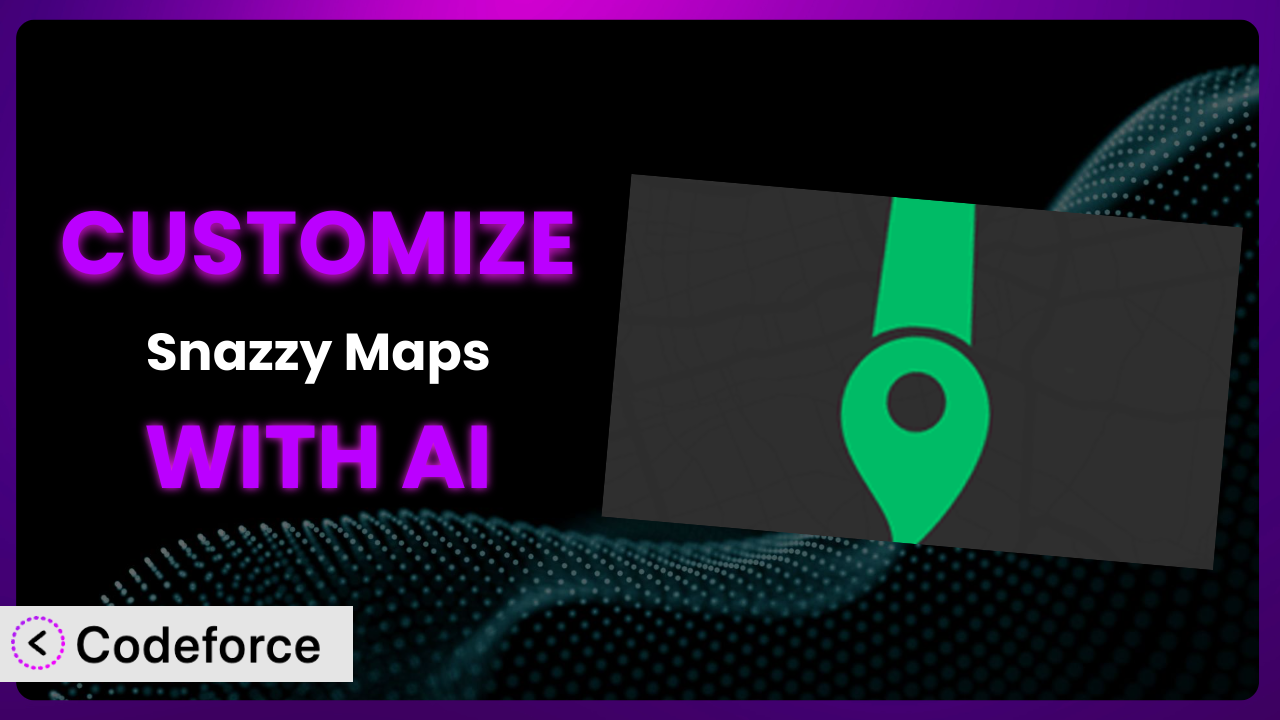Ever felt like the default Google Maps integration on your WordPress site just doesn’t quite match your brand? You’re not alone. Many website owners struggle to make their maps truly unique and engaging. You need something that pops, something that screams your identity. That’s where the official Snazzy Maps WordPress plugin comes in. But even with a great tool, customization can be tricky. This article will guide you through the process of tailoring it to your exact needs, and we’ll explore how AI can make it easier than you ever thought possible.
What is Snazzy Maps?
Snazzy Maps is a WordPress plugin designed to let you apply stylish themes and customizations to your Google Maps integrations. It’s all about making your maps look less like generic placeholders and more like a seamless extension of your website’s overall design. Imagine a map that perfectly complements your color scheme, uses custom markers that reflect your brand, and provides a truly immersive experience for your visitors. This tool makes it possible.
Instead of being stuck with the default Google Maps look, you can choose from thousands of pre-designed styles or even create your own from scratch. It offers a straightforward way to embed these stylized maps directly into your WordPress pages, posts, or custom templates. With a solid 4.2/5 star rating based on 15 reviews and over 30,000 active installations, it’s a popular choice for those seeking more control over their map displays.
For more information about the plugin, visit the official plugin page on WordPress.org.
Why Customize it?
While the default options provided by the plugin are a great starting point, they often fall short of delivering a truly unique and branded experience. Default settings are, well, default. They’re not tailored to your specific needs, your brand aesthetic, or your user experience goals. Customization is where you take control and transform a standard map into a powerful tool that enhances your website.
Customizing this tool isn’t just about aesthetics; it’s about creating a more engaging and informative experience for your visitors. Imagine a real estate website using custom map markers to highlight properties for sale, each with a color-coded icon based on price range. Or perhaps a travel blog using stylized maps to showcase travel routes with points of interest clearly marked using unique icons. These small tweaks can make a huge difference in user engagement and overall brand perception.
Take, for example, a local business directory. By customizing the map with their brand colors and adding detailed information to each listing, they can provide a far more immersive and useful experience than a standard Google Map. Think interactive maps showing store hours, product availability, and even real-time traffic conditions. When customization enhances user experience and reinforces your brand, it’s absolutely worth the effort.
Common Customization Scenarios
Extending Core Functionality
Sometimes, the standard features of the plugin just aren’t enough. You might need to add functionality that isn’t included out of the box, like displaying custom data, creating interactive filters, or integrating with other plugins. This is where extending core functionality comes in.
Through customization, you can go beyond the basic map display and create a truly dynamic and interactive experience. Think of adding custom pop-up windows with detailed information about each location, integrating with a booking system to show availability, or even creating a heatmap to visualize data geographically.
For example, imagine a bike rental company that wants to show available bikes at different locations in real-time on a map. By extending the core functionality, they can pull data from their inventory management system and display it directly on the map, allowing customers to quickly find and reserve bikes. With AI assistance, you can easily generate the necessary code to connect your data sources and display it in a visually appealing way.
AI makes implementation easier by providing code snippets, suggesting optimal data structures, and helping you troubleshoot integration issues. Instead of spending hours poring over documentation and writing code from scratch, you can use AI to accelerate the development process.
Integrating with Third-Party Services
The real power of any plugin often comes from its ability to connect with other services. Integrating with third-party services allows you to pull in data from various sources and display it on your map, creating a more comprehensive and informative experience for your users.
By connecting this system with services like weather APIs, social media feeds, or real estate databases, you can display dynamic information directly on the map. Imagine showing current weather conditions at different locations, displaying recent tweets about a particular area, or showcasing property listings with detailed information and photos.
For instance, consider a tourism website that wants to display upcoming events and attractions on a map. By integrating with a ticketing platform’s API, they can automatically display event locations, dates, and ticket availability directly on the map. This creates a centralized hub for tourists to discover and plan their activities. AI can help by generating the code necessary to interact with these APIs, parse the data, and display it effectively on the map.
AI tools provide ready-made solutions for complex integrations. Instead of manually writing code to handle API requests and data parsing, you can leverage AI to automate the process and ensure seamless integration.
Creating Custom Workflows
Sometimes, you need to automate tasks or create custom processes that involve the maps. This is where custom workflows come in. By tailoring the tool’s behavior to your specific needs, you can streamline operations and improve efficiency.
You could set up automated notifications based on map interactions, create custom reporting dashboards, or even trigger actions in other systems based on location data. Think of automatically sending email alerts when a user enters a specific geographic area or generating reports on the most popular locations visited on the map.
For example, a delivery company might want to create a custom workflow that automatically assigns drivers to delivery routes based on their location and the proximity of the delivery addresses displayed on the map. Using AI, you can create the logic to optimize routes and assign drivers efficiently, reducing delivery times and costs.
AI simplifies the creation of these workflows by providing pre-built templates and automated logic generation. You can define the desired behavior in natural language, and AI will translate it into executable code, making the process faster and more intuitive.
Building Admin Interface Enhancements
The standard admin interface may not always provide the level of control or customization you need. Enhancing the admin interface allows you to tailor the management experience to your specific requirements, making it easier to manage and configure the maps.
You can create custom settings panels, add new fields for managing map data, or even build entirely new interfaces for specific tasks. Imagine adding a custom field to store additional information about each location, creating a visual editor for styling map markers, or building a dashboard to monitor map usage and performance.
For instance, a real estate agency could build a custom admin interface that allows them to easily manage property listings and display them on the map. They could add custom fields for property features, integrate with a CRM system to track leads, and create a visual editor for styling map markers to match their brand. AI can help you generate the code needed to create these custom admin interfaces, streamlining the management process and improving overall efficiency.
AI tools can automate the creation of admin interfaces based on your specifications. Describe the desired functionality and layout, and AI will generate the necessary code, saving you time and effort.
Adding API Endpoints
To truly unlock the potential, you might need to expose some of its functionality through custom API endpoints. This allows you to interact with it programmatically from other applications or services, creating a more flexible and integrated ecosystem.
You could create API endpoints for retrieving map data, updating location information, or even triggering custom actions on the map. Imagine building an API that allows mobile apps to retrieve nearby locations, creating an endpoint to update location data from an external system, or triggering custom events on the map based on user actions.
For example, a restaurant chain could create an API that allows their mobile app to retrieve the locations of nearby restaurants and display them on a map. This API could also provide information about store hours, menus, and special offers. With AI assistance, you can easily generate the code necessary to create these API endpoints, securing your endpoints and ensuring proper access control.
AI can automate the process of creating and securing API endpoints. Simply define the desired functionality and data structures, and AI will generate the necessary code, including authentication and authorization mechanisms.
How Codeforce Makes the plugin Customization Easy
Traditionally, customizing the plugin required a significant investment in time and technical expertise. You needed to learn the plugin’s architecture, understand the WordPress coding standards, and write custom code from scratch. The learning curve could be steep, and the technical requirements often posed a barrier for non-developers.
Codeforce eliminates these barriers by providing an AI-powered platform that simplifies the customization process. With Codeforce, you can customize this tool using natural language instructions, without needing to write a single line of code yourself. Just describe what you want to achieve, and the AI will generate the necessary code snippets and configurations.
Imagine you want to add a custom marker icon to your map. Instead of searching through documentation and writing complex code, you can simply tell Codeforce, “Change the marker icon to a red pin.” The AI will then generate the code to implement that change. It’s that easy!
The system also offers testing capabilities, allowing you to preview your changes before deploying them to your live website. This ensures that your customizations work as expected and don’t introduce any conflicts with other plugins or themes.
This democratization means better customization is now accessible to a wider range of users, regardless of their technical skills. Those who deeply understand the business needs and desired visual strategy can directly implement their ideas without being bottlenecked by coding limitations. Codeforce allows you to focus on the strategy and desired outcome, while the AI handles the technical details.
Best Practices for it Customization
Always test your customizations thoroughly. Before deploying any changes to your live website, make sure to test them in a staging environment. This will help you identify and fix any potential issues before they affect your visitors.
Document your customizations. Keep a record of the changes you’ve made to this tool, including the code snippets you’ve added and the configurations you’ve modified. This will make it easier to maintain and update your customizations in the future.
Use child themes. When making changes to your theme’s files, always use a child theme. This will prevent your customizations from being overwritten when you update your theme.
Optimize for performance. Customizations can sometimes impact website performance. Make sure to optimize your code and images to minimize any negative effects.
Keep the plugin updated. Regularly update this system to ensure you’re using the latest version with the newest features and security patches. Just be sure to test those updates in a staging environment first.
Monitor your maps. Keep an eye on your map’s performance and user engagement. This will help you identify areas for improvement and ensure that your customizations are delivering the desired results.
Backup your website regularly. Before making any significant changes to this solution, always back up your website. This will allow you to restore your website to its previous state if something goes wrong.
Frequently Asked Questions
Will custom code break when the plugin updates?
It’s possible, though good coding practices minimize the risk. Major updates could introduce compatibility issues with custom code. Always test thoroughly in a staging environment after updating to catch any problems early.
Can I use custom markers with this tool?
Yes! You can upload your own images to use as custom map markers, allowing you to create a more branded and visually appealing map experience. Experiment with different sizes and styles to find what works best for your website.
Is it possible to add custom information windows to the markers?
Absolutely. You can add custom information windows (info windows) to your markers to display details about each location, such as addresses, phone numbers, hours of operation, and even images. This enhances the user experience and provides valuable context.
How do I handle API key restrictions with customized maps?
Always follow Google’s best practices for API key security. Restrict your API key to only the domains and referrers where the map is used to prevent unauthorized usage and potential billing issues.
Can I use the plugin with other map plugins?
While technically possible, conflicts may arise. It’s generally recommended to stick with one mapping solution to avoid potential compatibility issues and ensure a smooth user experience. Test thoroughly if you choose to use multiple map plugins.
Unlocking it’ Full Potential with AI
You’ve seen how, with a little customization, a general mapping tool can become a powerful, brand-aligned system that significantly enhances your website. From extending core functionality to integrating with third-party services, the possibilities are endless.
It’s not just about aesthetics; it’s about creating a more engaging, informative, and ultimately valuable experience for your users. This solution provides a solid foundation, but it’s the custom tweaks that truly elevate it from a simple map to a powerful marketing and communication tool.
With Codeforce, these customizations are no longer reserved for businesses with dedicated development teams. AI is changing the game, empowering anyone to create stunning, custom maps that perfectly reflect their brand and meet their specific needs.
Ready to take control of your maps and create a truly unique experience for your visitors? Try Codeforce for free and start customizing the plugin today. Transform your maps and enhance your website’s user experience!