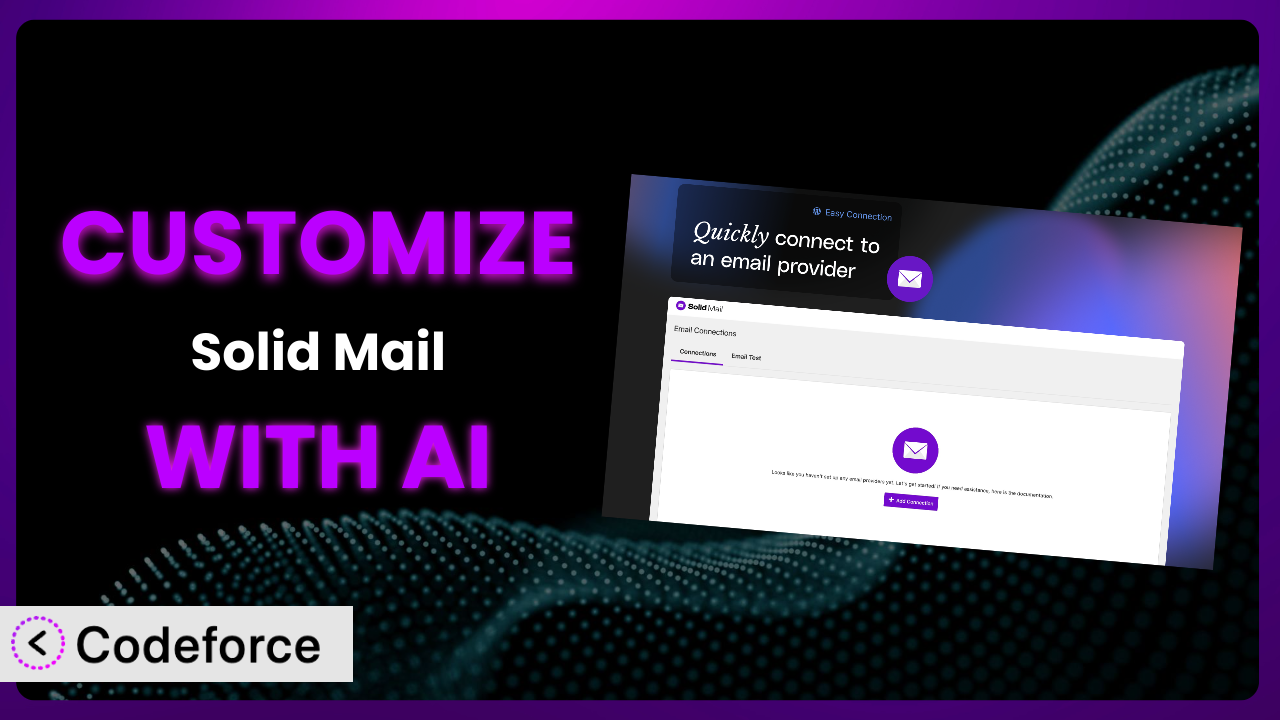Ever sent an email you thought was important, only to have it vanish into the spam abyss? It’s a frustrating problem that many WordPress users face. While email deliverability can be tricky, plugins like Solid Mail – SMTP email and logging made by SolidWP offer a lifeline. However, sometimes the default settings just aren’t enough to perfectly fit your needs. That’s where customization comes in. This article will guide you through the process of tailoring this tool to your specific requirements, leveraging the power of AI to make the process easier than you ever thought possible.
What is Solid Mail – SMTP email and logging made by SolidWP?
Solid Mail – SMTP email and logging made by SolidWP is a WordPress plugin designed to ensure your emails actually reach their intended recipients. Instead of relying on your web server’s often unreliable email sending capabilities, it allows you to connect to dedicated email providers like Gmail, SendGrid, or Mailgun using the SMTP protocol. This dramatically improves deliverability and reduces the likelihood of your emails being flagged as spam.
Key features include easy configuration, email logging (so you can track sent emails), and support for various authentication methods. With its intuitive interface, the plugin simplifies what can often be a complex process. It’s no wonder it has a rating of 4.2/5 stars based on 52 reviews and boasts over 70K+ active installations.
For more information about the plugin, visit the official plugin page on WordPress.org.
Why Customize it?
While the plugin works wonderfully out of the box for many users, default settings often have their limitations. Perhaps you need more granular control over email headers, require integration with a custom CRM, or want to trigger specific actions based on email sending events. These are just a few examples of scenarios where customization becomes essential.
The benefits of tailoring this tool are substantial. Improved workflow automation, enhanced data synchronization between systems, and a more personalized user experience are all within reach. Imagine a membership site that automatically adjusts user roles based on successful email confirmations, or an e-commerce platform that sends customized shipping notifications triggered by specific order events. These enhanced capabilities translate into a more professional brand image and more efficient business operations.
Consider a real-world example: a non-profit organization using WordPress to manage donations. By customizing the plugin, they could automatically generate thank-you notes with personalized donor information, improving engagement and potentially increasing future contributions. When default functionality isn’t enough to accomplish unique goals, customization is the answer. It’s worth it when it bridges the gap between general features and your specific needs.
Common Customization Scenarios
Extending Core Functionality
Sometimes, you might need to add features that aren’t built into the plugin by default. For example, you might want to add custom headers to outgoing emails for tracking purposes or integrate with a service that requires specific authentication methods beyond what the plugin initially supports. This is where extending core functionality comes into play.
Through customization, you can add nearly any feature imaginable. You might enhance security by integrating with two-factor authentication or provide more detailed logging for troubleshooting. Think of a use case where you need to log not only that an email was sent, but why it was sent, and to whom.
Imagine an online course platform that requires tracking of all email communications for auditing purposes. They could customize the plugin to log the specific course and lesson associated with each email notification sent to students, creating a complete audit trail. With AI assistance, creating these extended functionalities is faster than ever.
Integrating with Third-Party Services
Many businesses rely on a variety of third-party services for marketing, CRM, and analytics. Seamless integration between this tool and these platforms can streamline workflows and provide a more holistic view of customer interactions. However, out-of-the-box solutions often lack the specific integrations needed for your unique setup.
Customization allows you to connect the plugin with virtually any third-party service that has an API. Automatically synchronize email data with your CRM, trigger marketing automation workflows based on email events, or analyze email performance data within your preferred analytics platform. The possibilities are vast.
Consider a real estate agency using a custom CRM. They could customize the plugin to automatically log all email communications with potential clients directly into their CRM system, ensuring all interactions are tracked and readily accessible. This integration can be achieved with the help of AI, making the development process much smoother.
Creating Custom Workflows
Every business has unique workflows and processes. The standard functionality of this system might not perfectly align with your specific operational needs. Customizing the plugin enables you to create tailored workflows that automate tasks, improve efficiency, and optimize your email communication strategies.
You can trigger custom actions based on email sending events. For instance, automatically update user profiles, send SMS notifications, or generate reports. A common request is for triggered emails not supported by the base functionality, such as “welcome back” emails when a user hasn’t logged in for a certain amount of time.
A membership site could customize the plugin to automatically upgrade a user’s membership level after they’ve successfully completed a specific course and received a congratulatory email. AI tools can accelerate the creation of these complex custom workflows.
Building Admin Interface Enhancements
The default admin interface might not provide all the information or controls you need. Tailoring the admin interface allows you to create a more user-friendly experience, simplify management tasks, and gain deeper insights into email performance.
You can add custom dashboards to display key metrics, create custom settings panels for granular control, or even build custom reports to analyze email deliverability. The goal is to make managing and monitoring email sending as easy and efficient as possible. Imagine adding a dashboard that tracks bounce rates and provides recommendations for improvement.
A large e-commerce store could customize the plugin’s admin interface to display real-time email sending statistics, identify potential deliverability issues, and adjust sending configurations accordingly. AI can provide suggestions for the layout and functionality of these enhanced admin interfaces.
Adding API Endpoints
For developers, adding API endpoints to the plugin opens up a world of possibilities. It allows you to programmatically interact with this system, enabling integration with custom applications, mobile apps, and other systems.
You can create API endpoints for sending emails, retrieving logs, managing configurations, and more. This allows you to build custom email sending solutions tailored to your exact specifications. Think of a use case where you want a mobile app to trigger emails based on user actions within the app.
A SaaS company could add API endpoints to the plugin, allowing their customers to send transactional emails directly from their platform, leveraging the plugin’s deliverability expertise. The AI assistance provides rapid prototyping of API endpoints.
How Codeforce Makes the plugin Customization Easy
Customizing WordPress plugins can be daunting. Traditionally, it requires a solid understanding of PHP, WordPress hooks, and the plugin’s specific codebase. The learning curve can be steep, and the technical requirements can be a significant barrier for non-developers. Even for experienced developers, the process can be time-consuming and complex.
Codeforce eliminates these barriers by providing an AI-powered platform that simplifies the customization process. Instead of writing complex code, you can simply describe what you want to achieve in natural language. Codeforce then uses AI to generate the necessary code snippets, which you can then test and deploy. Codeforce interprets your intent and translates it into functional modifications for the plugin.
The AI assistance handles the heavy lifting, allowing you to focus on the strategic aspects of customization. You can iterate on your ideas, refine the generated code, and ensure that the customizations meet your specific requirements. Codeforce also provides testing capabilities, allowing you to verify that your changes are working as expected before deploying them to your live site. No more hoping things work – you can be sure.
This democratization means better customization is available to a much wider range of users. Now, professionals who deeply understand the plugin’s strategy and the objectives it aims to achieve can implement customizations without needing to be coding experts themselves. Codeforce empowers them to directly translate their vision into reality, fostering innovation and efficiency.
Best Practices for it Customization
Always start with a clear understanding of your goals. Before diving into customization, clearly define what you want to achieve and how it will benefit your website or business. This will help you stay focused and avoid unnecessary complexity.
Use a child theme for any template modifications. This prevents your changes from being overwritten when the core theme is updated, ensuring the integrity of your customizations.
Test thoroughly in a staging environment. Before deploying any customizations to your live site, thoroughly test them in a staging environment to identify and resolve any potential issues.
Document your changes. Keep detailed records of all customizations you make, including the purpose, code snippets, and any relevant configuration settings. This will make it easier to maintain and troubleshoot your customizations in the future.
Monitor email deliverability after customization. Keep a close eye on your email deliverability rates after implementing any customizations to ensure that your changes haven’t negatively impacted your ability to reach your audience.
Back up your website regularly. Before making any major changes, always back up your website to ensure that you can quickly restore it in case of any unforeseen issues.
Keep the plugin updated. Ensure that you’re always using the latest version of the tool to benefit from bug fixes, security updates, and new features. Before updating, test your customizations in a staging environment to ensure compatibility.
Frequently Asked Questions
Will custom code break when the plugin updates?
It’s possible, but not inevitable. If the update significantly changes the plugin’s core structure or the hooks you’re using, your customizations might require adjustments. Always test your customizations in a staging environment after updating the plugin.
Can I use custom templates for different types of emails?
Yes, you can. By customizing the plugin, you can define different templates for various email types, such as transactional emails, marketing emails, or password reset emails. This allows you to tailor the content and design of each email to its specific purpose.
How do I debug my custom code?
WordPress offers debugging tools, and you can use error_log() to write messages to the server’s error log. Additionally, tools like Xdebug can help you step through your code and identify issues more easily.
Can I integrate the plugin with a custom CRM?
Absolutely! Using the API, you can send email data directly to your CRM, keeping everything synchronized. This ensures that you have a complete view of your customer interactions, all in one place.
Does customization affect plugin performance?
It can, especially if customizations are poorly written. Efficient coding practices are essential. Always test your customizations for performance impact and optimize as needed to maintain optimal website speed and responsiveness.
Conclusion: Unleash the Full Potential of Your Email Strategy
What begins as a general-purpose email solution can be transformed into a finely-tuned system, perfectly aligned with your specific business objectives. By customizing the plugin, you can go beyond basic functionality and unlock a world of possibilities, from streamlined workflows to enhanced data integration. It’s about making the tool work for you, not the other way around.
With Codeforce, these customizations are no longer reserved for businesses with dedicated development teams. The AI-powered platform empowers anyone to tailor the plugin to their needs, regardless of their coding expertise. It’s about democratizing access to powerful customization tools and enabling businesses of all sizes to optimize their email communication strategies.
Ready to supercharge your email deliverability? Try Codeforce for free and start customizing it today. Achieve unparalleled email control and optimize your communication strategy like never before!