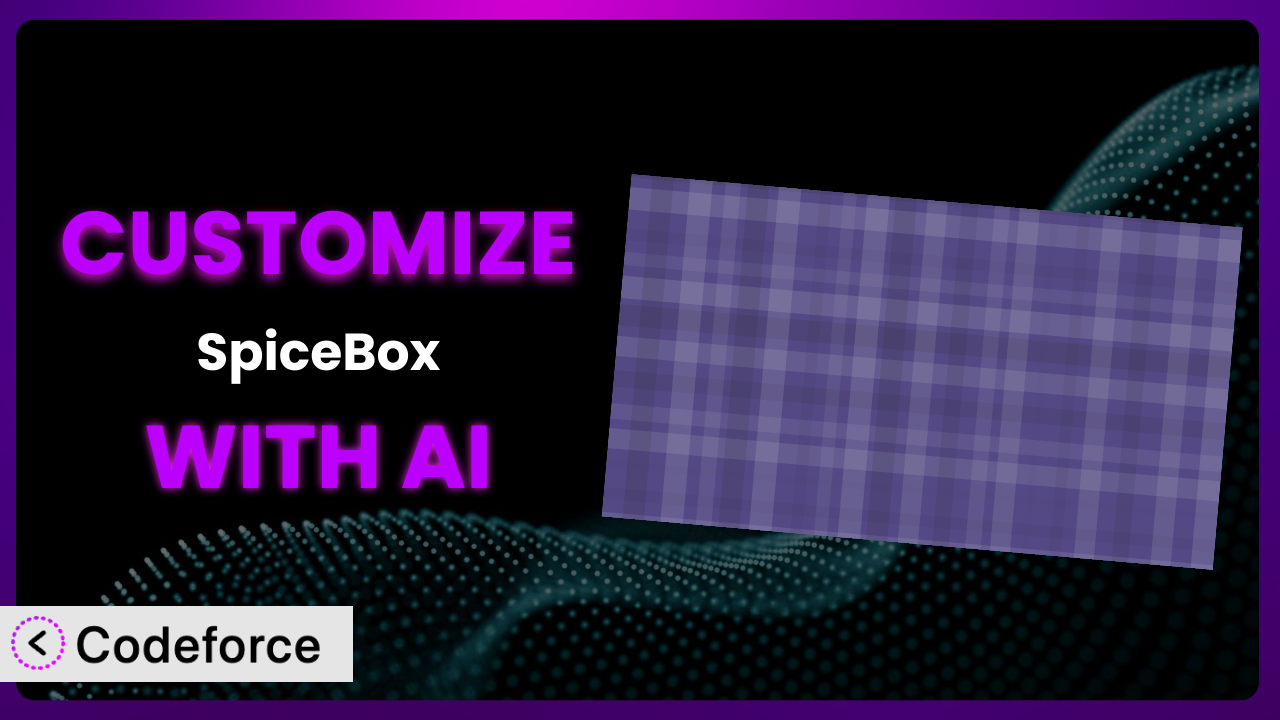Ever feel like your WordPress website could be more? Maybe the off-the-shelf plugins don’t quite fit your needs, leaving you frustrated. You’re not alone! Many WordPress users struggle to bend existing plugins to their will. But what if you could easily tailor plugins to perfectly match your unique requirements, even without coding skills? That’s where AI comes in. This article will show you how to customize the SpiceBox plugin using the power of AI, unlocking a world of possibilities you never thought possible.
What is SpiceBox?
SpiceBox is a WordPress plugin designed to enhance the functionality of Spicethemes WordPress themes. Think of it as a toolbox packed with extra features and widgets that seamlessly integrate with these themes. It offers a variety of options to extend the default capabilities, allowing you to add things like testimonial sections, team member displays, and other engaging content to your site with ease. With over 20,000 active installations, it’s a popular choice for users seeking to add a bit more flair and functionality to their Spicethemes-based websites. It currently holds a 3.8/5 star rating based on 4 reviews.
It provides a user-friendly interface to configure these features without needing to delve into code. It is focused on giving users visual elements to add to their sites, and some control over the styling of those. If you’re looking to enhance a Spicethemes site quickly and easily, this tool is certainly worth checking out. For more information about the plugin, visit the official plugin page on WordPress.org.
Why Customize it?
While the plugin offers a range of useful features out of the box, default settings can only take you so far. Every website has unique needs and requirements that generic solutions simply can’t address effectively. Customization is where you take control and tailor the plugin to perfectly align with your specific goals and brand identity. Imagine a photography website using the plugin for testimonials, but wanting to display larger, more visually striking images alongside each review. Or consider a business needing to integrate a specific CRM system with the team member section. These are just a few examples of where customization becomes essential.
The benefits are clear: a more personalized user experience, enhanced functionality that directly addresses your business needs, and a website that truly stands out from the crowd. Consider a non-profit organization using the plugin to showcase their volunteers. By customizing the display, they could highlight specific skills and contributions, making a more compelling case for new volunteers. When you customize, you’re not just tweaking settings; you’re crafting a solution that’s precisely tailored to your audience and your objectives. If you find yourself repeatedly working around the limitations of the existing features, or wishing it could do just one more thing, that’s a sign that customization is worth exploring.
Common Customization Scenarios
Extending Core Functionality
Sometimes, the plugin provides a solid foundation, but lacks a specific feature you desperately need. Perhaps you want to add custom fields to the testimonial section, allowing users to rate aspects like “service quality” or “product value.” The existing functionality simply doesn’t offer this level of granularity.
Through customization, you can extend its core features to include these missing elements. You might add new input fields to the admin interface, modify the data storage mechanisms, and update the front-end display to showcase the new information. Think of an e-commerce site using testimonials. By adding a “verified buyer” badge through customization, they can boost credibility and increase sales.
AI makes this implementation easier by generating the necessary code snippets to add these custom fields. Instead of manually writing complex database queries and template modifications, you can describe your desired outcome in natural language and let AI handle the technical details. Imagine simply telling the AI: “Add a star rating field to the testimonial form,” and it generating the code needed!
Integrating with Third-Party Services
Modern websites rarely exist in isolation. You likely use a variety of third-party services, from email marketing platforms to CRM systems. Integrating the plugin with these services can streamline your workflows and unlock powerful new capabilities. However, this often requires custom code to bridge the gap between different APIs.
Customization allows you to connect this tool to the external services you rely on. For instance, you could automatically add new team members to your Mailchimp email list when they’re added to the team member section. Or you could send testimonial data to your CRM for lead generation purposes. A real-world example would be a real estate agency that integrates the team member profiles with their Zillow listings, showing each agent’s active properties directly on their profile.
AI simplifies this process by generating the code required to interact with these external APIs. You can describe the desired integration in natural language, and the AI will generate the appropriate API calls and data mapping logic. Instead of spending hours deciphering API documentation, you can let AI handle the heavy lifting.
Creating Custom Workflows
The default workflow of the plugin might not perfectly align with your internal processes. Perhaps you need to add an approval step before new testimonials are published, or you want to automatically generate reports based on team member performance. These types of custom workflows require more than just configuration options.
Customization enables you to design workflows that are perfectly tailored to your needs. You could add a moderation queue for testimonials, ensuring that all submissions are reviewed before going live. Or you could create a dashboard that displays key performance indicators for each team member, helping you track progress and identify areas for improvement. A consulting firm, for example, could customize the plugin to trigger an automated email to a project manager when a new team member is assigned to a project.
AI assists in creating these custom workflows by generating the code needed to implement the necessary logic and automation. By describing the desired workflow in natural language, the AI can produce the code to add approval steps, trigger email notifications, or generate custom reports.
Building Admin Interface Enhancements
The default admin interface of this tool might not be as intuitive or efficient as you’d like. Perhaps you want to add custom filters to the team member list, making it easier to find specific individuals. Or you need to create a custom dashboard that provides a bird’s-eye view of all the plugin’s data.
Customization allows you to reshape the admin interface to better suit your needs. You could add custom search filters, create new dashboard widgets, or even rearrange the existing elements for improved usability. Imagine a large organization with many team members. Customizing the admin interface with department-specific filters would significantly streamline the management process.
AI simplifies this task by generating the code required to modify the admin interface. By describing the desired changes in natural language, the AI can create custom filters, dashboard widgets, and other UI enhancements, making the plugin more user-friendly and efficient to manage.
Adding API Endpoints
In some cases, you might need to expose the plugin’s data or functionality through an API, allowing other applications to interact with it programmatically. The default settings typically don’t include any built-in API endpoints, requiring custom code to implement this functionality.
Customization allows you to create custom API endpoints that expose specific data or functionality. You could create an endpoint that returns a list of all testimonials, or one that allows external applications to submit new testimonials programmatically. A marketing agency, for instance, might create an API endpoint to automatically pull testimonial data into their reporting dashboards.
AI makes adding API endpoints easier by generating the code needed to handle requests, authenticate users, and return data in a structured format. By describing the desired API endpoint in natural language, the AI can produce the code to expose the plugin’s data and functionality to other applications.
How Codeforce Makes the plugin Customization Easy
Customizing WordPress plugins traditionally involves a steep learning curve. You need to understand PHP, WordPress hooks and filters, and the specific codebase of the plugin you’re modifying. This requires technical expertise that many users simply don’t possess. Even for experienced developers, the process can be time-consuming and prone to errors.
Codeforce eliminates these barriers by leveraging the power of AI. Instead of writing complex code manually, you can describe your desired customizations in natural language. Codeforce then translates your instructions into the necessary code, handling all the technical complexities behind the scenes. Imagine wanting to change the color of the testimonial text. Instead of digging through CSS files, you can simply tell Codeforce: “Make the testimonial text blue.”
The AI assistance provided by Codeforce understands the nuances of WordPress development and the structure of this system. This means you can focus on the what – the desired outcome – rather than the how – the technical implementation. Plus, Codeforce provides testing capabilities, allowing you to preview your changes before they go live. No more broken websites or unexpected errors!
This democratization means better customization for everyone. Now, even those who understand the plugin strategy can implement changes without being a developer. Codeforce opens the door to a whole new level of personalization and control over your WordPress website. It’s about streamlining the workflow, minimizing errors, and empowering you to create a website that truly reflects your vision.
Best Practices for it Customization
Before diving into customization, always create a backup of your website. This ensures that you can easily restore your site in case anything goes wrong during the customization process. Think of it as your safety net!
Test your customizations thoroughly in a staging environment before deploying them to your live site. This allows you to identify and fix any issues without affecting your visitors. A staging environment is a clone of your website that you can use for testing purposes.
When customizing, strive to use WordPress’s built-in hooks and filters whenever possible. This makes your customizations more robust and less likely to break during plugin updates. Hooks and filters are points in the code where you can inject your own custom functionality.
Document your customizations clearly and concisely. This will make it easier for you or other developers to understand and maintain your code in the future. Good documentation is essential for long-term maintainability.
Monitor the plugin regularly after implementing customizations. This allows you to identify and address any issues that may arise after deployment. Regular monitoring helps you catch problems early on.
Keep your customizations organized and modular. This will make it easier to manage and update them in the future. Modular code is easier to understand and maintain.
Be mindful of performance when customizing. Avoid adding unnecessary code or making changes that could slow down your website. Performance is crucial for user experience.
Stay updated with the latest version of the plugin. This ensures that you benefit from bug fixes and new features. However, always test your customizations after updating to ensure compatibility.
Frequently Asked Questions
Will custom code break when the plugin updates?
It’s possible. Updates can sometimes introduce changes that conflict with custom code. That’s why it’s critical to use WordPress hooks and filters whenever possible, and to test your customizations thoroughly after each update to ensure compatibility. Keeping your custom code modular and well-documented can also help minimize potential issues.
Can I customize the plugin without any coding knowledge?
While some basic understanding of HTML and CSS can be helpful, tools like Codeforce empower you to customize it using natural language instructions. This significantly reduces the need for extensive coding skills, making customization more accessible to a wider range of users.
How do I revert back to the default settings if I don’t like my customizations?
If you’ve made a backup before customizing, you can simply restore your website from the backup. Alternatively, if you’ve kept track of the changes you’ve made, you can manually revert them. Codeforce also offers version control, allowing you to easily undo changes.
Does customizing this system affect the plugin’s performance?
Poorly written or excessive customizations can negatively impact performance. It’s important to optimize your code and avoid adding unnecessary features. Monitoring your website’s performance after implementing customizations is crucial to identify and address any potential slowdowns.
Is it possible to share my customizations with other websites?
Yes, you can package your customizations as a custom plugin or theme. This allows you to easily reuse them on other websites or share them with other users. However, be sure to thoroughly test your packaged customizations before distributing them.
Unlocking the Full Potential of the plugin with AI
The plugin, in its original state, is a useful tool. But by leveraging the power of customization, you can transform it from a generic solution into a powerful system that perfectly aligns with your unique needs. Imagine taking something good, and making it perfect for you.
From extending core functionality to integrating with third-party services, the possibilities are virtually limitless. With AI-powered tools like Codeforce, these customizations are no longer reserved for businesses with dedicated development teams. You can unlock a new level of control and personalization, creating a website that truly stands out from the crowd. All without needing a Computer Science degree.
Ready to revolutionize your website? Try Codeforce for free and start customizing it today. Unlock unparalleled personalization and build a website that truly reflects your brand vision!