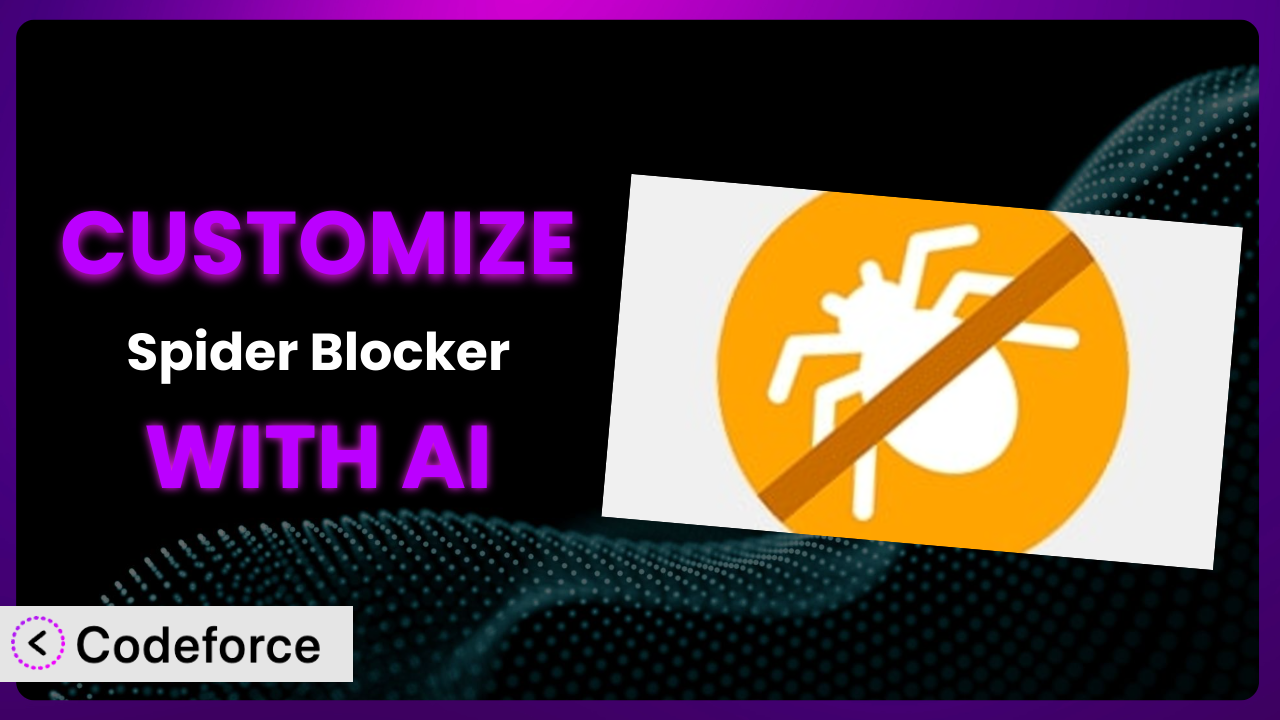Tired of seeing your WordPress site’s performance drag due to incessant bot traffic? You installed Spider Blocker, hoping it would solve the problem, but it’s still not quite right. Maybe it’s blocking some good bots, or perhaps it’s not catching the bad ones effectively enough. This article will guide you through customizing the plugin to perfectly suit your needs, leveraging the power of AI to make the process easier than you ever imagined.
We’ll explore practical scenarios and show you how you can tailor the system to achieve optimal performance and security. No coding expertise required! Let’s dive in.
What is Spider Blocker?
Spider Blocker is a WordPress plugin designed to automatically block common bots that can drain your website’s resources and negatively impact its speed. Instead of manually identifying and blocking these bots, the system provides an automated solution to keep your site running smoothly. Think of it as a virtual bouncer for your website, keeping out unwanted guests.
The tool works by recognizing patterns associated with known bad bots and preventing them from accessing your site. This helps reduce server load, improve page load times, and conserve bandwidth. With over 20K+ active installations and a rating of 4.0/5 stars based on 5 reviews, many WordPress users find it a helpful addition to their site’s security.
For more information about the plugin, visit the official plugin page on WordPress.org.
Why Customize it?
While default settings provide a good starting point, they often aren’t a perfect fit for every website. Think of it like buying a suit off the rack—it might look okay, but it needs tailoring to fit you perfectly. Similarly, the plugin’s standard configuration might block some bots that are actually beneficial to your site (like search engine crawlers that index your content) or fail to catch newer, more sophisticated bots. That’s where customization comes in.
Customizing it allows you to fine-tune the system’s behavior to match your specific needs. For example, let’s say you run an e-commerce site and rely on a specific price comparison bot for marketing. The default settings might block it, impacting your sales. By customizing the plugin, you can whitelist this bot while still blocking harmful traffic. Or, perhaps you notice a new type of bot consistently hitting your server; customization allows you to add a custom rule to block it.
The benefits of customization extend beyond just blocking or allowing specific bots. You can also create more complex rules based on user behavior, IP addresses, or other criteria. Ultimately, the goal is to optimize your website’s performance and security by ensuring that only legitimate traffic can access it. Customizing this tool gives you the power to achieve that.
Common Customization Scenarios
Extending Core Functionality
Sometimes, the features included in a plugin don’t quite cover all your needs. You might find yourself wishing the tool could do just one more thing. This is where extending its core functionality through customization comes into play.
By adding custom code or integrating with other services, you can enhance the system’s capabilities far beyond its original scope. You could add functionality to automatically generate reports about blocked bot activity, or to integrate with a threat intelligence feed to identify new malicious bots more quickly.
Example: A large news website found that certain aggressive crawlers were overloading their servers during peak traffic hours. They customized the plugin to dynamically adjust blocking rules based on server load, ensuring that essential crawlers were still allowed access while throttling the aggressive ones when necessary. This improved server stability and user experience.
AI simplifies this process by helping you generate the necessary code and configurations. Instead of spending hours researching and writing code, you can use AI to create custom rules and integrations with just a few natural language instructions.
Integrating with Third-Party Services
WordPress thrives on its ecosystem of plugins and services, and the real magic happens when you can seamlessly integrate them. Integrating it with third-party services can unlock powerful new capabilities and streamline your workflow.
You might want to connect it to a cloud-based firewall for enhanced security, integrate it with a monitoring tool to track bot activity in real time, or send blocked bot data to a SIEM (Security Information and Event Management) system for comprehensive security analysis. The possibilities are vast.
Example: An online gaming platform integrated the system with their existing fraud detection service. When the plugin blocked a bot, it automatically triggered a fraud investigation within the service, allowing them to identify and ban malicious users quickly. This drastically reduced fraudulent activity on their platform.
AI makes this integration process much easier. It can generate the necessary API calls, data transformations, and authentication protocols, saving you significant time and effort. Plus, AI can help you troubleshoot integration issues and ensure that everything works smoothly.
Creating Custom Workflows
Standard processes don’t always cut it. You might need a tailored workflow to manage how the system interacts with your website and other systems. Custom workflows allow you to automate tasks, streamline operations, and improve efficiency.
For instance, you could create a workflow that automatically whitelists bots from known search engines based on their user agent strings. Or, you could set up a workflow that sends an alert to your security team whenever the plugin blocks a bot from a specific country.
Example: A digital marketing agency customized the plugin to automatically generate reports on blocked bot activity and send them to their clients. This provided valuable insights into the type of traffic their clients’ websites were receiving and helped them optimize their marketing strategies.
AI can help you design and implement these custom workflows with ease. It can generate the necessary scripts, automate data transfers, and even create custom dashboards to visualize the workflow’s performance. You can describe your desired workflow in natural language, and AI will take care of the technical details.
Building Admin Interface Enhancements
The default admin interface isn’t always intuitive or efficient. You might want to customize it to better suit your workflow and make it easier to manage the tool’s settings. Enhancements to the admin interface can significantly improve your user experience and productivity.
Imagine adding a custom dashboard that displays key metrics like total bots blocked, most frequently blocked bots, and the geographic location of blocked traffic. Or, perhaps you want to create a more user-friendly way to manage whitelists and blacklists. The possibilities are endless.
Example: A web hosting company customized the plugin’s admin interface to integrate it with their existing server management tools. This allowed them to monitor bot activity across all their hosted websites from a single interface, making it easier to identify and address potential security threats.
AI can help you build these admin interface enhancements quickly and easily. It can generate the necessary HTML, CSS, and JavaScript code, and even help you design the user interface based on your specifications. With AI, you can create a custom admin interface that perfectly fits your needs.
Adding API Endpoints
APIs (Application Programming Interfaces) are the backbone of modern web development, allowing different systems to communicate and exchange data. By adding API endpoints to the plugin, you can enable other applications and services to interact with it programmatically.
You could create an API endpoint that allows other plugins to access the plugin’s blacklist, or an endpoint that allows external services to report suspicious bot activity. This opens up a world of possibilities for integration and automation.
Example: A cybersecurity firm created an API endpoint that allowed their threat intelligence platform to automatically update the plugin’s blacklist with new malicious bot signatures. This ensured that their clients’ websites were always protected against the latest threats.
AI can significantly simplify the process of adding API endpoints. It can generate the necessary code for handling requests, validating data, and securing the API. You can describe your desired API functionality in natural language, and AI will generate the corresponding code.
How Codeforce Makes the plugin Customization Easy
Traditionally, customizing WordPress plugins like this one required a solid understanding of PHP, WordPress hooks and filters, and often, JavaScript, not to mention a detailed knowledge of how the plugin’s code works. This learning curve can be steep, making it difficult for non-developers to implement even simple customizations. The technical requirements involved could be a major barrier.
Codeforce eliminates these barriers by providing an AI-powered platform that allows you to customize WordPress plugins using natural language instructions. Instead of writing complex code, you simply describe what you want to achieve, and Codeforce generates the necessary code for you. Think of it as having a personal AI developer at your fingertips.
With Codeforce, you can tell the AI: “Block bots with user agents containing ‘EvilBot’ and IP addresses originating from Russia.” The AI then translates this instruction into the appropriate PHP code and integrates it into the plugin’s functionality. It can also handle more complex tasks, such as integrating the system with third-party services or creating custom admin interfaces. You can customize and extend this tool without the need for deep coding knowledge.
Furthermore, Codeforce provides testing capabilities that allow you to verify that your customizations are working correctly before deploying them to your live website. This helps prevent unexpected errors and ensures that your changes are safe and effective. This democratization means better customization for everyone.
Best Practices for it Customization
Before making any changes, always back up your WordPress website and the plugin’s settings. This allows you to easily restore your site to its previous state if something goes wrong. Backups are your best friend in any customization project!
Test your customizations thoroughly in a staging environment before deploying them to your live site. This will help you identify and fix any issues before they impact your visitors. Consider using a tool like Codeforce to create quick isolated test environments.
Document your customizations clearly and concisely. This will make it easier for you (or anyone else) to understand what you’ve done and why. Good documentation is essential for long-term maintainability.
Monitor the system’s performance after making customizations. Keep an eye on your server load, page load times, and bot activity to ensure that your changes are having the desired effect. Use tools like Google Analytics or server monitoring software to track these metrics.
Keep the plugin updated to the latest version. Updates often include security patches and bug fixes that are essential for maintaining your website’s security and stability. Before updating, always test the update in a staging environment to ensure that it doesn’t break your customizations.
Avoid making direct changes to the plugin’s core files. Instead, use WordPress hooks and filters to modify its behavior. This will prevent your changes from being overwritten when you update the plugin.
Consider using a child theme for any customizations that involve modifying the plugin’s templates. This will protect your changes from being overwritten when you update your theme.
Follow WordPress coding standards and best practices. This will make your customizations more maintainable and compatible with other plugins and themes.
Frequently Asked Questions
Will custom code break when the plugin updates?
If you’ve followed best practices and used WordPress hooks and filters, your customizations should generally be safe during plugin updates. However, it’s always a good idea to test updates in a staging environment first to ensure compatibility.
Can I customize the plugin to block bots based on their behavior?
Yes, you can create custom rules that block bots based on their behavior, such as the number of requests they make per minute or the pages they access. This requires a more advanced customization, but it’s certainly possible.
How do I identify bots that are not being blocked by default?
You can use server logs, analytics tools, or security plugins to monitor traffic and identify suspicious activity. Look for patterns that indicate bot-like behavior, such as high request rates or unusual user agents.
Is it possible to whitelist specific bots that are being blocked incorrectly?
Absolutely! You can create a whitelist of trusted bots by adding their user agents or IP addresses to the plugin’s settings. This will ensure that they are not blocked, even if they exhibit bot-like behavior.
Can I use AI to automatically update the plugin’s blacklist?
Yes, you can integrate the tool with a threat intelligence feed and use AI to automatically update the blacklist with new malicious bot signatures. This requires some custom development, but it can significantly improve your website’s security.
Conclusion: Unleash the Full Potential of the plugin with AI
What starts as a general-purpose tool for bot blocking can transform into a highly customized and effective security system, tailored to your specific website’s needs. By leveraging the power of AI, you can overcome the limitations of default settings and unlock the plugin’s full potential.
The ability to extend functionality, integrate with third-party services, and create custom workflows means that it can become an integral part of your website’s security infrastructure. You gain greater control over who accesses your site, improving performance, conserving bandwidth, and protecting against malicious activity. With Codeforce, these customizations are no longer reserved for businesses with dedicated development teams.
Ready to optimize your website security? Try Codeforce for free and start customizing it today. Stop bot traffic and reclaim your website’s performance!