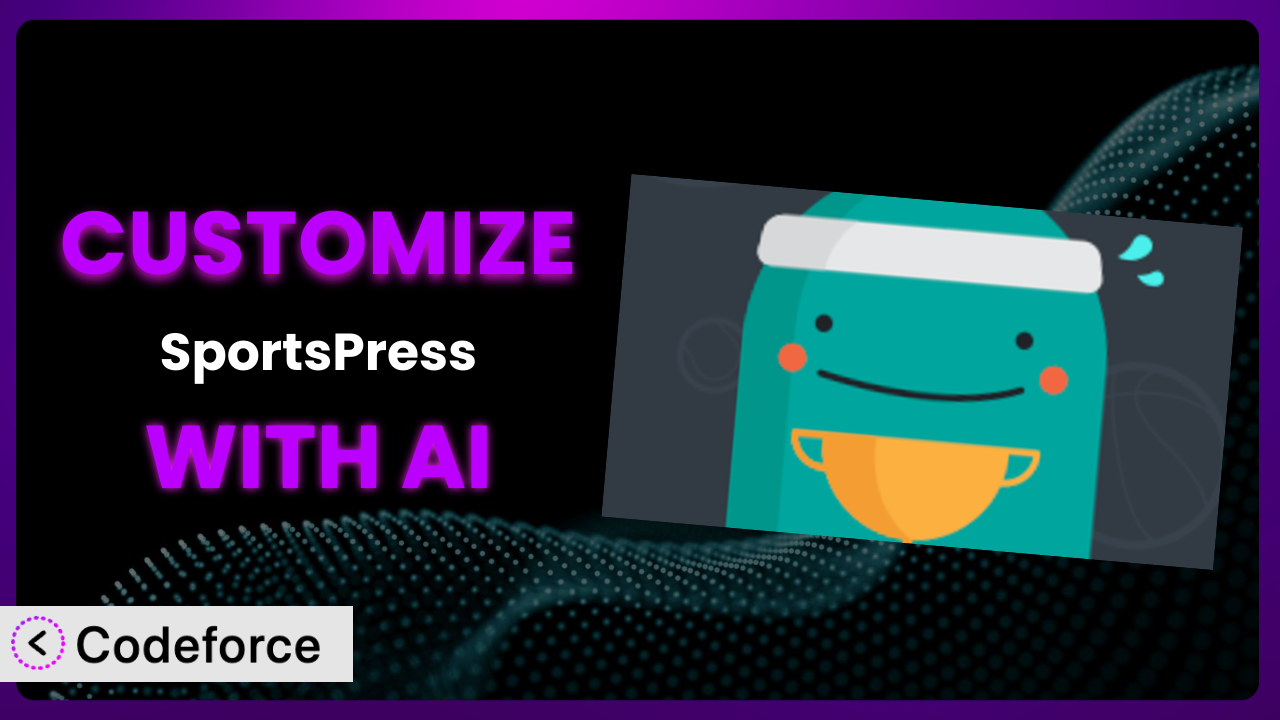Imagine you’re running a local soccer club. You’ve got game schedules, player stats, team standings, and news to manage. You start using SportsPress – Sports Club & League Manager, and it handles a lot of the basics. But you need something more – a unique display for your team’s historical data, integration with your specific ticketing system, or maybe a custom way to rank players based on your club’s philosophy. That’s where customization comes in. This article walks you through how to unlock the full potential of the plugin by tailoring it to your exact needs. We’ll explore how AI-powered tools can make these customizations surprisingly easy, even if you’re not a coding whiz.
What is SportsPress – Sports Club & League Manager?
SportsPress – Sports Club & League Manager is a fantastic WordPress plugin designed to help sports clubs, leagues, and teams manage their websites. It provides a suite of tools to display schedules, standings, player profiles, results, and more. Think of it as your all-in-one solution for organizing and presenting sports-related data online. With it, you can easily create league tables that automatically update, showcase player statistics in visually appealing formats, and keep fans informed about upcoming events.
The plugin enjoys a strong reputation within the WordPress community, reflected in its impressive stats: a 4.7/5 star rating based on 364 reviews and over 10,000 active installations. It’s a testament to its reliability and user-friendliness. It gives you the tools to create a professional-looking sports website without needing to be a web design expert.
For more information about the plugin, visit the official plugin page on WordPress.org.
Why Customize it?
While the plugin offers a robust set of features out of the box, the default settings aren’t always a perfect fit for every situation. That’s where customization comes in. Think of it like buying a house – the basic structure is there, but you’ll probably want to paint the walls, change the flooring, or add some personal touches to truly make it your own.
Customizing it allows you to tailor the plugin to your specific needs, creating a more engaging and informative experience for your website visitors. For instance, you might want to display player statistics in a unique way that reflects your club’s scoring system. Or maybe you need to integrate the plugin with a third-party ticketing platform that’s popular in your region. The possibilities are endless.
Consider a real-world example: a semi-pro baseball team wanted to display advanced batting metrics like OPS (On-Base Plus Slugging) and WAR (Wins Above Replacement) on their player profiles. The default plugin didn’t offer these metrics, but through customization, they were able to add these stats, providing fans with a deeper understanding of player performance. Another example might be a youth soccer league that wants to create a custom ranking system based on sportsmanship as well as wins. Customization makes that possible. Customization can transform your website from generic to truly unique.
Knowing when customization is worthwhile depends on the gap between what the plugin offers and what you require. If the default features cover 80% of your needs, but that remaining 20% is critical to your club’s identity or operational efficiency, then customization is definitely worth exploring.
Common Customization Scenarios
Extending Core Functionality
Sometimes the plugin’s built-in features don’t quite cover everything you need. For example, you might want to add a new type of statistic, implement a unique scoring system, or introduce a custom event type. This is where extending core functionality becomes essential. You are essentially adding new features that weren’t originally part of the plugin’s design.
Through customization, you can seamlessly integrate these new functionalities into the existing framework, making them feel like a natural extension of the system. Imagine being able to track player injuries, map player birthplaces, or display the total distance traveled by a team during a season. You’re adding layers to the tool that improve the experience.
Consider a college basketball team that wanted to track player fatigue levels during games. They wanted to display a “fatigue bar” next to each player’s name, dynamically updating based on their time on the court and heart rate data (collected from wearable sensors). This wasn’t a standard feature of the plugin, but through customization, they were able to create this unique visual indicator, giving fans a real-time insight into player performance.
AI plays a crucial role in simplifying this process. It can help you generate the necessary code to modify the plugin’s behavior, write custom functions to process data, and create new user interface elements to display the extended functionality, all from natural language prompts.
Integrating with Third-Party Services
Many sports organizations rely on a variety of third-party services for tasks like ticketing, live streaming, analytics, and social media marketing. The challenge is connecting those external platforms with the plugin to create a seamless data flow. Manually updating information across multiple systems is time-consuming and prone to errors.
Customization allows you to build integrations that automatically sync data between the plugin and these third-party services. Think about automatically importing ticket sales data to track event attendance, embedding live streams directly into your website, or pushing game results to your social media channels in real-time. That level of integration boosts efficiency and improves the fan experience.
For instance, a professional hockey league wanted to integrate the plugin with their existing stats provider. The league needed to automatically import player and game statistics from the provider’s API into the plugin. With some clever customization, they were able to establish a real-time data feed, ensuring that their website always displayed the most up-to-date information.
AI can help automate the integration process by generating the code needed to communicate with third-party APIs, handle data transformations, and manage authentication. Just describe the integration you need, and the AI can generate the necessary code snippets to get you started.
Creating Custom Workflows
Every sports organization has its own unique operational processes. The standard workflows provided by the plugin might not perfectly align with your specific requirements. For example, you might need to automate tasks like generating match reports, sending out team notifications, or managing player registration. You’ll need to create workflows tailored to the way you operate.
Customization enables you to build these bespoke workflows directly into the plugin, streamlining your administrative tasks and improving overall efficiency. Imagine automatically generating post-game reports with key statistics, sending out email or SMS notifications to players about upcoming practices, or creating a custom player registration process that captures all the information you need.
Consider a local cricket club that needed to streamline its match scheduling process. They wanted to create a system where team captains could propose match dates, and the system would automatically check for venue availability and send out notifications to all players. This level of workflow automation wasn’t available out-of-the-box, but through customization, they were able to build it directly into the system.
AI can significantly simplify the creation of these custom workflows. It can help you generate the code needed to automate tasks, define triggers, and create custom user interfaces for managing the workflow. This enables you to implement complex processes without writing extensive lines of code.
Building Admin Interface Enhancements
The plugin’s default admin interface is functional, but it might not be optimized for your specific needs. You might want to rearrange the layout, add custom fields, or create new dashboards to improve usability and efficiency. An improved admin interface will make managing the plugin easier.
Customization lets you tailor the admin interface to your liking, making it more intuitive and user-friendly. Think about creating a custom dashboard that displays key performance indicators, adding custom fields to player profiles to capture additional information, or rearranging the menu structure to prioritize the features you use most often. It’s about making the plugin work for you.
Imagine a youth sports league that wanted to simplify the process of assigning players to teams. They wanted to create a drag-and-drop interface within the admin panel where they could easily move players between teams. This level of visual manipulation wasn’t part of the default interface, but through customization, they were able to create this enhanced user experience.
AI can accelerate the development of these admin interface enhancements. It can assist you in generating the code required to modify the layout, add custom fields, and create interactive elements, saving you countless hours of manual coding.
Adding API Endpoints
In some cases, you might need to expose the plugin’s data and functionality to other applications or systems. This requires creating custom API endpoints that allow external applications to interact with the plugin programmatically. This is particularly useful if you want to build mobile apps, integrate with other websites, or create custom reports.
Customization allows you to define these API endpoints, controlling which data and functions are accessible to external applications. Think about creating an API endpoint that returns a list of upcoming events, allows users to register for events, or retrieves player statistics. This opens up a world of possibilities for integrating the plugin with other systems.
Consider a fantasy sports website that wanted to integrate with the plugin to retrieve real-time player statistics. They needed a way to access the plugin’s data programmatically. By creating custom API endpoints, they were able to provide the fantasy sports website with the information it needed, enabling a seamless integration.
AI can streamline the creation of these API endpoints. It can help you generate the code needed to define the endpoints, handle authentication, and process data requests, making it easier to expose the plugin’s functionality to the outside world.
How Codeforce Makes the plugin Customization Easy
Customizing a WordPress plugin can often feel like climbing a steep mountain. There’s a learning curve involved in understanding the plugin’s architecture, mastering the required programming languages (like PHP, HTML, and CSS), and navigating the complexities of the WordPress development environment. For many, these technical hurdles create a significant barrier to entry.
Codeforce eliminates these barriers by providing an AI-powered platform that simplifies the customization process. Imagine being able to describe the changes you want to make in plain English, and the AI handles the technical details. No need to spend weeks learning to code – just focus on the outcome you desire.
With Codeforce, you simply provide natural language instructions, such as “Add a new ‘Assists’ column to the player statistics table” or “Integrate with the ‘Eventbrite’ ticketing platform.” The AI then analyzes your request, generates the necessary code modifications, and even allows you to test the changes in a safe environment before deploying them to your live website. It makes the whole process smooth and approachable.
The beauty of Codeforce lies in its accessibility. You don’t need to be a seasoned developer to use it effectively. Sports club managers, team administrators, and even passionate fans can leverage the platform to customize the plugin to their specific needs. This democratization means better customization, and ultimately, a more engaging and informative experience for your website visitors. Codeforce even allows you to test the changes to make sure they work exactly as expected.
Best Practices for it Customization
Before diving into customization, always create a backup of your website. This provides a safety net in case anything goes wrong during the modification process. It’s always better to be safe than sorry!
Use a child theme for your customizations. This ensures that your changes won’t be overwritten when you update the main theme. Think of a child theme as a safe space for your custom code, protecting it from future updates.
Thoroughly test your customizations in a staging environment before deploying them to your live website. This allows you to identify and fix any issues without impacting your visitors. Testing is important to ensure that your custom code integrates seamlessly with the existing plugin functionality and doesn’t cause any unexpected conflicts.
Document your code clearly and concisely. This will make it easier to understand and maintain your customizations in the future. Well-documented code is also invaluable if you ever need to troubleshoot issues or hand off the project to another developer.
Monitor your website’s performance after implementing customizations. Keep an eye on loading times and error logs to identify any potential issues. This ensures that your customizations aren’t negatively impacting the user experience.
Stay up-to-date with the plugin’s updates and changes. This will help you ensure that your customizations remain compatible and functional. Regularly review the plugin’s changelog to identify any potential conflicts or deprecations.
Consider using a version control system like Git to manage your customizations. This allows you to track changes, revert to previous versions, and collaborate with other developers more effectively. Version control is a powerful tool for managing complex customizations and ensuring code integrity.
Frequently Asked Questions
Will custom code break when the plugin updates?
It’s possible, especially if the update changes the core functionality your custom code relies on. Using a child theme and following best practices for coding can minimize this risk. Always test your customizations after an update.
Can I customize the plugin without knowing any code?
While some customizations might require coding knowledge, tools like Codeforce make it possible to implement many changes using natural language instructions, effectively lowering the technical barrier.
Is it safe to directly edit the plugin’s core files?
Absolutely not! Directly editing the core files will make your changes vulnerable to being overwritten during updates. Always use a child theme or custom plugin to implement your modifications.
How can I add custom fields to player profiles?
You can use custom code to extend the player profile functionality. This often involves using WordPress’s built-in custom field features or creating custom database tables to store the additional data. Also tools like Codeforce can help you generate the code needed for this.
Can I create custom widgets to display specific sports data?
Yes, creating custom widgets is a great way to display sports data in a flexible and reusable manner. You can develop custom widgets using PHP and WordPress’s widget API to showcase specific information, like league standings or upcoming events.
Unlock the Full Potential of Your Sports Website
By now, you should see how customizing the plugin can transform it from a general-purpose sports management tool into a perfectly tailored system for your unique needs. It’s about bridging the gap between what the tool provides out-of-the-box and what you specifically require to manage and showcase your sports organization effectively.
From adding custom statistics and integrating with third-party services to building custom workflows and enhancing the admin interface, the possibilities are vast. With the right approach, you can create a website that not only meets your operational requirements but also provides a more engaging and informative experience for your fans.
With Codeforce, these customizations are no longer reserved for businesses with dedicated development teams. Now, anyone can harness the power of AI to tailor the plugin to their exact needs, unlocking its full potential and creating a truly unique online presence.
Ready to elevate your sports website? Try Codeforce for free and start customizing the plugin today. Create a truly tailored experience for your fans and athletes.