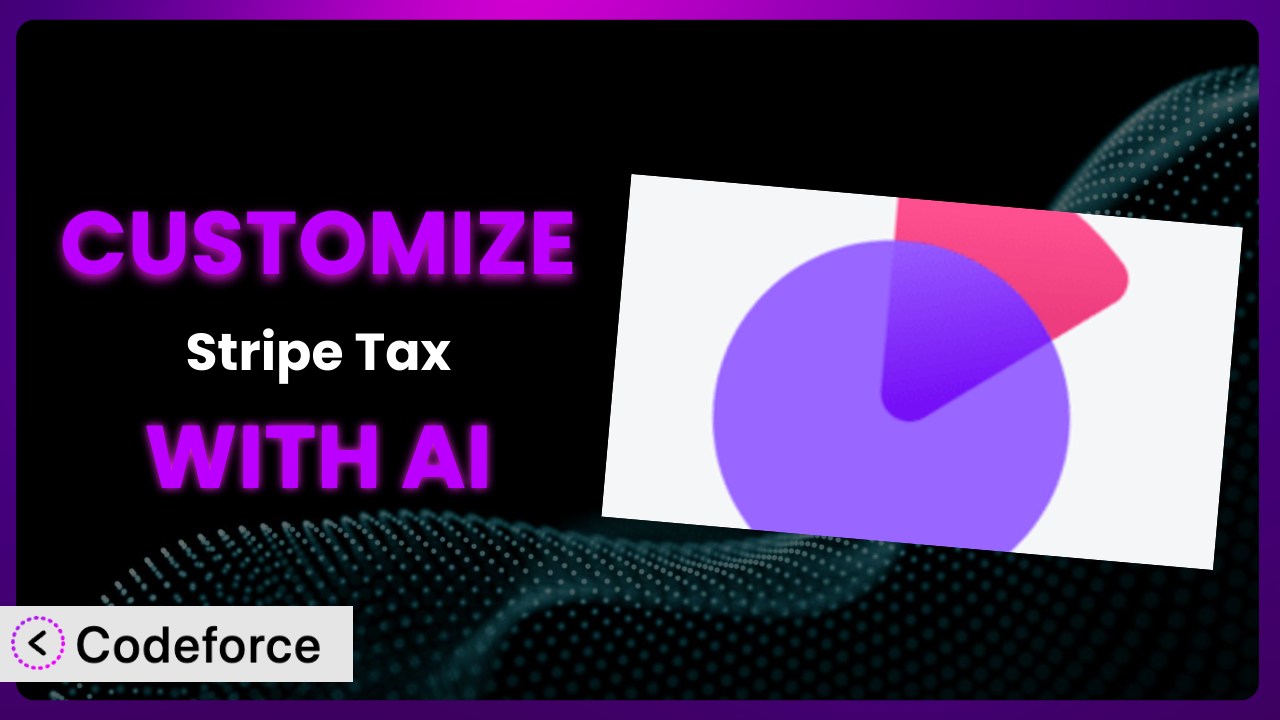Imagine you’re running a booming online store, and sales are pouring in from all corners of the globe. That’s fantastic, right? Well, until you hit the intricate maze of international sales tax. Suddenly, things get complicated. Figuring out VAT, GST, and regional sales taxes becomes a huge headache. That’s where Stripe Tax – Sales tax automation for WooCommerce comes in. But what if its default settings don’t quite fit your unique business model? This article will guide you through customizing the plugin to perfectly match your needs, and show you how AI is making the process easier than ever before.
What is Stripe Tax – Sales tax automation for WooCommerce?
Stripe Tax – Sales tax automation for WooCommerce is a widely used WordPress plugin designed to simplify the complexities of sales tax calculation and collection for WooCommerce stores. In essence, it automates the often-tedious process of calculating sales tax, VAT (Value Added Tax), and GST (Goods and Services Tax) on your online transactions. Think of it as your silent partner, ensuring you stay compliant with global tax regulations without drowning in spreadsheets.
This popular plugin handles everything from identifying the correct tax rates based on customer location to automatically applying them to your product prices. It integrates directly with WooCommerce, making it a seamless addition to your existing e-commerce setup. The tool then provides reports that simplify filing your taxes. It’s a popular plugin, with over 20,000 active installations, and helps make taxes less painful.
For more information about the plugin, visit the official plugin page on WordPress.org.
Why Customize it?
The truth is, while the plugin does a fantastic job covering the basics, sometimes “one size fits all” just doesn’t cut it. The default settings are great for many stores, but they might not accommodate your specific niche, unique product offerings, or intricate checkout flows. That’s where customization comes in. Think of customization as tailoring a suit to perfectly fit your body, rather than wearing something off the rack.
Customization empowers you to fine-tune the system to align perfectly with your business needs. For instance, maybe you sell both physical and digital products, but the plugin only applies tax rules to the former. Customizing the plugin could ensure accurate tax calculation for your digital downloads as well. Or perhaps you want to offer discounts to customers in certain tax-exempt regions. Customization allows you to create these nuanced rules, leading to increased customer satisfaction and a more efficient tax management process.
Let’s say you run an online art gallery that also offers art classes. You might need to customize how tax is applied to the classes versus the physical artwork. Without customization, you could be overcharging or undercharging sales tax, which could lead to legal issues down the line. Customization allows you to stay within compliance, and provide your customers a seamless checkout experience.
Common Customization Scenarios
Customizing Checkout Flow and Fields
The default WooCommerce checkout experience can sometimes feel a bit generic. You might want to collect additional information from your customers, like a VAT number for businesses or a specific tax exemption ID. Customizing the checkout flow allows you to add these fields and ensure that the correct tax rules are applied based on the information provided.
Through customization, you can create a more personalized and efficient checkout process. You can streamline the user experience, reduce cart abandonment rates, and gather valuable data for tax compliance. This allows you to collect information for specific tax situations.
Imagine a winery that ships internationally. They need to collect specific import tax information during checkout to ensure compliance with different countries’ regulations. By adding custom fields to the checkout page, the winery can gather the necessary details and automatically calculate the correct import duties.
AI makes implementing these checkout customizations easier by generating the required code snippets based on your natural language instructions. You describe the fields you want to add and the logic you want to implement, and AI handles the technical complexities.
Adding Custom Product Types
WooCommerce typically handles physical and digital products effectively. But what if you sell something more unusual, like downloadable software licenses, online courses, or membership subscriptions? These might require different tax treatments than standard products. Customizing the plugin allows you to define these custom product types and associate them with specific tax rules.
By customizing product types, you can accurately categorize your diverse product catalog and apply the appropriate tax rates to each item. This leads to precise tax calculations, minimizes errors, and ensures compliance across your entire product line.
Consider a website that sells both e-books (taxable in some states) and online courses (often tax-exempt). They need to differentiate between these product types within the system to ensure accurate tax calculation. Customization allows them to define “Online Course” as a distinct product type and exclude it from sales tax calculations where applicable.
AI can help you define these custom product types by automatically generating the code necessary to register them with WooCommerce and integrate them with the plugin’s tax calculation engine.
Integrating with Third-Party Payment Gateways
While the tool is designed to work seamlessly with Stripe, you might prefer using other payment gateways like PayPal, Authorize.net, or a more niche regional option. Sometimes, these integrations don’t automatically pass the necessary tax information, leading to calculation errors. Customization allows you to bridge this gap and ensure accurate tax data is transmitted regardless of the payment gateway used.
Integrating with other payment gateways ensures consistent and accurate tax calculation across all payment methods. This creates a smoother user experience and reduces the risk of errors due to inconsistent data transfer.
A store might use a regional payment gateway that doesn’t automatically communicate tax information to the system. They can customize the plugin to intercept the transaction data from the gateway and manually pass the tax details to the system’s tax engine.
AI simplifies this integration process by analyzing the API documentation of your chosen payment gateway and generating the code needed to map the relevant tax data to the plugin.
Creating Custom Email Templates
The standard WooCommerce email templates might not display tax information in the way you prefer. You might want to show a detailed breakdown of taxes collected, include a specific tax ID, or present the data in a more visually appealing format. Customizing the email templates allows you to tailor the tax information displayed to your customers.
Custom email templates can help you enhance transparency and provide your customers with a clear understanding of the taxes they are paying. This fosters trust and reduces confusion, potentially leading to fewer customer inquiries and a more positive brand image.
A business wants to include their VAT number and a detailed breakdown of taxes collected in their order confirmation emails. They can customize the email templates to add this information, providing their customers with complete transparency.
AI can generate customized email templates that dynamically incorporate the tax information calculated by the system, ensuring accurate and up-to-date data in every email.
Building Advanced Product Filters
Sometimes you might need to provide advanced filtering options for your customers related to tax-exempt products or specific tax categories. Customizing the product filters allows you to give customers more control over how they browse and purchase products based on their tax needs.
Advanced product filters empower customers to find tax-exempt products or products within specific tax categories quickly and easily. This improves the shopping experience, especially for businesses or organizations with specific tax requirements.
An online retailer sells educational materials, some of which are tax-exempt for certain educational institutions. They can create a product filter that allows customers to specifically browse tax-exempt products, simplifying the purchasing process for eligible institutions.
AI can assist in creating these advanced product filters by generating the necessary code to integrate them with your WooCommerce store and the plugin’s tax data.
How Codeforce Makes the plugin Customization Easy
Customizing WordPress plugins like the plugin can be a daunting task. Traditionally, you’d need to dive into the code, learn the plugin’s architecture, and potentially hire a developer. This can be time-consuming, expensive, and require a steep learning curve.
Codeforce eliminates these barriers by bringing the power of AI to WordPress customization. Instead of writing complex code, you can use natural language instructions to describe the customizations you want to implement. This means you don’t need to be a coding expert to tailor the plugin to your specific requirements.
Here’s how it works: you simply tell Codeforce what you want to achieve. For example, you might say, “Add a field to the checkout page for VAT number.” Codeforce then uses AI to understand your request and generate the necessary code to implement the customization. You can then test the changes to ensure they work as expected.
Codeforce also provides a testing environment where you can safely experiment with customizations without affecting your live website. This allows you to iterate and refine your changes until you’re completely satisfied. This democratization means better customization, faster implementation, and ultimately, a more efficient and tailored e-commerce experience.
Even better, you can make the changes yourself! Experts in your business that understand strategy and the impact of changes to the plugin can actually implement them, without needing to know how to code.
Best Practices for it Customization
Before diving into customization, always back up your website. This ensures you can easily restore your site to its previous state if anything goes wrong during the customization process.
Test your customizations thoroughly in a staging environment. This allows you to identify and fix any issues before deploying the changes to your live website, preventing disruptions to your customers.
Document all your customizations carefully. This will help you remember what changes you’ve made and why, making it easier to maintain and update your customizations in the future. Clear documentation is vital.
Monitor the performance of your website after implementing customizations. Ensure that the changes haven’t introduced any performance bottlenecks or negatively impacted the user experience.
Stay up-to-date with the latest version of the plugin. Regularly update to benefit from bug fixes, security patches, and new features, and ensure your customizations remain compatible.
Be mindful of plugin updates when making customizations. Future updates to this tool might overwrite your custom code, so it’s crucial to plan for how you’ll maintain your changes.
Consider using a child theme for your customizations. This prevents your changes from being overwritten when you update your main theme, ensuring that your modifications persist.
Frequently Asked Questions
Will custom code break when the plugin updates?
Potentially, yes. Plugin updates can sometimes conflict with custom code. It’s essential to test your customizations after each update to ensure everything still works correctly.
Can I customize the tax rates based on specific customer groups?
Yes, you can. Customizing the plugin allows you to create rules that apply different tax rates based on customer groups, such as wholesale customers or tax-exempt organizations.
Is it possible to customize the reporting features of this tool?
Yes, you can enhance the reporting functionalities to show very specific data for reporting and accounting purposes. This gives you deeper insights.
How do I handle tax exemptions for non-profit organizations?
You can customize the checkout process to allow customers to indicate their non-profit status and upload supporting documentation. The plugin can then be configured to automatically apply tax exemptions based on this information.
Can I use AI to help me debug my customizations?
Absolutely! By providing the AI tool with the error messages or unexpected behavior you’re experiencing, it can analyze the code and suggest potential solutions, saving you valuable time and effort.
Unleash the True Potential of Your WooCommerce Store
Customizing the plugin transforms it from a generic tax automation tool into a finely tuned system that perfectly aligns with your unique business requirements. It’s about moving beyond the limitations of the default settings and creating a solution that truly caters to your specific needs. You’re not just using a plugin; you’re crafting a tailored e-commerce experience.
The benefits are clear: increased accuracy, improved customer satisfaction, and streamlined tax management. By tailoring it to your specific products, services, and customer base, you unlock the full potential of the plugin, and gain a significant competitive advantage. It simplifies the process of tax compliance.
With Codeforce, these customizations are no longer reserved for businesses with dedicated development teams. The power of AI empowers anyone to create a tailored solution, regardless of their coding skills.
Ready to simplify your taxes? Try Codeforce for free and start customizing it today. Stop paying for features you don’t use!