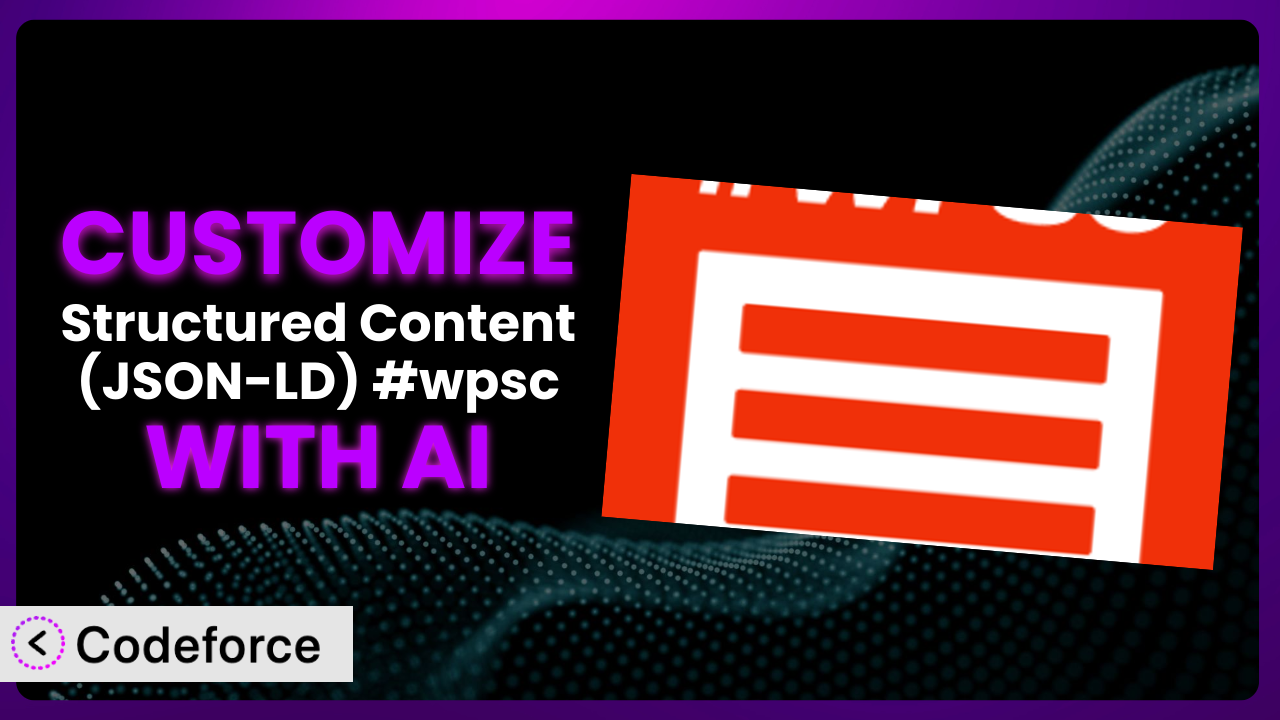Ever felt like your WordPress website could be doing more to stand out in search results? Maybe you’re using a plugin like Structured Content (JSON-LD) #wpsc but find its default settings just don’t quite capture the unique aspects of your business or content. It’s a common problem. The beauty of WordPress lies in its flexibility, and this extends to plugins too. That’s where customization comes in – and increasingly, AI can make that process easier than you ever imagined. In this article, we’ll explore how you can use AI to tailor this popular plugin to your exact needs, unlocking a whole new level of SEO potential. We’ll show you how AI makes the process more efficient and accessible to non-developers.
What is Structured Content (JSON-LD) #wpsc?
Structured Content (JSON-LD) #wpsc is a WordPress plugin designed to help you add structured data to your website. In simpler terms, it lets you tell search engines exactly what your content is about. Imagine explaining to Google that a specific page is an FAQ, another is a product review, and yet another is a local business listing. This clear communication can lead to richer search results, like featured snippets, knowledge panels, and improved visibility.
The tool offers flexible content boxes, enabling you to output JSON-LD microdata according to schema.org for various content types, including FAQPage, ProfilePage, Event, Course, LocalBusiness, and JobPosting. It’s highly rated, boasting 4.6/5 stars based on 25 reviews, and actively used by over 40,000 websites. This wide adoption speaks to its effectiveness and ease of use, however, customization is where you can truly unlock its full potential.
For more information about the plugin, visit the official plugin page on WordPress.org.
Why Customize?
The beauty of WordPress lies in its extensibility, but sometimes, the default configurations of plugins just don’t cut it. This is especially true when it comes to structured data. While this tool provides a fantastic foundation, cookie-cutter solutions rarely capture the nuances of every website. Think of it like this: the default settings are like a general suit – it fits most people, but a tailored suit looks and feels much better.
Customizing it allows you to fine-tune the structured data output to perfectly match your content. This could mean adding custom properties relevant to your specific industry, integrating with other plugins to pull in dynamic data, or even altering the schema structure to better align with Google’s evolving guidelines. The benefits are significant: improved SEO, richer search results, and ultimately, more traffic to your website. For instance, a local restaurant might customize the LocalBusiness schema to include specific details like happy hour timings, menu highlights, or customer testimonials, all of which can enhance their visibility in local search results.
Is customization always worth it? That depends. If you’re running a simple blog with basic content, the default settings might suffice. But if you’re serious about SEO, want to maximize your visibility, or have unique data to represent, customization is a worthwhile investment. The more specific and accurate your structured data, the better your chances of standing out in the crowded online landscape.
Common Customization Scenarios
Extending Core Functionality
Sometimes, a plugin’s core functionality doesn’t quite cover everything you need. Maybe you require a specific schema property that isn’t included by default, or you want to modify how existing properties are handled. This is where extending core functionality through customization becomes essential.
By customizing the plugin, you can add missing schema properties, modify existing ones, and even create entirely new content types tailored to your specific needs. This allows you to represent your content in the most accurate and comprehensive way possible, providing search engines with a richer understanding of your website.
Consider a website that reviews video games. They might want to add custom schema properties for “Gameplay Quality,” “Graphics,” and “Sound Design,” which aren’t standard properties in the default schema. By customizing the plugin, they can add these properties and provide more granular information to search engines.
AI can significantly simplify this process. Instead of manually editing code, you can use AI-powered tools to generate the necessary code snippets, test the changes, and ensure compatibility with the plugin’s core functionality.
Integrating with Third-Party Services
Many websites rely on a variety of third-party services, such as e-commerce platforms, CRM systems, and marketing automation tools. Seamless integration between this plugin and these services is crucial for creating a unified and efficient workflow.
Customizing the plugin allows you to pull data from these third-party services and automatically populate schema properties. This eliminates manual data entry, ensures data consistency, and keeps your structured data up-to-date.
Imagine an e-commerce website that wants to dynamically update product prices and availability in their schema markup. By integrating the plugin with their e-commerce platform, they can automatically fetch this data and update their schema in real-time.
AI can streamline the integration process by automatically generating the code required to connect to third-party APIs and map data to the appropriate schema properties. This reduces the time and effort required for integration and ensures accuracy.
Creating Custom Workflows
Every website has its own unique workflow for creating and managing content. Customizing this tool allows you to tailor the plugin’s behavior to fit your specific workflow, making it more efficient and user-friendly.
You can create custom actions that are triggered when specific events occur, such as when a new post is published or when a schema property is updated. This allows you to automate tasks and streamline your content creation process.
A news website might want to automatically generate schema markup for new articles based on predefined templates. By creating a custom workflow, they can automate this process and ensure that all new articles have the correct schema markup.
AI can assist in creating custom workflows by suggesting optimal configurations based on your specific needs and automatically generating the code required to implement these workflows.
Building Admin Interface Enhancements
The default admin interface might not always be the most intuitive or efficient for your specific needs. Customizing the plugin allows you to enhance the admin interface to improve usability and streamline the content creation process.
You can add custom fields, modify existing fields, and create entirely new admin pages to better manage your schema markup. This makes it easier for content creators to add and update structured data without having to deal with complex code.
A website that frequently publishes recipes might want to add custom fields for ingredients, cooking time, and nutritional information. By enhancing the admin interface, they can make it easier for recipe creators to add this information to their schema markup.
AI can help design and implement admin interface enhancements by suggesting optimal layouts and generating the code required to create custom fields and admin pages. This reduces the time and effort required for development and ensures a user-friendly experience.
Adding API Endpoints
Adding API endpoints to this tool unlocks possibilities for developers. It allows external applications and services to interact directly with the plugin’s functionality, facilitating data exchange and integration with other systems.
By exposing specific functionalities through APIs, you can enable other applications to retrieve, update, or create schema data programmatically. This is particularly useful for websites that need to integrate with custom applications or platforms.
For example, a real estate website could create an API endpoint that allows a property management system to automatically update property listings and their corresponding schema markup. This ensures that the website’s structured data is always up-to-date with the latest information.
AI tools can significantly simplify the process of creating API endpoints. They can automatically generate the necessary code based on your specific requirements, handle authentication and authorization, and provide documentation for other developers to use.
How Codeforce Makes it Customization Easy
Customizing WordPress plugins can often feel like climbing a steep learning curve. You might face the need to learn new coding languages, grapple with complex plugin architectures, and spend countless hours debugging. These traditional challenges often put customization out of reach for non-developers.
Codeforce eliminates these barriers, making the plugin customization accessible to everyone, regardless of their coding expertise. Using the power of AI, Codeforce allows you to customize the plugin using natural language instructions. Instead of writing lines of code, you simply describe what you want to achieve, and the AI generates the necessary code snippets for you.
Imagine you want to add a specific schema property to your LocalBusiness schema. Instead of manually editing the plugin’s code, you can simply tell Codeforce, “Add a ‘menuURL’ property to the LocalBusiness schema.” Codeforce then generates the code, tests it to ensure it works seamlessly with the plugin, and allows you to implement it with a single click. You can test it before you go live.
This democratization means better customization is within reach. Whether you’re a seasoned SEO professional or a small business owner, Codeforce empowers you to tailor the plugin to your exact needs. Experts who understand plugin strategy can implement changes without becoming developers. Codeforce removes the technical hurdles, allowing you to focus on what matters most: creating a website that attracts more traffic and generates more leads.
Best Practices for it Customization
Customizing this tool can significantly enhance your website’s SEO, but it’s important to follow best practices to ensure optimal results. Always begin by backing up your website before making any changes. This provides a safety net in case something goes wrong during the customization process.
Use a child theme for all your customizations. This prevents your changes from being overwritten when the main theme is updated. Thoroughly test your customizations in a staging environment before implementing them on your live website. This allows you to identify and fix any issues before they affect your visitors.
Carefully document all your customizations. This will make it easier to maintain and update your code in the future. Monitor your website’s performance after implementing customizations. Keep an eye on key metrics such as page speed and search engine rankings to ensure that your changes are having the desired effect.
Validate your schema markup using Google’s Rich Results Test. This will help you identify any errors or warnings in your markup and ensure that it is properly formatted. Keep the plugin updated to the latest version. This will ensure that you have access to the latest features and bug fixes, and that your customizations remain compatible with the plugin.
Finally, stay informed about the latest schema.org guidelines and best practices. Search engine algorithms and structured data standards are constantly evolving, so it’s important to stay up-to-date to ensure that your customizations remain effective. Remember that less is often more – only add the data fields that are accurate and relevant to the use case.
Frequently Asked Questions
Will custom code break when the plugin updates?
It can happen, especially if the update involves major changes to the plugin’s core structure. That’s why using a child theme and testing in a staging environment are so important. Codeforce helps mitigate this by providing compatibility checks before you implement any changes.
Can I use AI to customize schema for a custom post type?
Absolutely! With Codeforce, you can define schema properties for any custom post type you create. Just describe what you want to achieve, and the AI will generate the code necessary to add the appropriate structured data.
How do I revert back to the default settings if I mess something up?
If you’ve backed up your website before making changes (as recommended!), you can simply restore from that backup. Otherwise, you’ll need to manually remove or modify the code you added during the customization process. Codeforce can help you identify and remove specific customizations.
Is it possible to customize the plugin to support multiple languages?
Yes, this is possible. You’ll need to ensure that your customizations take into account the different language versions of your content. This might involve using conditional logic to display different schema properties based on the current language.
Does customizing this tool slow down my website?
Potentially, yes. Poorly written custom code can negatively impact performance. That’s why it’s essential to test your customizations thoroughly and optimize your code for efficiency. Codeforce offers optimization suggestions to help minimize any performance impact.
Unleash the Full Potential of Your Website with AI-Powered Customization
What starts as a general-purpose plugin can become a highly specialized, perfectly tailored system for your unique website needs. By harnessing the power of AI, you’re not just customizing a plugin; you’re transforming it into a powerful tool that accurately represents your content to search engines and enhances your online visibility. From extending core functionality to integrating with third-party services, the possibilities are endless.
With Codeforce, these customizations are no longer reserved for businesses with dedicated development teams. The democratization of plugin customization empowers anyone to take control of their website’s SEO and unlock its full potential. This unlocks the true power of your content.
Ready to transform your website? Try Codeforce for free and start customizing the plugin today. Improve your SEO and attract more organic traffic.