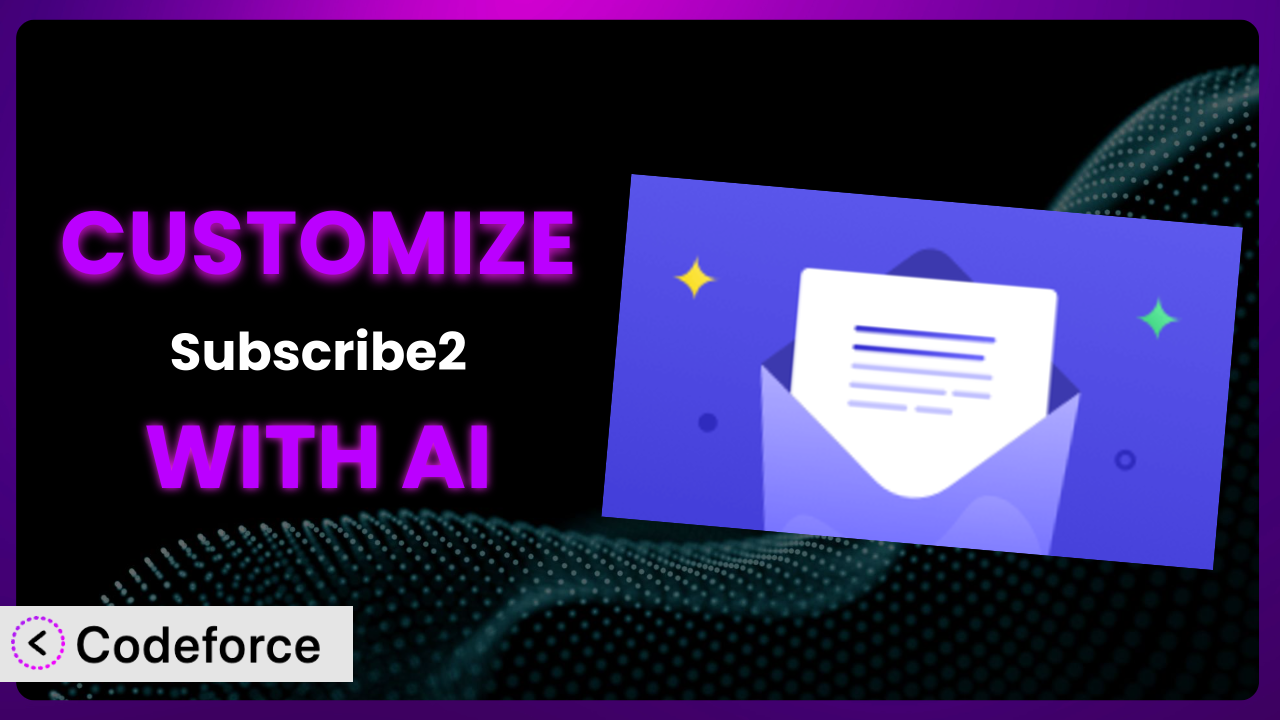Ever wished you could tweak your WordPress email subscription plugin just a little bit more? Maybe you want to add custom fields to your signup form, or tailor the confirmation email to perfectly match your brand. While many plugins offer a decent level of customization, achieving truly unique functionality often requires diving into code. But what if you could sidestep the complex coding and use AI to achieve the perfect setup? This article will guide you through customizing Subscribe2 – Form, Email Subscribers & Newsletters, and show you how AI can simplify the entire process.
What is Subscribe2 – Form, Email Subscribers & Newsletters?
Subscribe2 – Form, Email Subscribers & Newsletters is a WordPress plugin designed to keep your audience engaged by automatically sending email notifications whenever you publish a new post. It’s a straightforward way to deliver fresh content directly to your subscribers’ inboxes, fostering a loyal readership. Key features include the ability to create subscription forms, manage subscriber lists, and send out newsletters. The plugin has a rating of 3.5/5 stars from 114 reviews and boasts over 20,000 active installations.
This tool offers a basic, reliable framework for managing email subscriptions, but its out-of-the-box functionality can sometimes feel limiting if you have specific needs. It’s a solid starting point, but often requires a bit of tweaking to truly shine and perfectly align with your website’s overall design and functionality. For more information about the plugin, visit the official plugin page on WordPress.org.
Why Customize it?
While the default settings of many plugins, including this one, provide a functional baseline, they often fall short when it comes to creating a truly tailored user experience. Generic forms and standard email templates can feel impersonal and may not effectively capture your brand’s unique identity. Customization allows you to extend the plugin’s capabilities beyond the basics and align it precisely with your specific requirements.
The benefits of customizing the system are numerous. For instance, imagine a website selling online courses. By customizing the subscription form, you can collect additional information like the subscriber’s area of interest, allowing you to segment your email list and send targeted course recommendations. A generic “subscribe to our newsletter” form simply wouldn’t achieve this level of personalization.
Think about a local bakery using WordPress. The default email template might not highlight their daily specials effectively. By customizing the email template, they can showcase mouth-watering images of their latest creations and drive more customers to their store. Customization is worth it when you want to enhance user engagement, improve conversion rates, and create a more cohesive brand experience. It’s about turning a standard feature into a powerful tool tailored to your specific business goals.
Common Customization Scenarios
Implementing Complex Validation Logic
Out-of-the-box, the plugin offers basic email validation. However, what if you need more sophisticated checks? Perhaps you want to ensure that the email address belongs to a specific domain (e.g., only accepting signups from students at a particular university) or that the user isn’t using a temporary email address. These scenarios require more complex validation logic.
Through customization, you can implement these advanced validation rules, ensuring higher quality leads and reducing spam signups. This helps maintain a cleaner and more engaged subscriber list, improving your overall email marketing performance.
Consider a business-to-business (B2B) company. They might want to restrict signups to only business email addresses, preventing personal email addresses from cluttering their list. AI can assist in generating the code necessary to validate against known free email providers, ensuring that only legitimate business contacts are added.
AI makes implementation easier by providing code snippets and guidance based on natural language descriptions of the desired validation rules. Instead of manually writing complex regular expressions or database queries, you can describe what you need in plain English, and AI will generate the corresponding code.
Creating Dynamic Conditional Fields
Standard subscription forms present the same fields to every user, regardless of their background or interests. This one-size-fits-all approach can be inefficient and lead to a poor user experience. Dynamic conditional fields solve this problem by displaying different fields based on the user’s previous selections or demographic information.
Customization allows you to create forms that adapt to the user, collecting only the most relevant information. This results in a more streamlined and engaging signup process, improving conversion rates and data quality.
For example, a software company offering different types of software (e.g., accounting, CRM, project management) could use conditional fields to ask subscribers about their primary software needs. Based on their selection, the form could then display additional fields specific to that software type, such as the number of users or the company size. AI can help generate the JavaScript code required to dynamically show and hide these fields based on user input.
AI simplifies the process by generating the necessary code to handle the dynamic display of fields. You can describe the desired behavior in natural language (e.g., “Show the ‘Company Size’ field only if the user selects ‘CRM'”) and the AI will generate the corresponding JavaScript code.
Integrating with CRM and Marketing Tools
While the plugin handles email subscriptions, it typically doesn’t offer direct integration with Customer Relationship Management (CRM) or other marketing automation tools. This means that subscriber data needs to be manually exported and imported, which is a time-consuming and error-prone process.
Through customization, you can establish a seamless connection between the plugin and your CRM or marketing platform. This ensures that subscriber data is automatically synchronized, allowing you to trigger automated marketing campaigns and personalize your communications based on the latest information.
Imagine an e-commerce business using a CRM like HubSpot. By integrating the plugin with HubSpot, new subscribers can be automatically added to their CRM database and tagged based on their interests. This allows the business to send targeted email campaigns promoting relevant products and discounts. AI can assist in generating the API calls required to transfer data between the plugin and the CRM.
AI makes integration easier by generating the necessary API calls and data mapping logic. You can specify the target CRM and the fields you want to transfer, and AI will generate the code to handle the data synchronization process.
Building Custom Form Layouts
The default form layout provided by this system might not always align with your website’s design or brand aesthetic. It might lack the visual appeal necessary to capture attention and encourage signups.
Customization allows you to completely overhaul the form’s layout, creating a visually appealing and user-friendly design that seamlessly integrates with your website. This can significantly improve conversion rates and enhance the overall user experience.
Consider a design agency with a minimalist website. They might want to create a subscription form that matches their clean and modern aesthetic, using custom fonts, colors, and spacing. AI can assist in generating the CSS code required to style the form elements and create a visually appealing layout.
AI simplifies the design process by generating CSS code based on your design preferences. You can provide examples of desired styles or describe the layout you want to achieve, and AI will generate the corresponding CSS code.
Adding Multi-Step Form Functionality
Long subscription forms can be overwhelming for users, leading to high abandonment rates. Breaking the form into multiple steps can make the process seem less daunting and improve completion rates.
Customization allows you to implement multi-step form functionality, guiding users through the signup process one step at a time. This can significantly improve conversion rates and gather more comprehensive data.
For example, a financial services company might use a multi-step form to collect information about the subscriber’s investment goals, risk tolerance, and financial situation. Each step could focus on a specific area, making the process more manageable for the user. AI can assist in generating the JavaScript code required to handle the navigation between steps and data validation at each stage.
AI simplifies the process by generating the necessary JavaScript code to manage the multi-step form. You can define the steps and the fields required for each step, and the AI will generate the code to handle the navigation and data validation.
How Codeforce Makes the plugin Customization Easy
Customizing WordPress plugins, especially when you need functionality beyond the basic settings, can be a real challenge. The learning curve for PHP, HTML, CSS, and JavaScript can be steep, and the technical requirements can be daunting for non-developers. Many business owners and marketers find themselves stuck with the default functionality or forced to hire expensive developers for even minor tweaks.
Codeforce eliminates these barriers by providing an AI-powered platform for customizing WordPress plugins. Instead of writing code, you can simply describe the changes you want to make in natural language. Codeforce uses AI to understand your instructions and automatically generate the necessary code to modify the plugin.
For example, if you want to add a new field to the subscription form, you can simply type “Add a field for ‘Phone Number’ to the subscription form” into Codeforce. The AI will then analyze your request and generate the code to add the field to the form, without you having to write a single line of code.
Codeforce also allows you to test your customizations in a safe and isolated environment before deploying them to your live website. This ensures that your changes won’t break your site or disrupt your users’ experience. This democratization means better customization is available to a larger group of plugin users, not just developers.
With Codeforce, even users without coding experience can tailor the plugin to their specific needs. No more struggling with complex code or relying on expensive developers. It empowers you to take control of your website and create a truly unique user experience. Experts who understand the strategic importance of the plugin can now implement changes themselves.
Best Practices for it Customization
Before making any customizations, always back up your website. This will protect you from data loss in case something goes wrong during the customization process. A recent backup gives you a safe restore point.
Use a staging environment to test your customizations before deploying them to your live website. This will allow you to identify and fix any issues without affecting your users’ experience. A staging environment is a safe playground.
Document your customizations thoroughly. This will make it easier to maintain and update your customizations in the future. Clear documentation is essential for long-term success.
Follow WordPress coding standards to ensure that your customizations are compatible with future plugin updates. Adhering to standards prevents conflicts.
Optimize your code for performance. This will ensure that your customizations don’t slow down your website. Performance is key to a good user experience.
Monitor your website for errors after deploying your customizations. This will allow you to quickly identify and fix any issues that may arise. Regular monitoring is crucial for stability.
Keep your customizations up to date with the latest version of the plugin. This will ensure that your customizations remain compatible and secure. Staying up-to-date is essential for security and compatibility.
Frequently Asked Questions
Will custom code break when the plugin updates?
Potentially, yes. It’s crucial to follow WordPress coding standards and test customizations in a staging environment before updating the live plugin. This helps identify potential conflicts and ensures smooth updates.
Can I customize the email templates sent by the system?
Absolutely! Customizing email templates is a popular way to align the plugin with your brand. You can modify the content, layout, and styling of the emails to create a consistent brand experience.
How do I ensure my custom subscription form is GDPR compliant?
Ensure you include a clear consent checkbox and provide a link to your privacy policy. Additionally, give users the ability to easily unsubscribe and access or delete their data.
Is it possible to integrate the plugin with Google Analytics to track subscription conversions?
Yes, you can integrate it with Google Analytics to track how many visitors subscribe through your forms. This provides valuable insights into the effectiveness of your subscription strategy and form placement.
How can I prevent spam submissions on my subscription form?
Implementing CAPTCHA or reCAPTCHA is an effective way to prevent spam submissions. You can also use plugins or services that filter out known spam email addresses.
Unlocking the Power of Personalized Engagement with the plugin
Customizing the basic version of your chosen plugin unlocks its full potential, transforming it from a generic tool into a powerful and personalized system. By tailoring the forms, email templates, and functionality to your specific needs, you can significantly improve user engagement, increase conversion rates, and create a more cohesive brand experience. It becomes much more than just a simple subscription mechanism.
With AI assistance, these customizations become more accessible than ever before. No longer do you need to be a coding expert to create a truly unique and effective email subscription system. You can focus on your business goals and let AI handle the technical details. The power of personalization is now within reach.
With Codeforce, these customizations are no longer reserved for businesses with dedicated development teams. Small businesses, marketers, and anyone who wants to take control of their website can now unlock the full potential of their WordPress plugins.
Ready to transform your subscription strategy? Try Codeforce for free and start customizing it today. Effortlessly create targeted campaigns that convert!