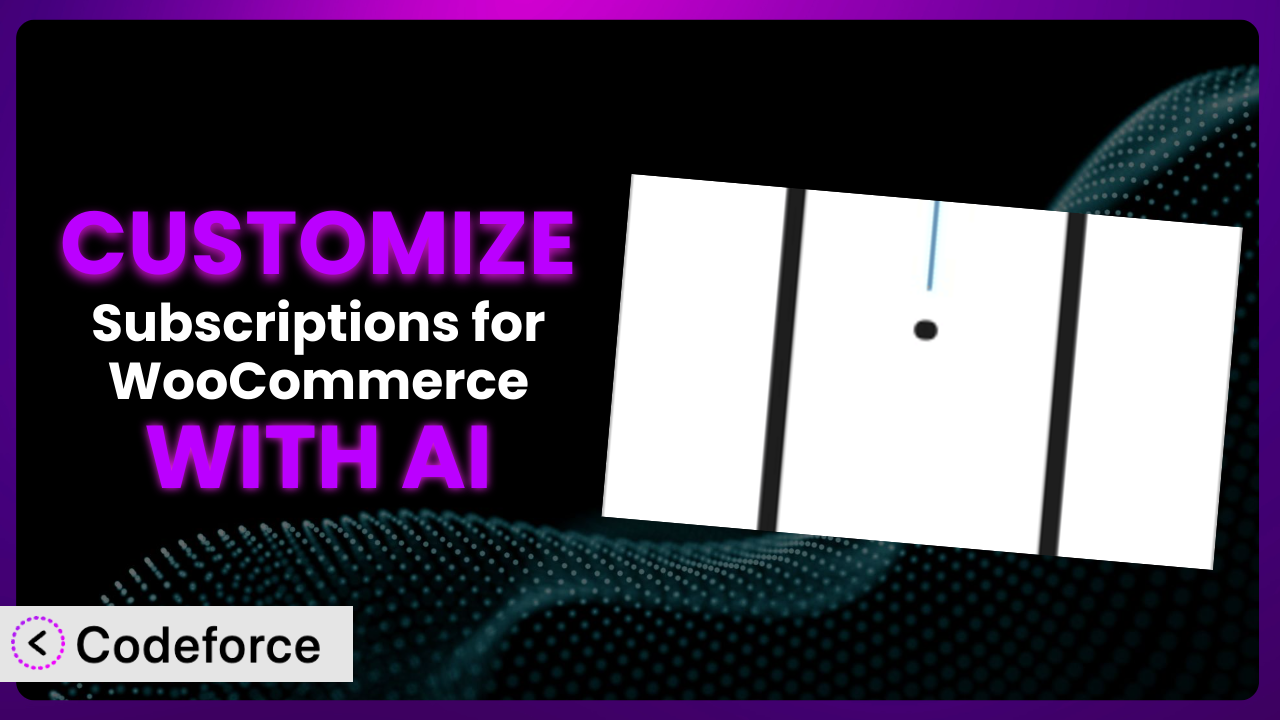Imagine you’re running a booming online store, and you’ve decided to leverage the power of recurring revenue through subscriptions. You’ve chosen Subscriptions for WooCommerce to manage this vital aspect of your business. It’s a great tool right out of the box, but you quickly realize that you need something more, something tailored precisely to your unique needs and customer base. That’s where customization comes in. This article will show you how to unlock the full potential of your subscription model. We’ll explore how you can customize this tool to perfectly align with your business goals, and how Artificial Intelligence can simplify the entire process.
What is Subscriptions for WooCommerce?
Subscriptions for WooCommerce allows you to transform your WooCommerce store into a subscription powerhouse. It’s a WordPress plugin designed to handle recurring payments, subscription management, and all the complexities that come with offering subscription-based products or services. Think of it as your all-in-one solution for turning one-time buyers into loyal, long-term subscribers. Key features include automated billing schedules, flexible subscription terms, and easy management of subscriptions from both the store owner and customer perspectives. The plugin boasts a solid 4.5/5-star rating from 148 reviews and has over 10,000 active installations, showing it’s a popular and trusted choice within the WooCommerce community.
It provides a range of options for setting up different subscription models, from simple product subscriptions to more complex recurring services. This tool handles the heavy lifting of managing subscriptions, so you can focus on growing your business. For more information about the plugin, visit the official plugin page on WordPress.org.
Why Customize it?
While the default settings of the plugin provide a solid foundation, they often fall short when it comes to addressing the unique needs of individual businesses. Every online store has its own specific workflows, customer demographics, and product offerings. That’s where customization becomes essential.
Customizing the system allows you to tailor the entire subscription experience to match your brand and cater to your specific customer needs. Imagine you run a curated coffee subscription service. You might want to add custom fields to the checkout process to gather information about your subscribers’ preferred brewing methods or flavor profiles. Or, perhaps you want to offer a unique “surprise me” subscription tier with dynamically generated product selections.
Customization can also enhance the user experience, leading to increased customer satisfaction and retention. For example, a fitness app offering subscription-based workout plans might want to integrate with third-party fitness trackers or create custom email templates with personalized workout recommendations. These enhancements can significantly improve the value proposition of your subscriptions.
Ultimately, the decision to customize this tool hinges on your specific business goals. If you find that the default settings are limiting your ability to provide a superior customer experience or optimize your subscription model, then customization is definitely worth exploring. It’s about transforming a general-purpose plugin into a tailored solution that drives revenue and builds customer loyalty. Don’t be afraid to tweak and refine – the rewards can be significant.
Common Customization Scenarios
Customizing Checkout Flow and Fields
The standard checkout flow might not capture all the necessary information you need from your subscribers. Maybe you require specific details for personalized product recommendations, delivery preferences, or even just to improve your customer service. The out-of-the-box checkout fields might not be sufficient for your specific requirements.
By customizing the checkout flow, you can add custom fields to gather relevant data, streamline the process, and enhance the overall user experience. Imagine you’re running a monthly beauty box subscription. You could add fields for skin type, hair color, and product preferences to ensure each subscriber receives a personalized selection. This level of customization can significantly improve customer satisfaction and reduce churn.
Consider a real-world example: a personalized vitamin subscription service. They use custom checkout fields to collect detailed information about their subscribers’ health goals, dietary restrictions, and lifestyle habits. This data is then used to create customized vitamin packs tailored to each individual’s needs. AI can help you suggest relevant custom fields based on the products being subscribed to, and even pre-populate fields based on customer history.
Adding Custom Product Types
Sometimes, your subscription offerings extend beyond simple physical products. You might want to offer subscriptions to services, digital content, or bundled packages. The default product types in WooCommerce and this system might not fully accommodate these diverse offerings.
Customization allows you to create new product types that are specifically tailored to your subscription model. This could involve creating custom fields to manage service-specific details, defining unique subscription terms for digital content, or developing special bundling logic for package subscriptions. Consider a language learning platform. They might offer subscriptions to individual courses, bundled course packages, or even live tutoring sessions. Each of these offerings could be implemented as a custom product type with its own specific attributes and subscription rules. AI can assist in generating the code necessary to implement these new product types, handling the complexities of integration with the plugin’s subscription engine.
A real-world example of this is a software company offering subscription-based access to its premium features. They’ve created a custom product type that allows them to define different feature tiers, usage limits, and support options for each subscription level. AI can play a pivotal role by automatically generating the necessary code snippets to create and manage these custom product types, saving you significant development time and effort.
Integrating with Third-Party Payment Gateways
While the plugin supports a range of popular payment gateways, you might need to integrate with a specific gateway that isn’t natively supported or requires additional customization. This could be due to regional preferences, specific security requirements, or simply wanting to offer your customers more payment options.
Customization allows you to seamlessly integrate with any third-party payment gateway, ensuring that your customers can pay using their preferred methods. This could involve developing custom payment gateway integrations, modifying the checkout process to accommodate specific gateway requirements, or even creating custom webhooks to handle payment notifications. Imagine you’re operating in a region where a particular local payment gateway is widely used. Integrating with this gateway can significantly improve your conversion rates and customer satisfaction. AI can help bridge the gap, generating the necessary code to connect the plugin with your preferred gateway, handling the API interactions and data mapping automatically.
A great example is a global SaaS company that needed to integrate with a regional payment gateway in Southeast Asia. They used custom code to connect the system to the gateway, enabling them to accept payments from a large segment of their target market. AI could’ve drastically simplified this integration by providing pre-built code snippets or even automating the entire process based on the gateway’s API documentation.
Creating Custom Email Templates
The default email templates might not fully reflect your brand identity or provide the level of personalization you desire. You might want to create custom email designs, add personalized content, or even trigger emails based on specific subscription events.
Customization allows you to create highly engaging and personalized email templates that enhance the customer experience and drive retention. This could involve creating custom HTML templates, adding dynamic content based on subscription details, or even integrating with marketing automation platforms to trigger targeted email campaigns. Think of a gourmet food subscription service. They could send personalized email templates with recipes featuring the ingredients included in each month’s box. AI can help craft compelling email copy and even generate personalized product recommendations based on subscriber preferences.
A popular example is a subscription box company that sends out beautifully designed email templates with exclusive discounts and sneak peeks of upcoming products. These custom emails have significantly improved their customer engagement and reduced churn. Using AI, you could analyze subscriber data to automatically personalize email content, such as recommending products they’re likely to enjoy or offering discounts on items they’ve previously viewed.
Building Advanced Product Filters
If you offer a wide range of subscription products, customers might struggle to find what they’re looking for. The default filtering options in WooCommerce might not be sufficient to help them narrow down their choices based on specific criteria.
Customization allows you to create advanced product filters that enable customers to quickly and easily find the subscriptions that best match their needs. This could involve adding custom filters based on product attributes, subscription frequency, pricing tiers, or even customer ratings. Imagine you’re running a large online bookstore with a wide variety of magazine subscriptions. You could add custom filters to allow customers to search by genre, publication frequency, or even specific authors. AI can analyze customer browsing behavior and suggest relevant filters, making it even easier for them to find the perfect subscription.
Consider a real-world example: a software company offering various subscription plans for their different products. They’ve implemented advanced product filters that allow customers to filter by features, usage limits, and support options, making it much easier for them to choose the right plan. AI could power these filters by automatically categorizing products based on their features and suggesting relevant filter options to users based on their search history.
How Codeforce Makes it Customization Easy
Traditional customization often presents significant challenges. It typically requires a deep understanding of PHP, WordPress hooks, and the plugin’s internal architecture. The learning curve can be steep, and even experienced developers can spend hours wrestling with complex code. Many small business owners and marketers who understand the strategic goals of their subscription model are not necessarily proficient in coding, creating a significant barrier to entry.
Codeforce eliminates these barriers by leveraging the power of AI to simplify the entire customization process. Instead of writing complex code, you can simply describe your desired customization in plain English. Codeforce then uses AI to generate the necessary code snippets, automatically handling the technical complexities behind the scenes. This means you can focus on defining your desired outcome, rather than getting bogged down in the details of implementation.
The AI assistance doesn’t stop at code generation. Codeforce also provides built-in testing capabilities, allowing you to easily verify that your customizations are working as expected before deploying them to your live site. This helps to minimize the risk of errors and ensure a seamless user experience. Furthermore, Codeforce streamlines the process of adapting the system to your specific needs, all without requiring extensive coding knowledge.
This democratization means better customization is now accessible to a wider range of users. Experts who understand the plugin’s strategy can implement customizations without needing to be developers. It empowers you to take control of your subscription model and tailor it precisely to your unique business requirements.
Best Practices for the plugin Customization
Before making any customizations, always back up your WordPress site. This ensures that you can easily restore your site to a previous state if anything goes wrong during the customization process.
Use a staging environment for testing your customizations before deploying them to your live site. This allows you to identify and fix any issues without affecting your customers’ experience.
Document your customizations thoroughly. This will make it easier to maintain your customizations over time and troubleshoot any issues that may arise.
Follow WordPress coding standards. This will help ensure that your customizations are compatible with future updates and other plugins.
Test your customizations with different browsers and devices. This will help ensure that your customizations work correctly for all of your customers.
Monitor the performance of your customizations. This will help you identify any performance bottlenecks and optimize your code for speed.
Keep your customizations up to date. As WordPress and the system evolve, you may need to update your customizations to maintain compatibility.
Frequently Asked Questions
Will custom code break when the plugin updates?
It’s possible. That’s why testing is critical. Major updates to this tool could introduce changes that affect custom code. However, following WordPress coding standards and using hooks appropriately will minimize the risk. Always test customizations in a staging environment after any update.
Can I customize the subscription renewal process?
Yes, you can! By using the available hooks and filters, you can customize various aspects of the renewal process, such as the timing of renewal emails or the actions performed after a successful renewal. Be sure to consult the plugin’s documentation for specific guidance.
How do I add a custom field to the subscription product page?
You can use the woocommerce_product_options_general_product_data action hook to add custom fields to the product data meta box. Remember to save the field data using the woocommerce_process_product_meta action hook.
Is it possible to offer a free trial period with subscriptions?
Absolutely! The plugin natively supports free trial periods. You can configure the length of the trial period when setting up your subscription product. This is a great way to attract new subscribers and give them a taste of what you offer.
Can I customize the emails sent to customers when their subscription is cancelled?
Yes, the WooCommerce email system is quite flexible. You can override the default email templates with your own custom templates to tailor the messaging to your brand and provide specific instructions or offers to win back cancelled subscribers. Make sure you copy templates to your theme or child theme.
Conclusion
By now, you should understand how transformative it can be to customize it. What begins as a general-purpose plugin transforms into a precisely tuned engine driving recurring revenue, enhancing customer experiences, and unlocking new possibilities for your online business. Customization allows you to break free from the limitations of the default settings and create a subscription model that truly reflects your unique brand and caters to your specific customer needs.
With Codeforce, these customizations are no longer reserved for businesses with dedicated development teams. The power of AI democratizes the process, making it accessible to anyone who understands the strategic goals of their subscription model. This means faster implementation, lower costs, and more control over your subscription experience.
Ready to supercharge your subscription business? Try Codeforce for free and start customizing the plugin today. Unlock its full potential and start seeing better results with the system.